

MOBILE GAMES
Unity for mobile game development
Explore how to make a mobile game, optimize performance, deliver consistent updates, and use proven solutions for mobile game monetization, user acquisition, and publishing.
70%+
of the top 1,000 mobile games were made with Unity¹
20+
Unity customers can deploy their projects to 20+ platforms²
82
of the top 100 games use Unity to grow their games³
How to make a mobile game
Explore mobile game development for iOS and Android with resources on creating games, monetization strategies, and user acquisition best practices.

Create a mobile game
Learn to create and publish a fully-polished, isometric 3D battle tank game.

Set up LiveOps
Ship mobile games with Unity Live Services integrated.
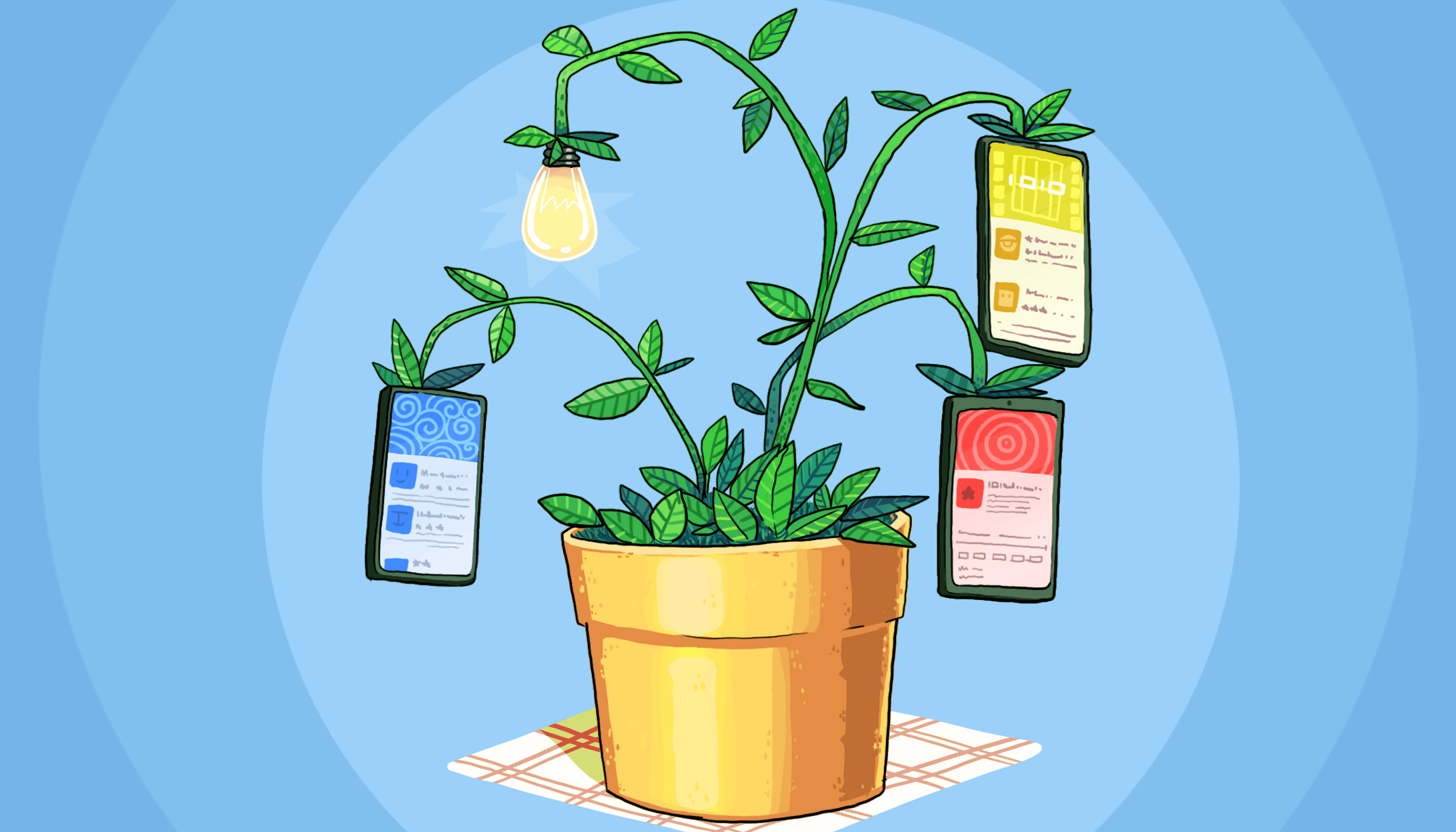
Grow a mobile game
Learn the basics of monetization and user acquisition.
Solutions across the entire mobile game lifecycle
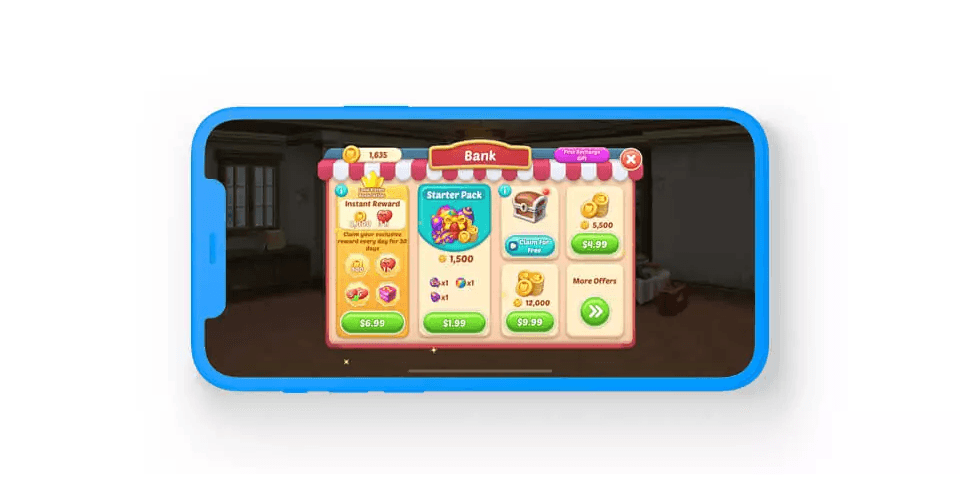
Live operations
Build LiveOps features and learn how players engage.
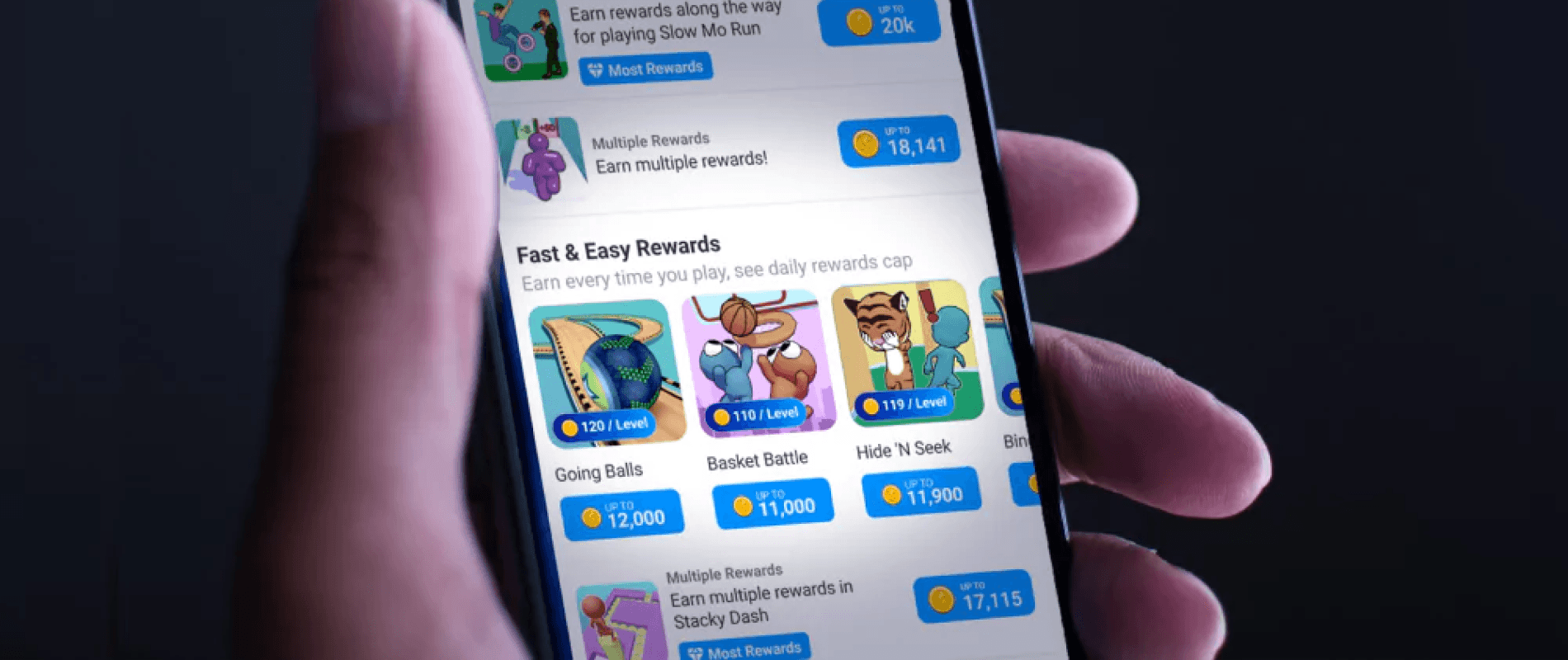
Mobile game monetization
Implement mobile monetization with Unity ad tools.
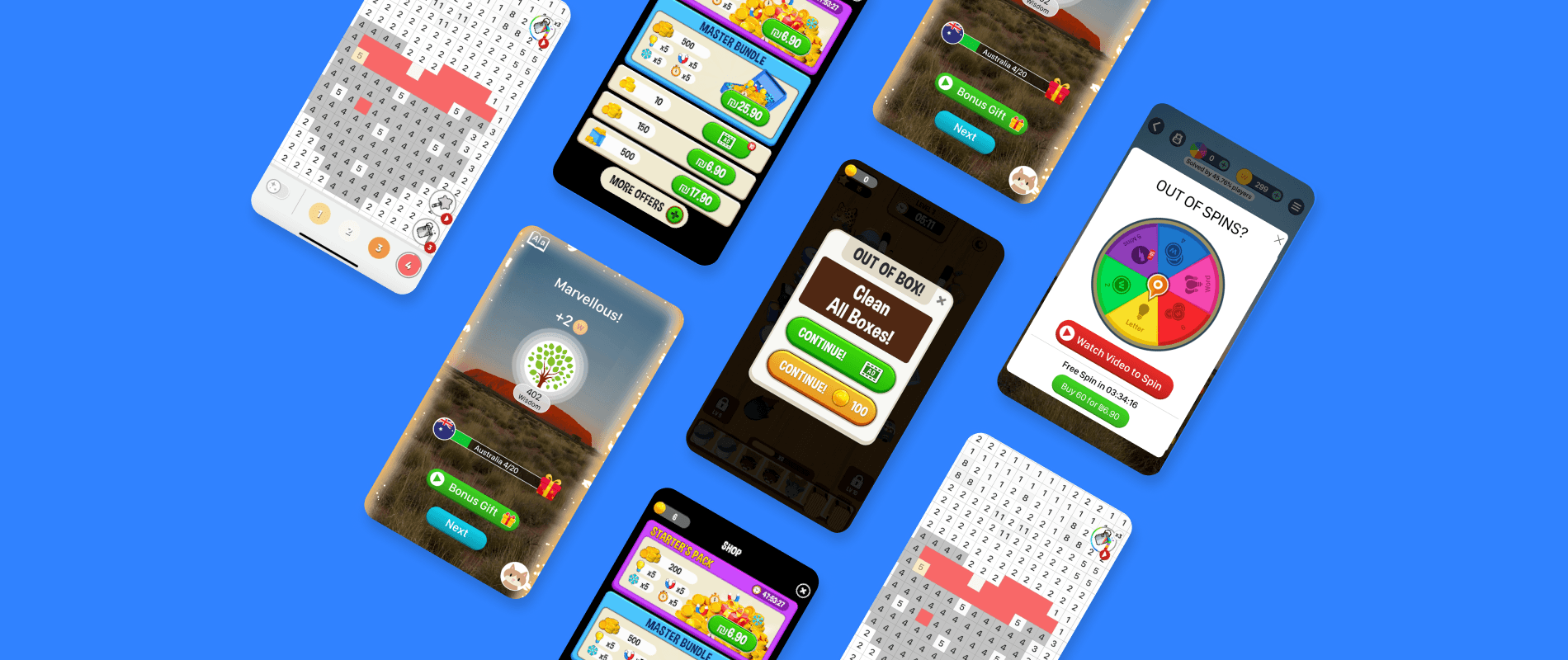
Mobile game user acquisition
Reach high-quality users with Unity acquisition tools.

Publishing
Publish with a data-driven, developer-focused team.
Mobile games made with Unity

Marvel Snap
Second Dinner

Subway Surfers
SYBO

Fantasian
Mistwalker

Monument Valley 3
ustwo games

Disney Magic Match 3D
Jam City

Minion Rush
Gameloft

Sonic Dream Team
Hardlight, SEGA

LEGO® Bluey
StoryToys
Build for all major platforms
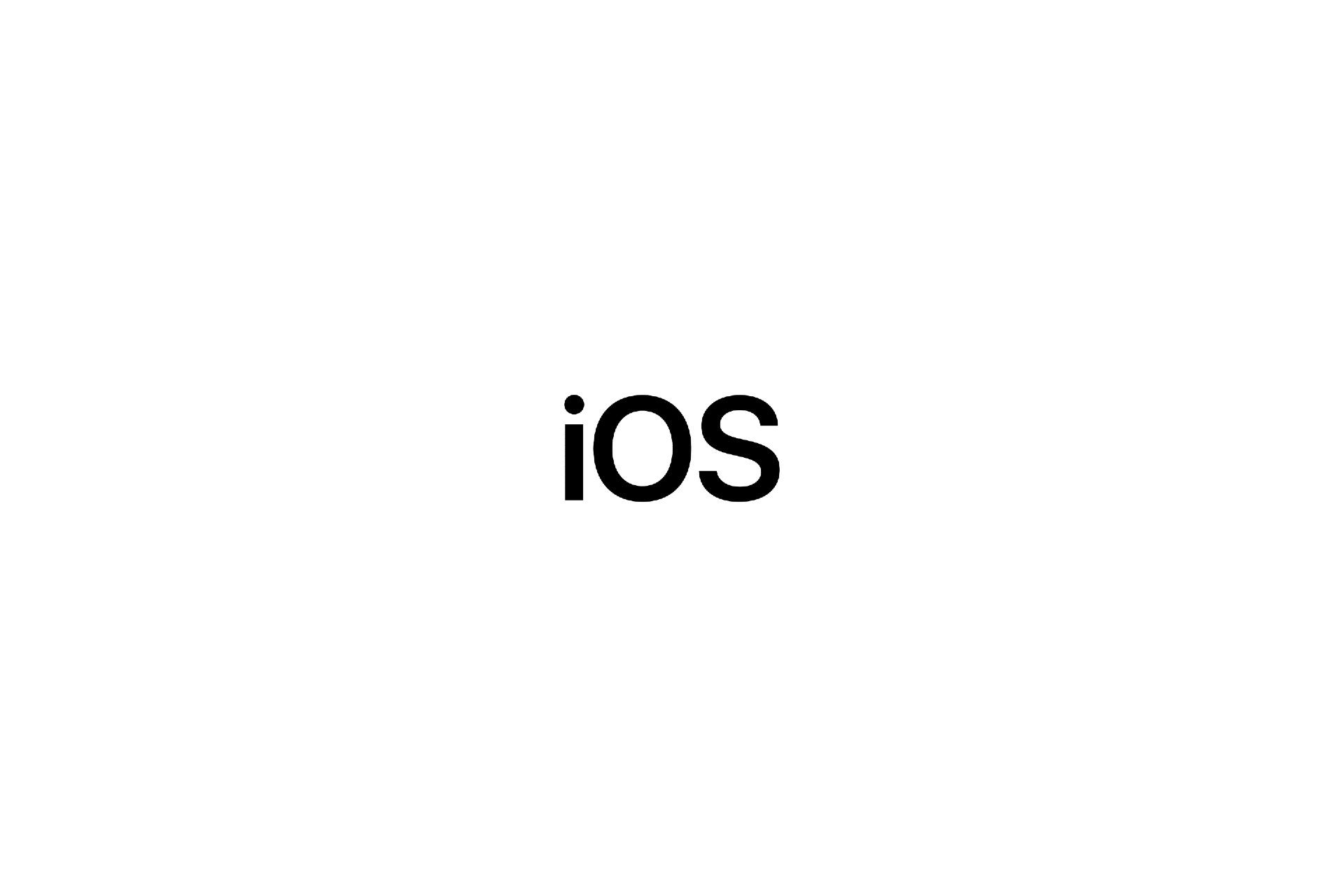
iOS game development

Android game development
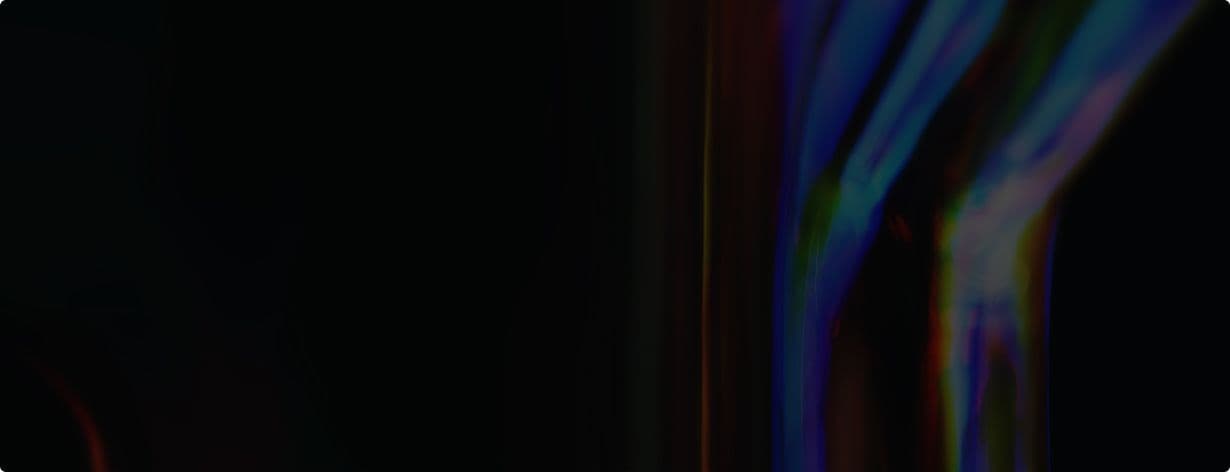
Unity Pro
Unlock your team’s potential with professional tools to create across game devices and platforms.
Frequently asked questions
How can I use the Universal Render Pipeline (URP)?
+What are best practices to follow for making mobile games?
+How can I learn to create a mobile game?
+How can I successfully market a mobile game?
+How can I build a live service mobile business?
+How do I maximize revenue from my game?
+What are best practices for maximizing long-term player value?
+Disclaimers:
- As of Q4 2022. Source: Apptopia. Disclaimer: Top mobile games is a blended number defined by the top 1,000 games from each of the Google Play Store and iOS App Store.
- As of September 2023. Source: Derived from internal Unity resources.
- As of 2023-10-25. Source: Data.ai. Disclaimer: Top 100 games based on 7-day average of worldwide downloads, both on Apple App and Google Play Stores, as of September 19, 2023 from data.ai.