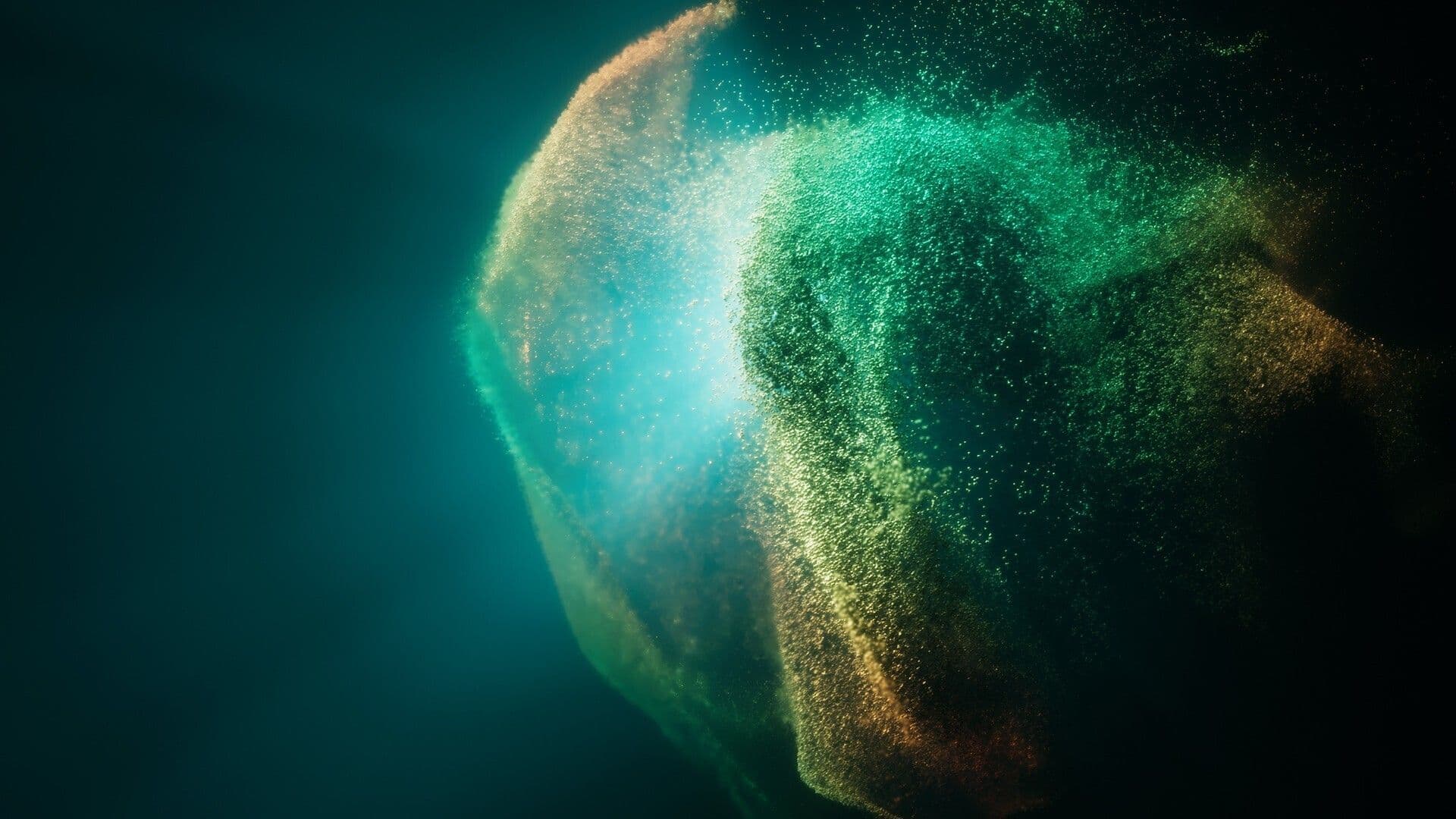The Tech Stream release is for creators and coders who value having early access to the latest features so they can stay on the cutting edge. With a focus on increasing stability and robustness, 2021.2 includes an upgrade to the latest Mono, faster workflows with feature sets, performance improvements for rendering particles, and more.
We’ve upgraded the Unity-bundled Mono version from 2018 to a more recent version. This allowed us to improve C# 8 support, enable parallel debugging, and enhance implementation quality. We now support the .NET Standard 2.1 API.
When build time scales with the scope of your changes rather than the total project size, you can save time testing your game in those crucial later stages of production. Incremental player build support is now available for Windows, macOS, Android, Linux, and WebGL.
Feature sets are a new way to efficiently add related packages to your project with one click. Gain confidence that you’re not missing any essential features to achieve a specific outcome, such as 2D or VR development.
Visual Effect (VFX) Graph is now officially supported by URP for PC, PlayStation, and Xbox. We’ve added support for rendering lit particles. You can now also receive large amounts of data via Graphics Buffers to create your own complex simulations like boids, large data rendering, fluids, hair simulation, or crowds.
We know that both iteration speeds and load times are critical when you’re creating projects targeting the web as a platform. We’ve updated to Emscripten 2.0.19 to generate smaller WebAssemblies for WebGL builds, while reducing build time during development.
Customize your build settings to reduce code output and build time with code generation for generics in the IL2CPP process. This also enables you to improve iteration speed with test builds through the revised Build Settings window.
Unity 2021.2 adds WebGL support for the SRP Batcher, enabling improved performance that’s in line with our goal of achieving parity between the Built-In Render Pipeline and URP.
Version 1.17.4 of the Addressable Asset System package allows for synchronous loading as well as the existing async process. The new Synchronous Addressables APIs are suitable for projects with very finely controlled download management.
Unity 2021.2 shortens the iteration loop between asset creation and the Editor with texture and model import optimizations and a new option to import textures and meshes in parallel.
Visualize complex search queries across multiple properties with new Table Views. The integrated search also provides a more streamlined Asset Picker experience.
New native support for the Unity Editor on Apple silicon ensures your games will run seamlessly on current and future Mac systems.
Boost your performance and visual quality on PC and consoles with HDRP’s new dynamic resolution upscalers (NVIDIA DLSS, AMD FSR and TAA Upscale), and run applications at 4K or high frame rates.
See the notes for all recent Unity releases, including new features, upgrades, bug fixes, and known issues.
Move to the latest releases of Unity with guidance from our documentation.

Unlock optimized workflows for producing gorgeous graphics that engage players.
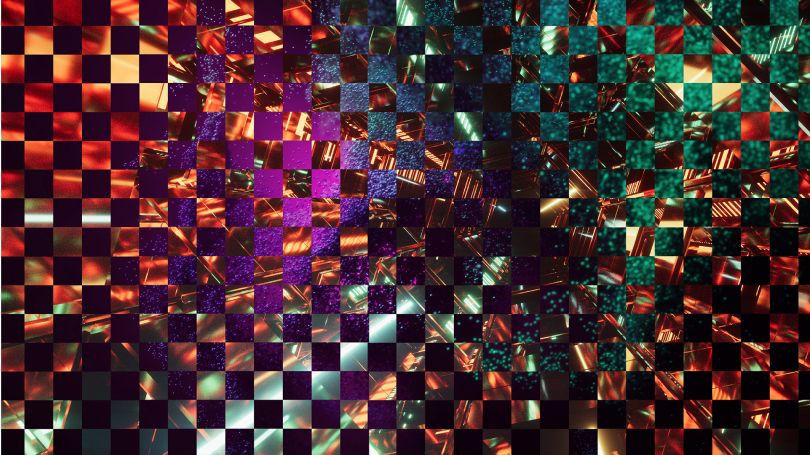
We offer two different release versions, Tech Stream and Long Term Support (LTS). Discover the strengths of each release, so you can select the solution that better fits your needs.
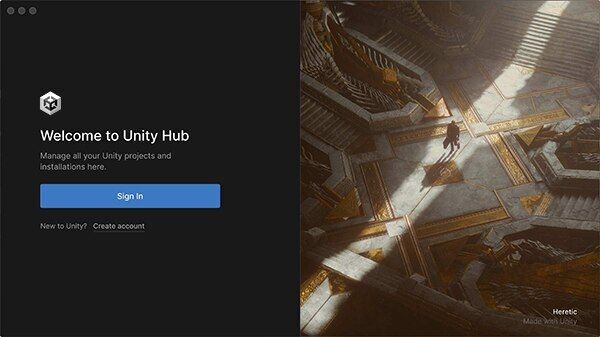
You can manage all of your Unity projects and installations with the Unity Hub. Use the Hub to access multiple installations of the Unity Editor, and create new or open existing projects.