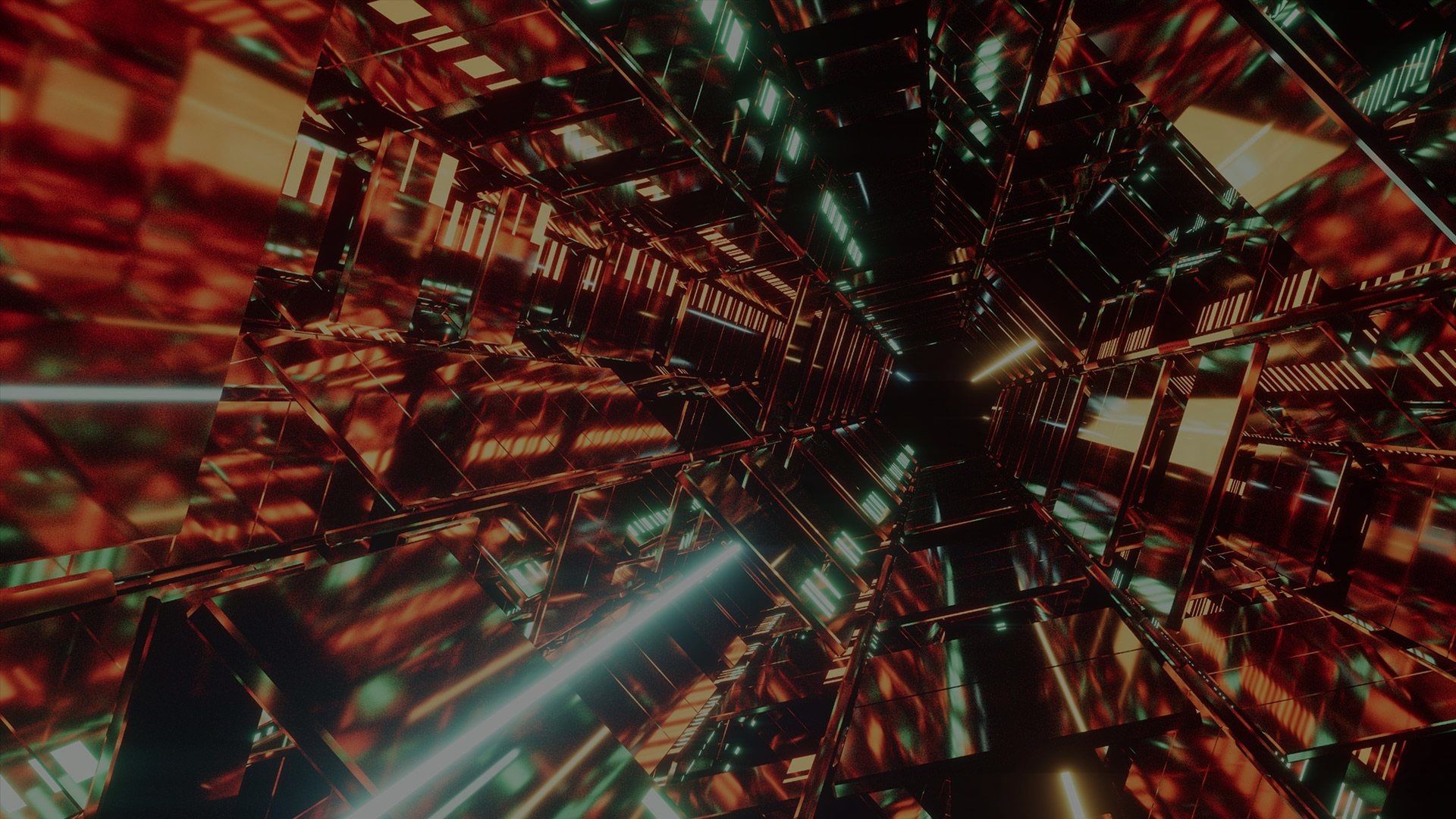

The Tech Stream release is for creators who value having early access to newer features to stay on the cutting edge. With continued focus on increasing stability and robustness, this release brings a number of updates to provide creators with a higher-quality authoring and rendering experience.
URP now has enhanced support for decals, improved SSAO, Light Cookies, Light Anchors, and Lens Flares, plus additional implementation of Reflection Probes. These additions bring the URP closer to feature parity with the Built-In Render Pipeline.
UI Toolkit is a collection of features, resources, and tools for developing user interfaces and Editor extensions. As of 2021.2, it supports creating and debugging runtime UI for games and applications with an intuitive workflow that’s designed to help artists and designers get started more quickly.
This release overhauls the Scene view UX by adding overlays for context-based tools, as well as customizable floating toolbars to help you work faster.
Sequences 1.0.0 empowers you to efficiently create linear content such as movies and game cinematics. Focus on your creative content without having to manage the underlying elements, such as Timelines and GameObject hierarchies.
URP includes a number of new 2D features, such as 2D Lights in the Light Explorer, 2D custom lighting in Shader Graph, Sprite Mask Material Filter in the Render Debugger, and VFX Graph compatibility. This release also includes updates to 2D animation, 2D PSD Importer, and more.
Add different kinds of realistic and animated procedural cloud layers, volumetric clouds, and local fog volumes. Access advanced settings for each to achieve greater artistic control.
As of 2021.2, the Terrain Tools package is Verified. Streamlined workflows and usability improvements help you create terrain more efficiently, and new sculpting brushes add the ability to bridge, clone, noise, terrace, and twist Terrain.
You can now use either forward or deferred rendering paths to build mobile projects in URP. Deferred rendering allows you to use a large number of lights in a scene, without the performance hit that you would encounter with forward rendering.
Unleash your creativity with VFX Graph’s new integration with Shader Graph, official support of VFX Graph for URP and 2D on PC and consoles, and access to HDRP tessellation from Shader Graph.
You can now access fast per-shot lighting with the Light Anchor tool and create Lens Flares from presets or create your own. Define physically based depth of field with HDRP, and record takes live-linked with the Editor using your mobile device.
Create scenes with dynamic lighting using Enlighten prebaked global illumination or Screen Space Global Illumination. Area lights now work with hair and fabric shaders and use the HDRP Pathtracer for high-quality renders or ground truth reference.
Create nuanced visual worlds with the new, customizable SpeedTree Shader Graph-based shaders for HDRP and URP. Build your own SpeedTrees, or use professional, premade models to take advantage of built-in animated wind and LOD systems.
See the notes for all recent Unity releases, including new features, upgrades, bug fixes, and known issues.
Move to the latest releases of Unity with guidance from our documentation.
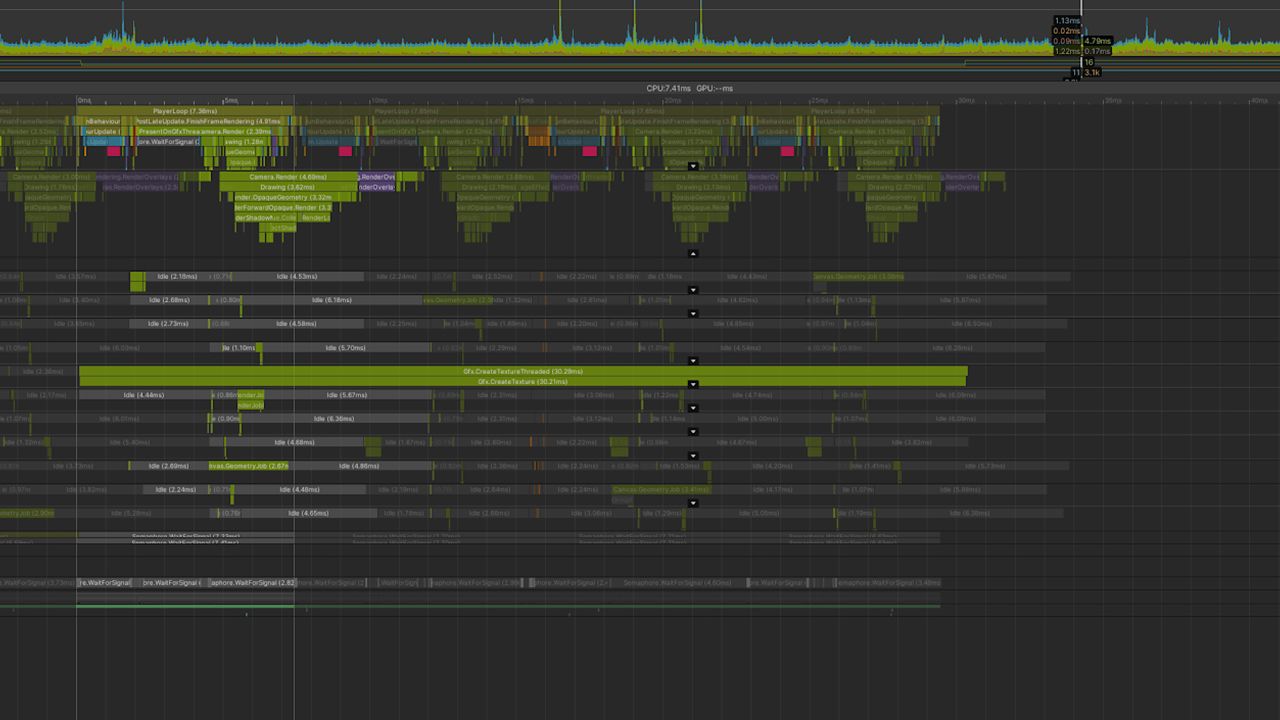
Unity 2021.2 comes loaded with updates that will speed up iteration and enable programmers to optimize their coding workflows.
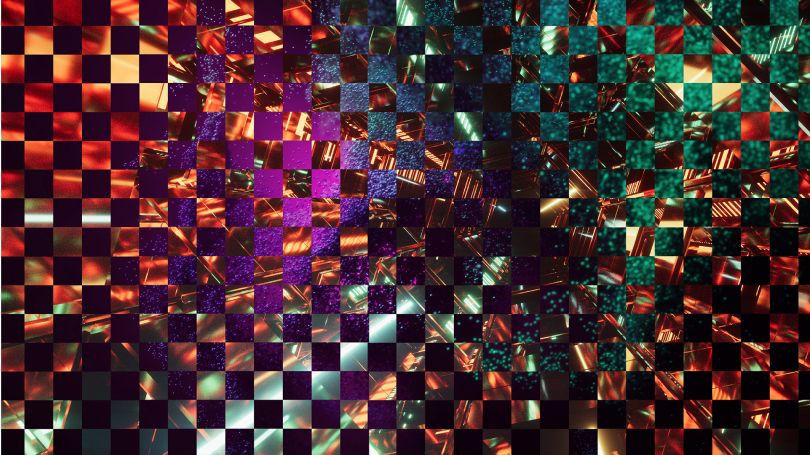
We offer two different release versions, Tech Stream and Long Term Support (LTS). Discover the strengths of each release, so you can select the solution that better fits your needs.
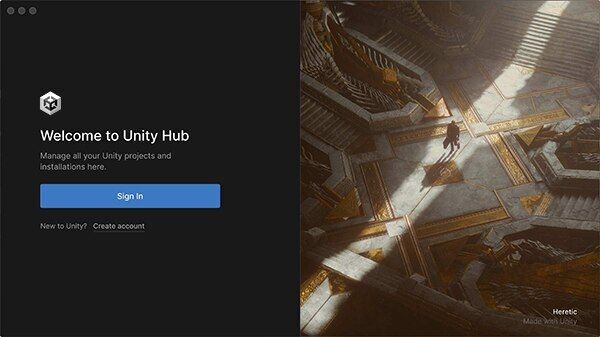
You can manage all of your Unity projects and installations with the Unity Hub. Use the Hub to access multiple installations of the Unity Editor, and create new or open existing projects.
