
Developing games for Xbox consoles
Create games for Xbox consoles with Unity
To start developing for the Xbox One and Xbox Series X|S:
- Get Unity Pro (required)
- Register as an Xbox developer
- Install the GDK for Xbox
- Install the Xbox Platform Add-on
- Install the Microsoft GDK API and GDK Tools packages
- Install Microsoft GDK Tools for Xbox
Xbox game development resources
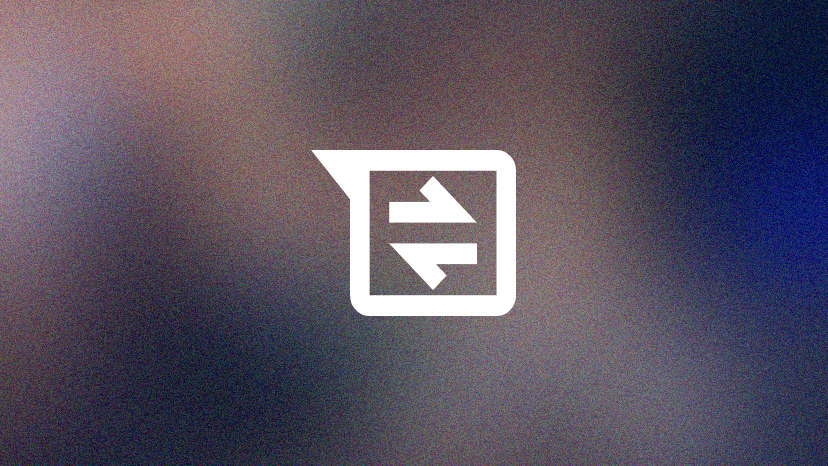
Join us in Unity Discussions
Registered Xbox developers can access the Xbox section of Unity Discussions for expert Unity help. Not registered? Check here to get started.
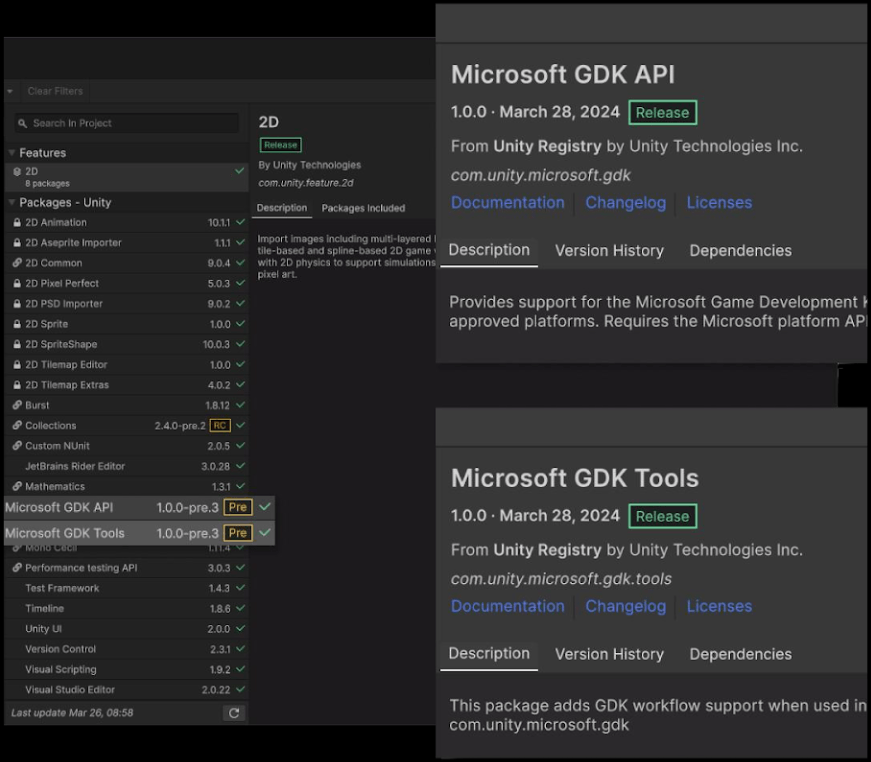
Microsoft GDK Samples
The Microsoft GDK API package contains a set of samples to help you explore the Xbox Services such as Achievements, Cloud Saves and Leaderboards. A sample contains C# scripts, scenes, a Microsoft Game Configuration file, and a GDK Settings file.
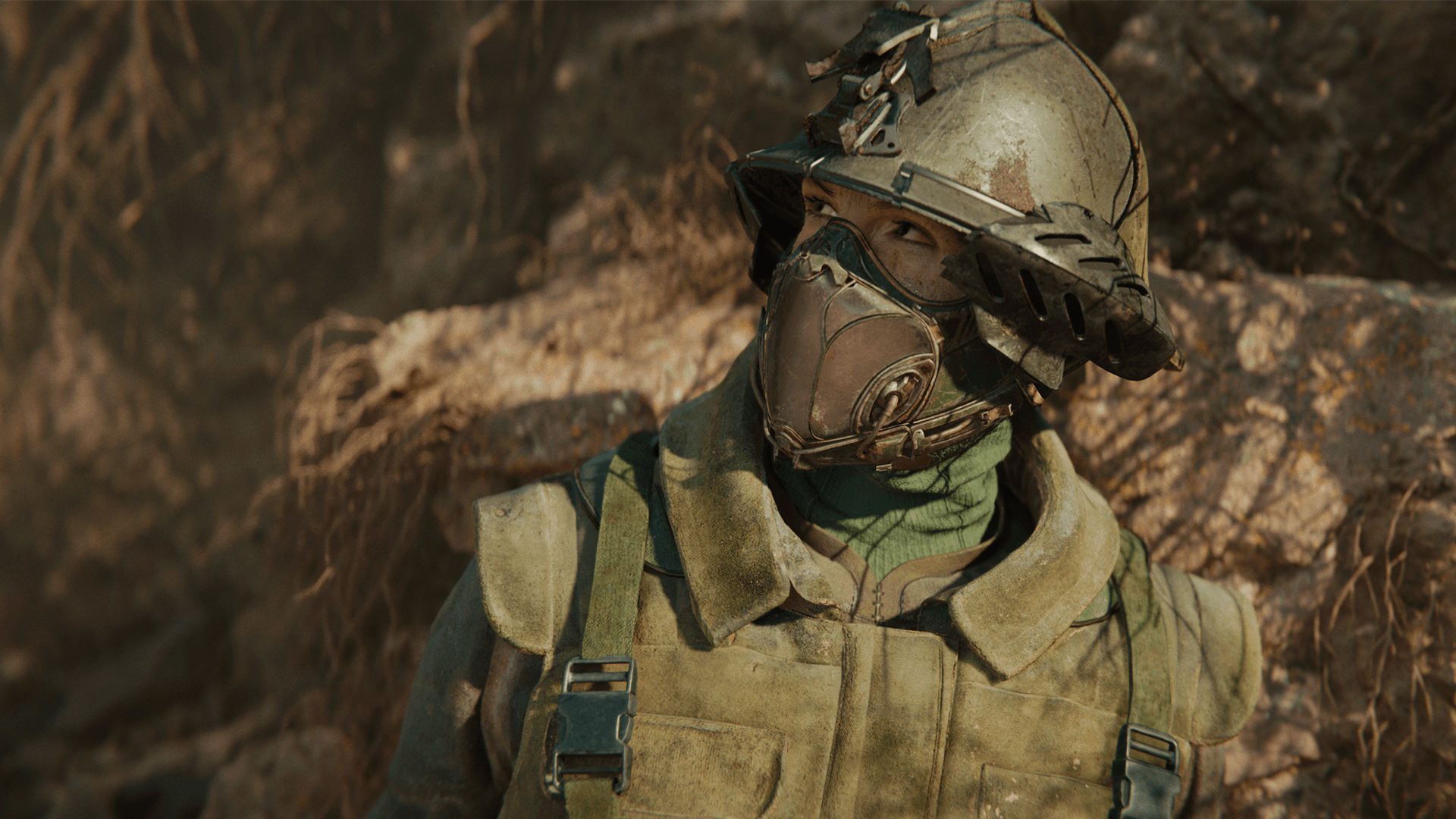
Game optimization guide: Console & PC
Achieving your performance goals across multiple platforms is not always easy, but this guide can help. We collected over 100 pages worth of optimization best practices for developing console and PC games in Unity.
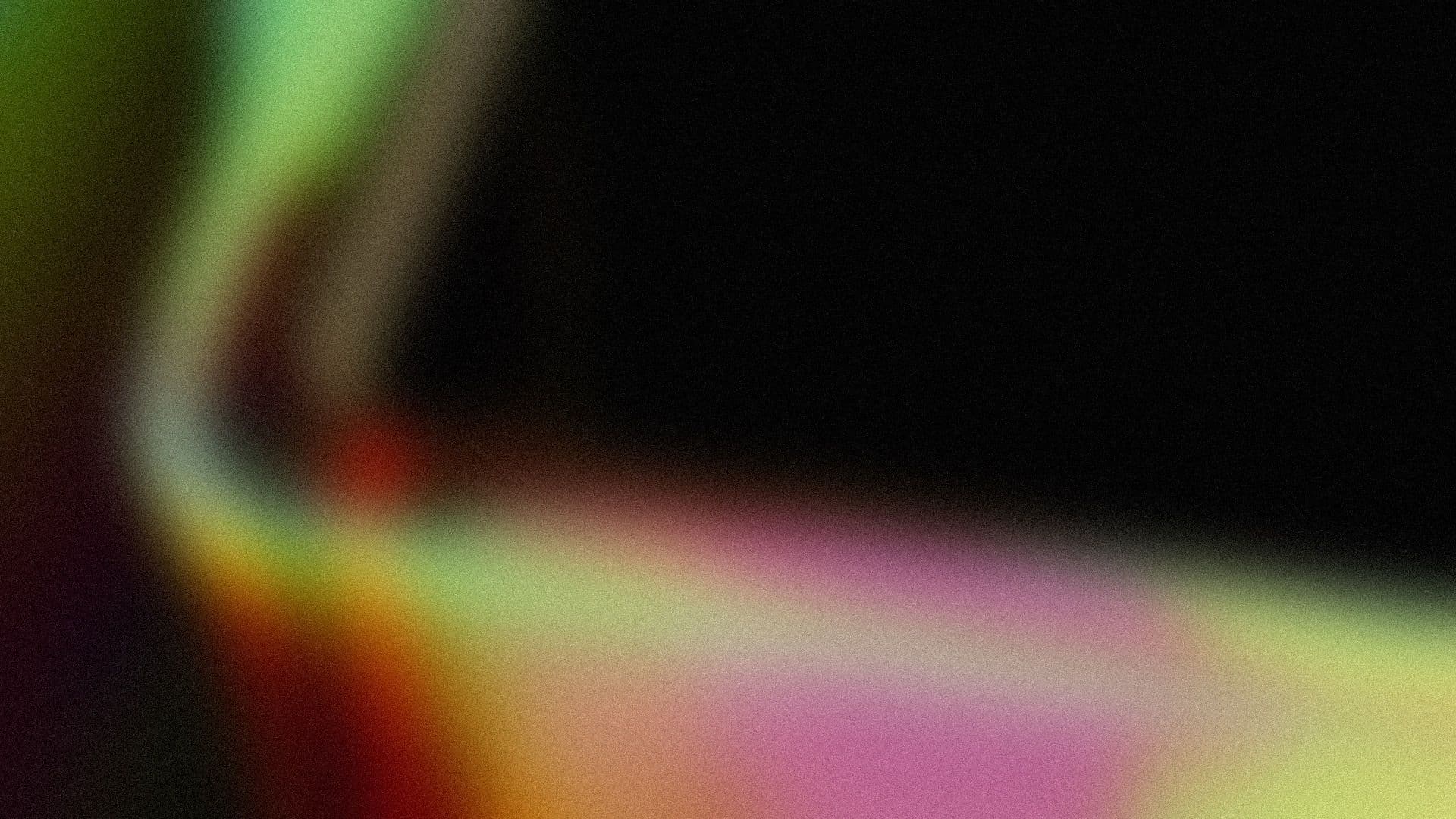
From workflow and integration to training and support, Unity can help you bring your game to Xbox.