



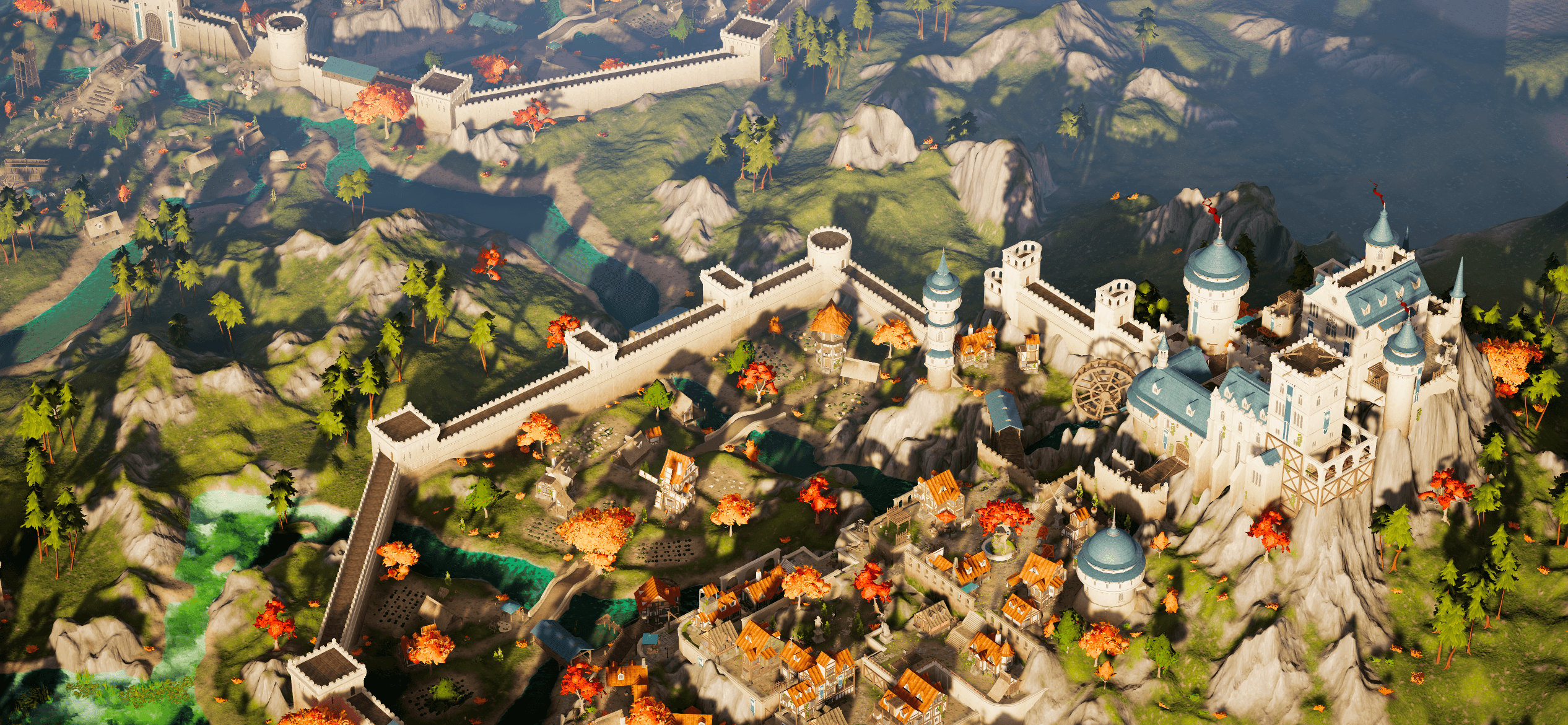

Create, customize, and scale graphics that perform everywhere from mobile, PC, consoles, and VR with the Universal Render Pipeline (URP).

Produce highly customizable high-fidelity visuals optimized for PCs and consoles with High-Definition Render Pipeline (HDRP).

This visual node-based solution enables you to design visual effects, from simple common particle behaviors to complex simulations running on the GPU. Available for PC, consoles, XR, and high-end mobile, VFX Graph has been used in games such as V Rising, Road 96, Hardspace: Shipbreaker, and Syberia: The World Before.

Shader Graph is a visual, node-based tool that lets you create and edit shaders in Unity without writing code, enabling artists and developers to build custom, performant visuals directly inside the Editor.











