

Whether you’re an artist or a programmer, this year’s second TECH stream release gives you lots more creative power and better workflows. Check out some of the highlights below, and start downloading it while you do so.
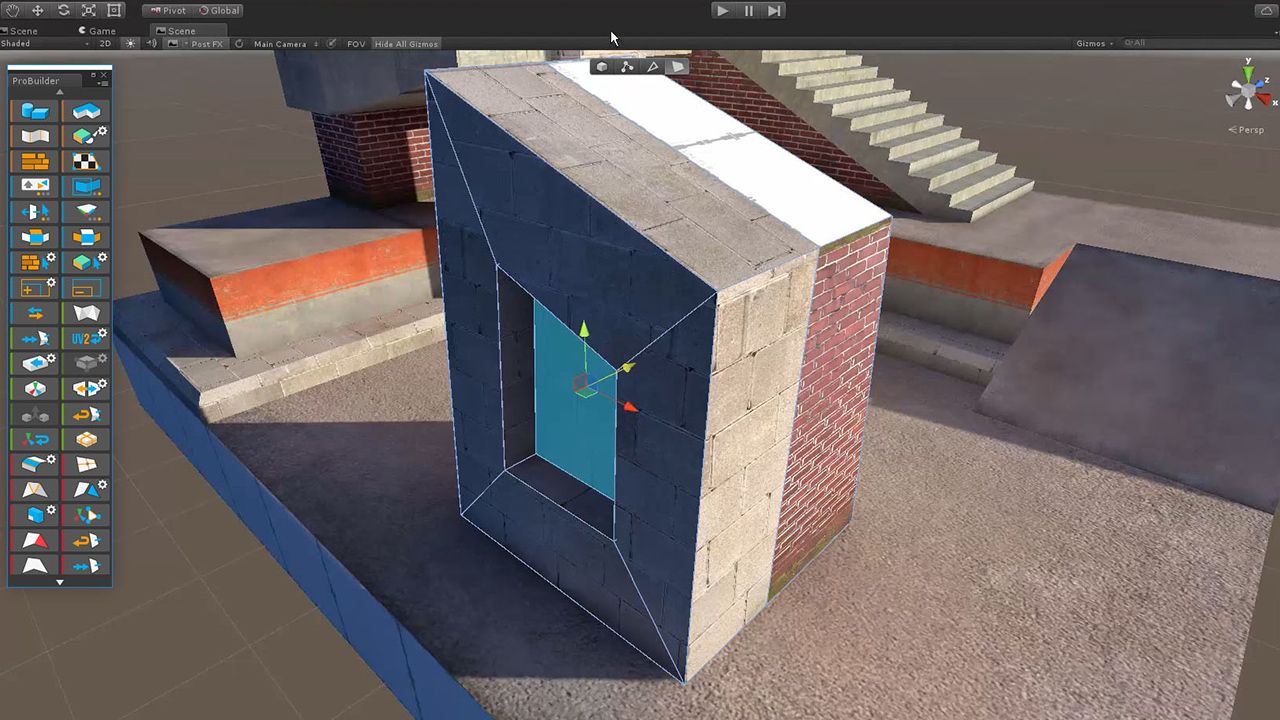
See what’s new for artists and designers, including updates to level design tools such as ProBuilder and Polybrush, and 2D animation enhancements.
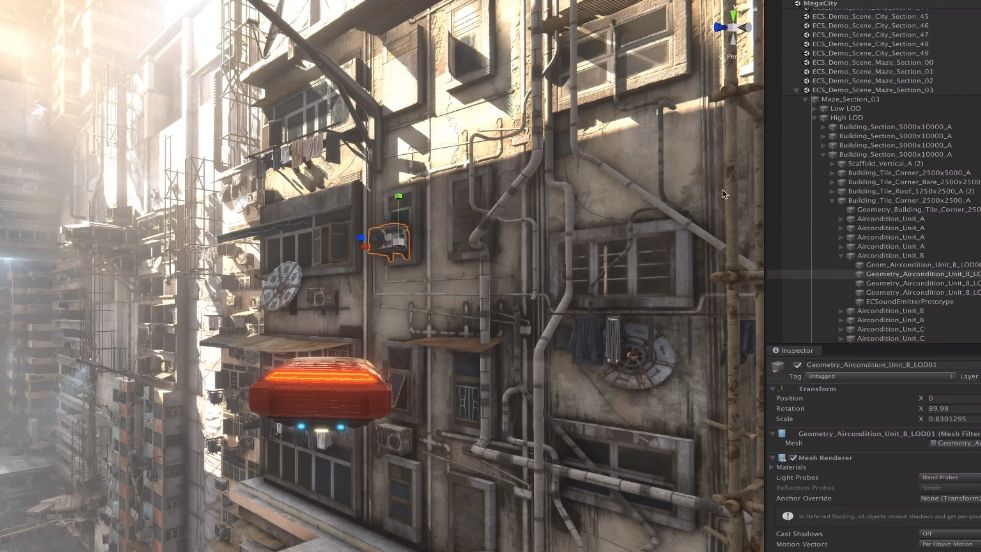
Check out the improved profiling and mobile optimization tools, upgrades to physics, Code Editor Integration (IDEs) available as packages, and more.

Discover the numerous updates for AR Foundation, additional tooling for mobile developers, improved toolset for XR, and much more.
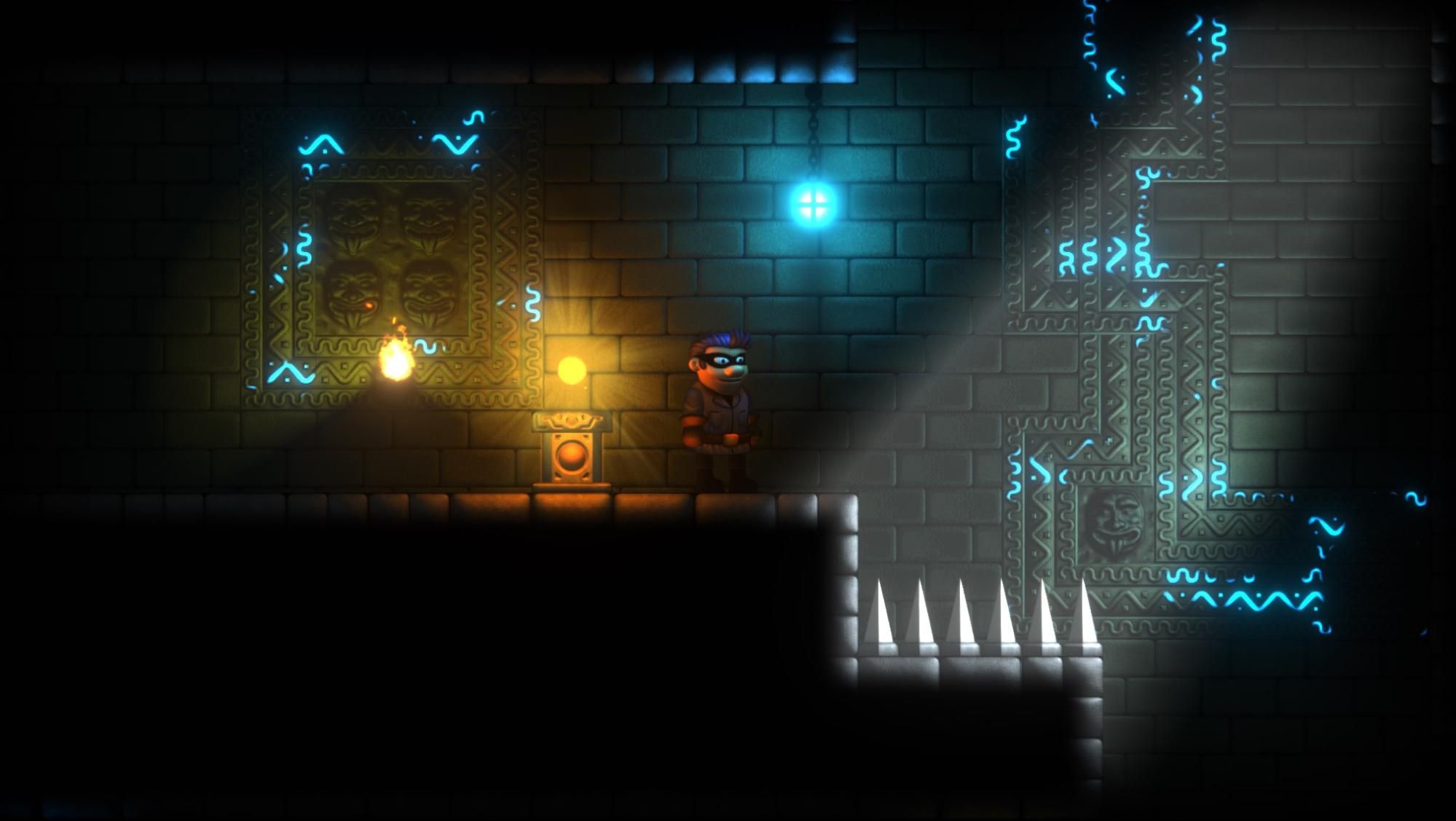
Explore the new 2D Lights and Pixel Perfect in LWRP, improvements to HDRP, Shader Graph, and much more.

The Long-Term Support (LTS) version of Unity is for projects about to ship. If you wish to lock-in your production on a specific version of Unity for maximum stability, Unity 2018.4 LTS is what you’re looking for.
The LTS release doesn’t have any new features, API changes or enhancements. It’s simply a continuation of the 2018 TECH stream, with updates and fixes. That’s why we call it 2018.4, while this year’s TECH stream began with 2019.1 and has now become 2019.2.
