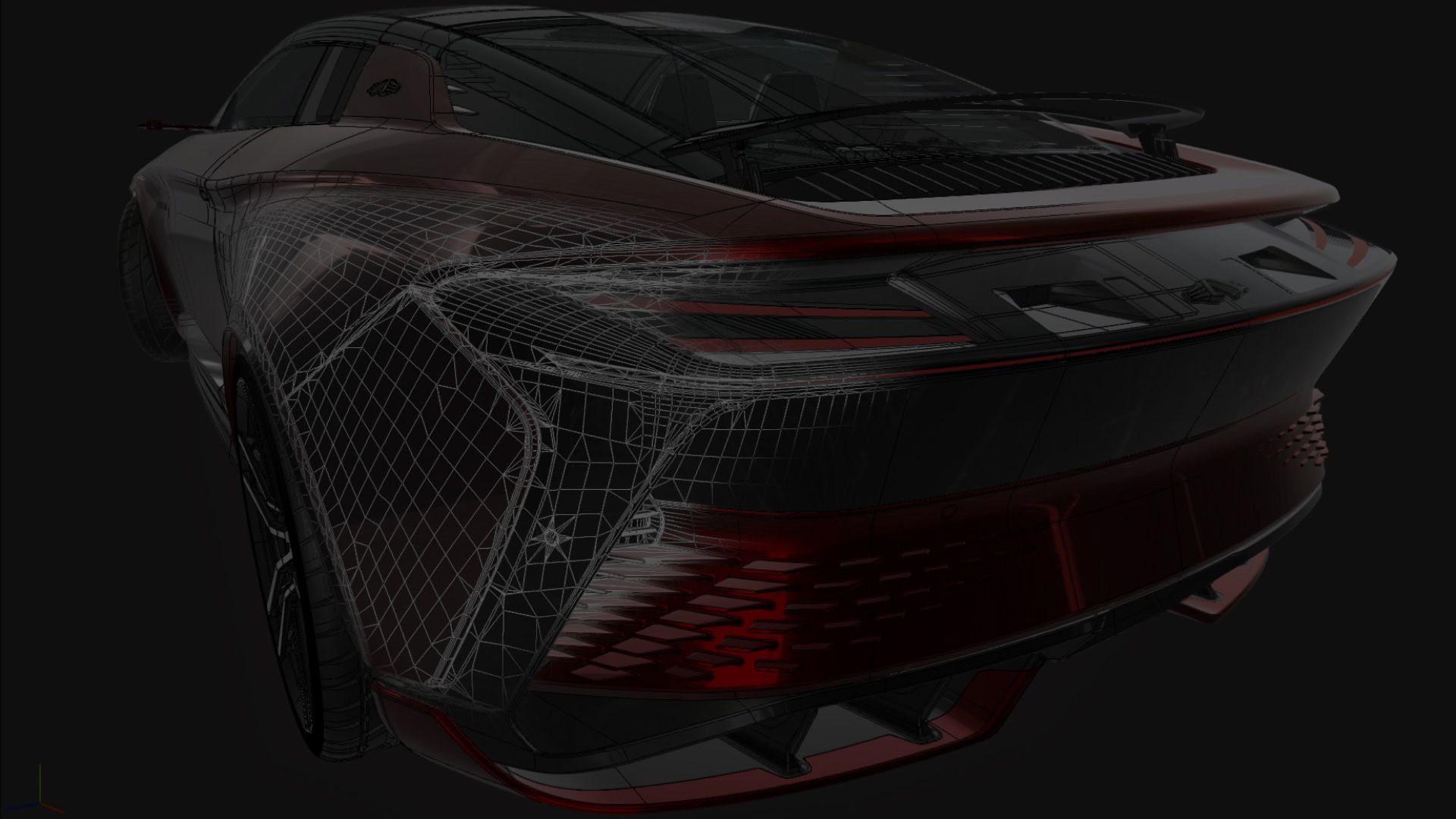
Unity Asset Transformer Studio

Prepare CAD for real-time 3D
Unity Asset Transformer Studio enables you to interactively convert, prepare and optimize your CAD/3D models, whatever their source, size or complexity, for real-time and visualization needs. Leverage the integrated Python interface to streamline repetitive and complex tasks.

Take advantage of 3D data
Unity Asset Transformer Studio enables CAD experts, engineering departments, interactive 3D developers, 3D artists, architecture firms, agencies, and manufacturing, communication and marketing departments to unlock the full potential of their 3D and CAD data.
Key benefits
CAD format compatibility
Import and combine files from the most used CAD and 3D solutions. See formats supported in Unity Asset Transformer Studio.
Native hierarchy
Access the original product hierarchy (full scene tree) – including metadata – and dedicated functions for optimization.
Powerful algorithms
Get the best out of your CAD data and optimization process by using powerful algorithms, including tessellation, CAD topology correction, decimation, healing, and more.
History management
Fine-tune mesh quality on specific parts of your model using the Re-tessellate feature and Undo-Redo History.
Automate tasks
Automate tasks via Python API and scripting window.

Asset Transformer Studio workflow
1. Import native CAD files within Studio
2. Assemble large CAD files at scale
3. Tessellate CAD models and turn them into light 3D meshes
4. Interactively prepare 3D meshes with an intuitive interface
5. Optimize 3D models using a powerful set of algorithms
6. Export optimized tessellated models to staging tools
7. Save original and optimized data to the native format (*.pxz)
8. Repeat data preparation tasks with Python scripts and plugins
Get started with Unity Asset Transformer today
Download Unity Asset Transformer Studio
Follow the instructions onscreen for guidance through the installation process and setup.
Release archive
Previous releases and versions of Asset Transformer continue to be available in our release archive.
Documentation
The Unity Asset Transformer Studio User Manual is the definitive repository for in-depth and procedural information on all of Asset Transformer’s features, UI, and workflows.
Discussions
Have questions? Join our Asset Transformer community on Discussions.
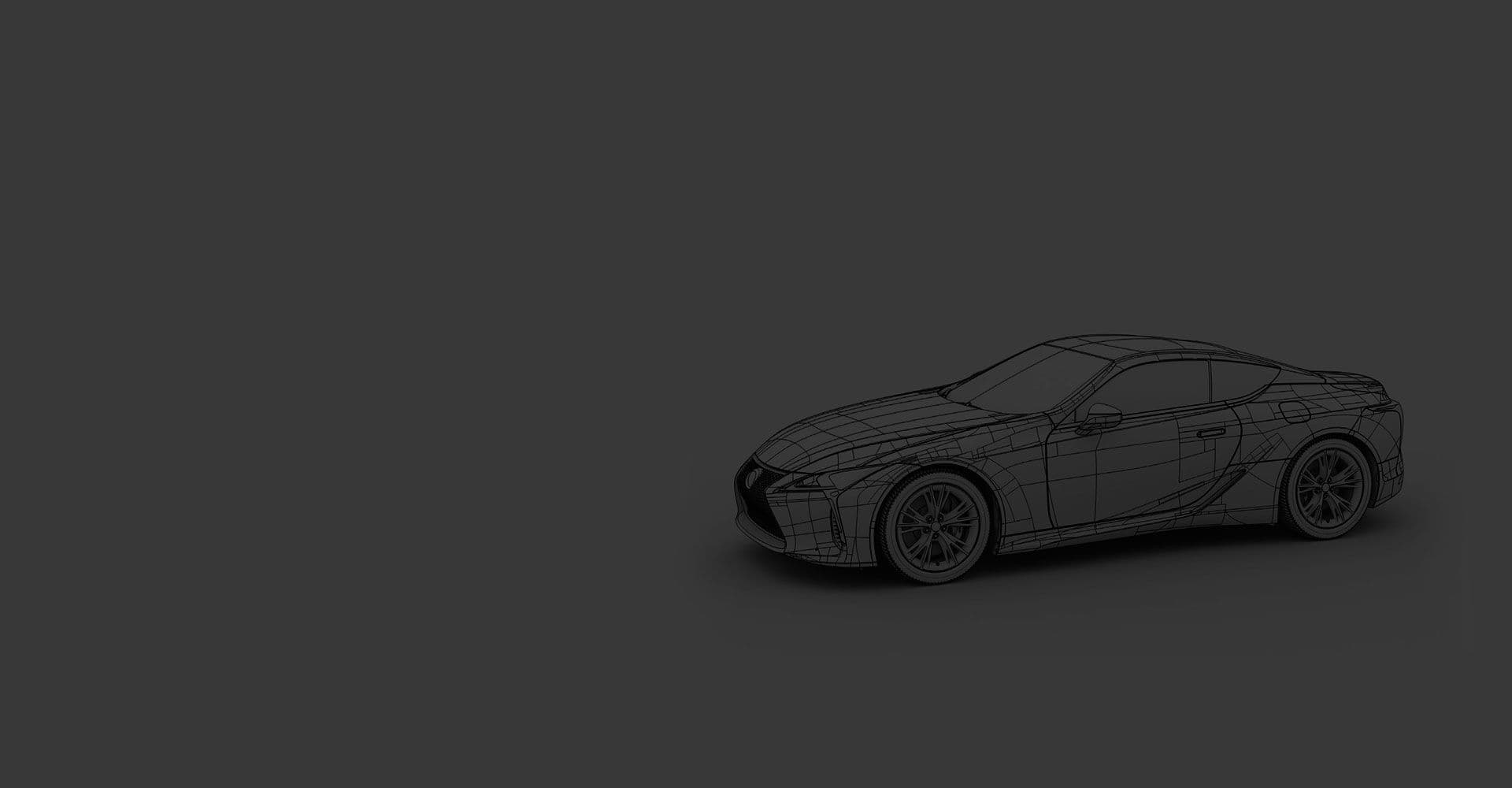
It’s time to take back data prep. Start optimizing your CAD and 3D data today with Asset Transformer Studio.