
Unity Mars
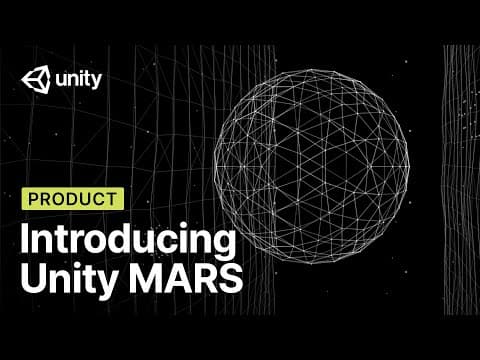
Specialized tools for AR creators
Unity Mars helps solve the hard problems of AR app creation:
- Overcome the challenges of authoring for dynamic physical environments
- Reduce development time
- Release cross-platform experiences with support for iOS, Android, and HoloLens

Faster workflows for AR development
Accelerate content workflows with intuitive creation features:
- Plain-language authoring reduces coding needs
- Test your app in the Unity Editor against a variety of environments
- Templates help you get started more quickly

Use your mobile device for AR authoring
The AR Companion app enhances Unity Mars workflows by:
- Capturing environment data
- Scanning objects (Mac required)
- Light AR scene editing on device
Key features

Plain-language authoring
The rules workflow describes AR layouts and behaviors in plain language. Rules allow you to set conditions or actions for surfaces and objects, reducing the amount of code required to build your app.

Proxy-based workflow
Build your app with proxies that represent real-world objects. With a framework in place, you set conditions and actions on your proxies to tell the app how to respond to them.

Simulate in the Editor
Use simulation environments to test your app within the Editor in order to spot issues and cut down on iteration time.

Customizable building blocks
Get started with templates that cover popular AR use cases, including a training tutorial application that works with all Unity Mars indoor and outdoor environment templates.
Learn more

Intro to Unity Mars
Get an overview of Unity’s advanced AR authoring tool, why we built it, what problems it solves, and how to get started.

Unity Mars for enterprise
Join us for an expert-led walkthrough of enterprise applications for Unity Mars.

AR Foundation and Unity Mars
Learn how to use Unity’s AR stack to build immersive games.

Unity Mars 101
Get familiar with Unity Mars with this free step-by-step course on Unity Learn.

