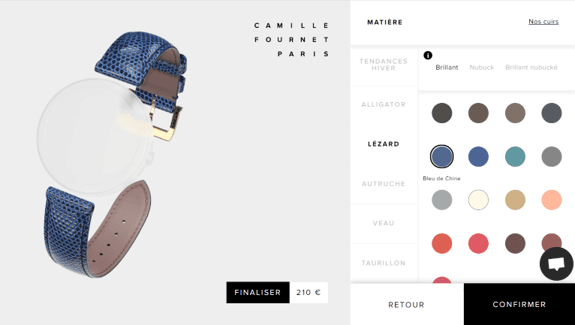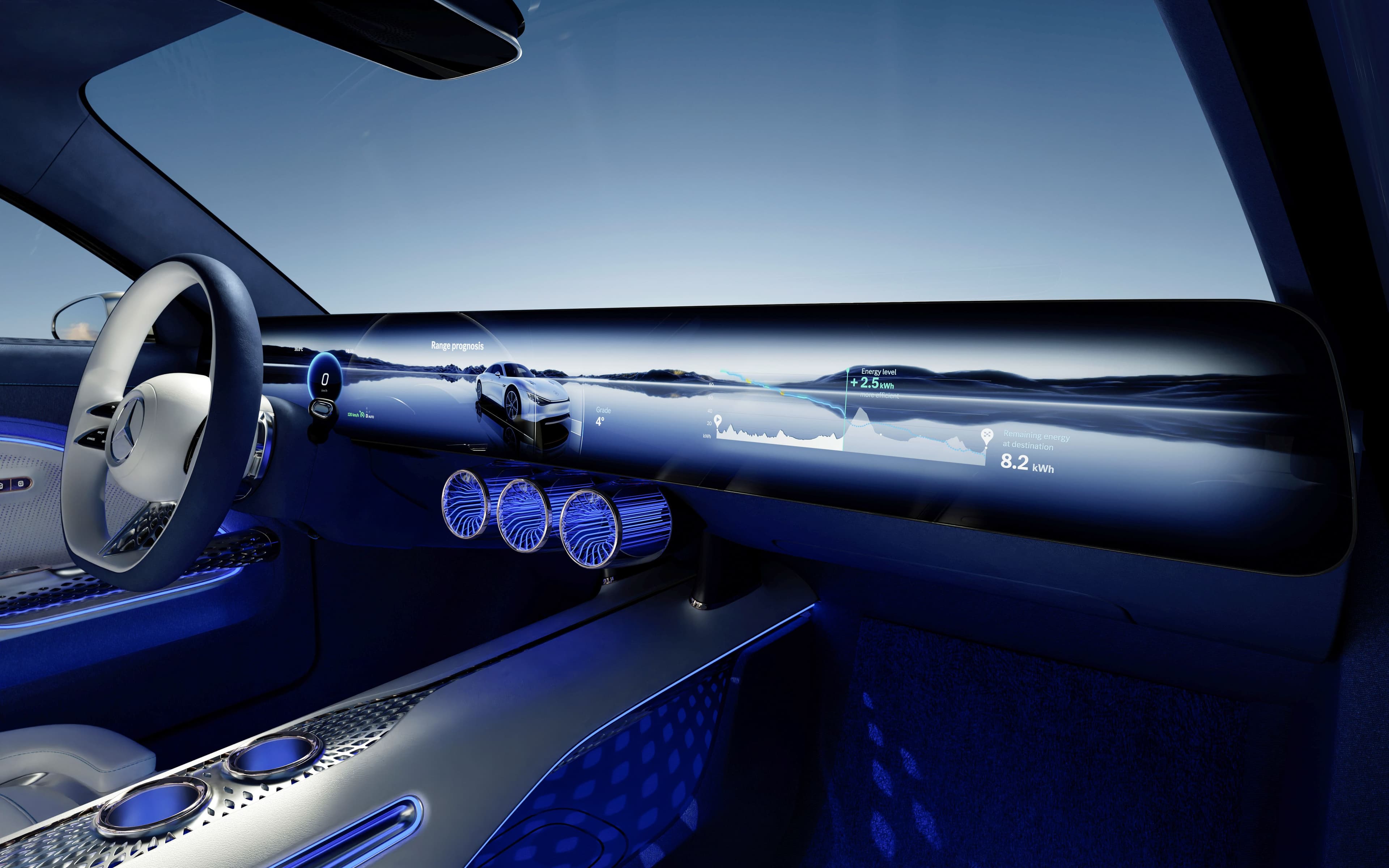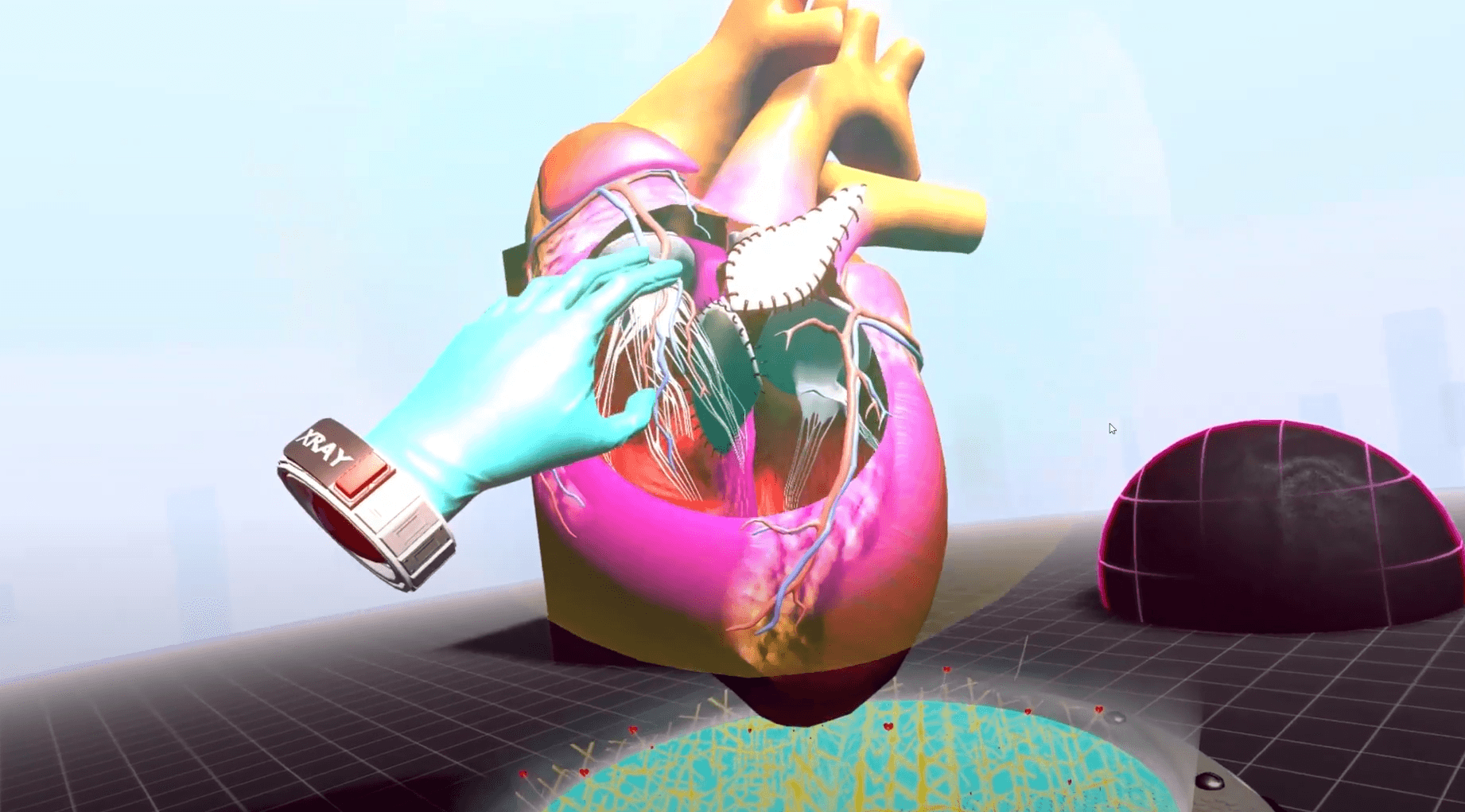Build the future in 3D
The 3D platform that unites every team
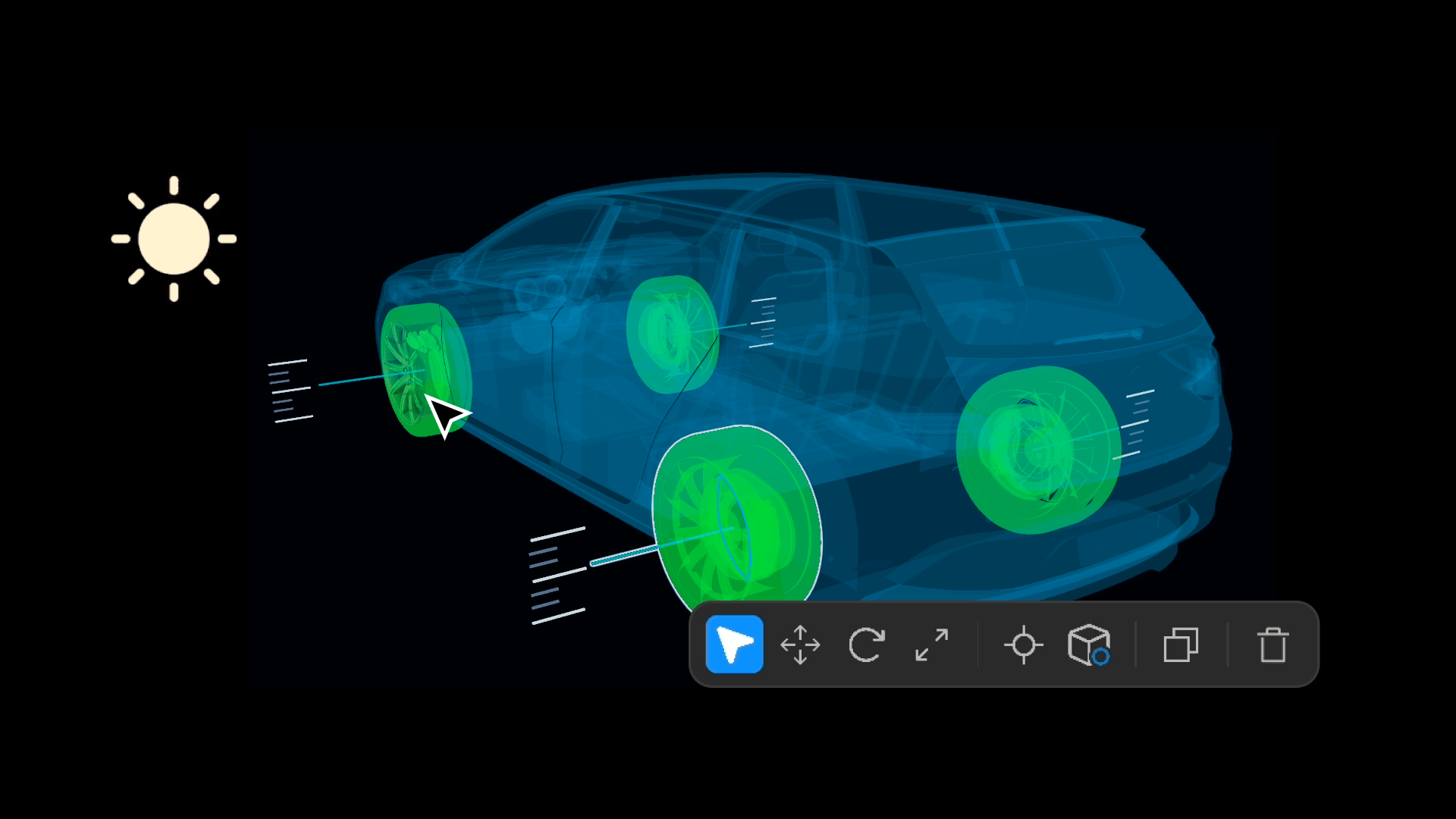
Create
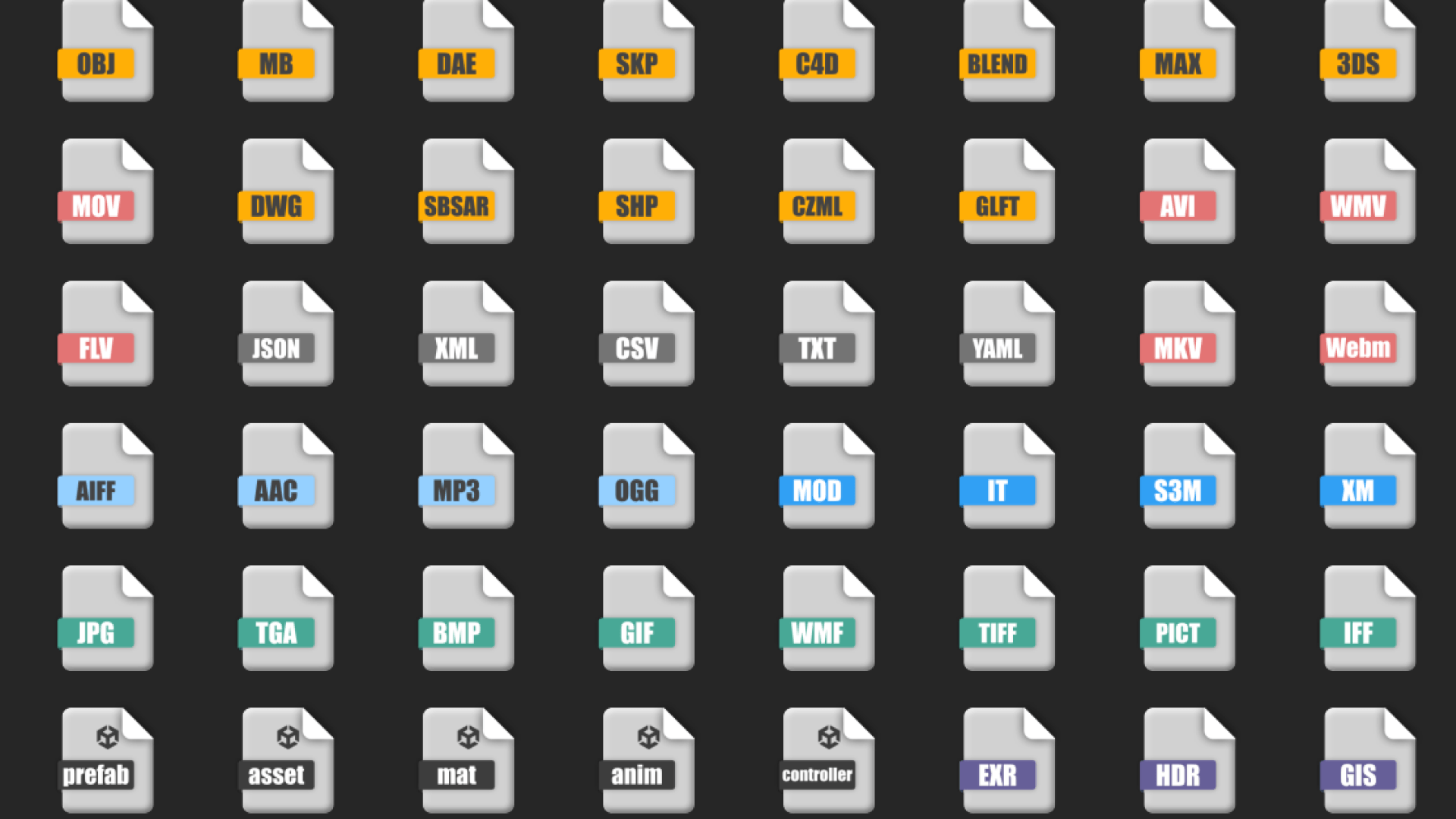
Connect
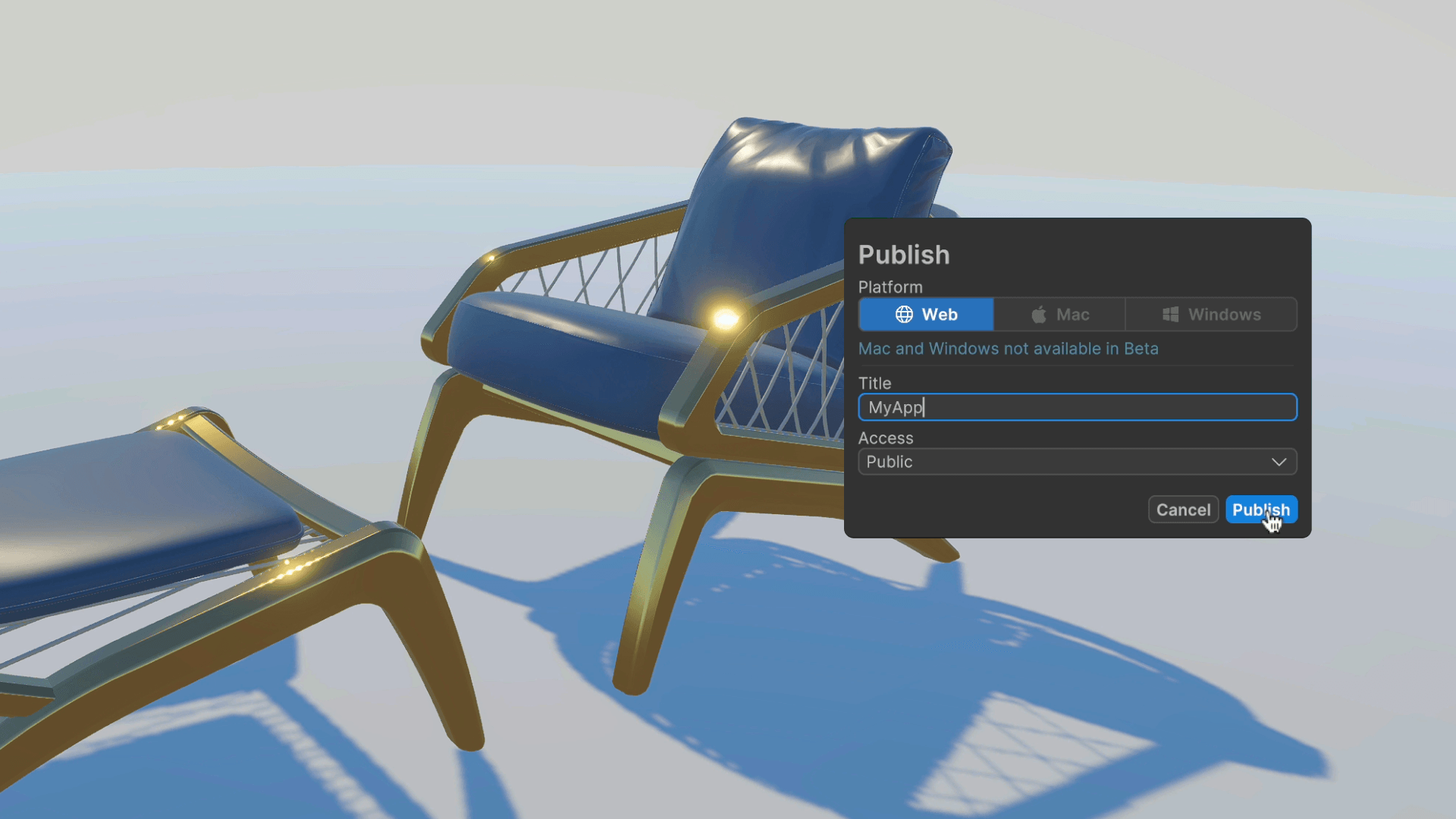
Deploy
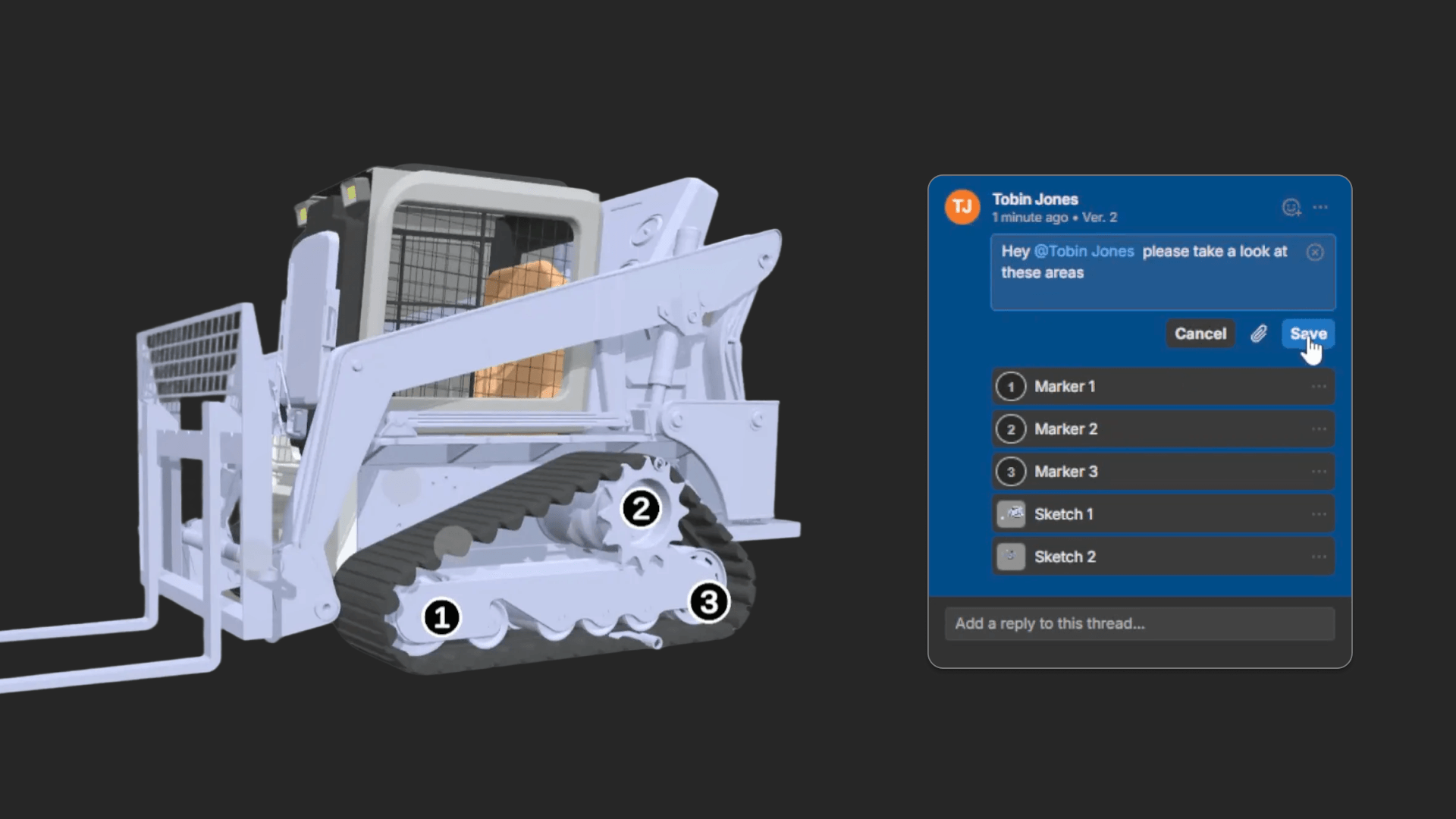
Collaborate
Meet the teams reimagining how the world is experienced
One platform, endless applications
Prototyping
Bring ideas to life as interactive 3D models in hours instead of weeks so you can test, iterate, and validate faster than ever.
Training
Equip teams with immersive simulations to improve safety and readiness before production begins.
Digital Twins
Create real-time 3D replicas of physical systems to identify issues, optimize performance, and reduce waste.
Product Configurators
Enable customers to explore and customize products, driving engagement and confidence in every purchase.
Human–Machine Interfaces (HMI)
Design, test, and refine operator experiences, ensuring usability and efficiency before they reach the production line.

Unity for Industry Partner Program
Our partner program is tailored to your needs, whether you deliver creative consulting services or build Unity-powered software solutions.
1. As of September 2023. Source: Derived from internal Unity resources.