
Human-Machine Interface (HMI) & Embedded Systems Software

Powering next-generation HMI experiences
Accelerate your HMI workflow with Unity’s high-performance solutions. Create stunning, interactive experiences for in-vehicle infotainment (IVI), meters (gauge clusters), and additional screens. Learn about our free template to see what’s possible with Unity for HMI.
Benefits of Unity for HMI
Seamless end-to-end workflow
Unity provides tools from prototype to production. Integrate Unity into your design workflows early, importing textures, fonts, meshes, and animations to create a prototype that everyone involved can access. Enable collaboration between design and engineering with straightforward creation workflows. Test and deploy your project to custom hardware.
Real-time rendering
Use real-time 3D visualization to iterate faster, reduce production time, and enable effortless collaboration during HMI design and review. Deploy your projects directly to your embedded target without the need to recreate the HMI multiple times in process.
Performant and scalable graphics
Get exceptional visual quality and performance with the Universal Render Pipeline. This powerful rendering solution offers a full suite of artist tools for content creation, user interace design and it’s the optimal choice for deploying to all Unity-supported platforms.
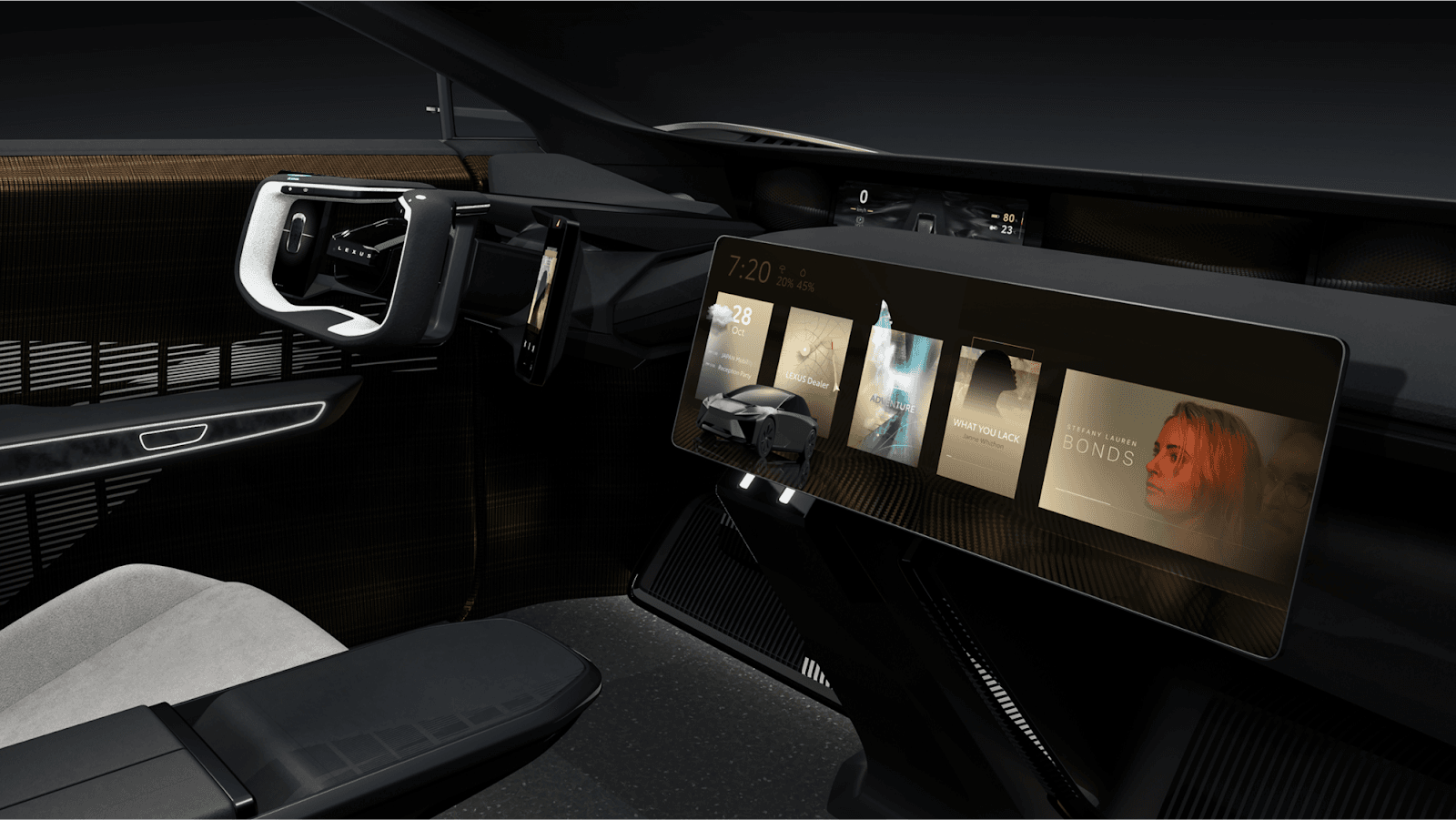
Toyota: Enhancing the in-car experience
Toyota brings Unity’s technology into their HMI development pipeline, improving efficiency across all stages of design and engineering by minimizing rework, optimizing development processes, streamlining data management, and delivering a stable, high-performance GUI experience to consumers.

Mercedes-Benz AG: Building next-generation car experiences
Learn how Mercedes-Benz AG partnered with Unity in their mission to elevate in-car automotive experiences. Follow their journey, see what they’ve achieved and what’s next.
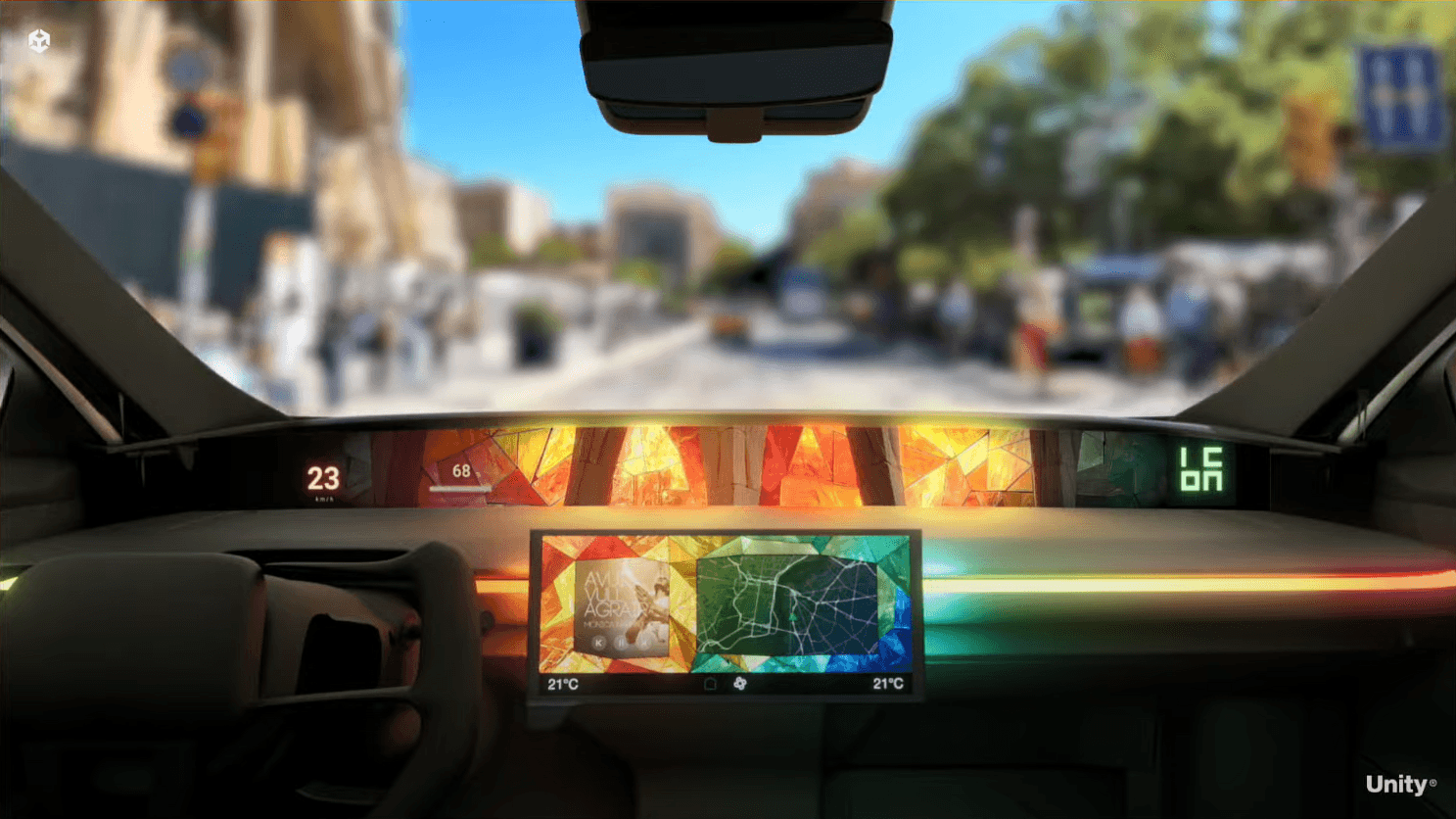
Icon Group: Creating next-gen HMI
Watch Icon Group demonstrate how they’re using immersive technology to bridge hardware and software to create the next generation of human machine interfaces (HMIs) for cars, intelligent toys, home appliances, and beyond.
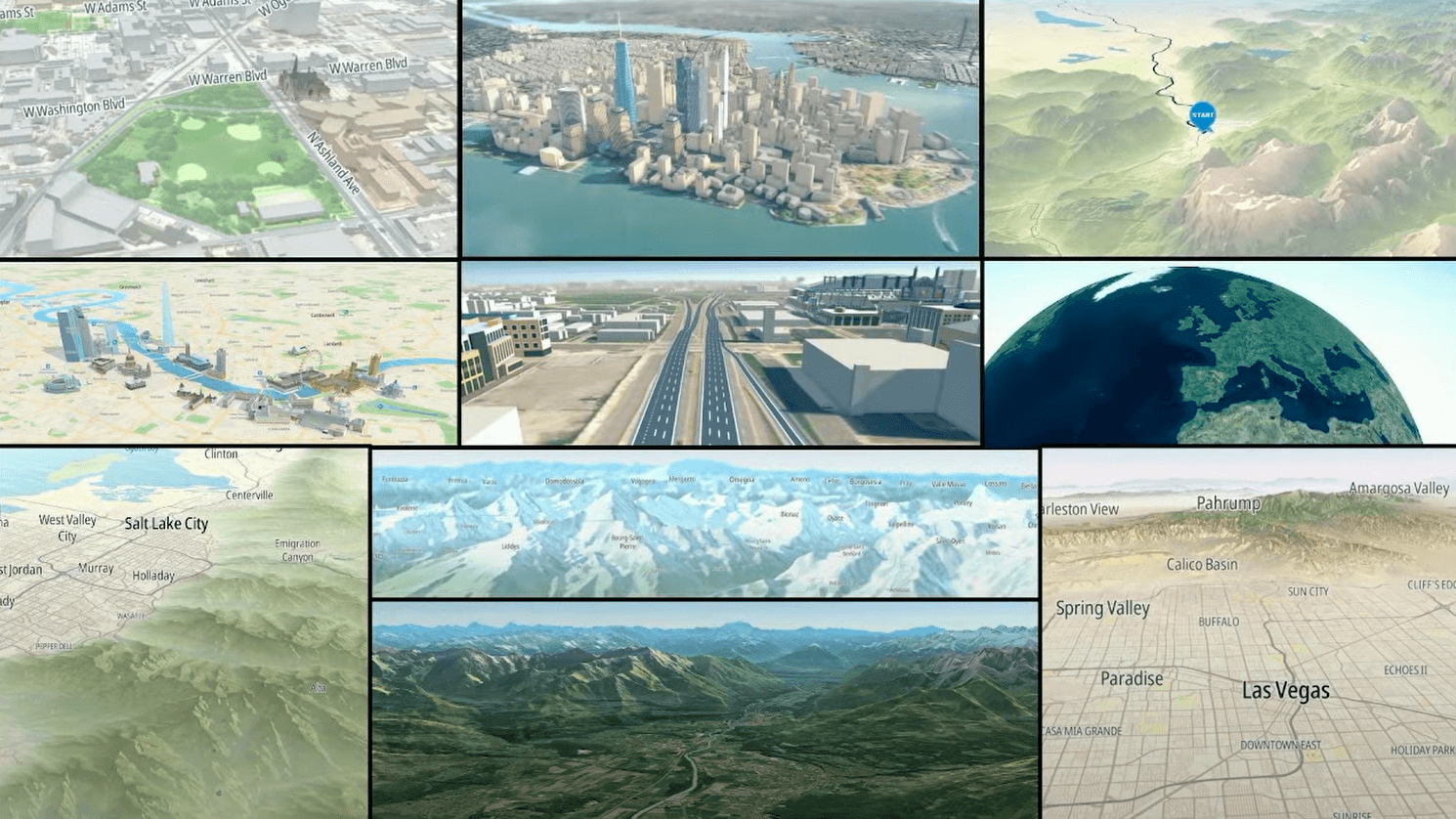
TomTom: Gaming techniques for automotive maps
See how TomTom uses real-time 3D technology in the development and deployment of cutting-edge HMI for faster testing and design, customization and to bring maps to life.

Annual Unity Awards: Best Embedded System Project
The Annual Unity Awards celebrate the creative and technical excellence of the Unity community. They recognize the people and teams who are creating experiences that have real business impact, and set a new standard of excellence.
Check out the most recent winner, and nominees, for the 16th Unity Awards category: "Industry: Best Embedded System Project"
Platforms and partners
We offer platform licensing to establish and maintain support for your preferred target, including popular system-on-chip (SoC) and operating systems (OS). We also work with a range of partners. If you're interested in becoming a partner, you can join our Industry Partner Program.
SUPPORTED HMI HARDWARE

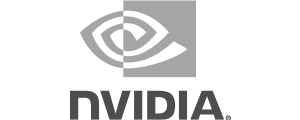
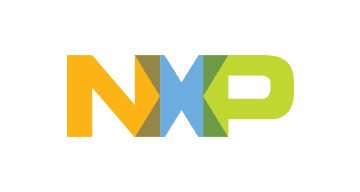

SUPPORTED HMI OPERATING SYSTEMS (OS)

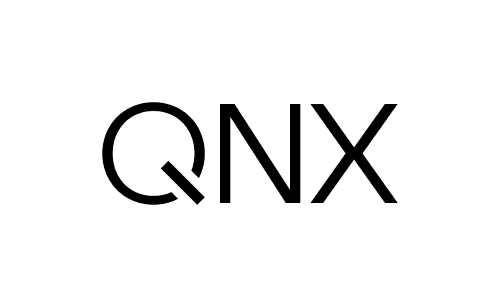

HMI PARTNERS







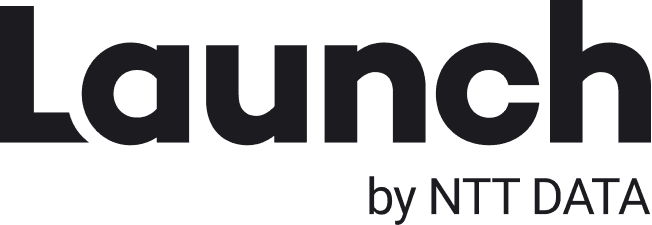
MAPPING SOLUTIONS: INTEGRATE LIVE MAPS WITH UNITY
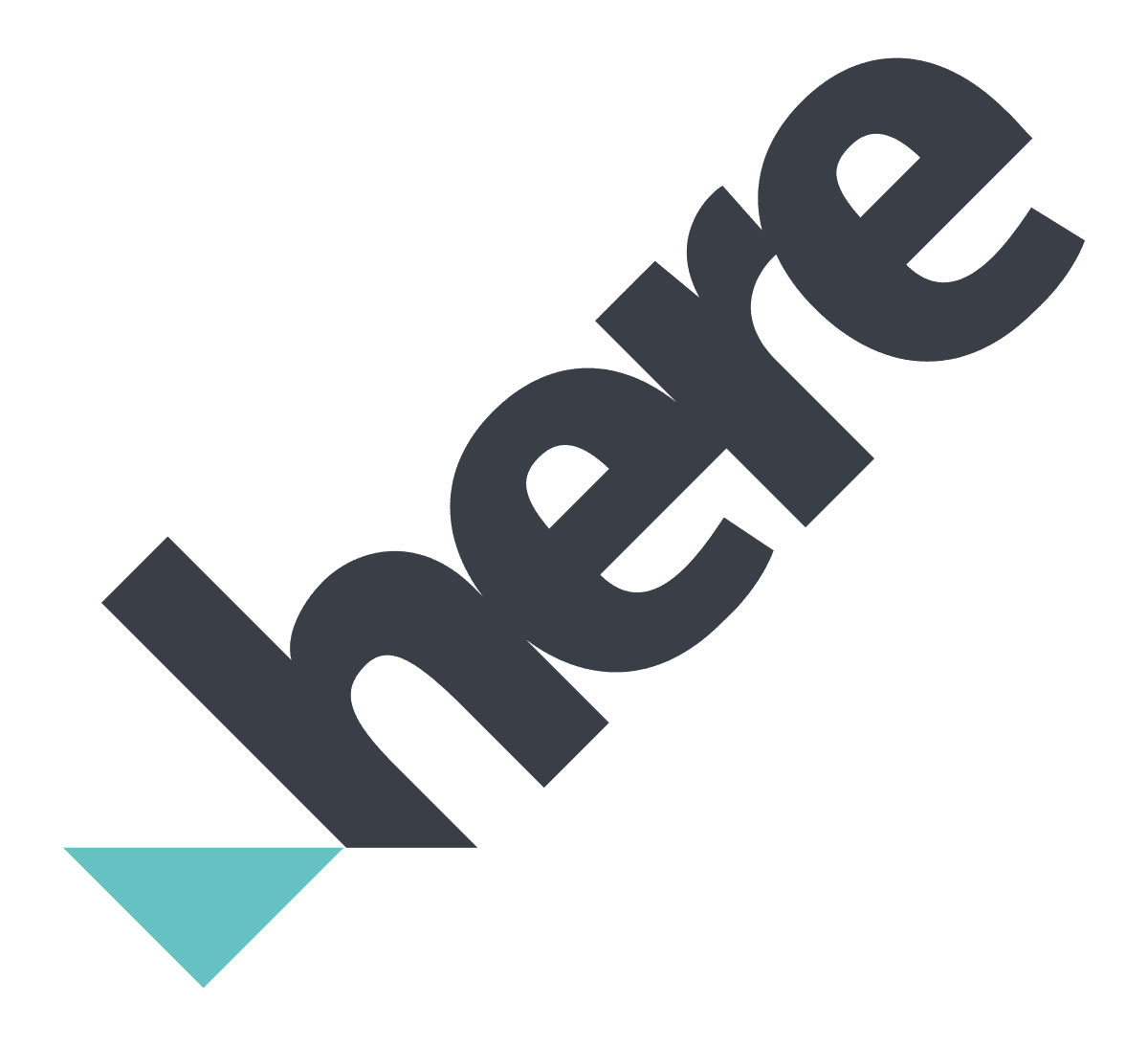
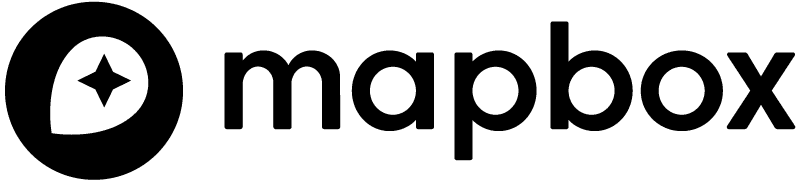

Related products and services

Unity Industry
Build custom real-time 3D experiences with Unity Industry, a suite of products and support services for developers, artists, and engineers.

Embedded platform support
- Embedded support is recommended for defined configurations of production embedded systems
- Combine any of these with general success plans for Unity Editor and Engine

Professional support programs
Popular options:
- Professional services: Co-development at every stage of the HMI process
- Training: Upskill existing teams
- Platform support: Covering SoC and OS combinations, and more

Runtime deployment license
- Enable Unity Runtime in live products and embedded targets
- Flexible contracts allow deployment to a variety of devices
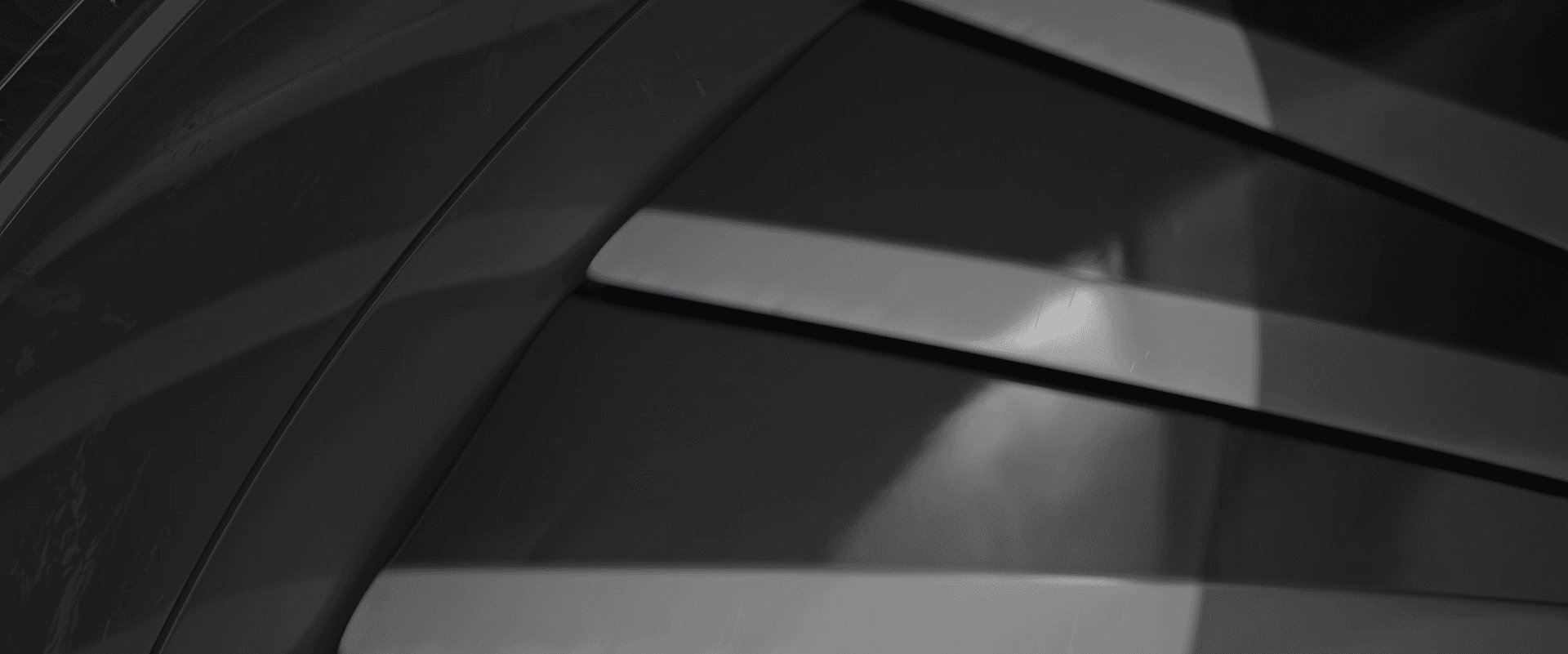
Start next-gen HMI design and development with Unity Industry, then download our free Automotive HMI Template to get inspired by what’s possible with Unity for HMI.
