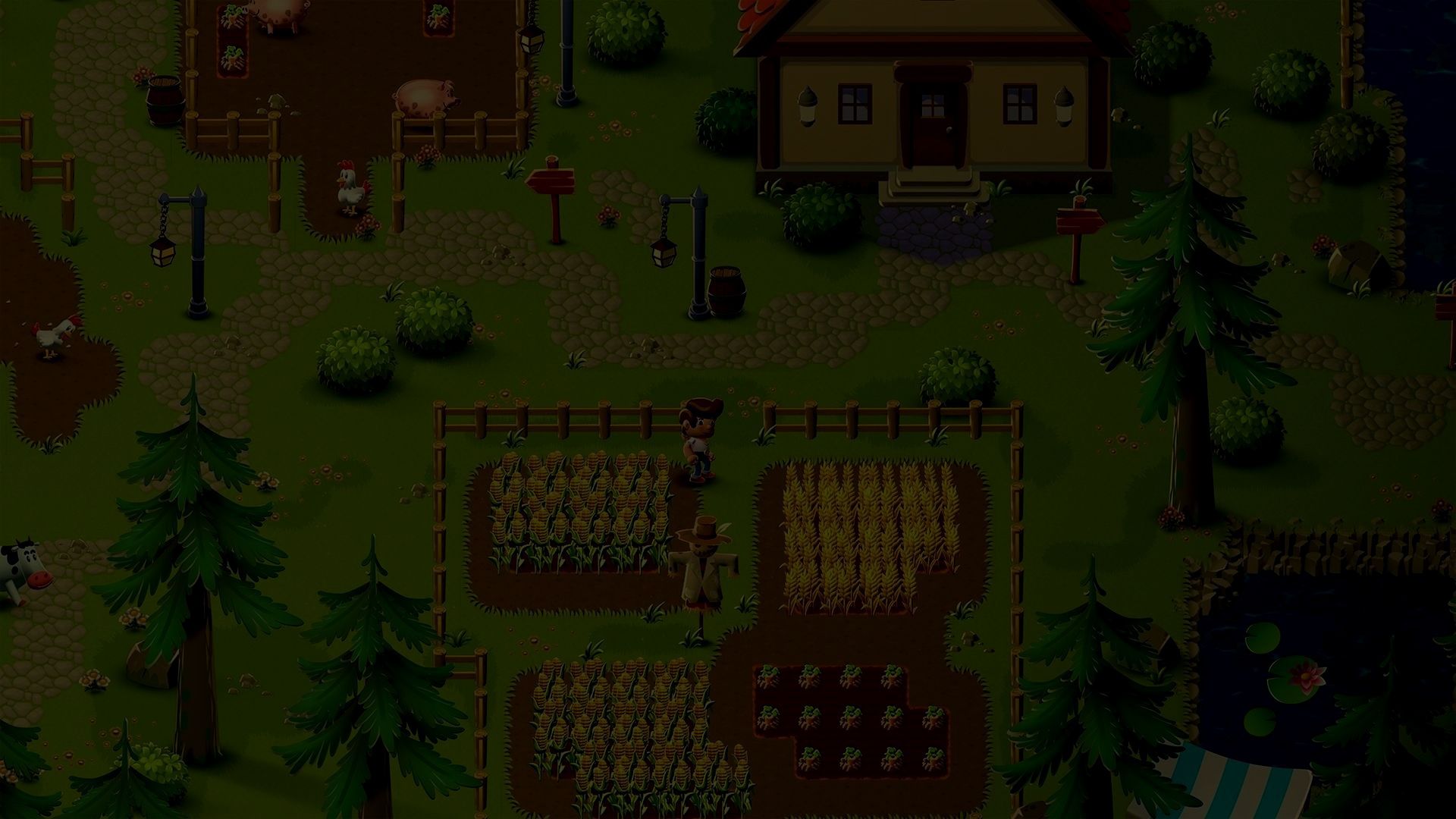

Game development for web

Creating a stunning web game with PIGIAMA KASAMA
Cofounders Paride Stella and Matteo Fanchin recount the lighting design challenges they faced while creating their web game, Kasama: The Awakening and show how they overcame them.
Mobile web platform support
Reach more players across the web with your mobile games by leveraging Unity’s fully featured engine to create rich cross-device experiences. With Unity 6, you can gain direct access to gamers through web browsers on mobile, enabling them to play wherever they want without having to download new apps or register for third-party stores.

WebGPU for advanced graphics and rendering
Experiment with maximizing the visual fidelity of your web games with the latest WebGPU graphics API integration available in Unity 6. Through a strategic partnership with Google, robust graphics features of Unity’s real-time 3D platform are now fine-tuned for graphics-rich web games, enabling more efficient CPU usage and smoother frame rates. Use Compute Skinning, VFX Graph, and even more advanced GPU-driven rendering techniques currently in development to provide players with immersive scenes featuring stunning details, without compromising on performance.
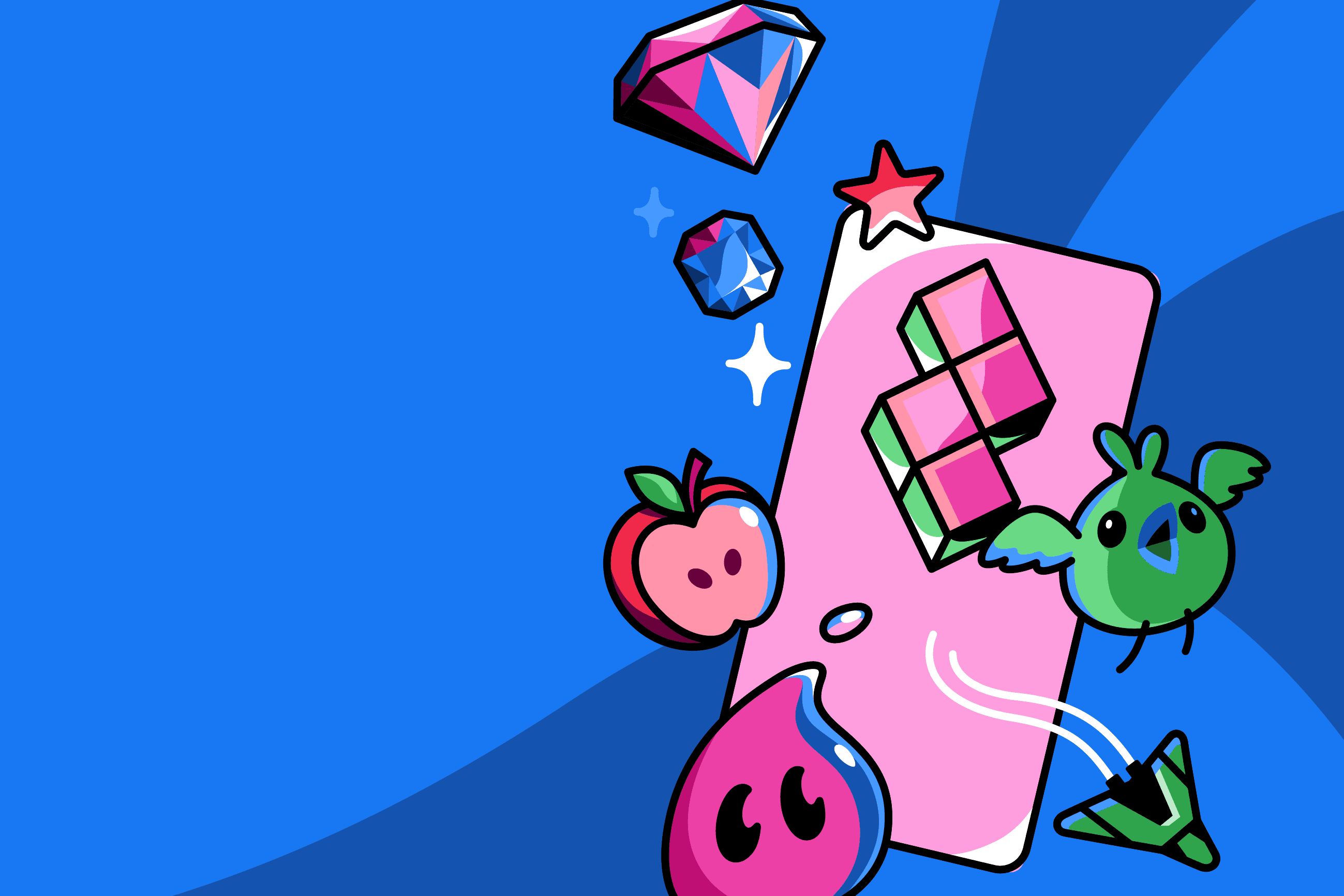
Meta partnership brings Unity to the Instant Games ecosystem
With Unity 6.1, game developers are now able to unlock players in Meta’s ecosystem with Unity’s Instant Games platform support. Through our partnership, Unity and Meta are able to leverage Unity’s latest mobile web optimizations to ensure speed and efficiency for Meta Instant Games. Use the new Facebook Instant Games Build Profile to get started quickly. Plus, enjoy a streamlined publishing flow, reducing friction for both releasing and updating your games.
The Facebook Instant Games platform is based on our Web platform and uses the Facebook Instant Games SDK for Unity package to call the Facebook Instant Games SDK. Check out the documentation to set up your project.
Get started with web resources
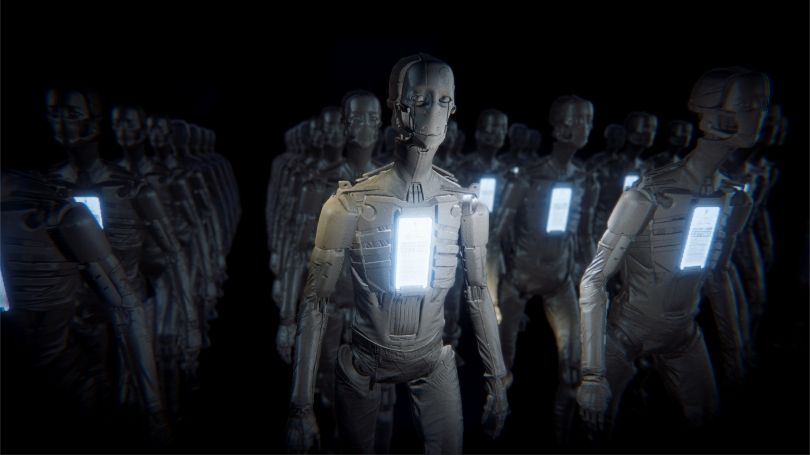
Early access to the new WebGPU backend
With Unity 6, the Unity Editor and Standalone Web Player provide experimental support for the new WebGPU graphics API. Learn how to enable WebGPU, along with various guidelines and limitations that should be taken into account.
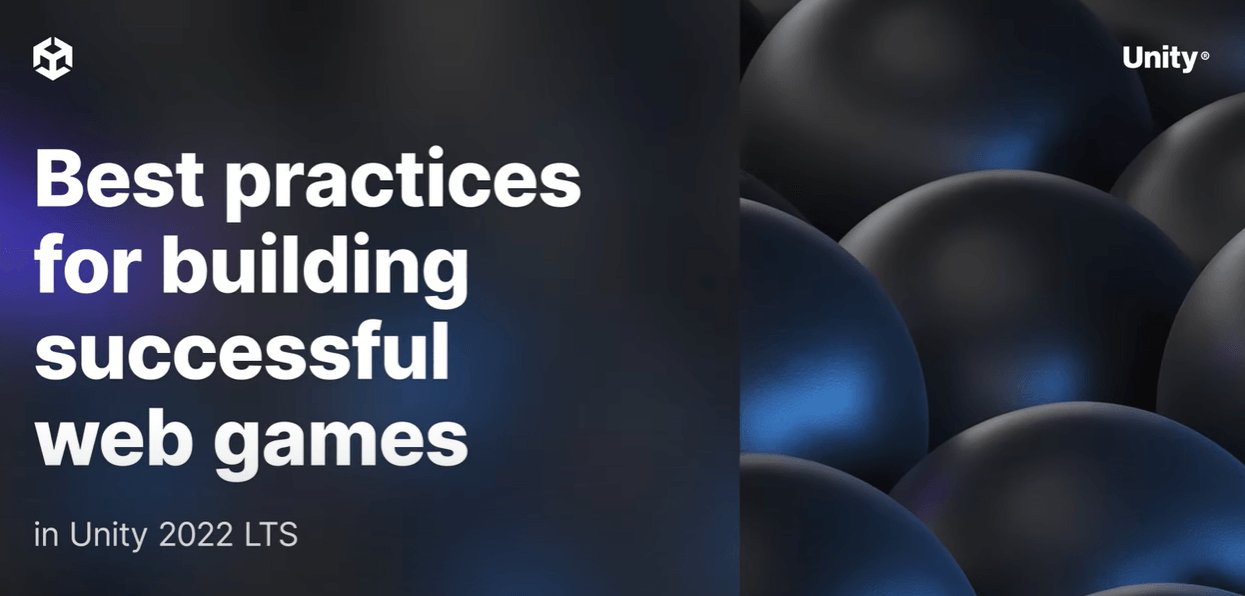
GDC 2024: Unity Web platform support
Unity shares best practices for setting up web games, including time-saving tips, optimization tricks, and a sneak peek at the improvements in web runtimes coming to Unity 6.
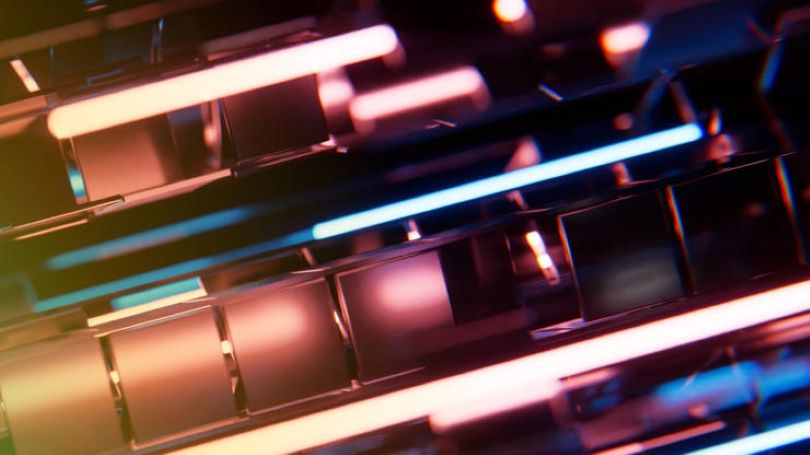
How to guide: Profile and optimize a Unity Web build
A Unity Web build is a great way to distribute your game to a wide audience. During development, you should aim to keep geometry and textures to a modest size, reduce draw calls, and profile and test on a wide range of devices. This article provides tips on how to optimize your Unity Web projects.
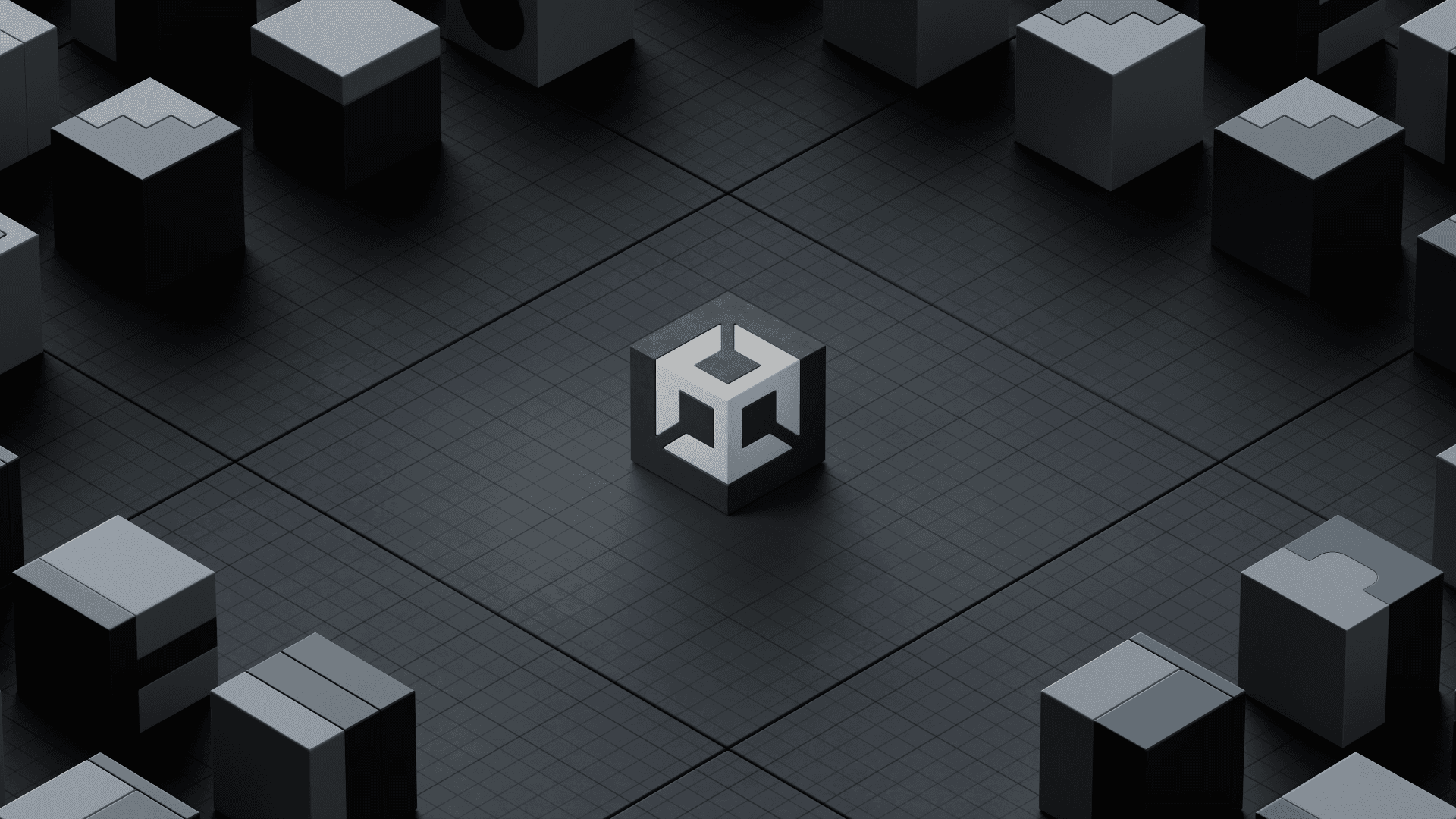
Reach more players faster with new build support and optimizations for mobile web browsers with Unity 6.