
UNITY FOR CONSOLES
Developing games for Nintendo Switch™
Create, launch, and operate your game with a comprehensive game development platform for Nintendo Switch™.
How to develop Nintendo Switch games with Unity
Here’s how you can bring your game to Nintendo Switch:
- Register as a Nintendo developer
- Make your game
- Apply for the closed console platform
- Get the platform support add-on
- Test on platform hardware and optimize
- Implement platform-specific features
- Build to the platform’s package format
- Go through the platform’s testing process
- Create art assets for the platform’s store
- Release
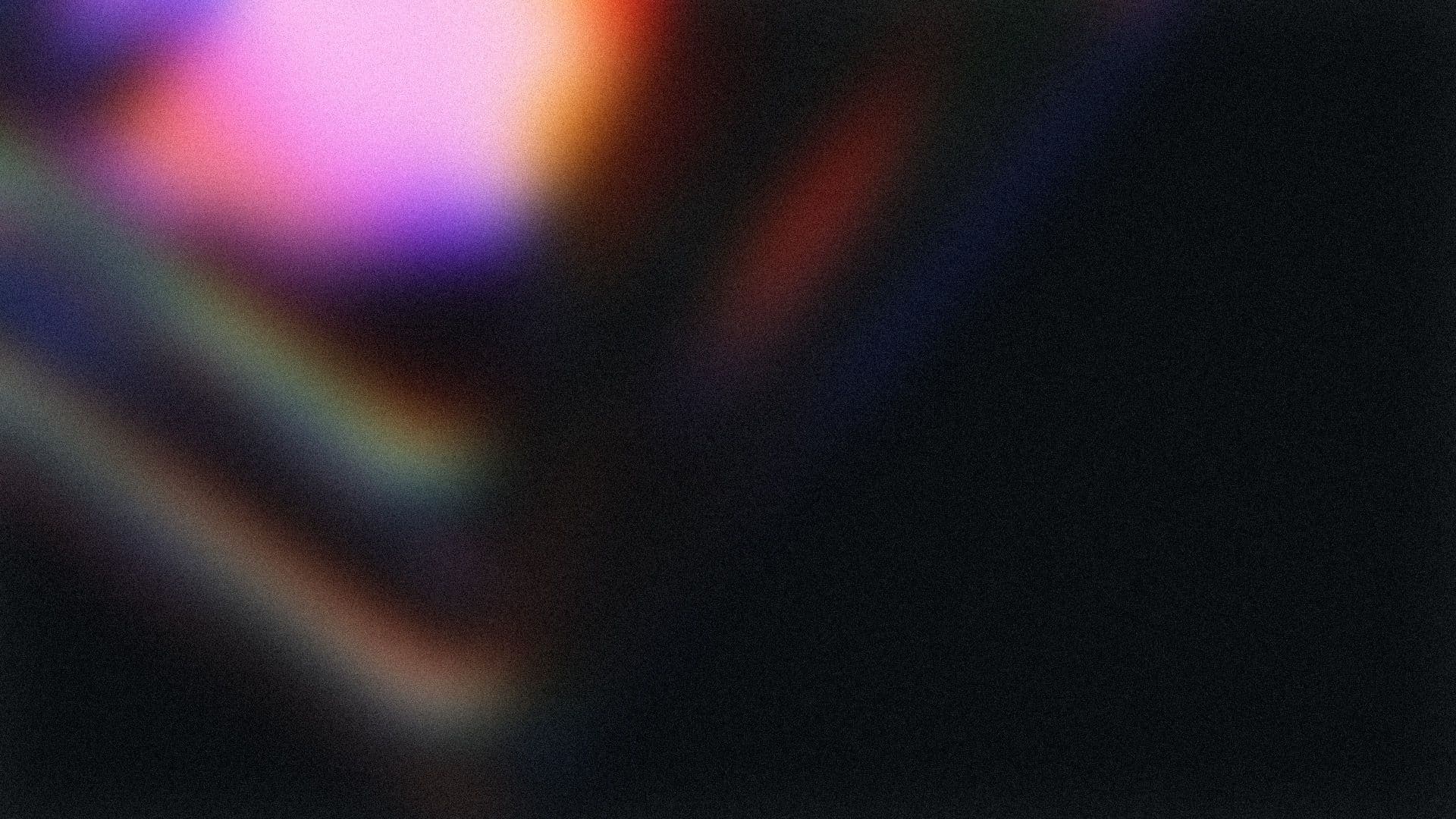
Ready to get started?
From workflow and integration to training and support, Unity can help you bring your game to Nintendo Switch.
Frequently asked questions
How much does a Unity Pro license cost?
+Where can I read the release notes for Unity?
+How do I access the development kits for Nintendo Switch?
+How do I start creating for Nintendo Switch?
+Can I build and deploy to closed platforms (like Nintendo Switch, PlayStation, or Xbox) with Unity Pro?
+Nintendo Switch is a trademark of Nintendo.