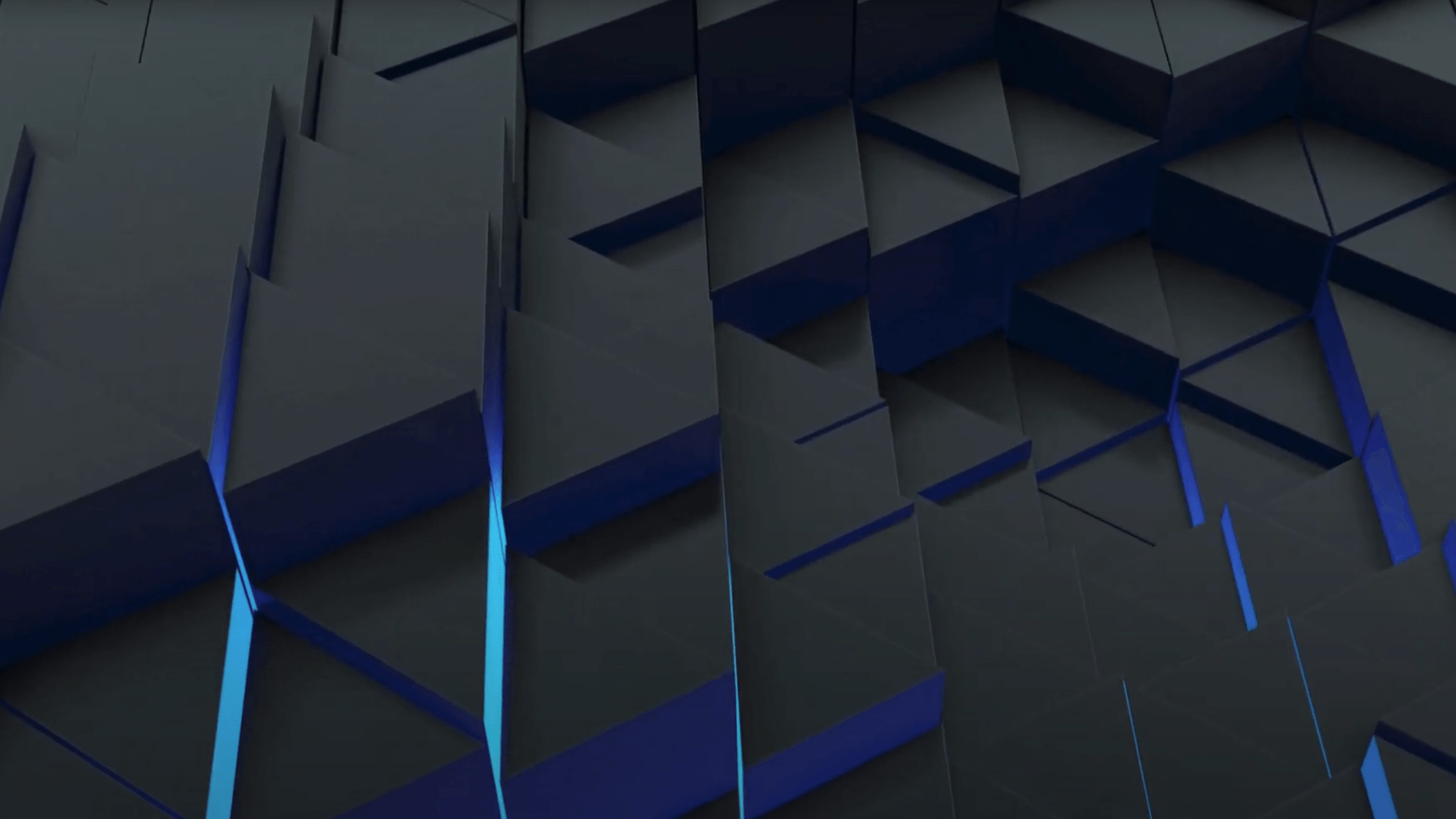
Onboarding guide: Get started with Unity Industry

Welcome to Unity Industry
Unity Industry’s ready to help you on your journey into interactive, immersive, real-time 3D experiences, - whether that’s an immersive training app for healthcare, a high-fidelity product configurator for retail, or embedded screens with integrated 3D content for automotive, industrial, consumer electronics and more. Let’s get you started.
Activate your Unity Industry License
We will walk you through each step of the following Checklist later, but here is a quick overview. We find that teams that follow this sequence are typically able to get up and running faster.
Checklist:
How to get started
Now that you activated your license and launched the Unity Editor, you are officially ready to get started. Learn about all the features that you have at your fingertips with Unity Industry.
Asset Transformer Toolkit
+Unity Asset Manager
+Unity Version Control
+Unity Build Automation
+Build Server
+Source Code
+On-Demand Training
+What's included in Industry Trial vs Unity Industry
Legend Included Additional costs | Industry Trial 30-day free trial | Unity Industry from $4,950.00/yr | ||
|---|---|---|---|---|
Unity Enterprise | Unity Enterprise | |||
Unity Asset Transformer Toolkit | Unity Asset Transformer Toolkit | |||
Enterprise Administration | Enterprise Administration | |||
Unity Asset Manager | Unity Asset Manager | |||
Unity DevOps | Unity DevOps | |||
Unity Build Server | Unity Build Server | |||
On Demand Training | On Demand Training | |||
Source Code Access | Source Code Access | |||
Technical Support | Technical Support | |||
Extended LTS Support | Extended LTS Support | |||
30-day free trial
Case Studies and demos

Industry case studies
Discover stories from organizations around the world using Unity’s solutions to transform the way industries work, including automotive, manufacturing, healthcare, and more.

Unity Factory demo
We have created a photorealistic demo that can be used as a base platform for digital twinning and simulation of manufacturing plants in the manufacturing industry.

Unity Warehouse
We have created a photorealistic demo that can be used as a base platform for digital twinning and simulation of a logistics warehouse.
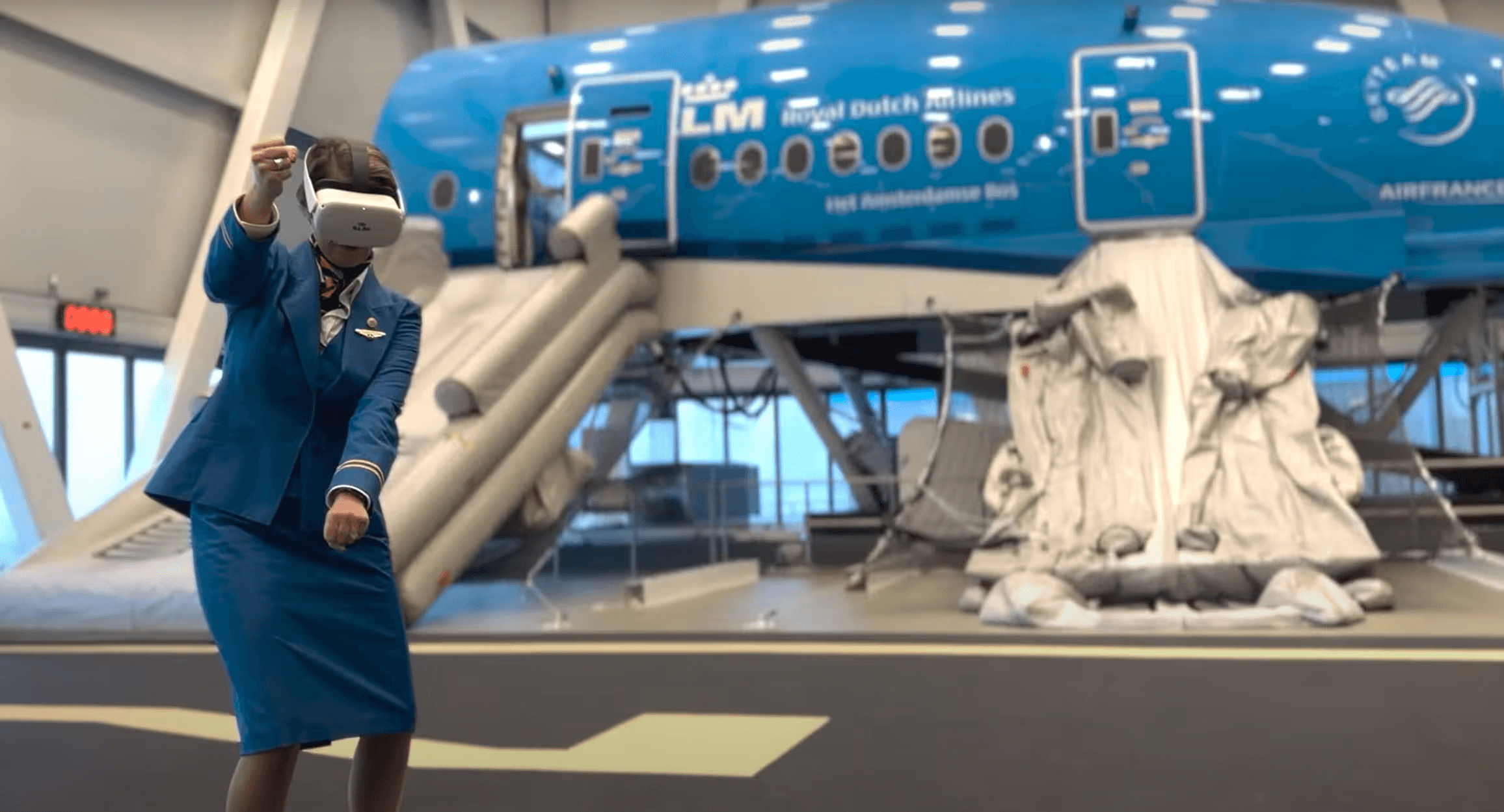
Using VR to transform training programs
Learn how Air France-KLM leverages immersive technology for training. Discover how VR reduces costs, enhances skill retention, and deepens knowledge, plus get top tips for building successful VR programs.
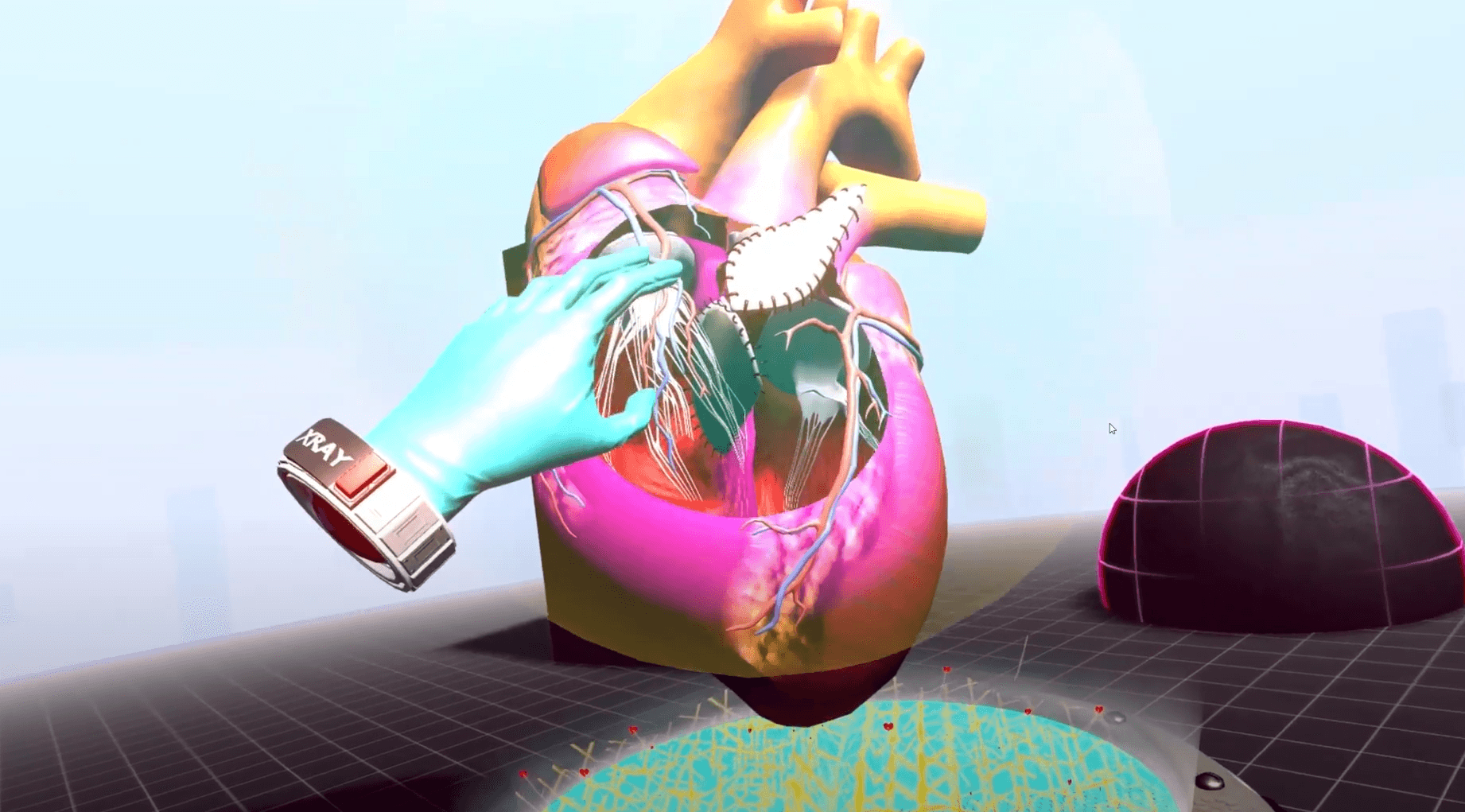
Changing medical outcomes with Unity in the “mediverse”
Discover how Cincinnati Children’s Hospital leverages VR to transform pediatric care. Learn how Unity powers a global “mediverse” for expert consultations and how VR3S enhances surgical planning for congenital heart disease.
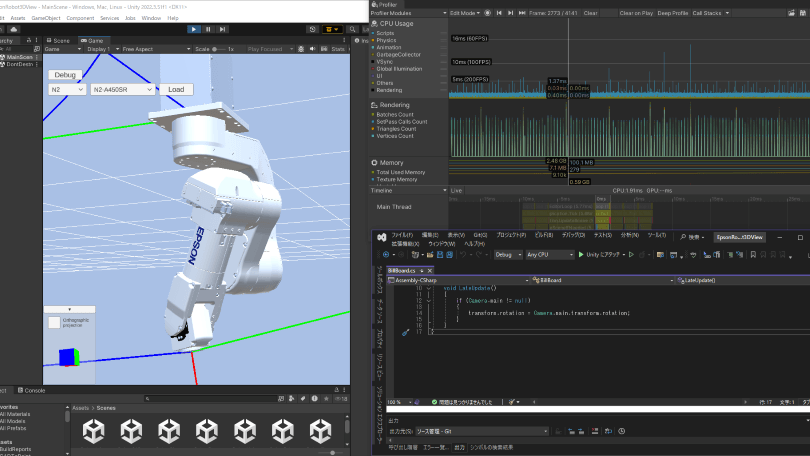
How Seiko Epson leveraged Unity in product development
See how Seiko Epson used Unity to modernize its RC+ 8.0 simulator, boosting efficiency, reducing developer dependency, and streamlining updates. Read the full case study to learn how they overcame legacy software challenges and built a scalable foundation.
Resources
Unity Industry: Creator series
Accelerate project development and up skill faster with guidance from Unity Industry experts. Virtual sessions with hands on-demos and problem-solving presentations will help take you from concept to completion.
Unity Documentation
Learn the basics. Explore topics like understanding the Unity Editor interface, adding menu items, using assets, creating scenes, and publishing builds.
Unity Issue Tracker
View bugs we have successfully reproduced, and vote for the bugs you want to see fixed most urgently.

We get it, sometimes it can be difficult to get started, which is why we have a plethora of resources available to you, including our Knowledge Base articles, On-Demand Training, Unity Industry Discord (#unity-industry), and our incredible Support Team.