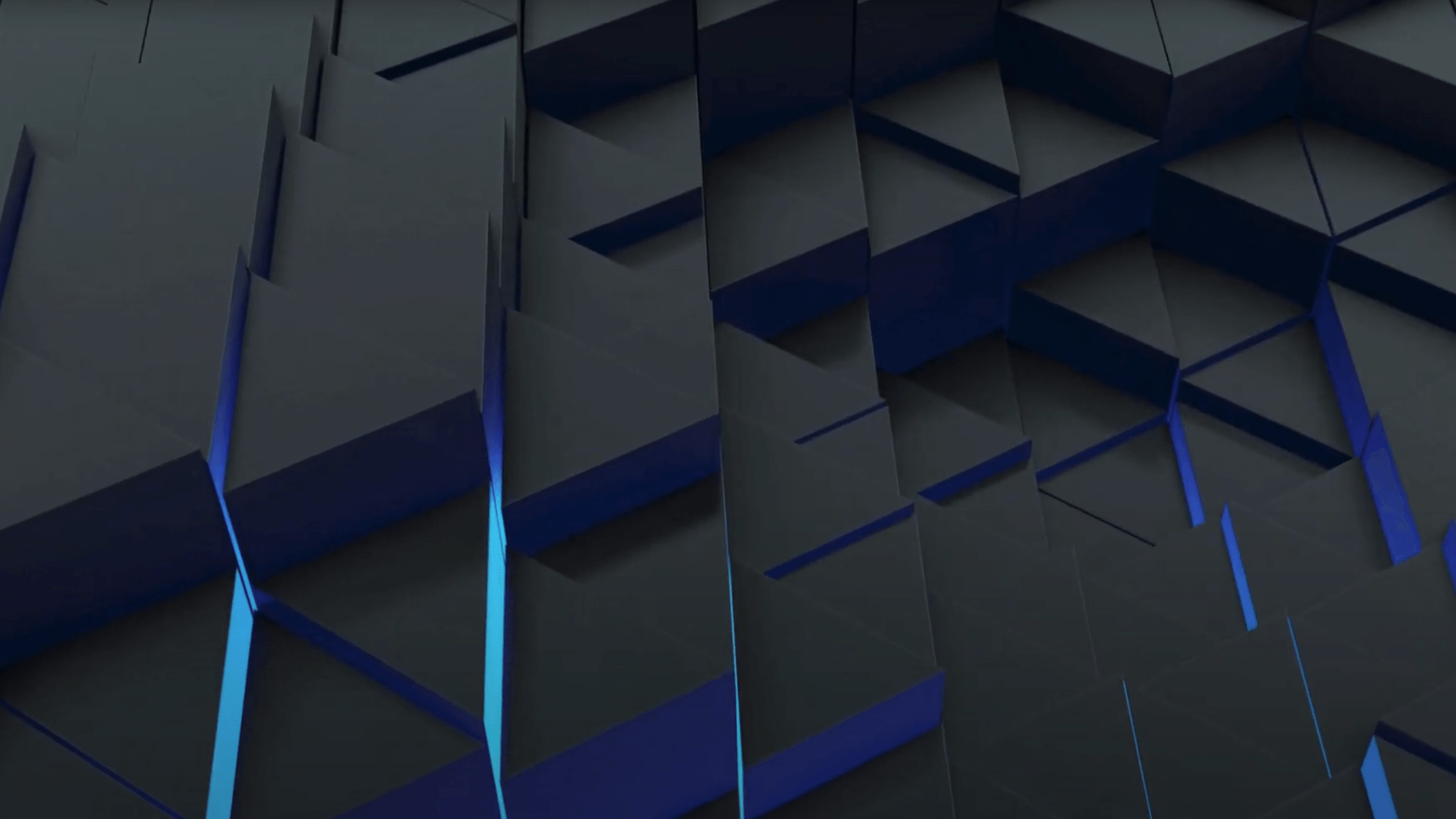
オンボーディングガイド:今すぐ Unity Industry を開始

Unity Industry へようこそ
Unity Industryは、インタラクティブで没入型のリアルタイム3D体験への旅をサポートする準備ができています。これは、医療向けの没入型トレーニングアプリ、小売向けの高忠実度製品コンフィギュレーター、または自動車、産業、コンシューマーエレクトロニクスなどのための統合された3Dコンテンツを持つ埋め込み画面などです。さあ、始めましょう。
Unity Industryライセンスをアクティブ化
後でこのチェックリストの各ステップを案内しますが、ここでは簡単な概要を示します。この順序に従うチームは、通常、より早く立ち上げることができることがわかります。
チェックリスト:
始める方法
ライセンスを有効化し、Unity エディターを起動したので、正式に始める準備が整いました。Unity Industryを使って、あなたの指先にあるすべての機能について学びましょう。
アセットトランスフォーマーツールキット
+Unity Asset Manager
+Unity Version Control
+Unity ビルドオートメーション
+Build Server
+ソースコード
+オンデマンドトレーニング
+Industry TrialとUnity Industryに含まれるもの
Legend プランに含まれます 追加料金が発生 | Industry Trial 30-day free trial | Unity Industry $4,950.00/年から | ||
|---|---|---|---|---|
Unity Enterprise | Unity Enterprise | |||
Unity Asset Transformer Toolkit | Unity Asset Transformer Toolkit | |||
Enterprise Administration | Enterprise Administration | |||
Unity Asset Manager | Unity Asset Manager | |||
Unity DevOps | Unity DevOps | |||
Unity Build Server | Unity Build Server | |||
On Demand Training | On Demand Training | |||
Source Code Access | Source Code Access | |||
Technical Support | Technical Support | |||
Extended LTS Support | Extended LTS Support | |||
30-day free trial
事例研究とデモ

業界の事例研究
自動車、製造、医療など、業界の働き方を変えるためにUnityのソリューションを使用している世界中の組織のストーリーを発見してください。

Unity Factoryデモ
製造業の製造プラントのデジタルツインとシミュレーションのための基盤プラットフォームとして使用できるフォトリアリスティックなデモを作成しました。

Unity Warehouse
物流倉庫のデジタルツインとシミュレーションのための基盤プラットフォームとして使用できるフォトリアリスティックなデモを作成しました。
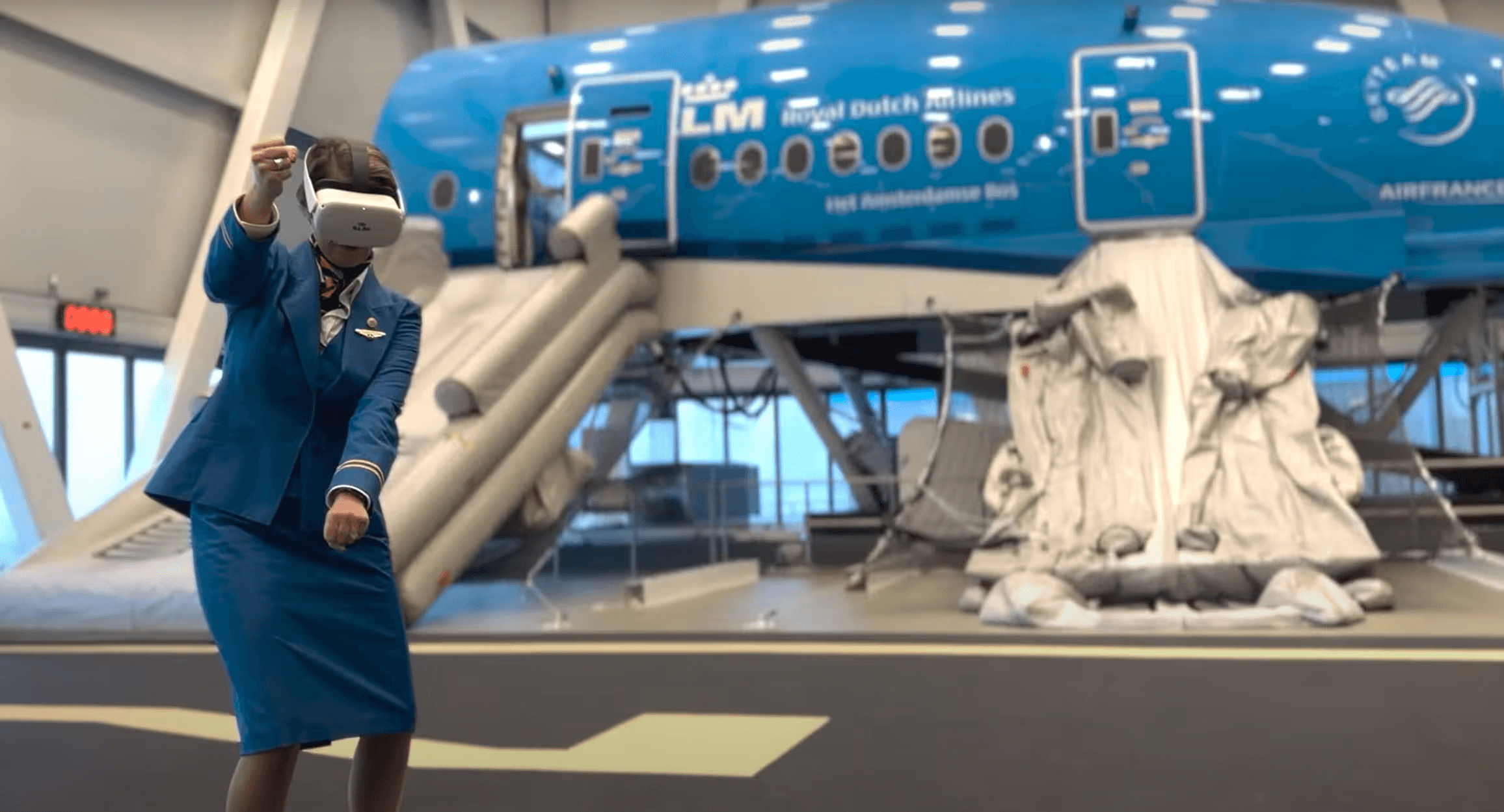
トレーニングプログラムを変革するためにVRを使用する
エールフランス-KLMがトレーニングのために没入型技術を活用する方法を学びましょう。VRがコストを削減し、スキルの保持を強化し、知識を深める方法を発見し、成功するVRプログラムを構築するためのトップヒントを得てください。
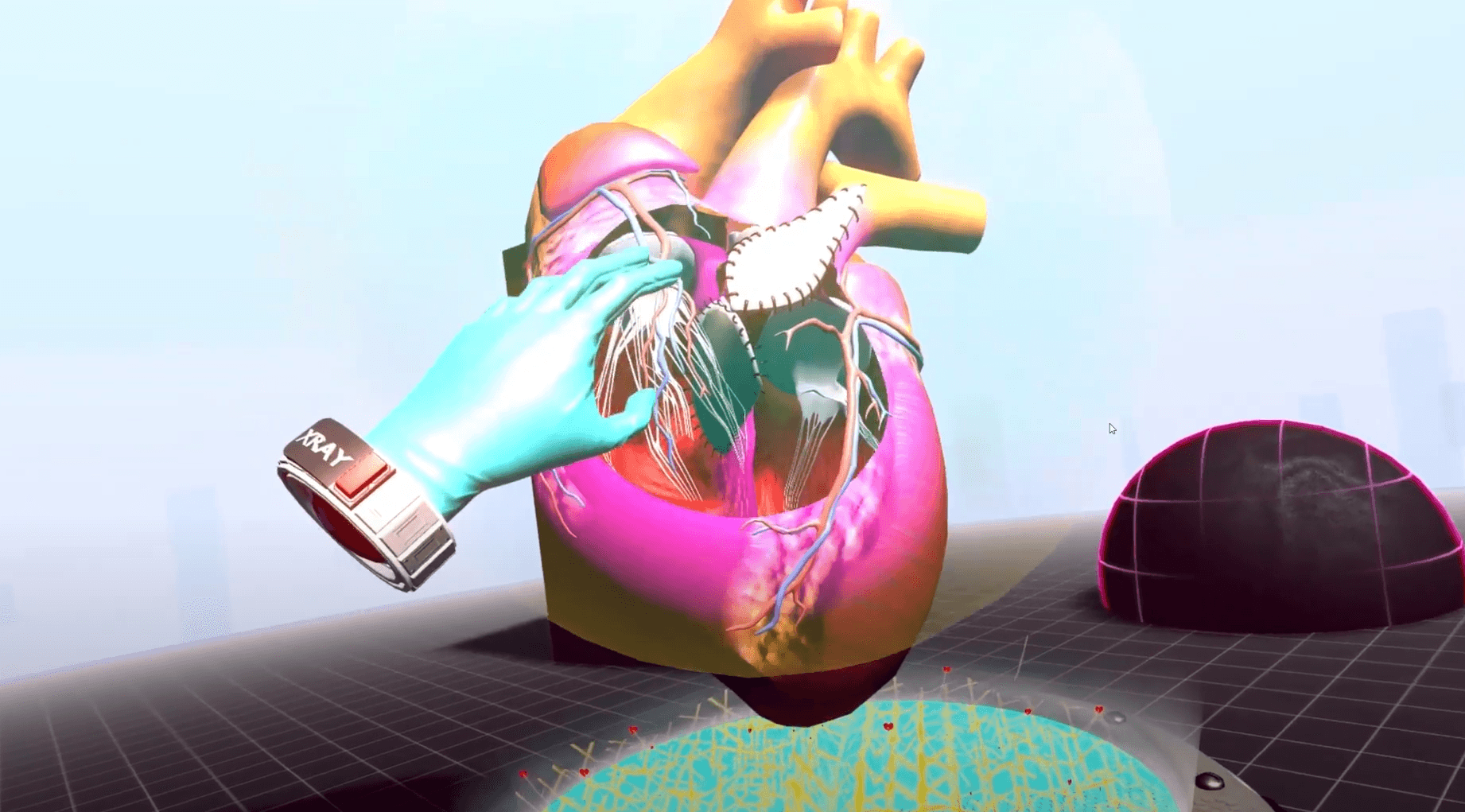
「メディバース」におけるUnityによる医療成果の変化
シンシナティ子供病院がどのようにVRを活用して小児医療を変革しているかを発見してください。Unityが専門家の相談のためのグローバルな「メディバース」をどのように支えているか、またVR3Sが先天性心疾患の外科計画をどのように強化しているかを学びましょう。
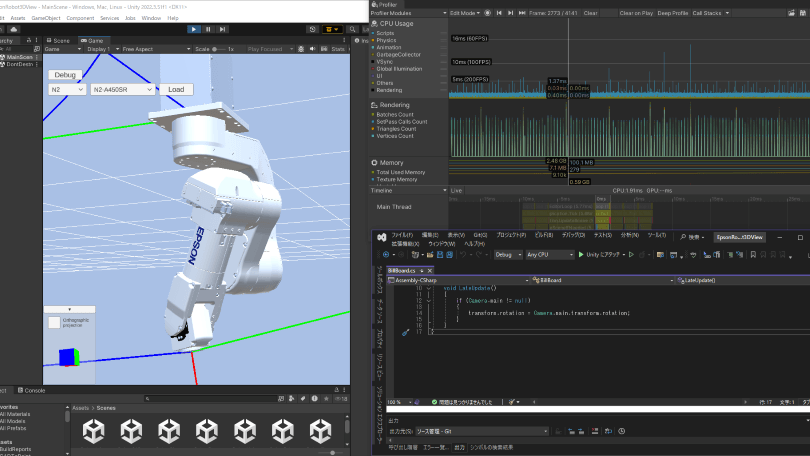
セイコーエプソンが製品開発においてUnityをどのように活用したか
セイコーエプソンがUnityを使用してRC+ 8.0シミュレーターを近代化し、効率を向上させ、開発者の依存関係を減らし、更新を簡素化した方法を見てみましょう。レガシーソフトウェアの課題を克服し、スケーラブルな基盤を構築した方法を学ぶために、完全な事例研究をお読みください。
リソース
Unity Industry:クリエイターシリーズ
Unity Industryの専門家からのガイダンスを受けて、プロジェクトの開発を加速し、スキルを迅速に向上させましょう。ハンズオンデモと問題解決のプレゼンテーションを伴うバーチャルセッションが、概念から完成までの道のりをサポートします。
Unity のドキュメント
基本を学ぶ。Unity エディターのインターフェースを理解し、メニュー項目を追加し、アセットを使用し、シーンを作成し、ビルドを公開する方法についてのトピックを探る。
Unity 課題トラッカー
私たちが成功裏に再現したバグを表示し、最も緊急に修正してほしいバグに投票してください。

私たちは理解しています。時には始めるのが難しいことがあります。そのため、私たちはあなたのために多くのリソースを用意しています。これには、Knowledge Baseの記事、オンデマンドトレーニング、Unity Industry Discord (#unity-industry)、そして私たちの素晴らしいサポートチームが含まれます。