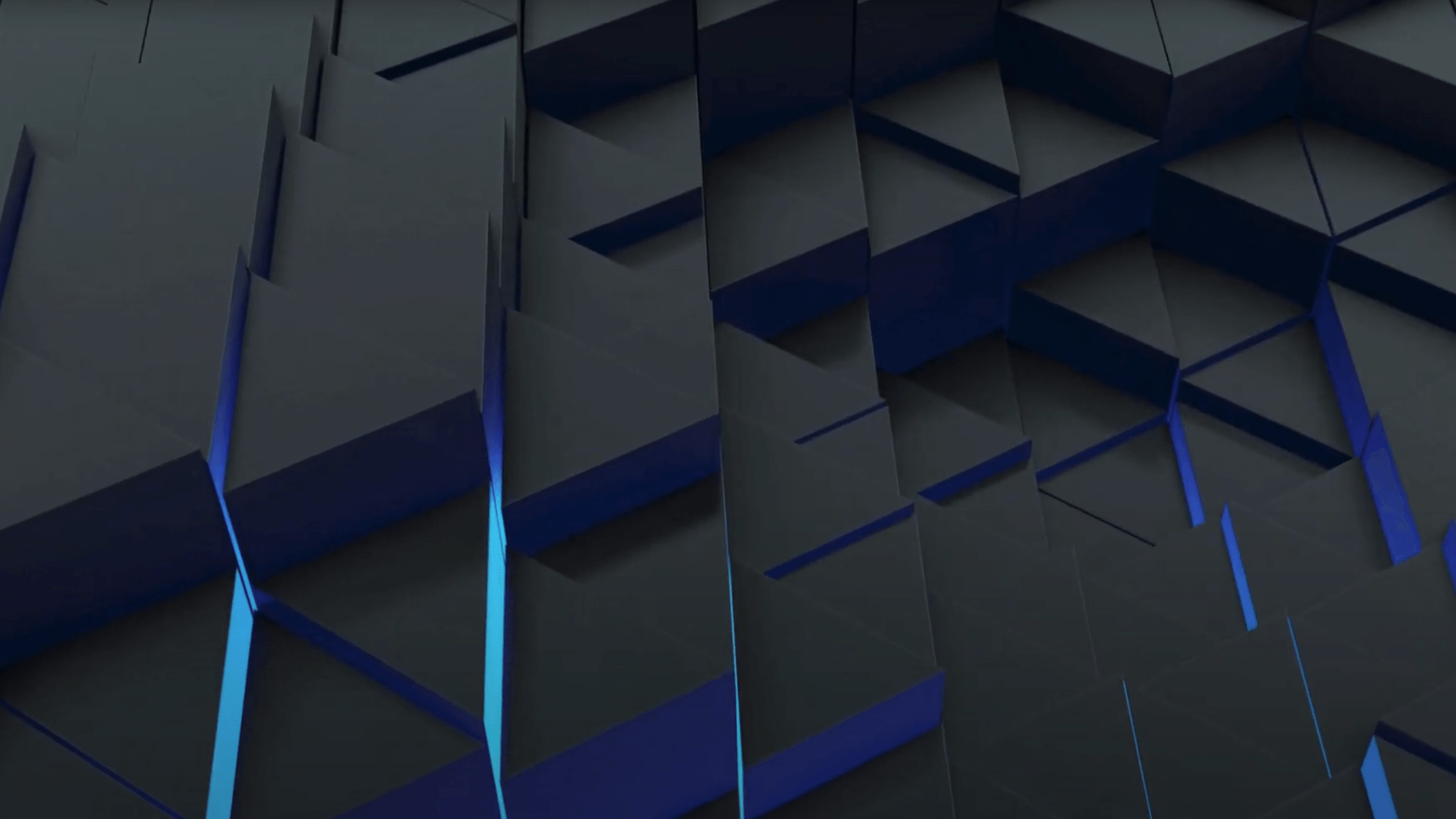
Guia de integração: Comece com a Unity Industry

Bem-vindo à Unity Industry
A Unity Industry está pronta para ajudá-lo em sua jornada em experiências interativas, imersivas e em tempo real em 3D, seja um aplicativo de treinamento imersivo para saúde, um configurador de produtos de alta fidelidade para varejo, ou telas embutidas com conteúdo 3D integrado para automotivo, industrial, eletrônicos de consumo e mais. Vamos começar.
Ative sua Licença da Unity Industry
Nós o guiaremos por cada etapa da seguinte Lista de Verificação mais tarde, mas aqui está uma visão geral rápida. Descobrimos que equipes que seguem essa sequência geralmente conseguem começar mais rápido.
Lista de Verificação:
Como começar
Agora que você ativou sua licença e lançou o Unity Editor, você está oficialmente pronto para começar. Saiba sobre todos os recursos que você tem ao seu alcance com o Unity Industry.
Kit de Ferramentas de Transformação de Ativos
+Unity Asset Manager
+Controle de versão do Unity
+Unity Build Automation
+Build Server
+Código-fonte
+Treinamento sob demanda
+O que está incluído no Teste do Industry vs Unity Industry
Legend Incluído Custos adicionais | Industry Trial 30-day free trial | Unity Industry de US$ 4.950,00/ano | ||
|---|---|---|---|---|
Unity Enterprise | Unity Enterprise | |||
Unity Asset Transformer Toolkit | Unity Asset Transformer Toolkit | |||
Enterprise Administration | Enterprise Administration | |||
Unity Asset Manager | Unity Asset Manager | |||
Unity DevOps | Unity DevOps | |||
Unity Build Server | Unity Build Server | |||
On Demand Training | On Demand Training | |||
Source Code Access | Source Code Access | |||
Technical Support | Technical Support | |||
Extended LTS Support | Extended LTS Support | |||
30-day free trial
Estudos de caso e demonstrações

Estudos de caso da indústria
Descubra histórias de organizações ao redor do mundo que usam as soluções da Unity para transformar a forma como as indústrias trabalham, incluindo automotiva, manufatura, saúde e mais.

Demonstração da Fábrica Unity
Criamos uma demonstração fotorrealista que pode ser usada como uma plataforma base para gêmeos digitais e simulação de plantas de manufatura na indústria de manufatura.

Armazém Unity
Criamos uma demonstração fotorrealista que pode ser usada como uma plataforma base para gêmeos digitais e simulação de um armazém logístico.
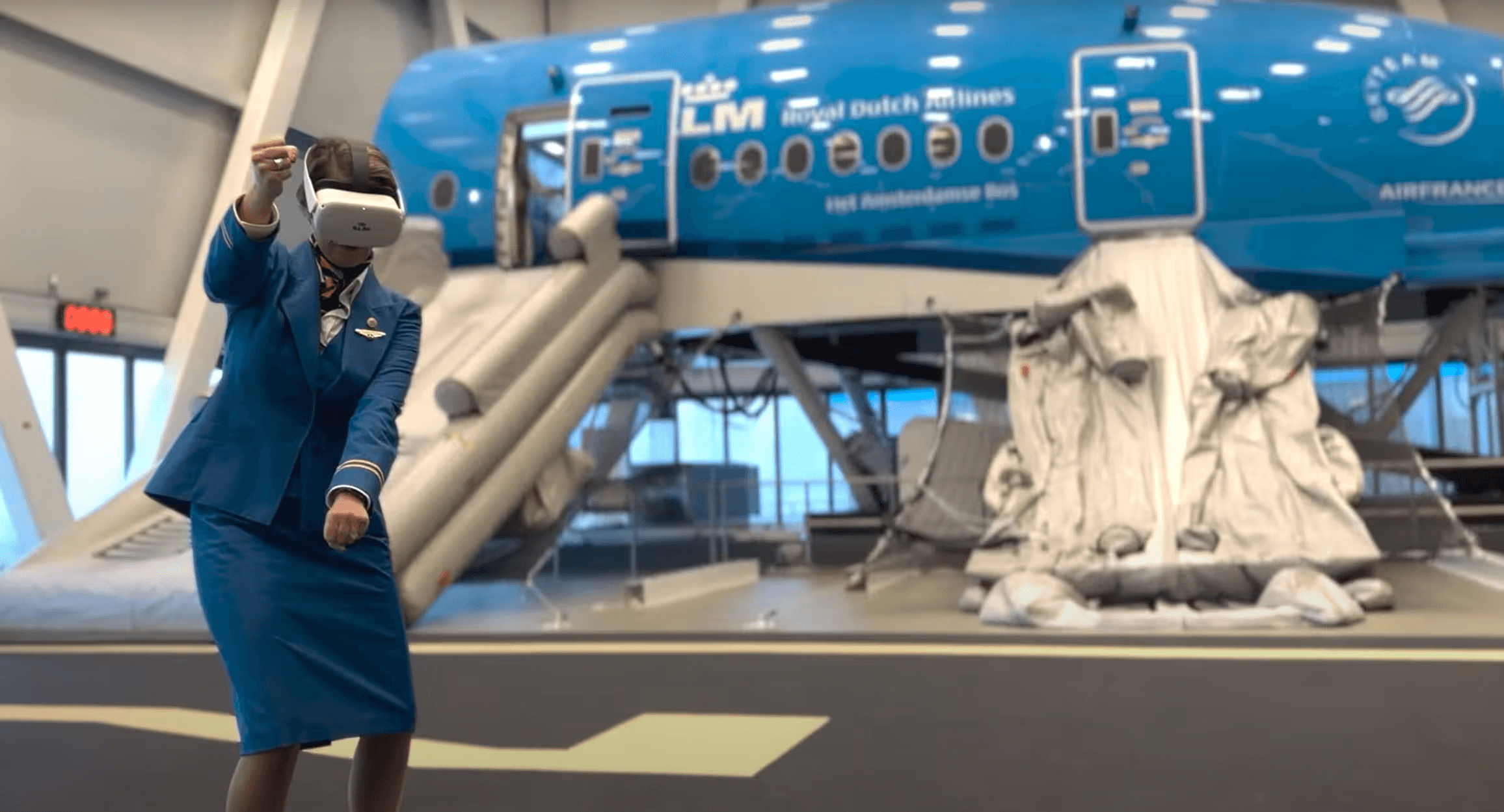
Usando VR para transformar programas de treinamento
Saiba como a Air France-KLM utiliza tecnologia imersiva para treinamento. Descubra como a VR reduz custos, melhora a retenção de habilidades e aprofunda o conhecimento, além de obter dicas valiosas para construir programas de VR bem-sucedidos.
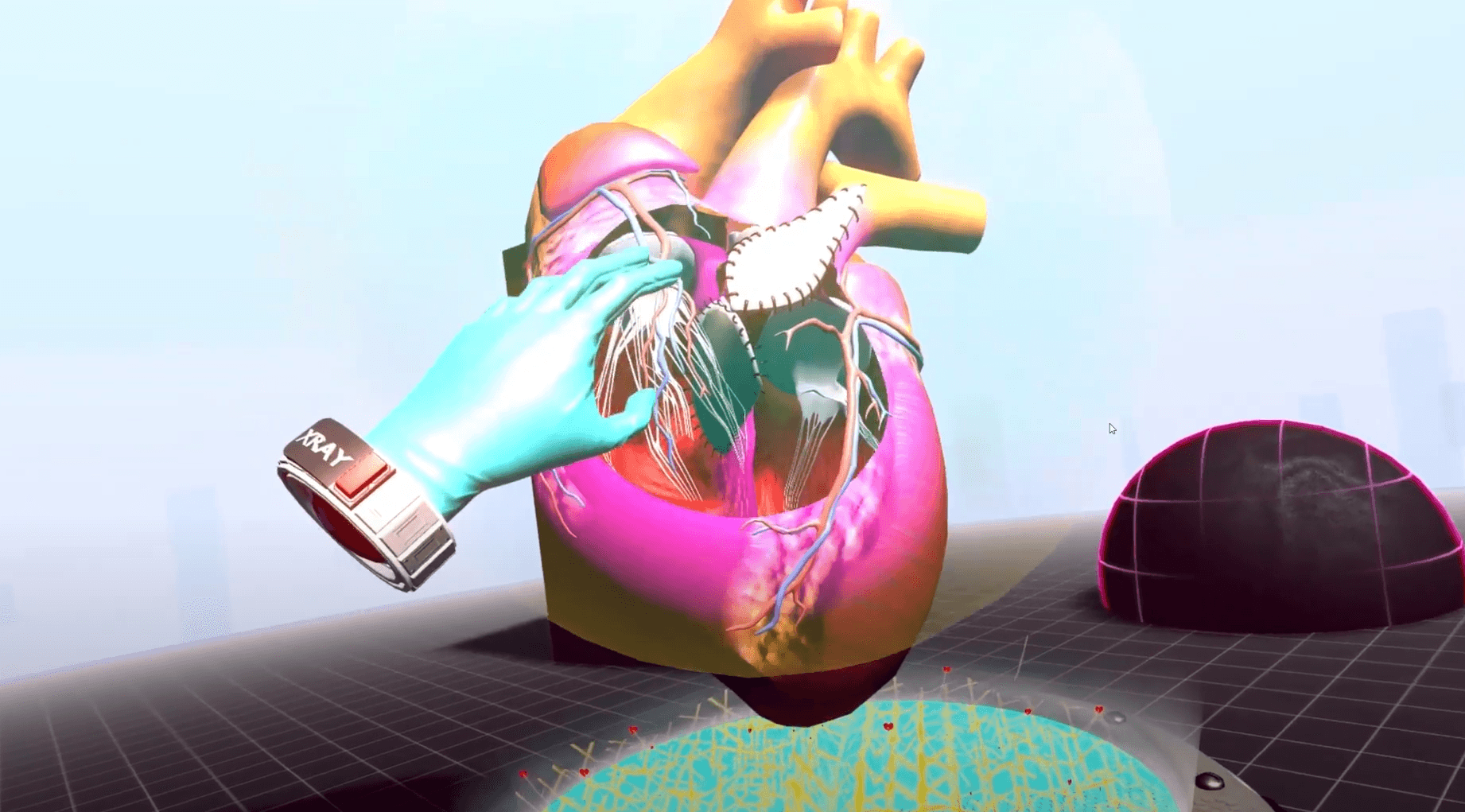
Mudando os resultados médicos com a Unity no “mediverso”
Descubra como o Hospital Infantil de Cincinnati utiliza VR para transformar o atendimento pediátrico. Saiba como a Unity impulsiona um “mediverso” global para consultas de especialistas e como a VR3S melhora o planejamento cirúrgico para doenças cardíacas congênitas.
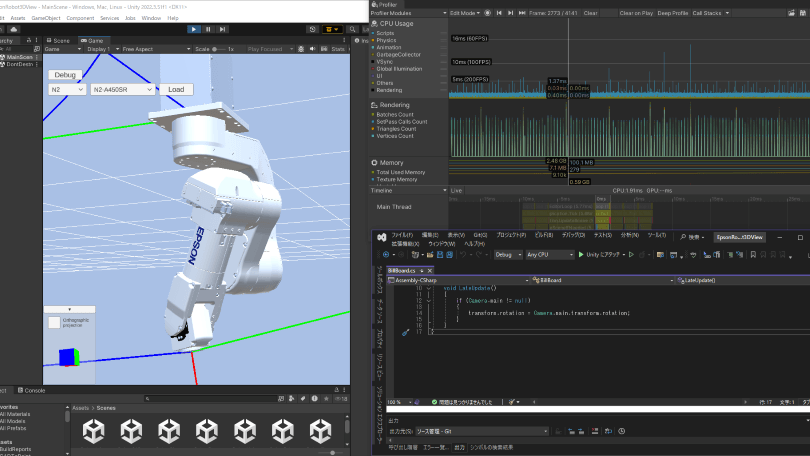
Como a Seiko Epson aproveitou a Unity no desenvolvimento de produtos
Veja como a Seiko Epson usou a Unity para modernizar seu simulador RC+ 8.0, aumentando a eficiência, reduzindo a dependência de desenvolvedores e simplificando atualizações. Leia o estudo de caso completo para saber como eles superaram os desafios de software legado e construíram uma base escalável.
Recursos
Indústria Unity: Série de criadores
Acelere o desenvolvimento de projetos e aprenda mais rápido com a orientação de especialistas do Unity Industry. Sessões virtuais com demonstrações práticas e apresentações de resolução de problemas ajudarão você a ir do conceito à conclusão.
Documentação Unity
Aprenda o básico. Explore tópicos como entender a interface do Editor Unity, adicionar itens de menu, usar ativos, criar cenas e publicar builds.
Gestão de problemas da Unity
Veja os bugs que conseguimos reproduzir com sucesso e vote nos bugs que você deseja ver corrigidos com mais urgência.

Entendemos, às vezes pode ser difícil começar, por isso temos uma infinidade de recursos disponíveis para você, incluindo nossos artigos da Base de Conhecimento, Treinamento Sob Demanda, Discord da Indústria Unity (#unity-industry) e nossa incrível Equipe de Suporte.