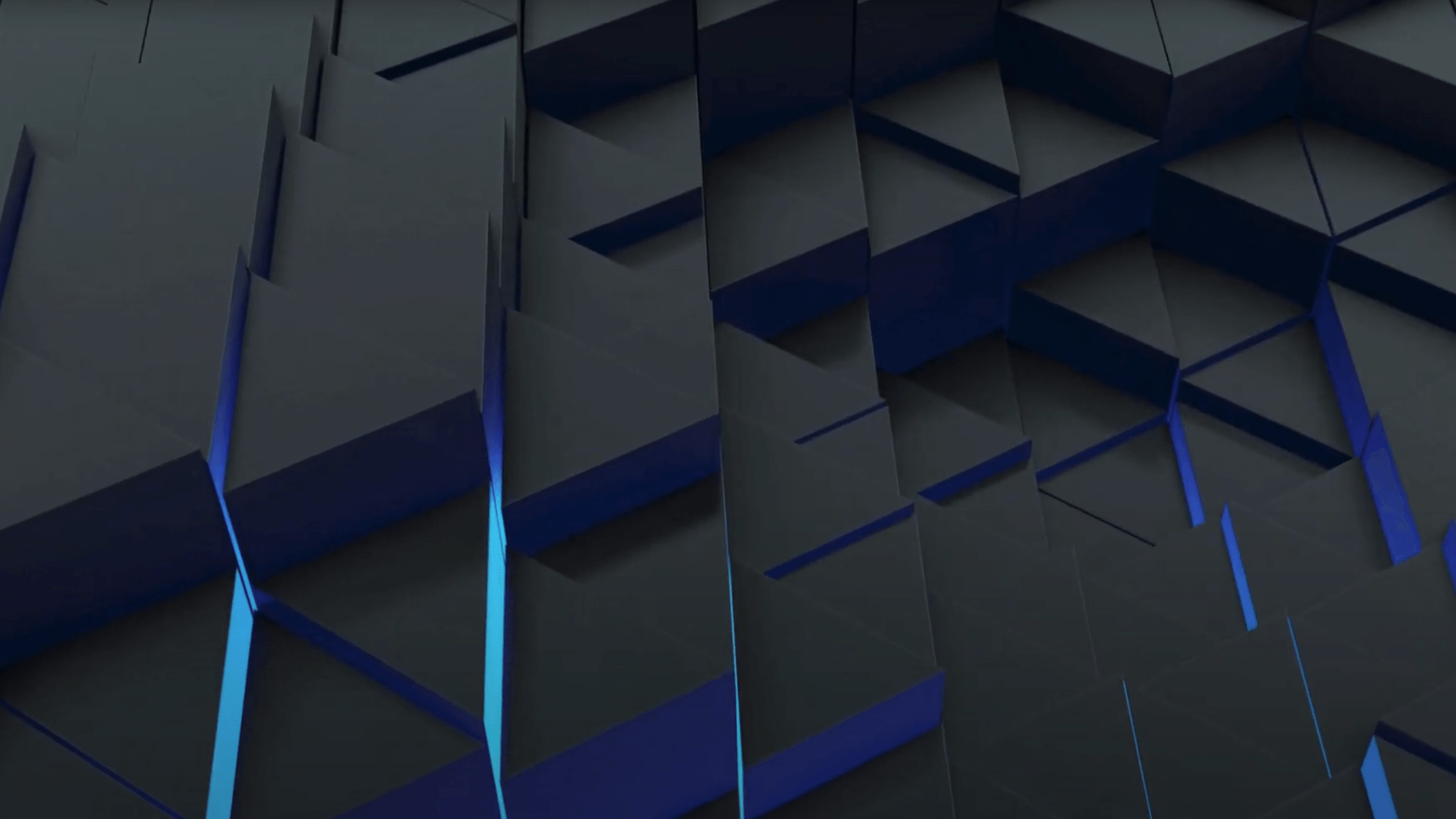
Guía de incorporación: Comience con Unity Industry

Bienvenido a Unity Industry
Unity Industry está listo para ayudarlo en su viaje hacia experiencias 3D interactivas, inmersivas y en tiempo real, ya sea una aplicación de capacitación inmersiva para la salud, un configurador de productos de alta fidelidad para el comercio minorista, o pantallas integradas con contenido 3D integrado para automotriz, industrial, electrónica de consumo y más. Comencemos.
Active su licencia de Unity Industry
Lo guiaremos a través de cada paso de la siguiente lista de verificación más adelante, pero aquí hay un resumen rápido. Encontramos que los equipos que siguen esta secuencia suelen poder comenzar más rápido.
Lista de verificación:
Cómo empezar
Ahora que activaste tu licencia y lanzaste el Editor de Unity, estás oficialmente listo para comenzar. Conoce todas las características que tienes al alcance de tu mano con Unity Industry.
Kit de Herramientas del Transformador de Activos
+Unity Asset Manager
+Control de Versiones de Unity
+Unity Build Automation
+Build Server
+Código Fuente
+Capacitación a Pedido
+¿Qué está incluido en la Prueba de Industry vs Unity Industry?
Legend Incluido Costos adicionales | Industry Trial 30-day free trial | Unity Industry de 4950,00 US$/yr | ||
|---|---|---|---|---|
Unity Enterprise | Unity Enterprise | |||
Unity Asset Transformer Toolkit | Unity Asset Transformer Toolkit | |||
Enterprise Administration | Enterprise Administration | |||
Unity Asset Manager | Unity Asset Manager | |||
Unity DevOps | Unity DevOps | |||
Unity Build Server | Unity Build Server | |||
On Demand Training | On Demand Training | |||
Source Code Access | Source Code Access | |||
Technical Support | Technical Support | |||
Extended LTS Support | Extended LTS Support | |||
30-day free trial
Estudios de caso y demostraciones

Estudios de caso de la industria
Descubra historias de organizaciones de todo el mundo que utilizan las soluciones de Unity para transformar la forma en que trabajan las industrias, incluyendo automotriz, manufactura, salud y más.

Demostración de Unity Factory
Hemos creado una demostración fotorrealista que se puede utilizar como plataforma base para el gemelo digital y la simulación de plantas de fabricación en la industria manufacturera.

Almacén de Unity
Hemos creado una demostración fotorrealista que se puede utilizar como plataforma base para el gemelo digital y la simulación de un almacén logístico.
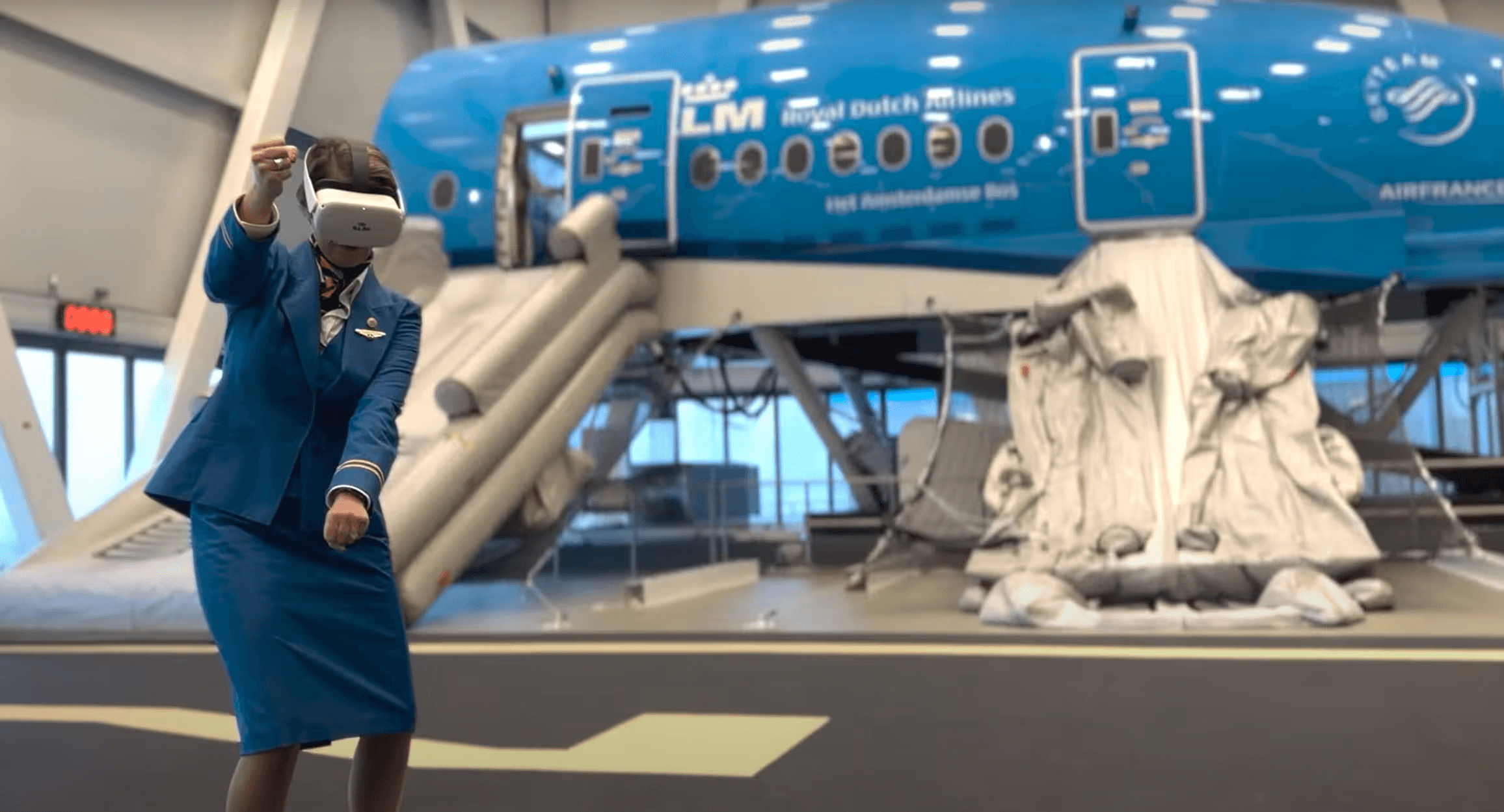
Usando la realidad virtual para transformar programas de capacitación
Aprenda cómo Air France-KLM aprovecha la tecnología inmersiva para la capacitación. Descubra cómo la realidad virtual reduce costos, mejora la retención de habilidades y profundiza el conocimiento, además de obtener los mejores consejos para construir programas de realidad virtual exitosos.
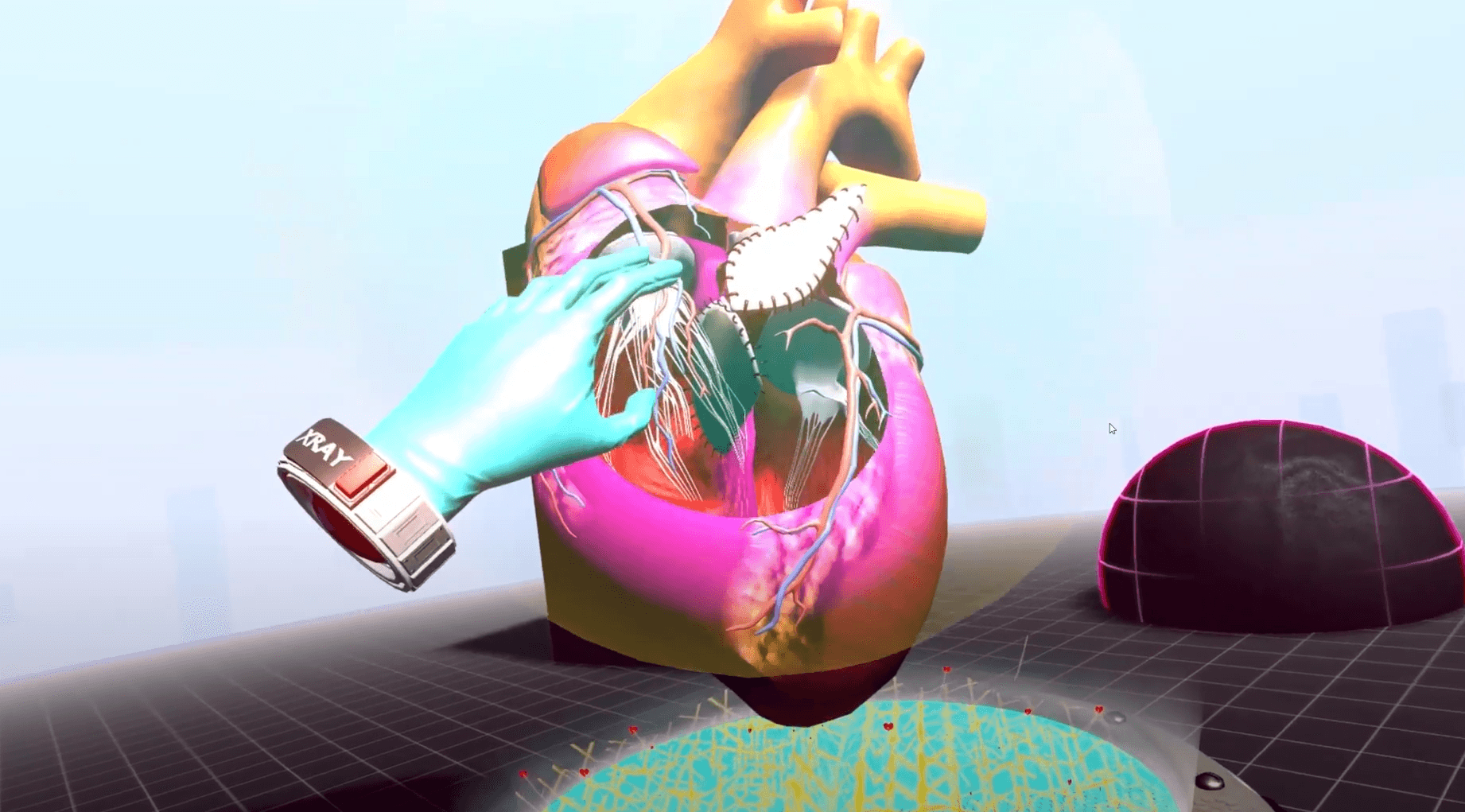
Cambiando los resultados médicos con Unity en el “mediverso”
Descubre cómo el Hospital de Niños de Cincinnati utiliza VR para transformar la atención pediátrica. Aprende cómo Unity impulsa un “mediverso” global para consultas de expertos y cómo VR3S mejora la planificación quirúrgica para enfermedades cardíacas congénitas.
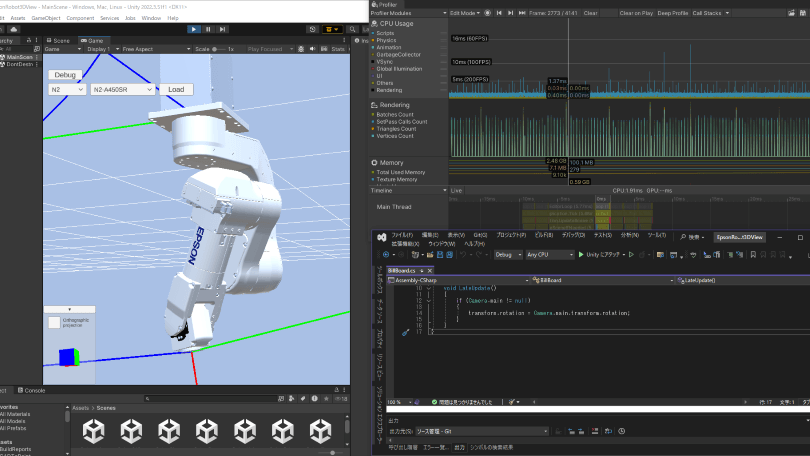
Cómo Seiko Epson aprovechó Unity en el desarrollo de productos
Ve cómo Seiko Epson utilizó Unity para modernizar su simulador RC+ 8.0, aumentando la eficiencia, reduciendo la dependencia de desarrolladores y agilizando actualizaciones. Lee el estudio de caso completo para aprender cómo superaron los desafíos del software heredado y construyeron una base escalable.
Recursos
Unity Industry: Serie de creadores
Acelera el desarrollo de proyectos y mejora tus habilidades más rápido con la orientación de expertos de Unity Industry. Las sesiones virtuales con demostraciones prácticas y presentaciones de resolución de problemas te ayudarán a pasar del concepto a la finalización.
Documentación de Unity
Aprende lo básico. Explora temas como entender la interfaz del editor de Unity, agregar elementos de menú, usar activos, crear escenas y publicar compilaciones.
Rastreador de problemas de Unity
Consulta los errores que hemos reproducido con éxito y vota por los errores que deseas que se solucionen con mayor urgencia.

Lo entendemos, a veces puede ser difícil comenzar, por eso tenemos una gran cantidad de recursos disponibles para ti, incluyendo nuestros artículos de Base de Conocimientos, Capacitación a la Carta, Discord de la Industria de Unity (#unity-industry), y nuestro increíble Equipo de Soporte.