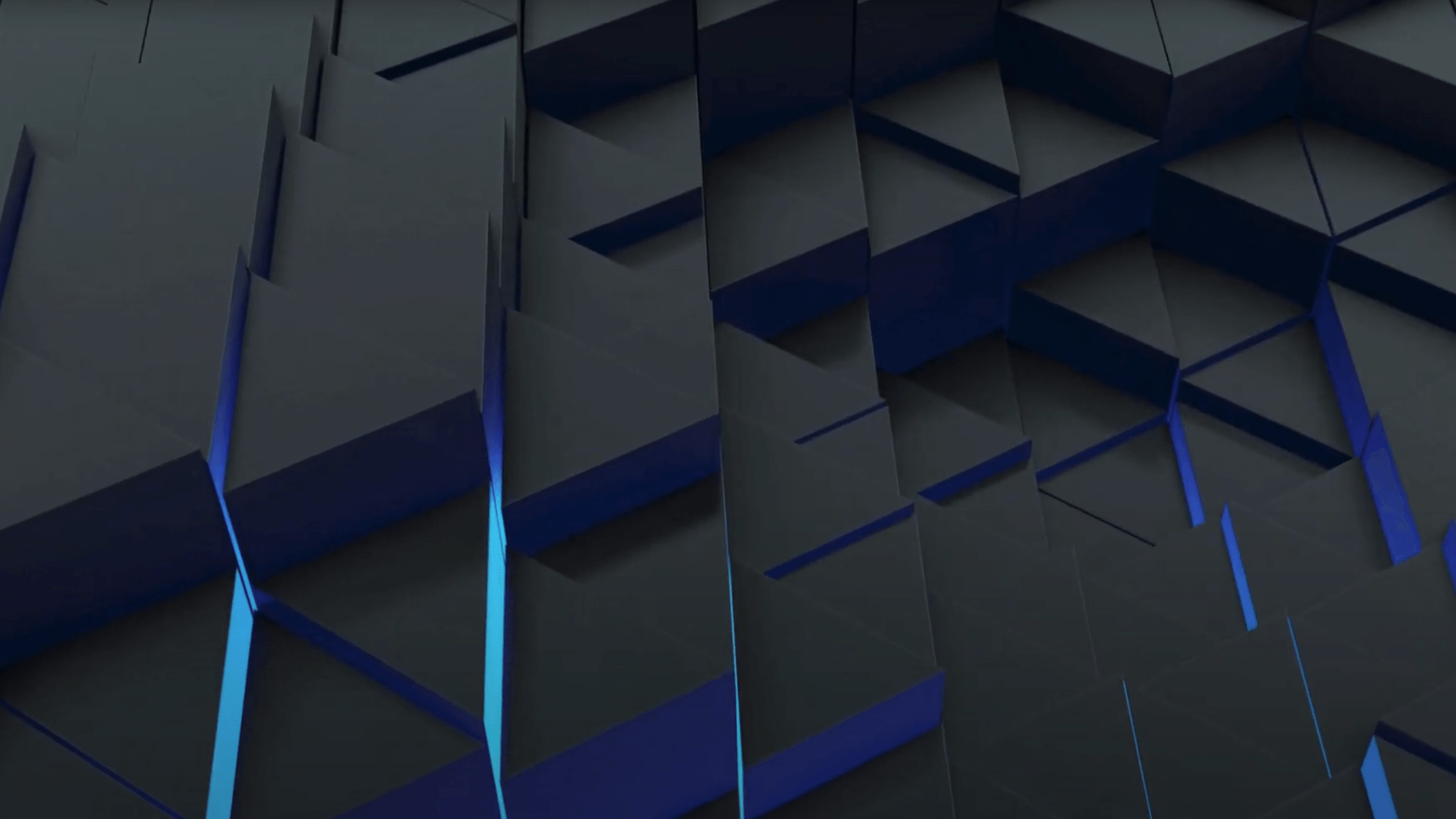
入门指南:开始使用Unity Industry
为增强现实(AR)、虚拟现实(VR)、桌面平台、移动平台和 Web 端打造沉浸式实时 3D 体验。
为方便起见,此网页已进行机器翻译。我们无法保证翻译内容的准确性或可靠性。如果您对翻译内容的准确性有疑问,请参阅此网页的官方英文版本。

欢迎来到Unity Industry
Unity Industry随时准备帮助您踏上互动、沉浸式、实时3D体验的旅程,无论是为医疗保健提供的沉浸式培训应用,还是为零售提供的高保真产品配置器,或是为汽车、工业、消费电子等嵌入式屏幕提供集成3D内容。让我们开始吧。
激活您的Unity Industry许可证
稍后我们将逐步引导您完成以下检查清单,但这里是一个快速概述。我们发现,遵循此顺序的团队通常能够更快地启动和运行。
检查清单:
如何开始
现在您已激活许可证并启动了Unity编辑器,您正式准备好开始了。了解您在Unity Industry中可以使用的所有功能。
素材资源转换工具包
+Unity Asset Manager
+Unity 版本控制
+Unity Build Automation
+Build Server
+源代码
+按需培训
+行业试用与Unity行业的区别
Legend 包含 额外费用 | Industry Trial 30-day free trial | Unity Industry 从 US$4,950.00/年 | ||
|---|---|---|---|---|
Unity Enterprise | Unity Enterprise | |||
Unity Asset Transformer Toolkit | Unity Asset Transformer Toolkit | |||
Enterprise Administration | Enterprise Administration | |||
Unity Asset Manager | Unity Asset Manager | |||
Unity DevOps | Unity DevOps | |||
Unity Build Server | Unity Build Server | |||
On Demand Training | On Demand Training | |||
Source Code Access | Source Code Access | |||
Technical Support | Technical Support | |||
Extended LTS Support | Extended LTS Support | |||
Industry Trial
30-day free trial
成功案例和演示

行业案例研究
发现来自全球各地组织的故事,这些组织利用Unity的解决方案来改变各个行业的工作方式,包括汽车、制造、医疗等。

Unity工厂演示
我们创建了一个逼真的演示,可以作为制造行业中数字双胞胎和制造工厂仿真的基础平台。

Unity仓库
我们创建了一个逼真的演示,可以作为物流仓库的数字双胞胎和仿真的基础平台。
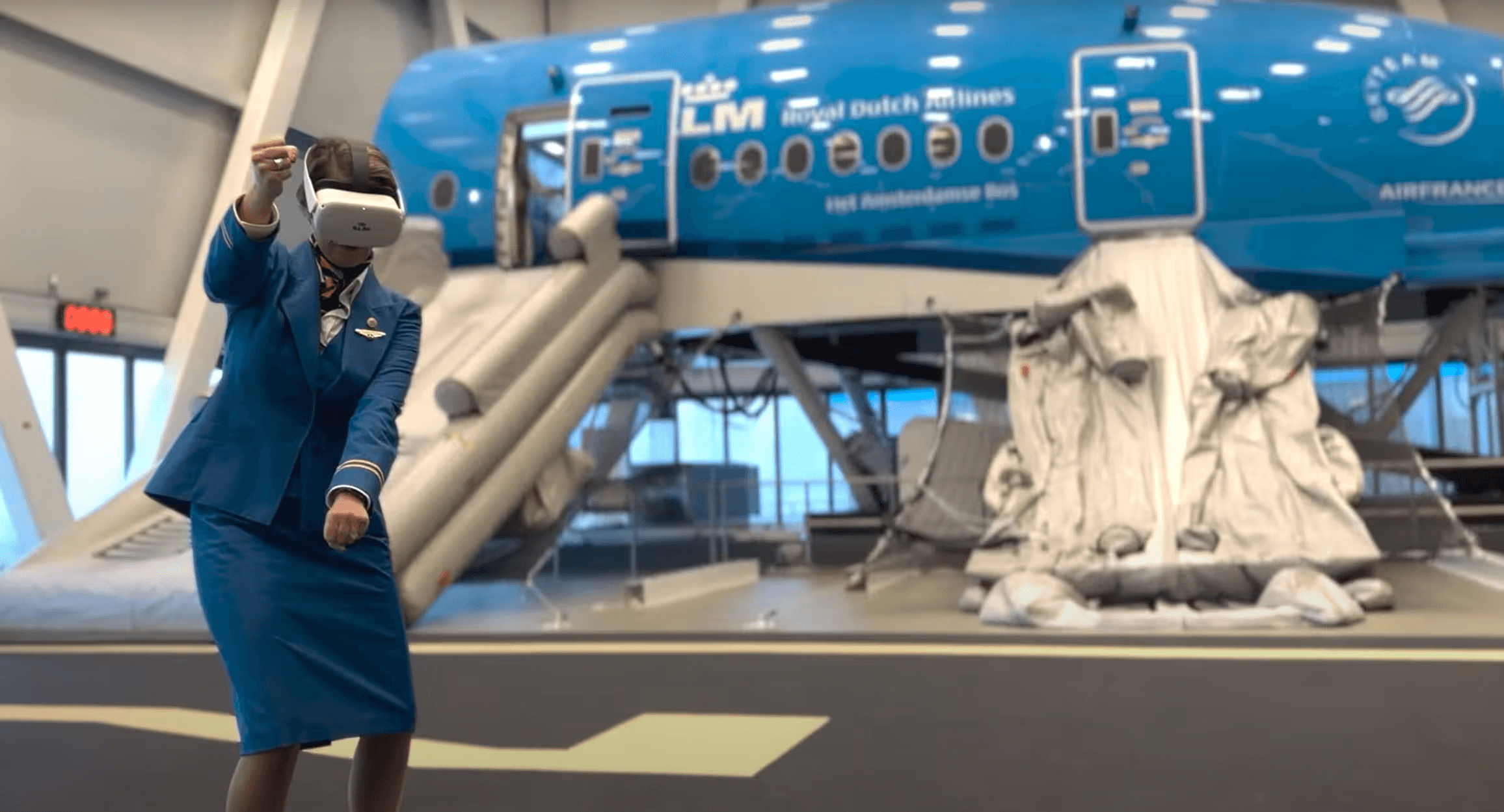
利用VR转变培训项目
了解法国航空-荷兰皇家航空如何利用沉浸式技术进行培训。发现VR如何降低成本、增强技能留存和加深知识,并获取构建成功VR项目的最佳建议。
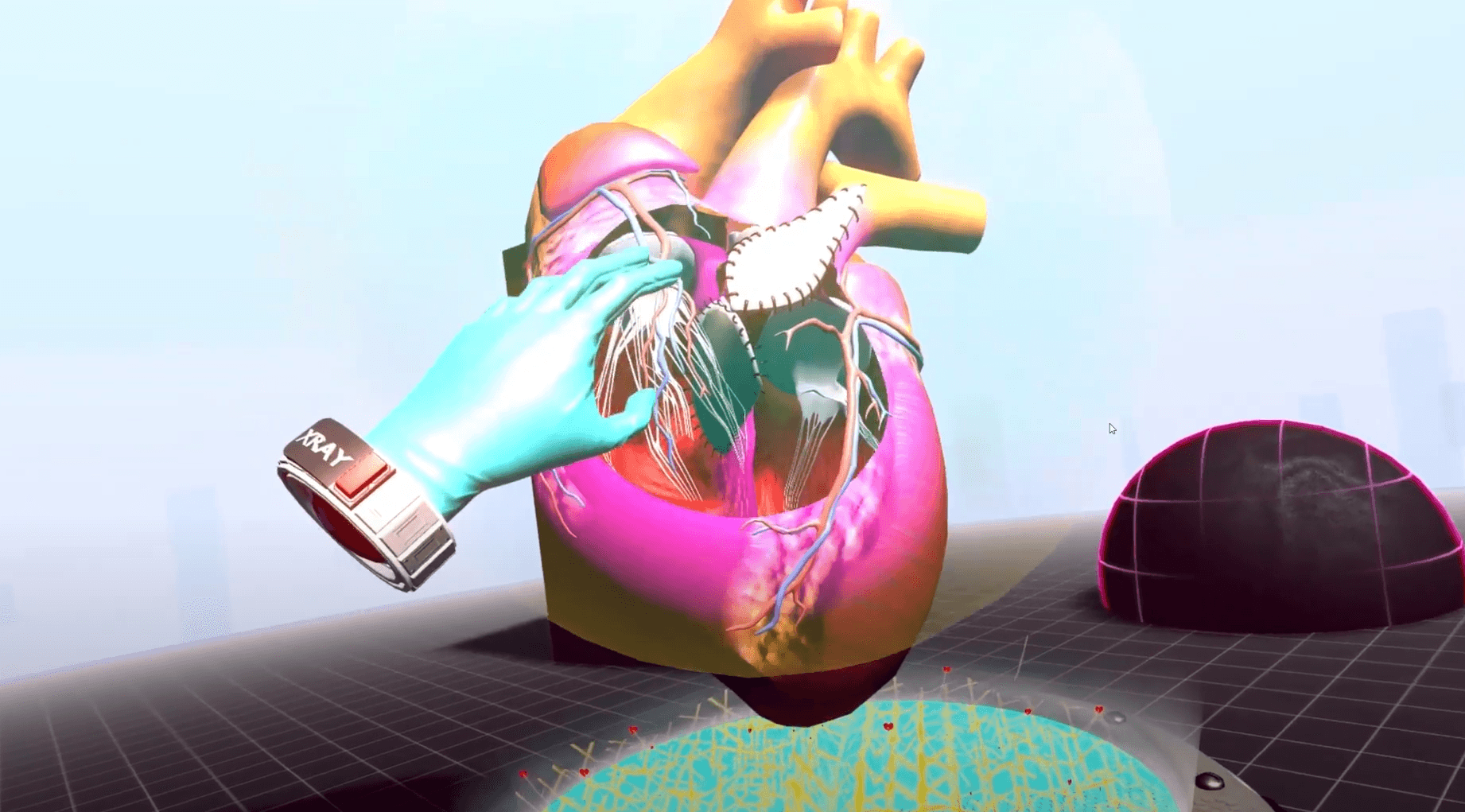
在“医疗元宇宙”中利用Unity改变医疗结果
发现辛辛那提儿童医院如何利用VR来改变儿科护理。了解Unity如何为专家咨询提供全球“医疗元宇宙”,以及VR3S如何增强先天性心脏病的手术规划。
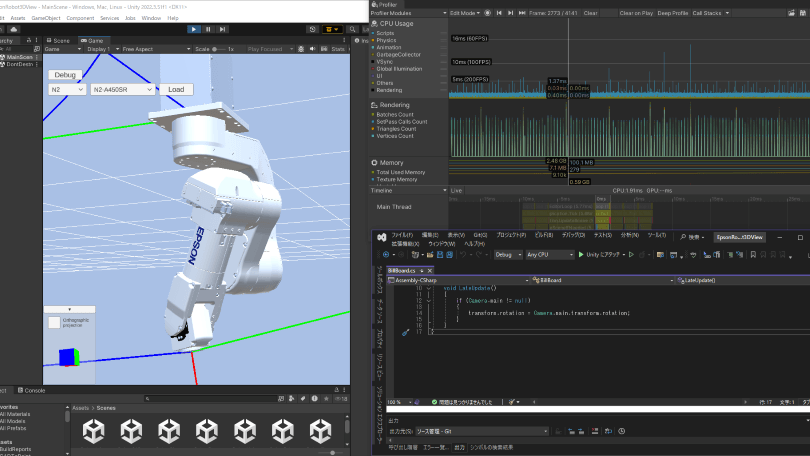
如何利用Unity进行产品开发的Seiko Epson
看看精工爱普生如何利用Unity现代化其RC+ 8.0模拟器,提高效率,减少开发者依赖,并简化更新。阅读完整案例研究,了解他们如何克服遗留软件挑战并建立可扩展的基础。

寻找帮助
我们明白,有时开始可能会很困难,这就是为什么我们为您提供了大量资源,包括我们的知识库文章、按需培训、Unity行业Discord (#unity-industry)以及我们令人难以置信的支持团队。