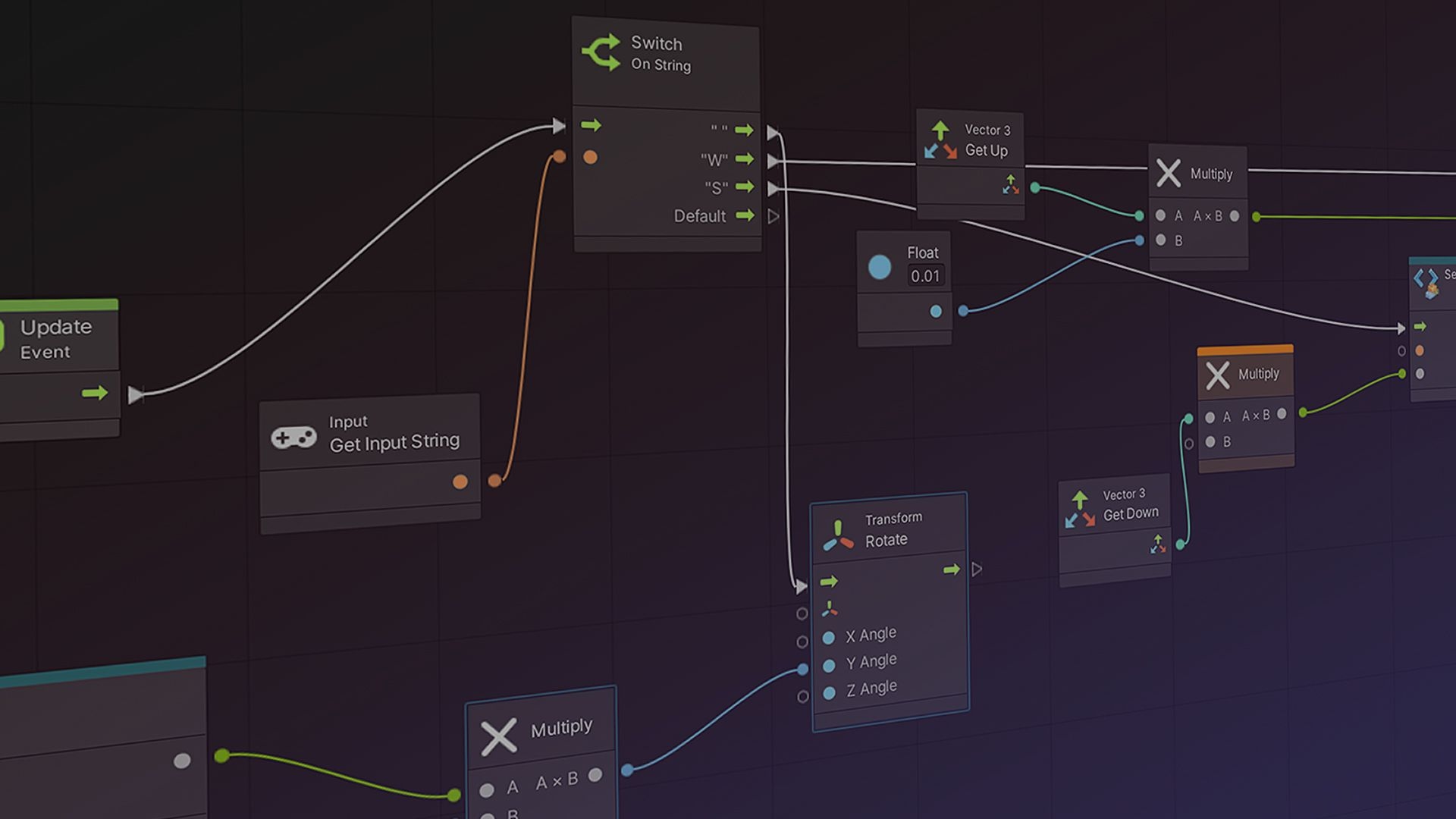

Want to get started with visual scripting as soon as possible? This quick-start tutorial introduces the basics of creating node-based logic to help you make your own games using visual scripting in Unity.
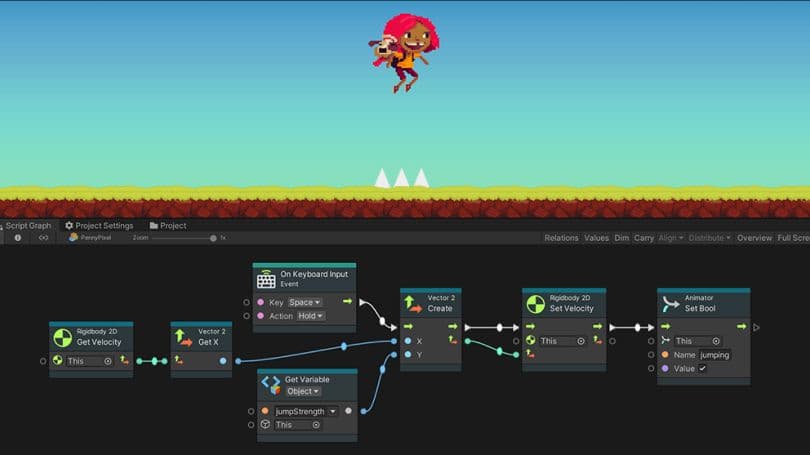
Visual scripting in Unity helps team members create scripting logic with visual, drag-and-drop graphs instead of writing code from scratch. It also enables more seamless collaboration between programmers, artists, and designers for faster prototyping and iteration.
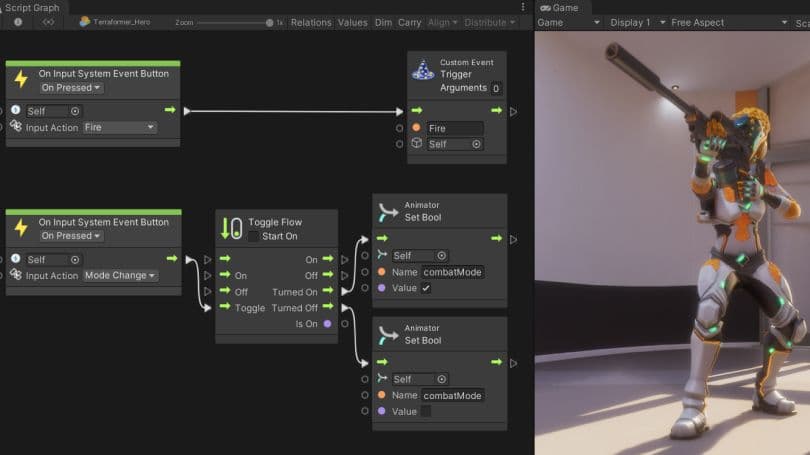
Visual scripting is a great solution for both designers and artists who want to test ideas, make changes, or maintain more direct control over their work in Unity. Non-programmers can also make use of custom nodes and graphs created by more technical team members.

Create custom nodes with visual scripting to help streamline collaboration across your team – from artists to designers. This way, more members of your team can conveniently work together while prototyping or in production, regardless of their level of programming knowledge.
Script Graphs are the main tool for creating interactions in your projects. Using node-based actions and values, these graphs let you execute logic in any order you specify, be it at every frame or when an event occurs.
State Graphs allow you to create self-contained behaviors that tell objects what actions to execute when they are in a particular state. They are suited for high-level logic such as AI behaviors, scene or level structure, or any aspect of a scene that requires behaviors that transition between states.
Make changes to graphs in Play mode to see visual scripting updates in real-time. This approach offers a much faster way to iterate and test ideas without needing to recompile project changes.
Visual scripting is designed to show values throughout the graph during Play mode, and it will highlight which nodes are being executed as it happens. If an error occurs at runtime, the source will be identified and highlighted within the graph.
Increase accessibility for less-technical creators with user-friendly naming conventions, commenting and grouping features that keep graphs simple to read, and the Fuzzy Finder menu, which makes it easy to search for what you need.
Use a method, field, property, or event from Unity, any third-party plug-in, or even custom scripts within your graphs. Visual scripting directly accesses your codebase via reflection and is always up to date.

This full Unity Learn course is designed to help you get started with visual scripting.
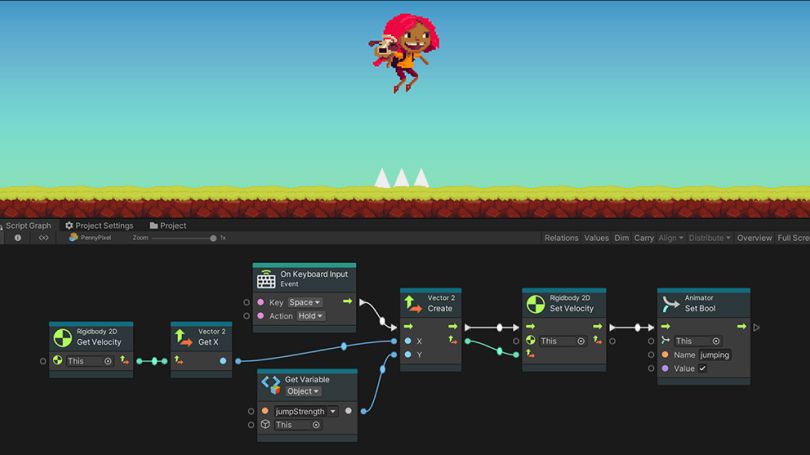
Read the Unity documentation to learn more about visual scripting in Unity.
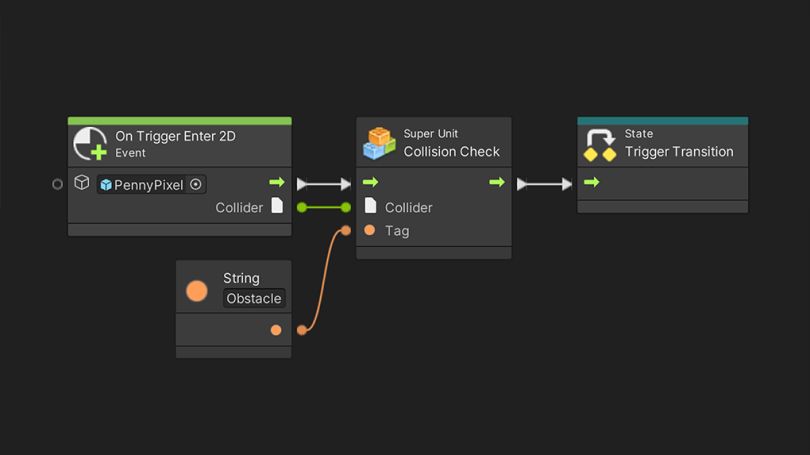
Check out the forums to get help from the community and hear the latest about visual scripting in Unity.
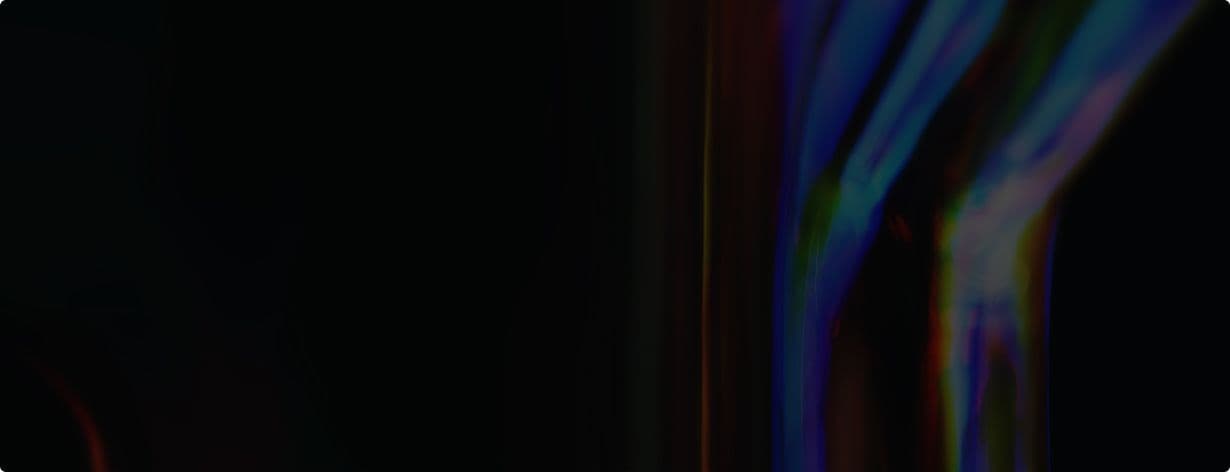
Download Unity 2021 or above to have Unity Visual Scripting available automatically within the Editor. For 2018, 2019, and 2020 Unity releases, Unity Visual Scripting (formerly known as Bolt) is available to download for free from the Unity Asset Store.