
Onboarding guide: Get started with Unity Pro
Install and activate
Sign into your Unity account
Create or log into your Unity account.
Tell us more about you
Sign up and receive educational resources, such as technical guides and tutorials, all tailored to your needs and interests. To start, we’ll send you the e-book Version control and project organization best practice guide.
Assign your seats
Learn how to assign your seats or assign one to yourself.
Download Unity Hub and install Unity Editor
Download the latest version of the Unity Hub and install the Unity version you want to use for your project. Not sure? LTS is a stable foundation for your Unity project.
Activate your license
All users assigned a seat will receive an email with a unique license serial number. Activate your license in Unity Hub.
Choose your products
All Unity Pro seats now have access to Unity Cloud, Unity Asset Manager, and Unity DevOps. Get started with Unity Cloud.

Time-saving tools for professionals
Check out assets that reduce costs, complexity, and development time. These handpicked solutions from the Unity Asset Store are tailored to save time for professional game developers. Check out the full list here.
Access your Unity Pro benefits
Make the most of Unity Pro by unlocking these exclusive benefits.
Multiplatform support for games
Deploy your game to closed consoles like Nintendo Switch™, PlayStation®, Xbox®, and Google Stadia with platform-specific build modules, extra features, learning materials, and premium forum support.
Unity Cloud
Unity Cloud centralizes content and streamlines workflows with vital connections between Unity Asset Manager, Unity Version Control, and the Unity Editor, helping your team create better games faster.
Unity Asset Manager
A cloud-based digital asset management solution that streamlines how teams can upload, manage, transform, share, and access their complex real-time 3D assets.
Unity DevOps
Automate workflows, release more often, and deliver higher-quality games with this modular DevOps CI/CD solution, tailored to the rigors of game development.
Physics simulation with Havok Physics for Unity
Havok Physics for Unity raises the bar of your physics implementation with seamless integration for ECS-based projects. Elevate the stability and performance of physics in spacious open worlds or scenes with a massive number of rigid bodies.
Available fall 2022 with the release of Unity 2022.2 Tech Stream via the Unity Package Manager.
Build and deploy to Apple Vision Pro
Leverage familiar workflows and powerful tools to build and bring your games and apps into the new frontier of spatial computing. Available now for Unity Pro customers. Full documentation is available here. Do you have unique project needs? Talk to our team to learn how we can help you build compelling spatial experiences.
Unity AI
Build better games faster with Unity AI, a suite of AI tools that assists with your development workflows directly within the Unity Editor.
Start learning

Unity Essentials
Designed for anyone who’s new to Unity, this guided learning journey is your first step toward gaining the background, context, and skills you need to confidently create in the Unity Editor.

Unity Learn
Access over 750 hours of live and on-demand content – from short tutorials to full courses – for learners at any level of experience.
Explore add-ons

Success Plans
Minimize technical and strategic obstacles with Unity Success Plans. They provide many of helpful services, from technical support to strategic guidance and in-depth engineering reviews.
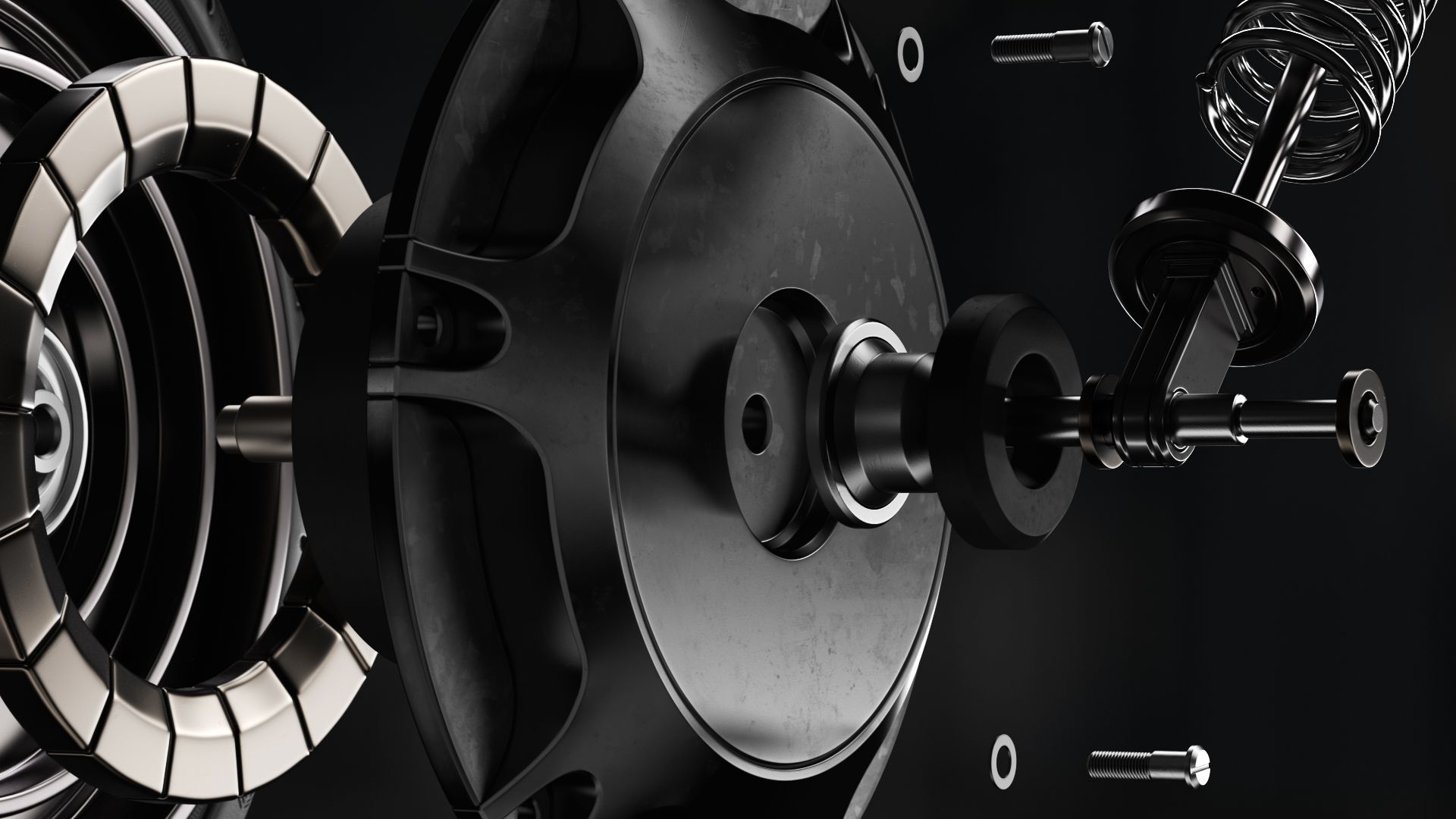
Unity Industry
Our suite of real-time 3D products and services enables developers, artists, and engineers to build custom applications for AR, VR, mobile, desktop, and web.
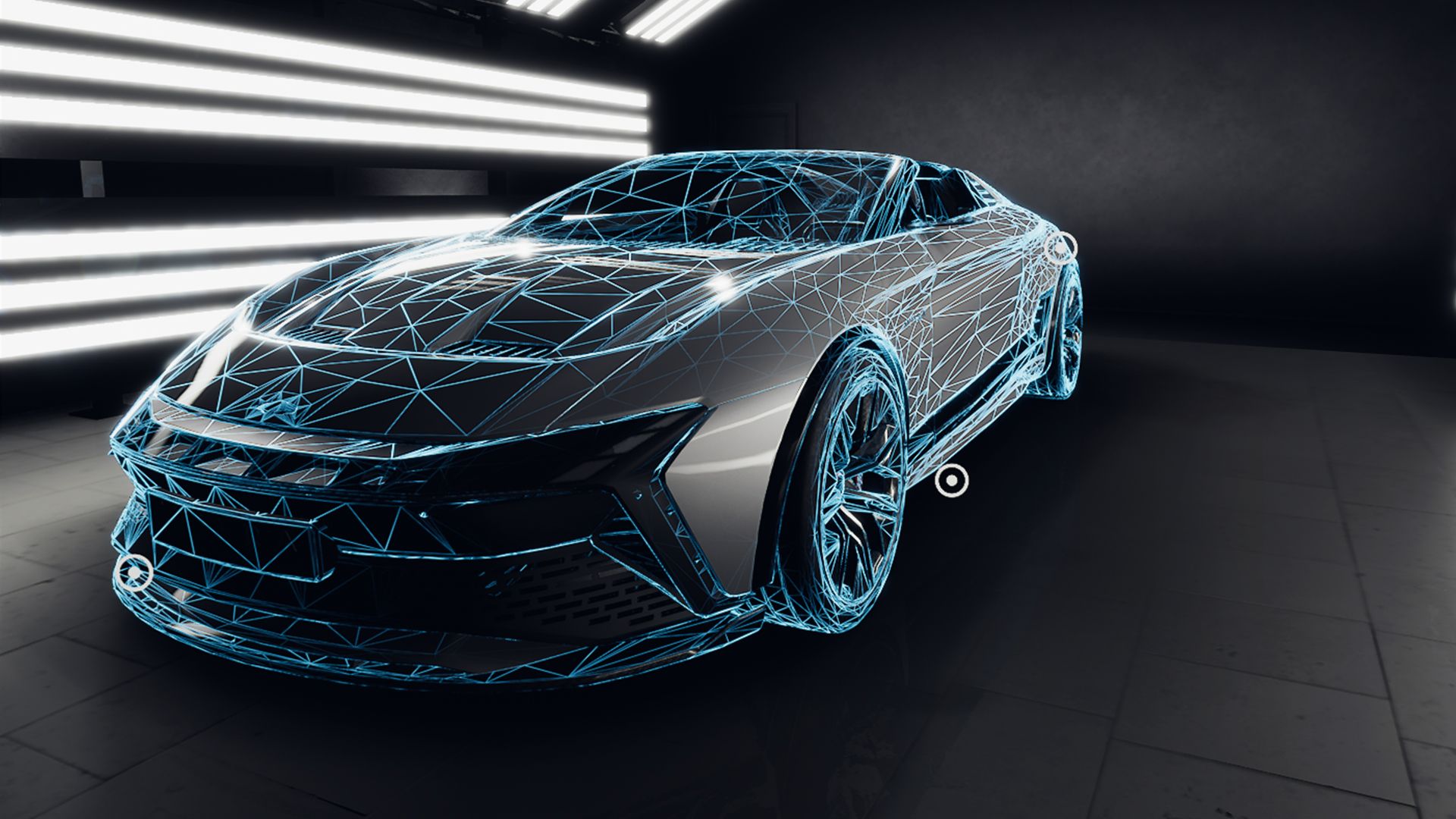
Asset Transformer for CAD data
Quickly prepare, optimize, and import engineering CAD, BIM, mesh, or point cloud models for use in Unity Pro with Unity Asset Transformer Toolkit or Unity Asset Transformer Studio. (Products formerly known as Pixyz.)

Discover support and services for you
Top-notch educational services and support from Unity experts is at your fingertips – you can get the help you need, whenever you need it. From our dedicated Customer Service team, to Technical Support resources, to consulting services, find options for any stage of your project.
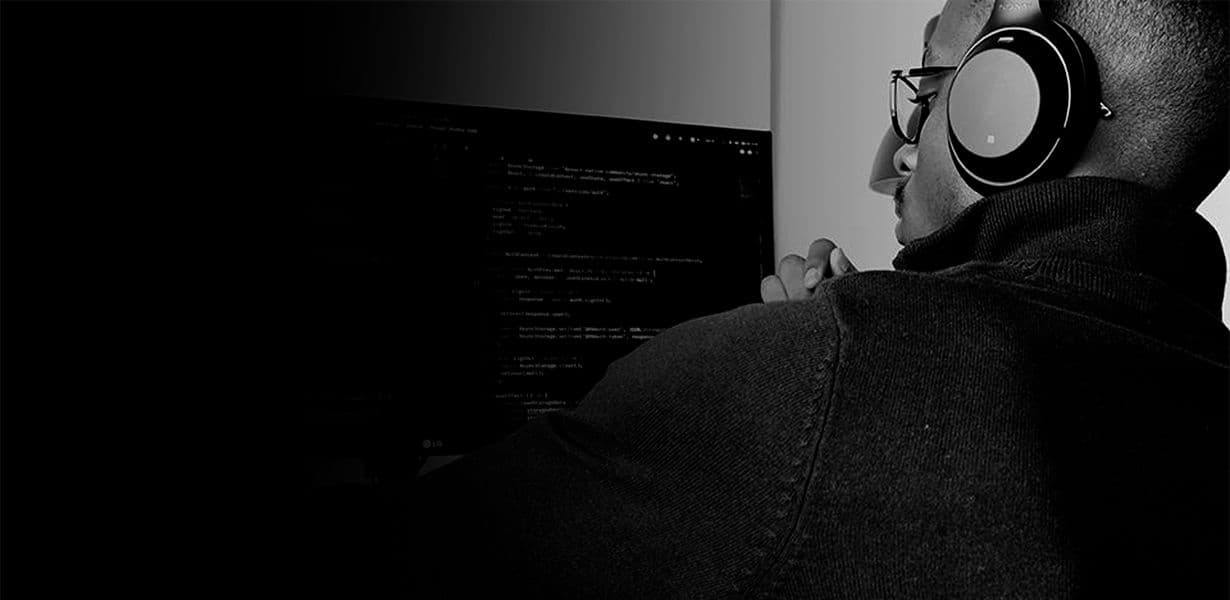
On-Demand Training
$400/year per user ($200 in savings)
On-Demand Training gives you the flexibility to learn at your own pace. Access hundreds of hours of expert-led training content with bite-sized video clips, practice projects, and course assessments. Use promo code NEWODT33OFF at checkout to get your discount.