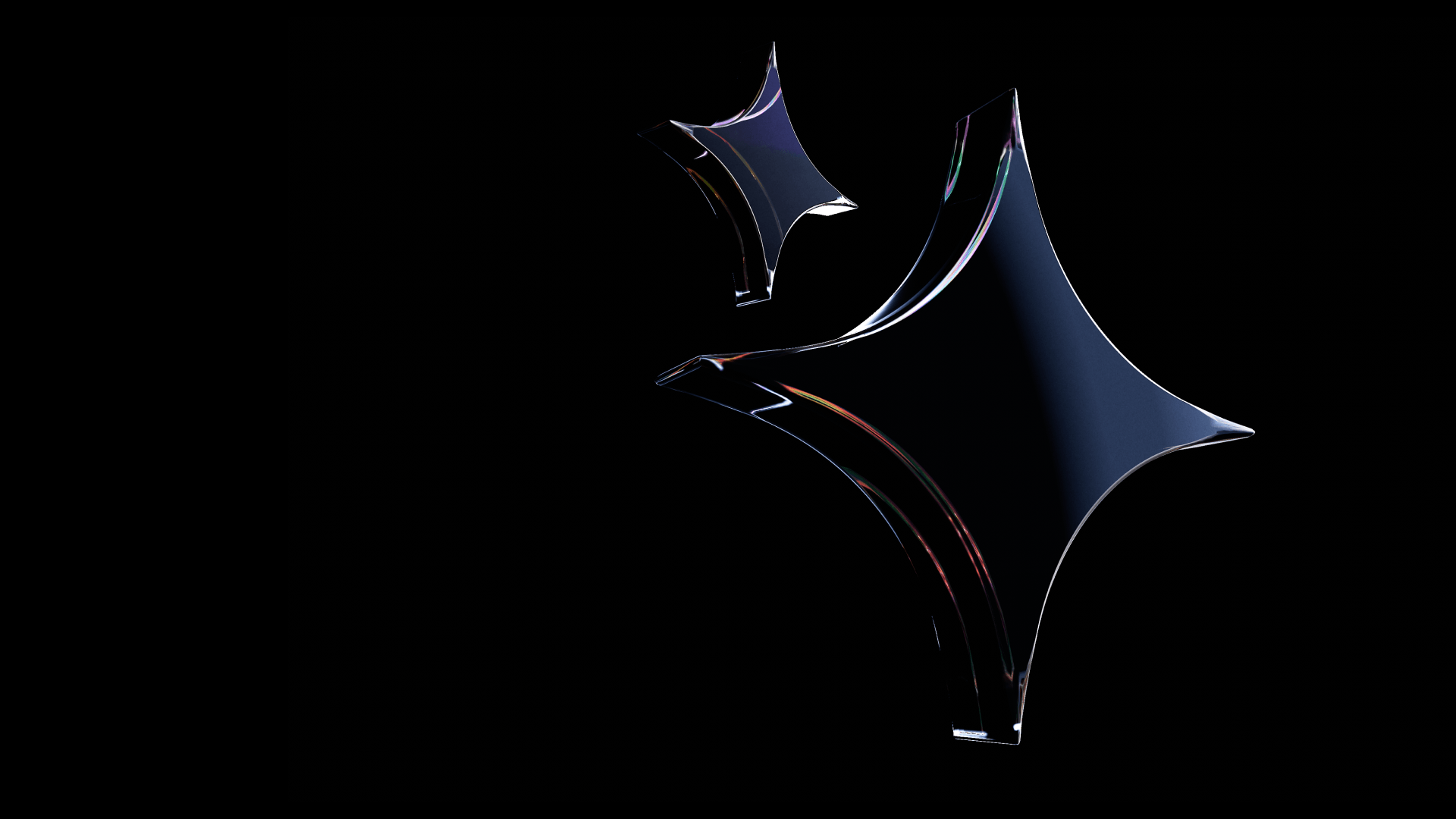

Get quick, focused help with your GameObjects, scripts, Prefabs, and more–just drop them into Assistant without having to spell out every detail.

Automate repetitive tasks in-editor, like locating lights over a set intensity or objects missing Rigidbodies, and update names, layers, or components all at once.

Ask Assistant to explain scripts or error messages directly in the Editor to better understand and resolve issues.

Get thorough explanations and step-by-step setup guidance for complex Unity features or concepts (like Colliders or VFX Graphs) directly in the Editor.

Use plain language commands to generate objects, place assets, and automate scene setup.

Create sprites, textures, animations, and sounds directly in Unity—properly formatted, no extra setup or context switching required. Plus, trace their use for replacement when going to production.

Generate new scripts or optimize existing ones directly in your project, automating C# boilerplate and repetitive tasks to free up your focus on problem solving.