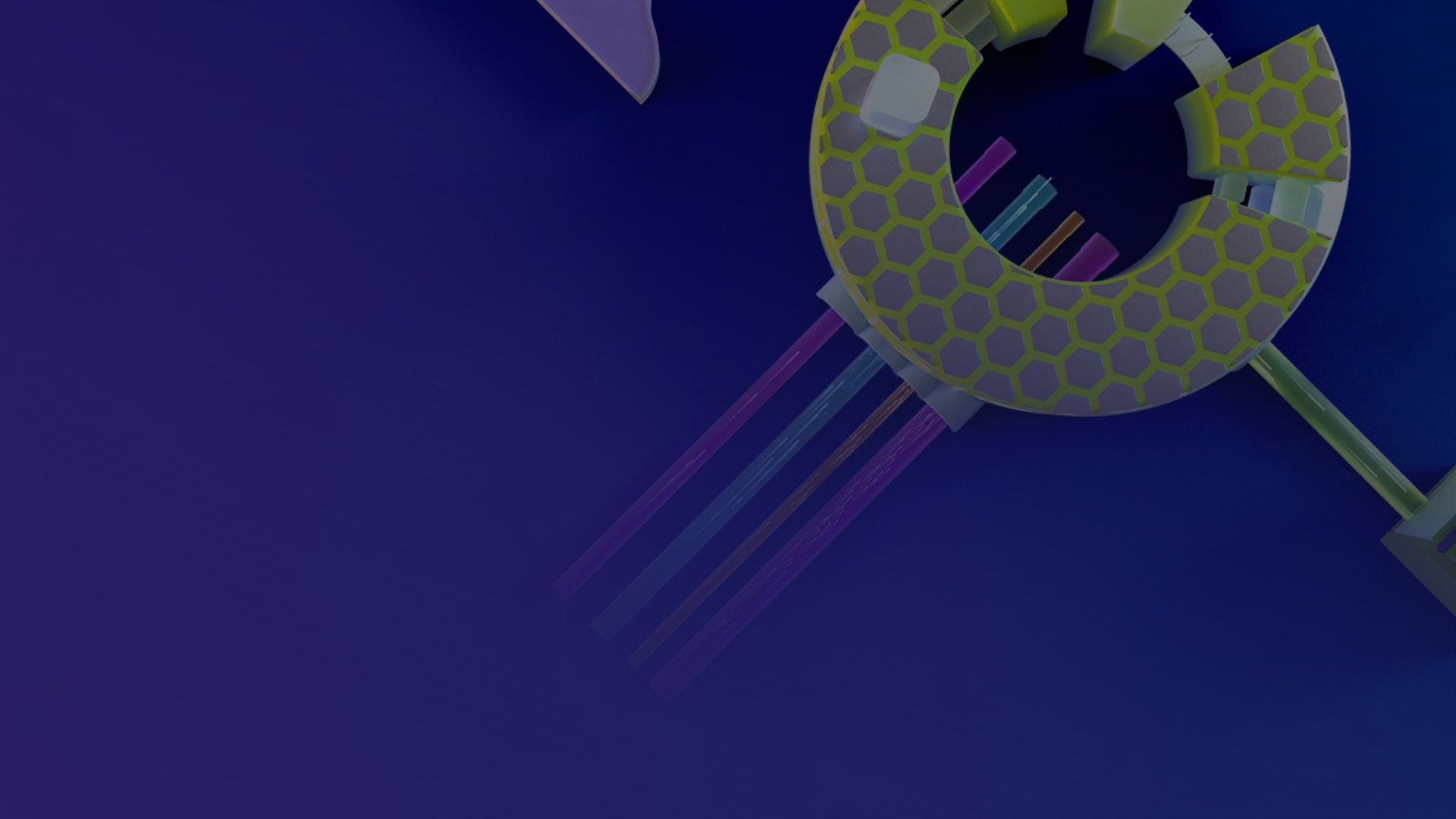
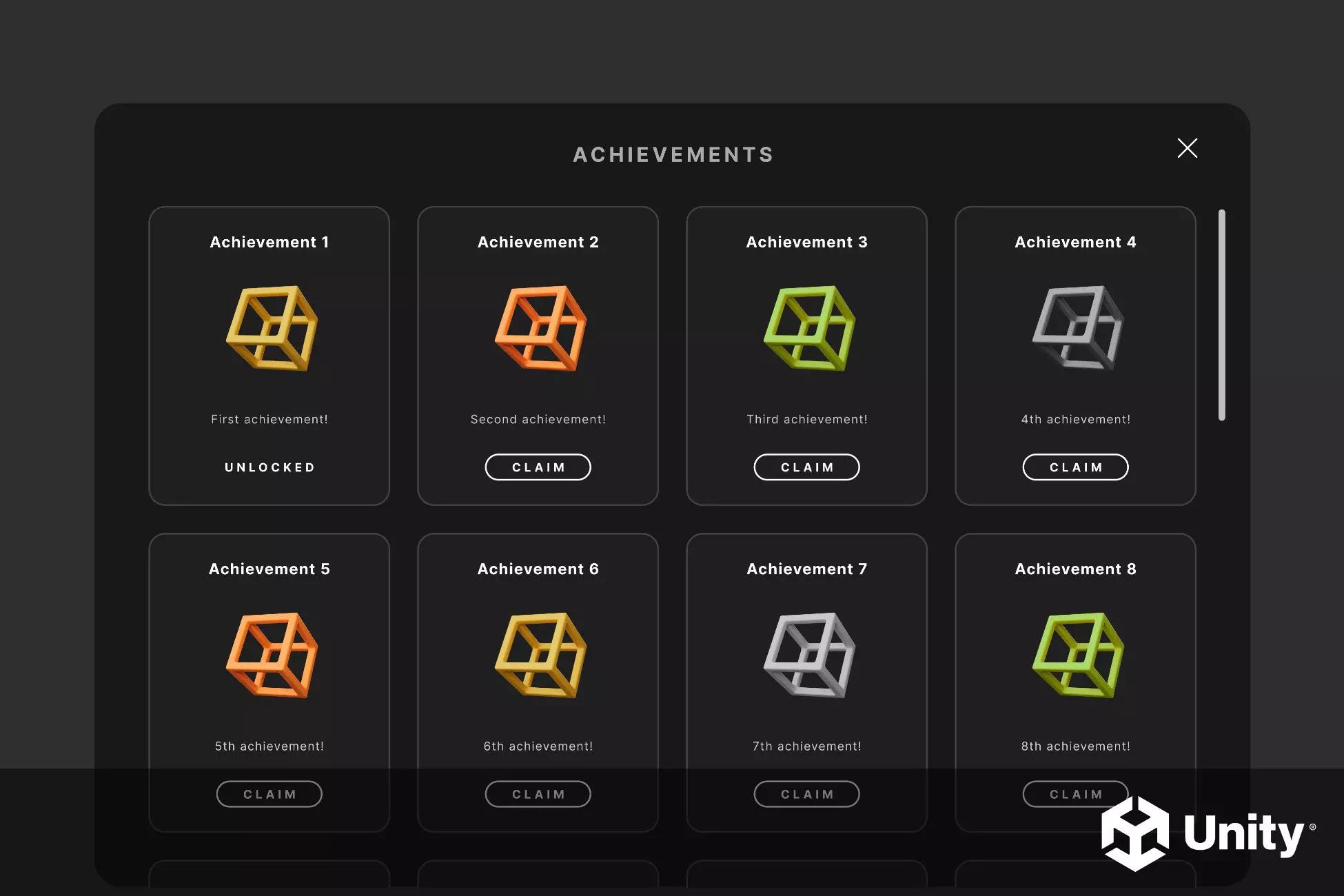
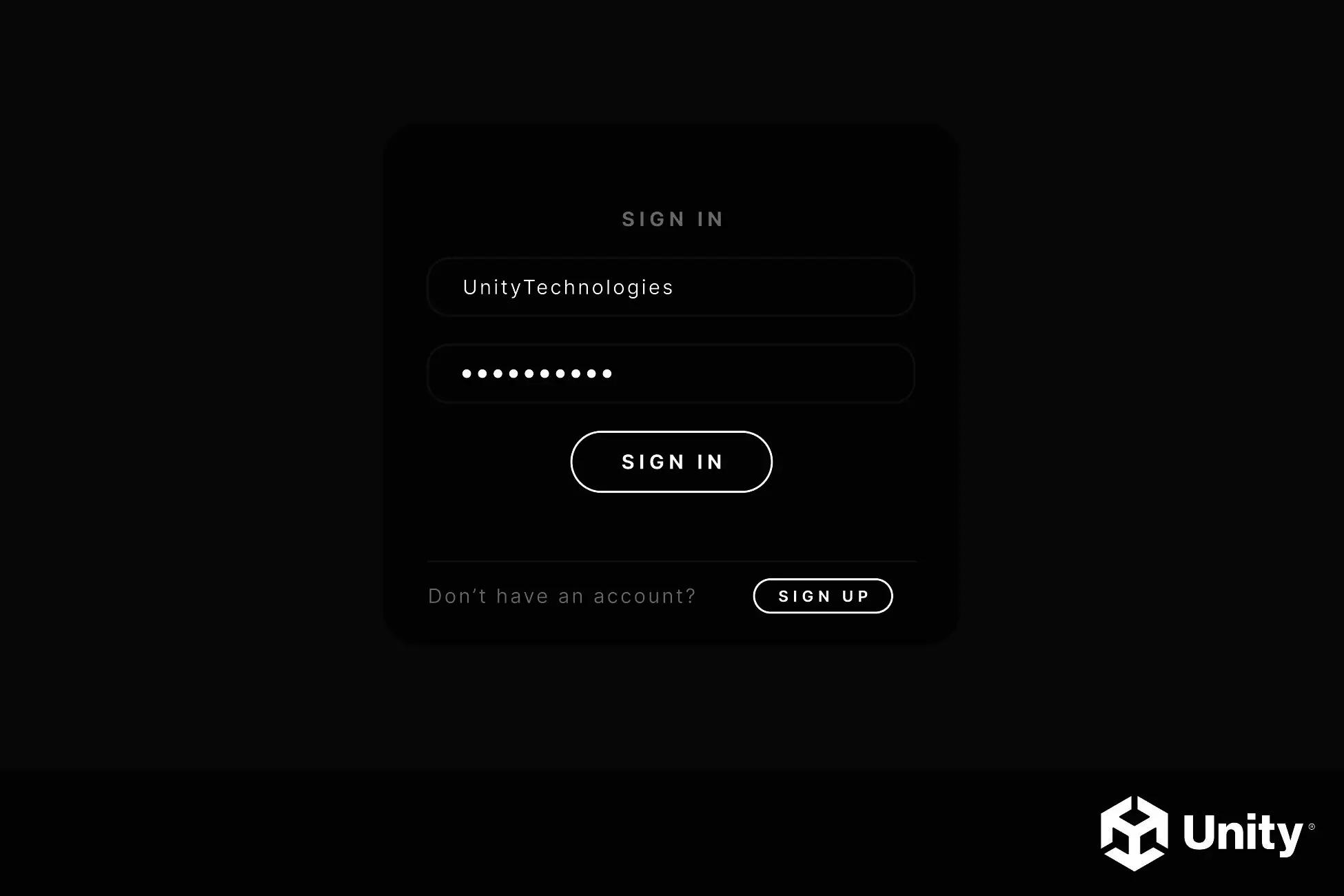

Design your in-game economy infrastructure and add in-app purchases.
Build the gameplay and foundation of your game with a live ops tech stack that supports your core features.
Run data-driven experiments to get insights about your game and players so you can make more informed development decisions.
Keep players hooked with regular updates and new content that improves the gameplay experience.

Check out our new written tutorial or video series to learn how to integrate key Unity Live Services features into your mobile game or project, including the required steps for integrating third-party SDKs.




