
Unity Industry

Discover Unity Industry
Join top companies in manufacturing, automotive, retail, and more using real-time 3D technology to gain a competitive edge, speed time-to-market, and optimize resources. From product visualization to simulations, Unity Industry powers immersive experiences.
Transform Your Business with 3D Solutions
Empower Smarter Decisions with Real-Time 3D
Transform 3D data into immersive applications with real-time insights. Enable decision-makers with spatial visualizations to improve collaboration and accelerate time-to-market through clear, actionable insights.
Optimize Efficiency and Lower Costs
Seamlessly integrate and manage 3D data to streamline workflows, reduce redundancies, and enhance collaboration. Improve design efficiency, optimize resource use, lower production costs, and boost overall operational effectiveness.
Reach Your Audience Anywhere
Develop once and deploy immersive applications across 20+ platforms, including mobile, desktop, AR, and VR. Ensure accessibility and engagement wherever stakeholders and customers interact with your solutions.

Optimize Your 3D Data Workflows
Integrate CAD, BIM, and 3D data into real-time 3D projects with ease. Centralize asset management to improve collaboration, optimize processes, and deliver immersive experiences efficiently.

Create Immersive Real-Time 3D Experiences
Create lifelike scenes, simulate complex processes, and prototype quickly. Leverage expert tools and a global community to accelerate development, delivering impactful real-time 3D applications that achieve business meaningful business outcomes.

Deploy Real-Time 3D Anywhere
Deliver immersive applications across AR, VR, web, mobile, and desktop platforms. Reach your audience with seamless multi-platform support, leverage cutting-edge devices, and create interactive experiences that engage customers and stakeholders wherever they are.
What's included

Unity 6
Unity 6 empowers industry creators with faster rendering, enhanced visuals, runtime AI integration, and seamless multiplatform reach. Build collaborative, scalable applications with advanced workflows and improved productivity tools, all optimized for real-time 3D development.
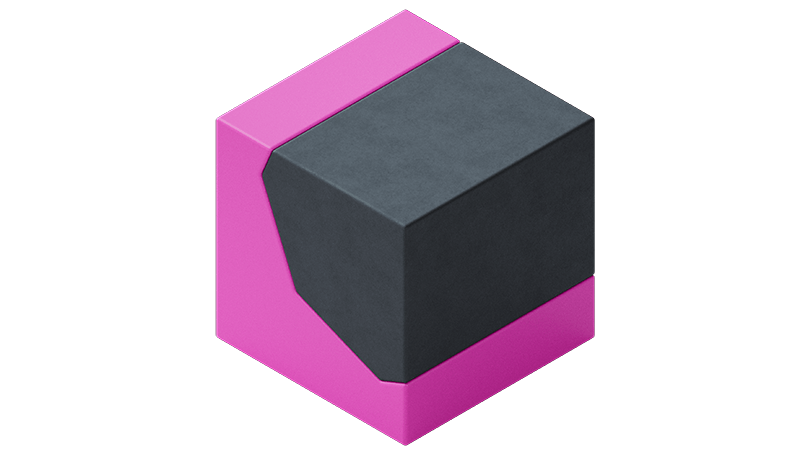
Unity Asset Transformer Toolkit
Unity Asset Transformer Toolkit offers the easiest way to bring CAD and 3D models into Unity. Prepare data from 70+ file formats, customize levels of detail for target devices, and streamline workflows with automated import tools—designed for seamless use by Unity developers.
(Formerly known as Pixyz Plugin.)

Unity Asset Manager
Unity Asset Manager is a cloud-based digital asset management (DAM) solution that streamlines how teams can upload, manage, transform, share, and access their complex 3D assets. It converts your industrial 3D data to real-time 3D assets, making it available to anyone, on any device.
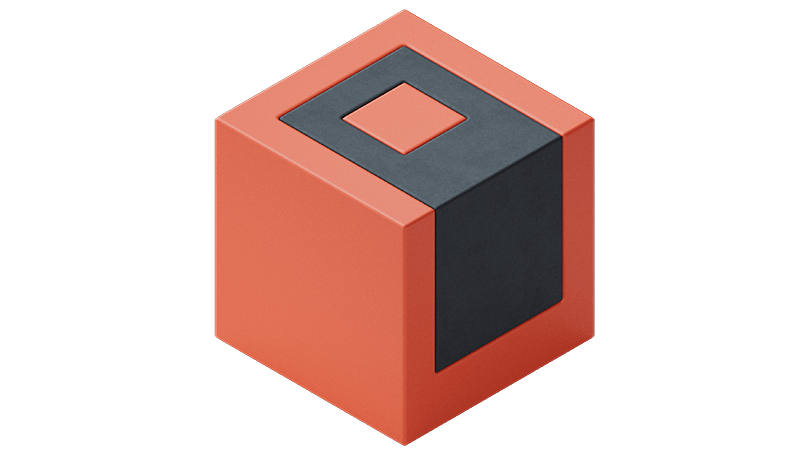
Build Server
Unity Build Server streamlines development by offloading project builds to OnPrem hardware, keeping developers focused and accelerating iterations. It includes built-in Quality Assurance infrastructure to support teams as they scale and deliver high-quality applications.

Industry Success
Industry Success helps overcome onboarding challenges and speed time to market with Success Management, On-Demand Training, and premium technical support to upskill your team and deliver results efficiently.
Unity Industry Partner Programs
Service Partner Program
Independent Software Vendor Program
Reseller Partner Program
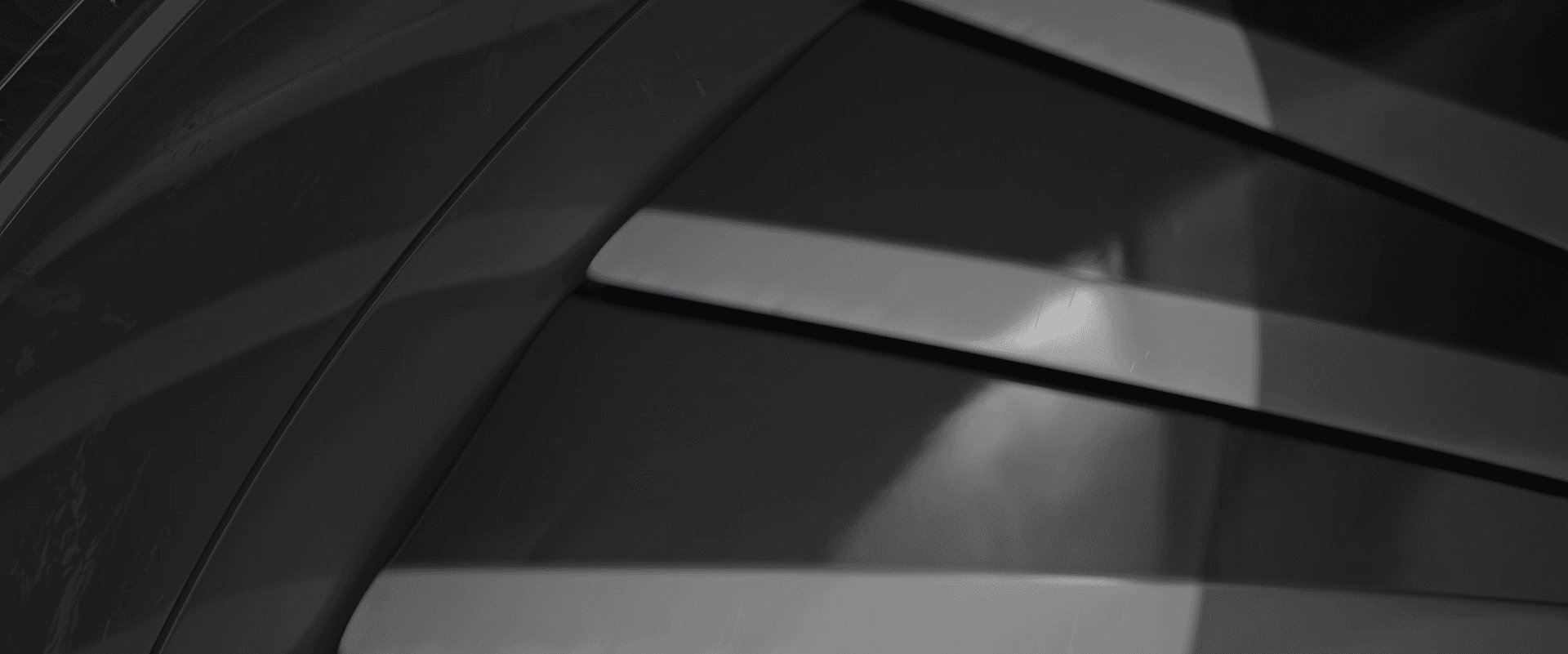
Talk to our team to learn how Unity Industry can help your business build without constraints.