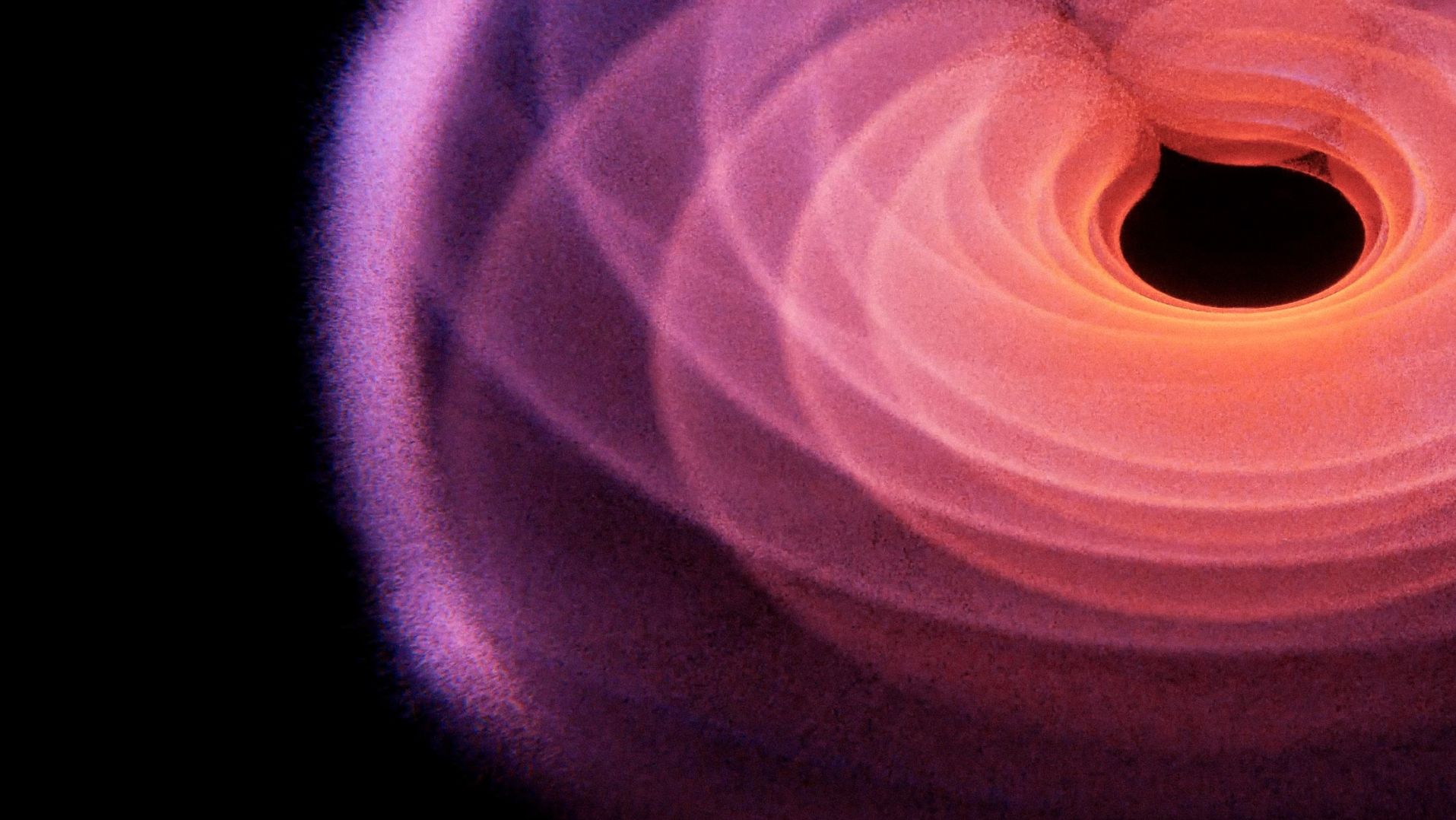

Unity 2022 LTS는 실시간 3D 프로젝트를 한 차원 높일 수 있도록 지원하는 새로운 기능과 워크플로 개선 사항을 제공합니다.
수년간의 피드백과 사용자 테스트를 거쳐 탄생한 Unity 2022 LTS의 안정적인 신규 기능과 개선 사항을 활용하면 자신 있게 콘텐츠를 제작할 수 있습니다.
멀티 프로세스 AssetBundle 파이프라인으로 개선된 반복 작업, 더욱 간소화된 패키지 관리자, 버스트 컴파일러 최적화 엔진을 통한 컴파일 속도 단축 등의 이점이 제공됩니다.
이 릴리스는 수만 명의 사용자 의견을 기반으로 만들어져 현재 정식으로 제작에 사용 가능하고 2년 동안 기능 추가나 API 변경 없이 2주마다 업데이트 지원을 받습니다.

ECS(엔티티 컴포넌트 시스템)가 통합되어 이제 숙련된 크리에이터라면 누구나 Unity 에디터에서 DOTS(데이터 지향 기술 스택)를 활용할 수 있으며 게임 오브젝트 기반 코드로 엔티티 기반 개발 작업을 진행할 수도 있습니다.
Unity용 ECS는 Unity 게임 엔진 기능을 확장하여 메모리 데이터와 런타임 프로세스 예약에 더욱 세부적인 제어 기능과 결정론적 분명성을 제공합니다. 이를 통해 동적 환경에서 복잡한 게임플레이를 만들 수 있습니다. ECS는 게임 오브젝트 기반 에셋과 함께 실행 및 통합되기 때문에 보다 뛰어난 성능을 활용하는 동시에 기존 Unity 기술을 활용할 수 있습니다.

Unity 게임 엔진과 Unity Gaming Services를 통해 빠르게 성장하는 포괄적인 제작 워크플로 및 클라우드 서비스 생태계의 지원을 받아 멀티플레이어 게임을 출시하고 성장시켜 보세요.
Unity의 넷코드 패키지는 확장성과 성능을 염주에 두고 Unity용 ECS를 기반으로 구축된 단순함(예: 캐주얼한 협동 게임) 또는 보다 복잡한 시나리오(예: 경쟁적인 액션 멀티플레이어 게임) 간 선택권을 제공합니다. Relay, Lobby, Game Server Hosting, MatchMaker, 음성 및 텍스트 채팅과 같은 서비스를 활용하여 라이브 게임을 구축, 실행 및 성장시키고 몰입형 플레이어 경험을 제공합니다.

HDRP(고해상도 렌더 파이프라인)로 아름다운 물리 기반 환경을 제작하여 플레이어에게 몰입도 높은 경험을 선사하세요.
새로운 물 시스템으로 대양, 강, 지하수 효과를 더하고 볼류메트릭 머티리얼 및 볼류메트릭 머티리얼 및 Shader Graph로 고급 절차적 안개 및 볼류메트릭 효과를 제작하세요. 개선된 클라우드 레이어의 동적 조명으로 더욱 사실적인 하늘을 제작하고 볼류메트릭 클라우드를 사용하여 여러 기상 상태를 블렌딩하세요.
보다 높은 정밀도로 환경에 경로, 도로 또는 울타리를 절차적으로 제작할 수 있는 새로운 스플라인 패키지로 월드를 채우세요.

URP(유니버설 렌더 파이프라인)로 업그레이드하면 더욱 사실적인 조명을 활용하고 모든 기기에서 확장되는 고품질 비주얼을 구현할 수 있습니다.
씬에서 더 많은 조명을 사용할 수 있는 포워드+ 렌더링으로 실시간으로 조명을 미세하게 조정할 수 있습니다. LOD 크로스페이드로 보다 원활하게 그래픽을 전환하고 Temporal Anti-Aliasing(TAA)로 픽셀화되고 깜빡이는 가장자리와 같은 앨리어싱 문제를 줄입니다.
씬에 추가적인 텍스처 디테일을 추가하여 데칼 레이어를 사용하고 Shader Graph 풀 스크린 마스터 노드로 렌더링 경험을 커스터마이즈합니다. 셰이더 배리언트 프리필터링으로 구축 시간 및 메모리 최적화가 크게 개선되었고 빌트인 렌더 파이프라인에서 빌트인 컨버터에서 URP까지 기존 프로젝트를 쉽게 업그레이드할 수 있습니다.

콘솔용 증분 빌드, DirectX 12로 개선된 성능, PlayStation®VR2 플랫폼 신규 지원 등을 활용하여 게임을 최신 플랫폼에 최적화하세요. Windows 및 Xbox®에서 DirectX 12 그래픽스 API로 성능과 안정성을 높이고 Xbox Series X|S를 대상으로 최신 레이트레이싱 지원을 테스트해 보세요.
최신 증분 플레이어 빌드 프로세스로 Xbox Series X|S, PlayStation® 5, Nintendo Switch™에서 더욱 빠르게 반복 작업을 수행하고 효율적으로 배포할 수 있습니다. 더 효과적인 WebGL 메모리 사용량 관리와 네이티브 C++ 멀티스레딩에 더불어, 모바일 기기용 웹 빌드의 텍스처 압축 및 터치 컨트롤 지원을 함께 활용하세요.
업데이트된 툴로 PlayStation®VR2 및 Meta Quest 2에서 더욱 빠르게 빌드하여 여러분의 XR 게임을 다양한 플랫폼으로 확장해 보세요.
Nintendo Switch는 Nintendo의 상표입니다.
AI Navigation을 사용하여 코드 없이 3D 캐릭터에 빠르게 인텔리전스를 추가하고 2D 개발에 대한 최적화된 성능 및 강화된 메모리에 액세스하세요. 게임 오브젝트 동작 개선을 위해 워크플로 속도를 향상시키기 위해 프리폼 시스템으로 워크플로 속도를 향상하세요.
UI 툴킷의 보다 유연한 레이아웃과 고급 스타일링 옵션으로 효율적으로 에디터 설정을 커스터마이즈하세요. 커스텀 인스펙터를 작성하지 않고도 기본 인스펙터를 생성하여 프로퍼티 드로어를 사용하고, 벡터 드로잉 API를 사용하여 스플라인, 그래프 등을 커스텀 제어하여 저작하세요.
PlayStation, Meta Quest Pro, Magic Leap 2 등 지원하는 플랫폼 XR 도달 도달률 확장하세요. XR Interaction Toolkit 및 AR Foundation 5.1과 같은 업데이트된 툴로 더 빠르게 빌드할 수 있습니다.
6방향 조명으로 정확도 높은 연기, 먼지, 폭발을 제작하고 VFX 그래프 인스턴싱으로 CPU 성능을 개선해 효과를 재사용하세요. 부울 포트로 더욱 유연하게 효과를 처리하고, 타임라인 통합으로 더 효과적으로 워크플로에 액세스하세요.

기다리는 시간을 줄여 작업에 투자하고, 첫 화면부터 플레이어의 시선을 사로잡으세요. 크리에이티브 워크플로를 최적화하는 데 도움이 되는 최신 릴리스 기능을 살펴보세요.

Unity 2022 LTS에는 코딩 시간을 더 잘 활용하면서 게임을 최적화할 수 있는 업데이트 및 반복 속도 향상이 포함되어 있습니다.

Unity 2022 LTS 및 2023 테크 스트림 릴리스의 새로운 기능을 인하세요.
