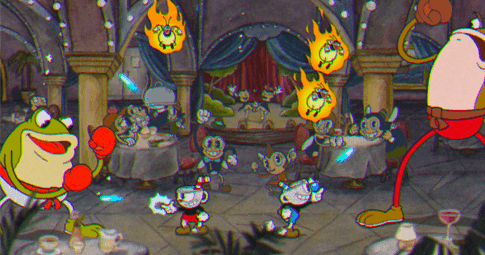レイヤー付きPSDおよびAsepriteファイルを編集可能なスプライト、アニメーション、Prefabとしてインポートすることで、Unityでの2Dイテレーションを加速します。

スプライトワークフロー、リギング、スキニング、IK、フリップブックアニメーションツールを使用してUnityで2Dキャラクターを作成し、アニメーションを作成します。



Unityのタイルマップシステムを使用して、柔軟なグリッド、スマートタイルペインティング、アニメーションサポート、スケーラブルなワークフローで2Dレベルを作成および編集します。


Unity の公式クロスプラットフォームサンプルプロジェクトで、Unity のユニバーサルレンダーパイプライン (URP) における 2D ライティングとビジュアルエフェクトの機能を紹介します。

Unity の 2D ツールがどのように連携してアニメーションキャラクター、ダイナミックレベル、ライティング、VFX、シェーダー、洗練された 2D シーンを構築するかを探ります。

ライティング、影、アニメーション、スプライトライブラリ、VFX を示すトップダウン 2D 農業ゲームを探り、これらの技術を再利用するためのガイドを提供します。