Résumé du programme des frais Unity Runtime
Nous vous avons publié une lettre le 22 septembre 2023 contenant le résumé de toutes les modifications de la politique des frais Runtime. Cette page résume et remplace la politique des frais Runtime précédente (introduite le 12 septembre 2023).
Si vous êtes abonnés à Unity Personal ou Unity Plus, les frais Runtime ne s'appliquent pas. Les nouveaux frais Unity Runtime s'appliqueront aux utilisateurs de Unity Pro et Unity Enterprise.
Les jeux créés avec les versions Unity actuellement prises en charge ne seront pas concernés. Seuls les jeux créés avec la version Support à long terme (LTS) de Unity publiée en 2024 (ou les versions ultérieures) et connue sous le nom de LTS 2023, seront concernés. Pour ces jeux, les frais ne sont applicables que lorsque deux seuils ont été dépassés : 1 000 000 USD de revenus bruts sur les 12 derniers mois ET 1 000 000 d'engagements initiaux. Après dépassement de ces deux seuils, vous avez la possibilité de payer les frais Runtime, soit en fonction des engagements initiaux mensuels, soit 2,5 % des revenus bruts mensuels de votre jeu. Au final, le plus petit montant vous sera facturé.
Mises à jour essentielles
Unity Personal : pas de frais Runtime, écran d'accueil facultatif
L'offre Unity Personal sera toujours gratuite et il n'y aura aucun frais Runtime appliqués aux jeux créés à l'aide de cet abonnement. Nous allons augmenter la limite des revenus et des financements annuels et la faire passer de 100 000 USD à 200 000 USD. Nous allons également supprimer l'obligation d'utiliser l'écran d'accueil Made with Unity lors de la publication de la version LTS en 2024, actuellement connue sous le nom de LTS 2023, et des versions ultérieures.
Les frais Runtime sont tournés vers l'avenir
Les frais Runtime ne s'appliquent pas aux jeux créés à l'aide des versions de Unity prises en charge actuellement. Le programme des frais Unity Runtime ne s'applique qu'aux jeux créés avec ou transférés sur la version LTS qui sera publiée en 2024 (actuellement connue sous le nom de LTS 2023) ou avec les versions ultérieures.
Conditions d'utilisation de l'éditeur
Nous veillerons à ce que vous bénéficiiez toujours des conditions d'utilisation applicables pour la version de Unity que vous utilisez tant que vous continuez à vous servir de cette version.
Frais Runtime, autodéclarés
Tous les mois, vous pouvez choisir le montant le plus bas entre une part des revenus de 2,5 % ou la somme calculée selon vos engagements initiaux uniques. Vos engagements initiaux et vos revenus sont autodéclarés à partir des données dont vous disposez déjà. Le montant le plus bas vous sera toujours facturé.
Foire aux questions
Nous vous avons écouté et allons travailler avec vous pour améliorer les détails de la politique. Vous trouverez ci-dessous les réponses à vos questions les plus fréquentes et nous continuerons à les regrouper pour une FAQ encore plus complète.
Unity Runtime Fee
Les frais Runtime ne s'appliquent pas aux jeux créés à l'aide des versions de Unity actuellement prises en charge, et notamment les LTS 2022, 2021 et 2020 ou toute autre version plus ancienne. Le LTS 2022 est la version prise en charge la plus récente. Les frais Runtime ne s'appliquent qu'aux jeux créés avec ou transférés vers la version de Support à long terme (LTS) de Unity publiée en 2024 et connue sous le nom de LTS 2023, ainsi qu'avec toutes les autres versions bêtas, les Tech Stream ou LTS publiées à l'avenir.
Les frais ne s'appliqueront que si TOUS les critères suivants sont réunis :
- votre jeu a été créé à l'aide des abonnements Unity Pro ou Unity Enterprise ;
- votre jeu sera créé à l'aide de la prochaine version principale de Unity publiée en 2024 ou bien sera transféré sur cette nouvelle version ;
- votre jeu atteint les DEUX seuils suivants : 1 000 000 USD de revenus bruts sur les 12 mois précédents ET 1 000 000 d'engagements initiaux à vie.
The fee will only apply if ALL of the following criteria are met:
- Your game is made using a Unity Pro or Unity Enterprise plan
- Your game was created with or will be upgraded to Unity 6
- Your game meets BOTH thresholds of $1,000,000 gross revenue on a trailing 12-month basis AND 1,000,000 initial engagements
Dans cet exemple, si vous publiez un jeu à l'aide du LTS 2022 de Unity, les frais Runtime ne s'appliqueront pas. Si vous publiez ou mettez à niveau un jeu en 2024 à l'aide du LTS 2023 de Unity (qui sortira en 2024), les frais Runtime s'appliqueront.
La version Tech Stream 2023.1 est disponible et la 2023.2 est en version bêta. Aucune des deux n'est adaptée à la production d'un jeu complet. En ce qui concerne le peu de clients qui ont téléchargé les versions Tech Stream, veuillez nous contacter si vous avez des questions. Les frais Runtime s'appliqueront pour la version LTS qui sera publiée en 2024.
Tous les mois, en ce qui concerne les jeux pour lesquels les frais Runtime vont s'appliquer, vous pouvez choisir le montant le plus bas entre une part des revenus de 2,5 % ou la somme calculée selon vos engagements initiaux uniques.
Lorsque nous avons présenté pour le première fois notre politique des frais Runtime, nous utilisions le terme « installations » que la communauté estimait peu clair. Par conséquent, nous utilisons désormais le terme « engagement initial » en tant qu'unité de mesure. La définition du terme « engagement initial » est la suivante : moment où l'utilisateur final acquiert ou télécharge un jeu basé sur Unity Runtime ou s'engage avec lui, de façon légale, pour la première fois sur un circuit de distribution.
Pour une définition un peu plus détaillée :
- Nous utilisons le mot « distinct » car nous ne souhaitons pas nous soucier des situations où il est impossible de distinguer les joueurs, comme pour un jeu déployé dans un espace public (tel qu'un salon d'exposants). Cette situation sera considérée comme s'il n'y avait qu'un seul joueur.
- Nous utilisons les termes « de façon légale » car nous ne souhaitons pas vous facturer une activité basée sur le piratage ou sur des gens ayant obtenu votre jeu de façon frauduleuse.
- Nous utilisons le terme « utilisateur final » car nous ne souhaitons pas vous facturer les activités de votre équipe de développement, des processus automatisés ou d'autres personnes qui ne sont pas les joueurs réels de votre jeu.
- Nous utilisons l'expression « pour la première fois » car nous ne souhaitons pas vous facturer quand les joueurs utilisent votre jeu plusieurs fois, le réinstallent ou bien l'installent sur d'autres appareils.
- Par « sur un circuit de distribution », nous signifions que pour un utilisateur donné, les frais Runtime seront facturés une seule fois par méthode d'obtention du jeu. Par exemple; si un joueur achète votre jeu sur deux boutiques d'application différentes, vous conterez et prendrez en compte l'engagement initial dans chaque boutique, mais s'il achète votre jeu sur une seule boutique d'applications et le déploie sur deux appareils différents, vous ne devrez compter que l'engagement initial.
At the point when you upgrade to the next major Unity release in 2024 (Unity 6), your revenue and initial engagements will start counting from zero toward the Runtime Fee thresholds. If you reach the thresholds of $1,000,000 within 12 months AND 1 million initial engagements, the Runtime Fee will apply the following month based on your new initial engagements over the first million. For example, if you upgrade to Unity 6 on December 1, 2024, that’s when the count towards the thresholds starts.
En réalité, nous ne nous attendons pas à ce que la plupart des clients mesurent directement leurs engagement initiaux, mais vous pouvez les évaluer à l'aide de données facilement disponibles. L'approche la plus adéquate à adopter dépendra de votre jeu et des plateformes de distribution utilisées. Voici quelques exemples d'indicateurs que nous vous recommandons :
- Nombre d'unités vendues : pour un jeu avec paiement initial, le fait d'utiliser le nombre d'unités vendues vous donne une évaluation assez réaliste. Si vous déduisez au chiffre précédent le nombre d'unités pour lesquelles les utilisateurs finaux ont demandé un remboursement, l'évaluation est encore plus précise.
- Téléchargements des nouveaux utilisateurs : pour un jeu sans paiement initial, les distributeurs communiquent généralement le nombre de comptes utilisateur distincts qui ont téléchargé un jeu pour la première fois. C'est également une évaluation assez fidèle, car cela arrive généralement une fois seulement pour chaque utilisateur final.
Cette liste n'est pas complète, mais le fait de soumettre une évaluation basée sur ces indicateurs sera acceptable. Nous prévoyons de vous communiquer des conseils plus spécifiques sur la façon dont vous pouvez vous procurer ces chiffres dans les tableaux de bord des éditeurs, pour les plateformes de distribution principales. Nous serons également ravis de vous aider à identifier la meilleure approche pour évaluer le nombre d'engagements initiaux pour votre jeu.
You can self-report your monthly revenue or initial engagements on a quarterly basis (using calendar quarters). In cases where revenue or initial engagement data is only available on a quarterly basis, the monthly number will be calculated based on these numbers (divided equally over three months). Customers will be invoiced quarterly.
Installing the same game on multiple devices from the same distribution channel counts as a single initial engagement. Installing the same game from separate distribution channels counts as multiple initial engagements.
No. For a given end user and distribution channel, there can only be one initial engagement event, which happens the first time the user installs the game. If the end user later uninstalls and reinstalls the same game, there is no additional initial engagement.
Yes, provided they meet the Runtime Fee criteria.
In cases where your game has crossed the necessary thresholds, we recommend you use the revenue share.
Les revenus et les engagements initiaux sont autodéclarés. Nous allons travailler avec nos clients et nos partenaires pour développer des outils et des processus qui faciliteront la tâche des clients.
Les développeurs et les éditeurs qui adoptent les services Unity en dehors de l'éditeur, tels que l'hébergement de serveur de jeux Unity, Vivox, Unity LevelPlay et d'autres services dans le cloud Unity, peuvent avoir droit à des crédits pour les frais Unity Runtime. Parfois, les éditeurs de jeu peuvent souhaiter des structures de partenariat qui répondent spécifiquement à leurs besoins de développement et opérationnels. Veuillez contacter Unity pour discuter d'une offre personnalisée qui correspond à votre situation en particulier.
Vous pouvez parfois travailler avec un éditeur pour publier un jeu et les conditions proposées par Unity vous permettent de distribuer vos jeux grâce à un éditeur. Il serait judicieux que votre éditeur se mette en contact avec son responsable de compte Unity, pour que vous puissiez travailler ensemble selon un accord bénéfique pour tous les deux.
Oui. Les abonnements Unity sont distincts des frais Unity Runtime (Unity Runtime Fee).
Même si nous recommandons toujours de fournir vos propres données, si cela n'est pas le cas, nous utiliserons nos propres données à partir des services Unity dont vous devrez autoriser l'intégration au sein de votre projet et des données externes facilement accessibles.
Les frais Unity Runtime ne s'appliquent pas pour le moment à nos abonnements relatifs aux films, aux jeux de hasard et à la formation. Les frais Unity Runtime ne s'appliquent pas aux utilisateurs professionnels sur un abonnement Unity Industry. Les clients professionnels ayant des questions concernant les frais Unity Runtime ou le déploiement et la monétisation de Unity Runtime peuvent contacter leur gestionnaire de compte ou notre Service des ventes.
Ce n'est pas le cas à moins que les statistiques de vos équipements ne soient activées.
Les groupes A et B représentent les pays de l'engagement de l'utilisateur final. Les pays du groupe A ont une tarification par palier et comprennent l'Allemagne; l'Australie, l'Autriche, la Belgique, le Canada, en Corée du Sud, le Danemark, les États-Unis, la Finlande, la France, l'Irlande, le Japon, la Norvège, la Nouvelle-Zélande, les Pays-Bas, le Royaume-Uni, la Suède et la Suisse. Les pays du groupe B appliquent un taux forfaitaire réduit et comprennent tous les autres pays qui ne sont pas dans le groupe A.
L'image ci-dessous illustre le planning des frais Runtime. Vous pouvez également utiliser l'évaluateur des frais Runtime.
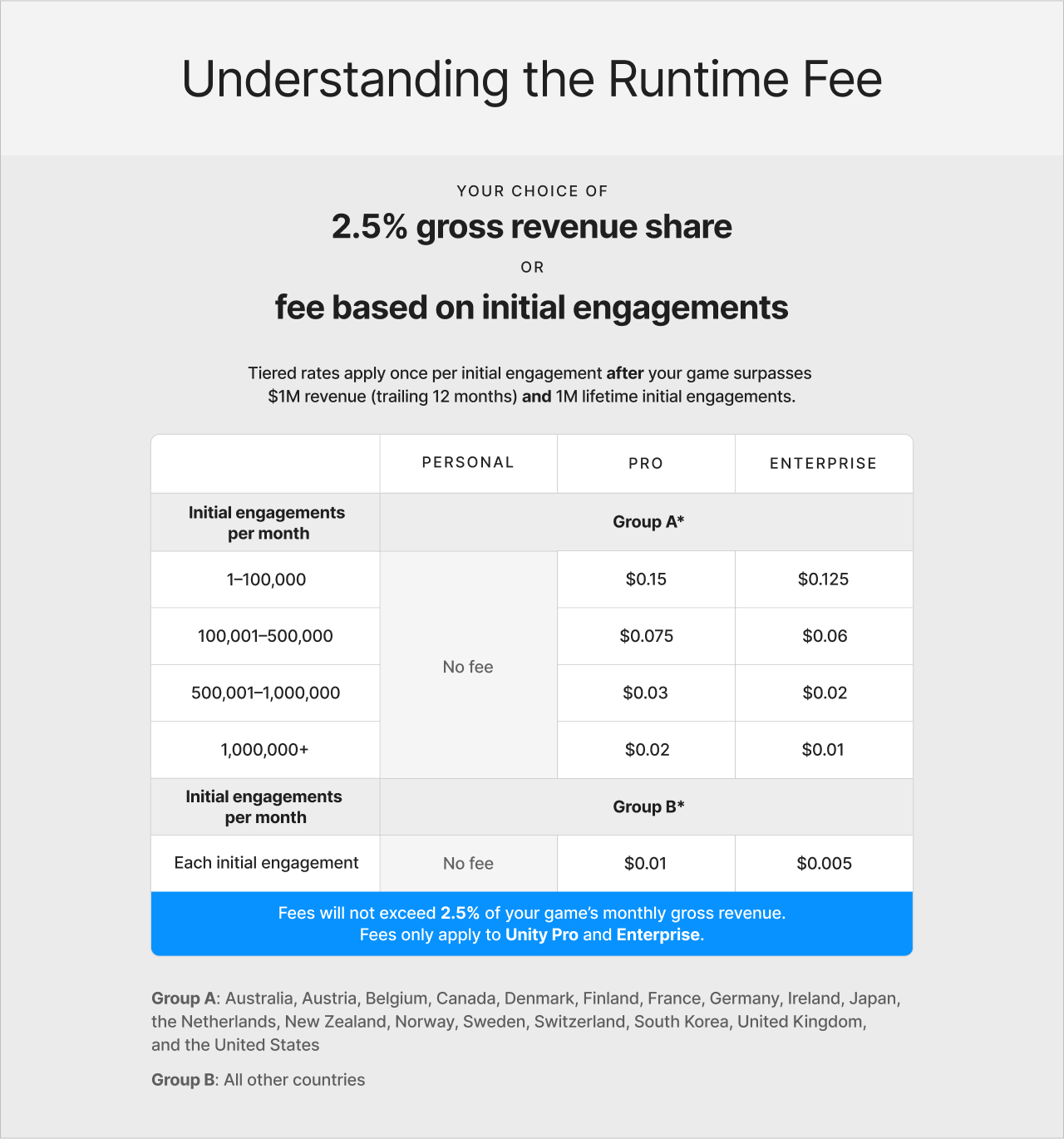
Conditions d'utilisation
Nous publions à nouveau notre dépôt GitHub, où vous pouvez trouver toutes les versions de nos Conditions d'utilisation supplémentaires du logiciel de l'éditeur Unity (nommées auparavant « Conditions d'utilisation supplémentaires du logiciel Unity ») à partir du 28 juin 2016. Pour la liste complète des Conditions d'utilisation actuelles de Unity, veuillez consulter https://unity.com/legal.
Les dernières modifications ont été effectuées le 3 avril 2023. Nous veillerons à ce que vous bénéficiiez toujours des conditions d'utilisation applicables pour la version de Unity que vous utilisez, tant que vous continuez à vous servir de cette version. Nous publierons nos modifications sur notre dépôt GitHub et sur https://unity.com/legal.
Modifications apportées aux abonnements Unity
Nous augmenteront les prix de nos offres Unity Pro et Unity Enterprise en fonction de nos changements de tarification précédents. Nous aurons bientôt d'avantage d'informations à vous communiquer.
Les abonnements Unity vont proposer une meilleure collaboration (Unity DevOps), une gestion des ressources via le cloud (Unity Asset Manager), ainsi que des commandes de rôles et d'accès (Team Administration). Toutes ces fonctionnalités seront ajoutées aux abonnements Unity plus tard dans l'année.
- Unity Personal inclura une option gratuite Unity Asset Manager offrant jusqu'à 10 Go de stockage, un maximum de trois postes Unity DevOps avec un espace de stockage de 5 Go et 200 minutes de compilation Windows, ainsi que des rôles de base pour Team Administration. Les seuils de revenus et de financement de Unity Personal passeront de 100 000 USD à 200 000 USD et l'utilisation de l'écran d'accueil Made with Unity sera facultatif dès la publication du LTS 2023 de Unity.
- Unity Pro sera doté de Unity Asset Manager, fournissant une capacité de stockage de 50 Go par poste, mutualisés pour le partage en équipe. Cette offre comprendra également un nombre identique de postes Unity DevOps, chacun doté d'un espace de stockage de 5 Go et de 200 minutes de compilation Windows. Elle comprendra également des outils d'administration d'équipe pour gérer l'accès.
- Unity Enterprise sera doté de Unity Asset Manager, fournissant une capacité de stockage de 120 Go par poste, mutualisés pour le partage en équipe. Cette offre comprendra également un nombre identique de postes Unity DevOps, chacun doté d'un espace de stockage de 5 Go et de 200 minutes de compilation Windows. Les outils Team Administration, grâce à des rôles personnalisés et l'authentification unique, proposent un niveau de contrôle plus élevé.
Unity Personal
Non. Les frais Runtime ne seront pas appliqués.
Vous pourrez décider d'intégrer ou non l'écran d'accueil Made with Unity dans vos jeux, avec le LTS 2023 de Unity.
Oui. Nous allons relever la limite des revenus et financements annuels à 200 000 USD pour rendre possible l'utilisation de l'offre Unity Personal. Vous devez générer des revenus et des financements inférieurs à 200 000 USD au cours des 12 derniers mois, afin d'utiliser Unity Personal (dès la publication de la version LTS en 2024, nommée actuellement LTS 2023, ou des versions ultérieures).
Dès le mois de novembre 2023, les clients Unity Personal auront accès à une nouvelle façon de se connecter et une nouvelle expérience client en ligne. Les clients devront se connecter dans le Hub grâce à leur ID Unity et à Internet pour accéder à Unity. S'il y a une perte de la connexion Internet, les clients pourront tout de même accéder à Unity hors ligne pendant trente (30) jours au maximum. D'autres détails vous seront communiqués prochainement.
Unity Plus
Non. Les frais Runtime ne seront pas appliqués.
Les nouveaux abonnés n'ont plus accès à Unity Plus depuis le 12 septembre 2023. Les abonnés Unity Plus actuels seront en mesure de :
- passer à Unity Pro au prix de Unity Plus pendant un an (offre à durée limitée disponible du 16 octobre au 31 décembre 2023) ;
- continuer à utiliser Unity Plus (et ajouter ou supprimer des postes jusqu'au 27 mars 2024) ; ou
- renouveler Unity Plus pour une année supplémentaire avant le 27 mars 2024. Si aucune action n'est effectuée d'ici cette date, l'abonnement se transformera en offre Unity Personal à sa date de renouvellement.
Current subscribers will be able to renew their plan until March 27, 2024. For example, if you renew your plan on March 27, 2024, you will be able to use Unity Plus until March 26, 2025. However, during that year, you will not be able to add extra seats.
Si vous n'avez pas renouvelé ou mis à jour votre abonnement à Unity Plus d'ici le 27 mars 2024, votre engagement actuel expirera. Votre abonnement passera automatiquement à notre offre Unity Personal à sa date d'expiration et vous n'aurez plus accès aux fonctionnalités Unity Plus, notamment les rapports de crash et d'erreurs basiques et Cloud Diagnostics.
If you’re on Unity Personal, you can customize the splash screen by either migrating to Unity 6 or upgrading to Unity Pro.
If you’re currently on Unity Plus, you have these options to continue customizing the Unity splash screen:
- You can renew your Unity Plus plan for one additional year, by March 27, 2024.
- You can upgrade to Unity Pro for the price of Unity Plus for one year (limited time offer available from October 16, 2023 until March 27, 2024).
- You can move to Unity Personal and migrate to Unity 6, the next LTS to be released in 2024.
Des offres Unity encore plus riches
Unity DevOps est une solution modulaire DevOps des Services de jeux Unity, conçue sur mesure pour faire face à la complexité du développement de jeux. Elle est élaborée pour proposer une gestion de versions fiable et des solutions CI/CD dans le cloud, afin que vous puissiez publier plus souvent, corriger les bugs dès le départ, essayer encore plus d'idées et commercialiser des jeux de qualité optimale.
La solution Unity DevOps est composée de deux éléments principaux : la gestion de versions Unity et Unity Build Automation.
- La gestion de versions Unity permet aux programmeurs, aux artistes et aux concepteurs de relever les défis du développement de jeux pour une création efficace, grâce un logiciel de gestion de versions (VCS). Elle repose sur la technologie Plastic SCM.
- La solution Unity Build Automation permet d'automatiser votre pipeline de compilation dans le cloud et de faire progresser votre développement, afin de créer de jeux de qualité en les testant souvent et dès le départ, pour une publication régulière.
La solution Unit Asset Manager existe déjà en version bêta et sera lancée officiellement en novembre. Elle propose de manière fiable une gestion de vos ressources 3D, une administration utilisateur, des capacités de transformation de contenu et de sécurité pour accroître la visibilité, la réutilisation et le retour sur investissement (RSI) du contenu à la fois créé et sous licence, pour toute votre entreprise.
Nous allons moderniser la façon dont laquelle les entreprises pourront accéder à leurs ressources, leurs abonnements et leurs outils de développement dans le cloud. Les administrateurs seront en mesure d'y accéder par le biais un aperçu consolidé, intégré directement dans le Tableau de bord Unity, qui proposera des commandes d'accès en fonction des rôles et une visualisation des utilisations du produit, des autorisations utilisateur et de l'accès à la solution. Grâce à ces améliorations, les administrateurs des outils Unity auront la visibilité et les capacités nécessaires afin de gérer votre chaîne de développement en toute sécurité, avec une grande flexibilité.
All amounts in U.S. dollars (USD).