
Unity supports more platforms than any other content-creation engine, enabling you to reach the widest possible audience and feel confident that your IP is future-proof, no matter how the industry evolves or where your imagination takes you.
Discover some of the major updates relevant to our multiplatform tools in Unity 2020.1. For full details, check out the release notes.

The new Input System was introduced during the 2019 cycle. This system was built from the ground up to offer a unified Input Action window where you can bind actions from a wide range of modern and custom devices separately from the project logic. It also offers flexibility and scalability across platforms. Set to eventually replace the previous input system, it features compatibility with Unity’s user interface (UI) system (uGUI), a variety of code implementation methods, C# script generation, API and documentation. In Unity 2020.1, the package has been verified for production and offers a stable solution for most input needs.
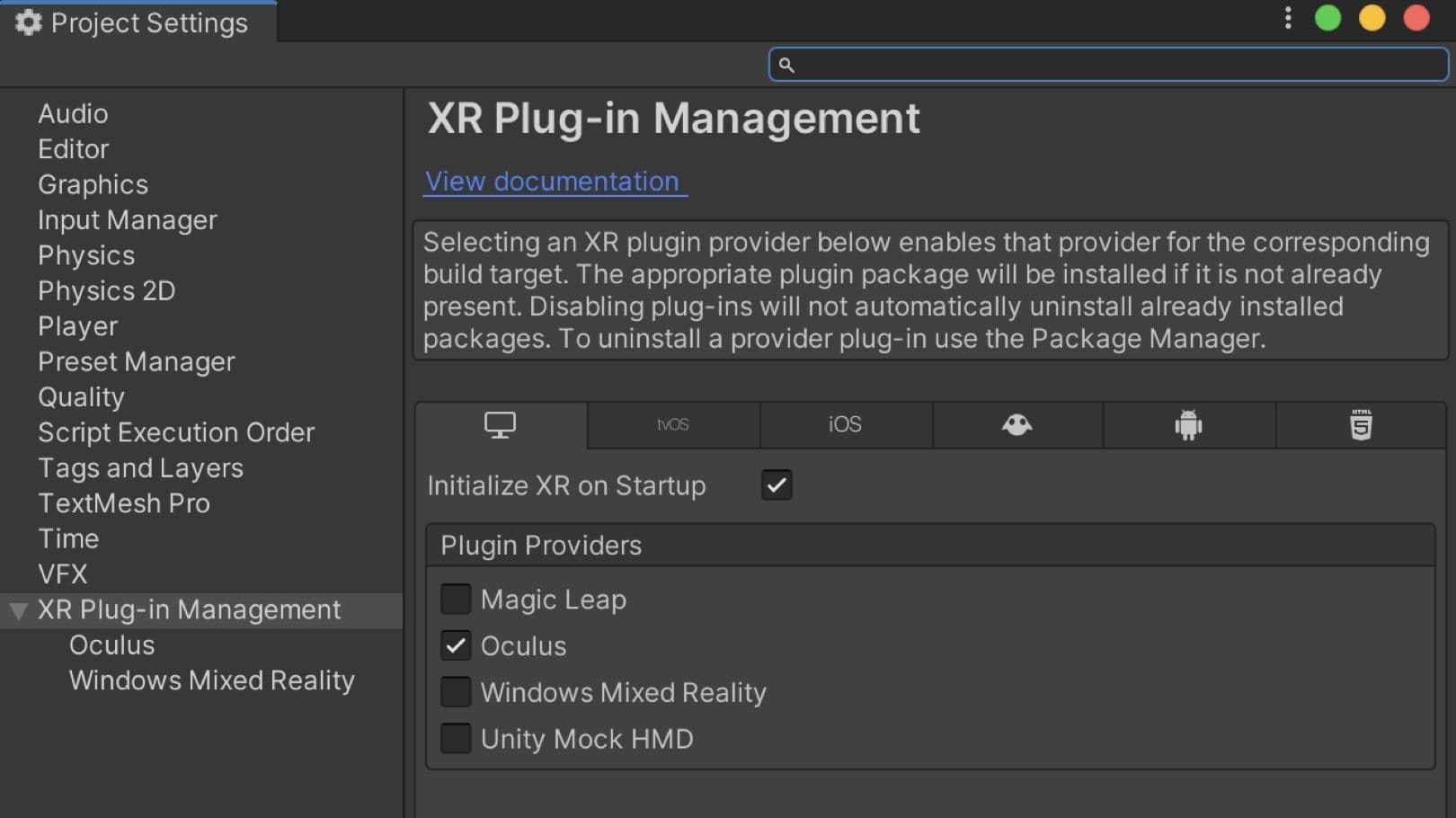
With our migration to a new XR plugin framework comes an improved workflow to enabling AR/VR in your project.
In Unity 2020.1, we have streamlined the UI in Project Settings, significantly reducing the amount of time it takes to set up your project for XR.
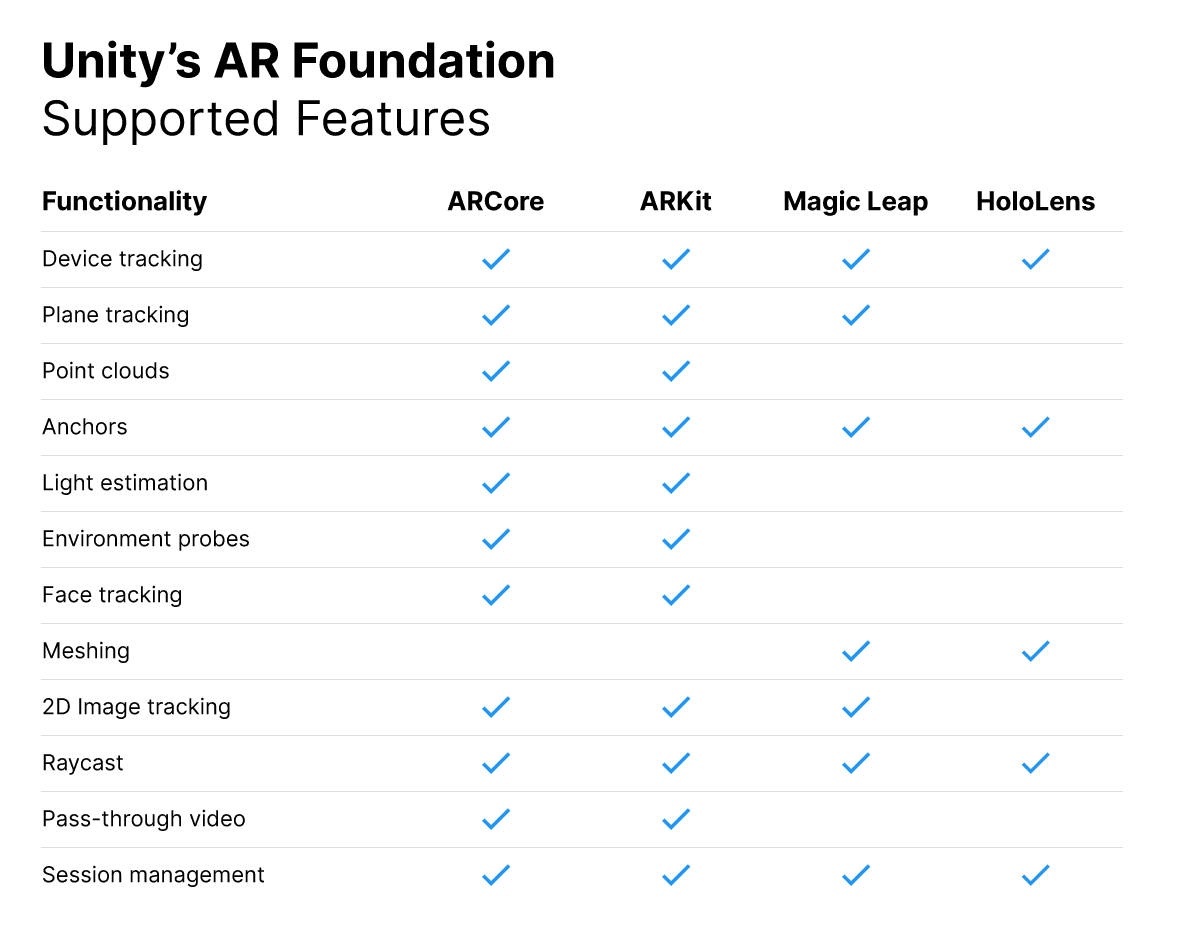
AR Foundation is our purpose-built framework that enables you to build your application across multiple handheld and wearable AR devices.
In Unity 2020.1, AR Foundation officially supports the Universal Render Pipeline. Feature support for ARKit, ARCore, Magic Leap, and Hololens is also enhanced.
Half of all new mobile games and half of the top 1,000 mobile games are powered by Unity. Learn more about the new tools and enhancements available in Unity 2020.1.

In 2019.3, the Device Simulator gave you the power to test the behaviors and physical characteristics of different mobile devices without leaving the Unity Editor. Since then, we’ve added even more devices and improved the user experience (UX) so you can search and filter the list of devices. Use the Device Simulator to preview specific resolutions and notch/cutout layouts in the Game view, as well as preview device-specific customizations such as selected quality settings based on device information like RAM and chipset.

Unity Runtime now requires iOS 11 as the minimum version and no longer supports making 32-bit builds. Support for OpenGL ES on iOS is deprecated (since 2019.3) and planned to be removed in 2020.2.
The Unity platform provides one-click deployment support across PC, Mac and Linux platforms.
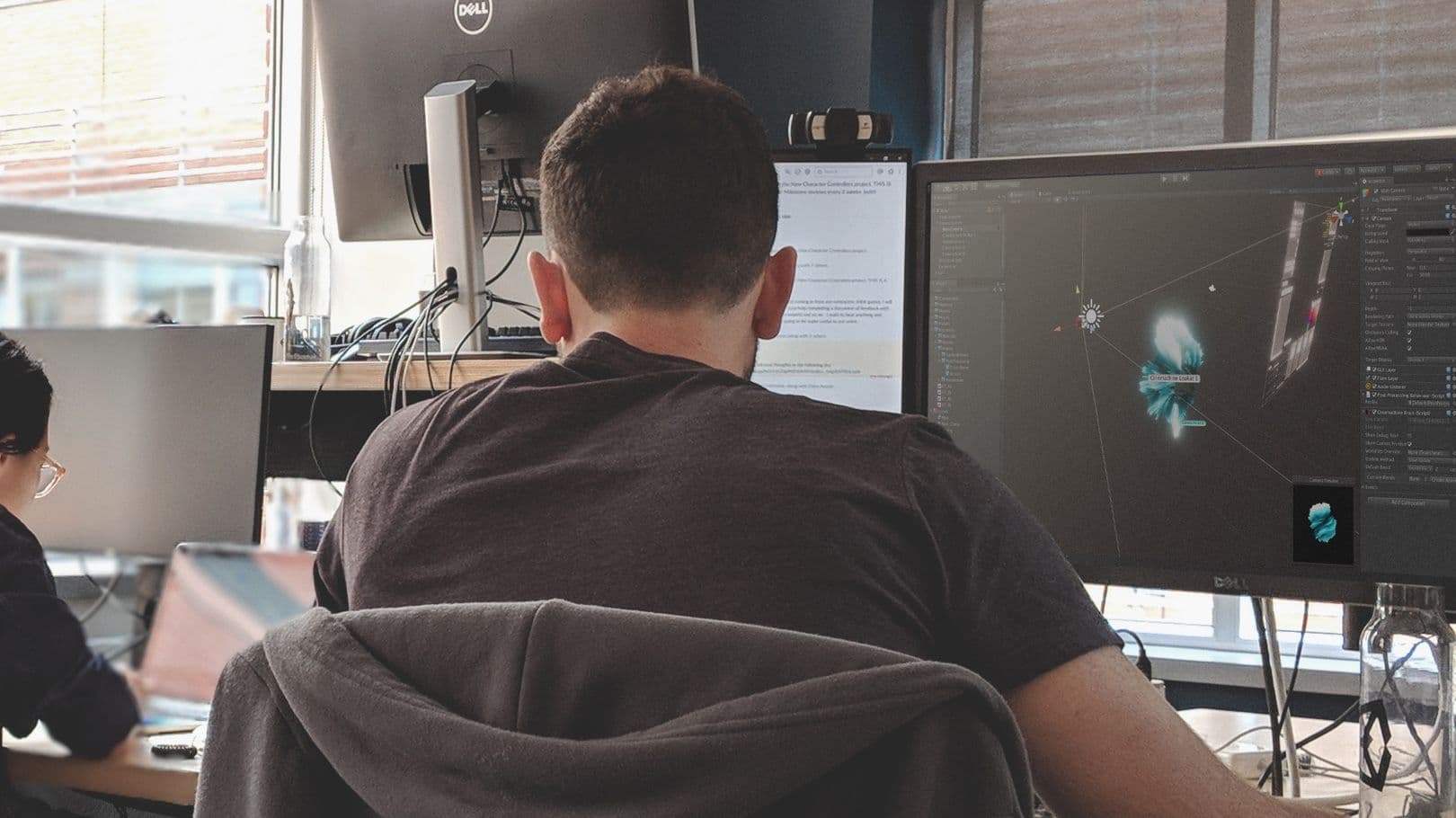
In Unity 2020.1, we have added high dynamic range (HDR) display support for the Editor, allowing developers that use displays that support HDR to take advantage of the increased color and brightness ranges while working with HDR content without having to build for the target device to see the results. This change supports DX12 and Metal.
We have also introduced a new C# API for HDR support that allows developers to overwrite the default Unity tonemapping algorithm. This enables them to create custom tonemapping and activate/deactivate HDR settings if desired.
Welcome to the plug-in-free web. Depending on your use case, Unity’s new highly optimized WebGL build option can deliver performance at native speeds.
In Unity 2020.1 we made several improvements to our WebGL loader and templates. To improve loading performance, Unity 2020.1 will now generate a WebGL loader that is specific to the build. Unused code will be stripped from the loader, and the most efficient loading scheme will be chosen based on the selected player settings.
It’s easier than ever for independent developers to publish to console platforms. With Unity, you can target PlayStation 4, Xbox One, Nintendo Switch, and Google Stadia.

Using a single API, advanced developers can now implement their own conversion process for output to high dynamic range (HDR) displays for the Scriptable Render Pipeline (as well as legacy rendering pipelines) across PlayStation 4, Xbox One and desktop platforms.
