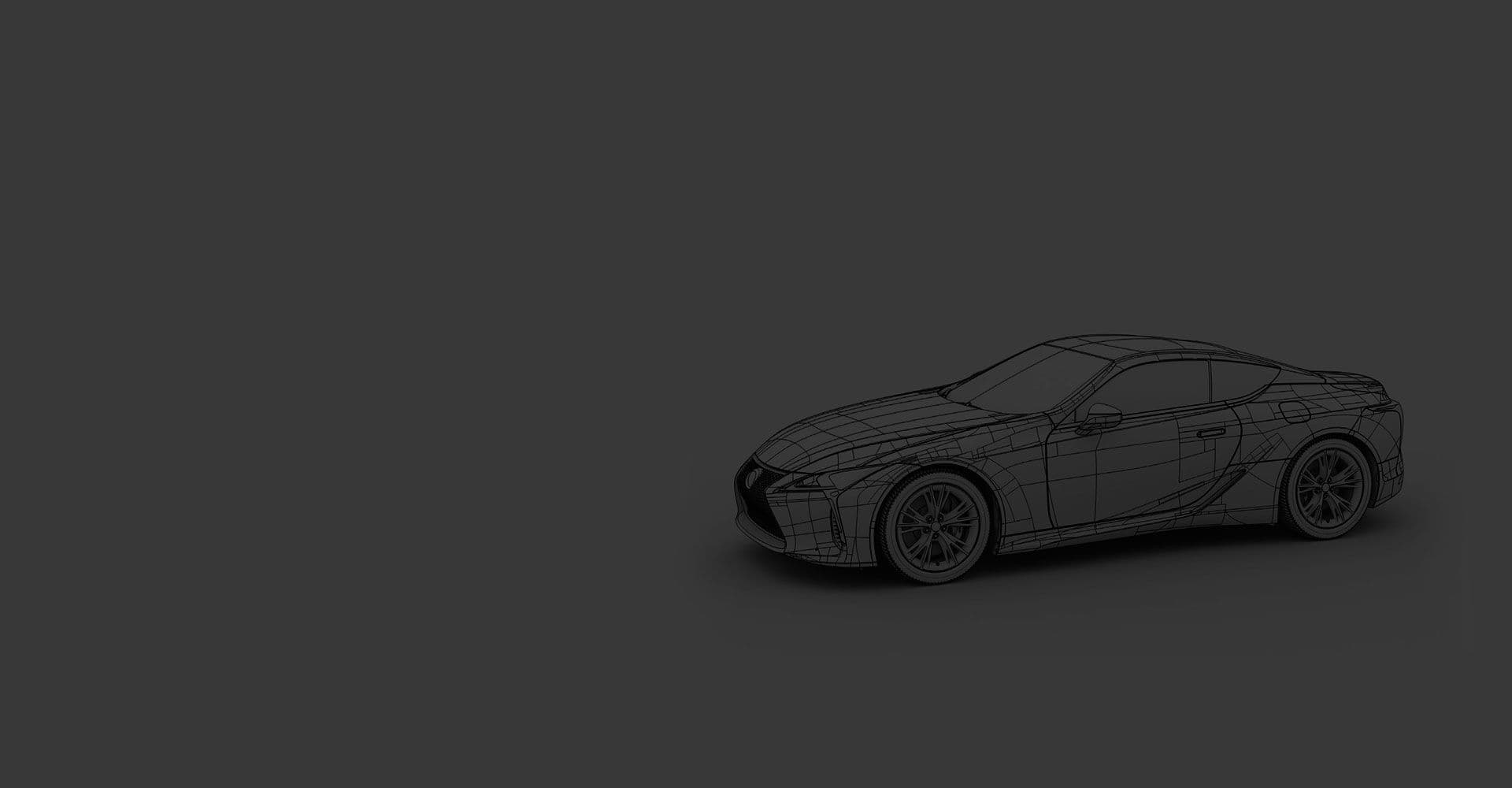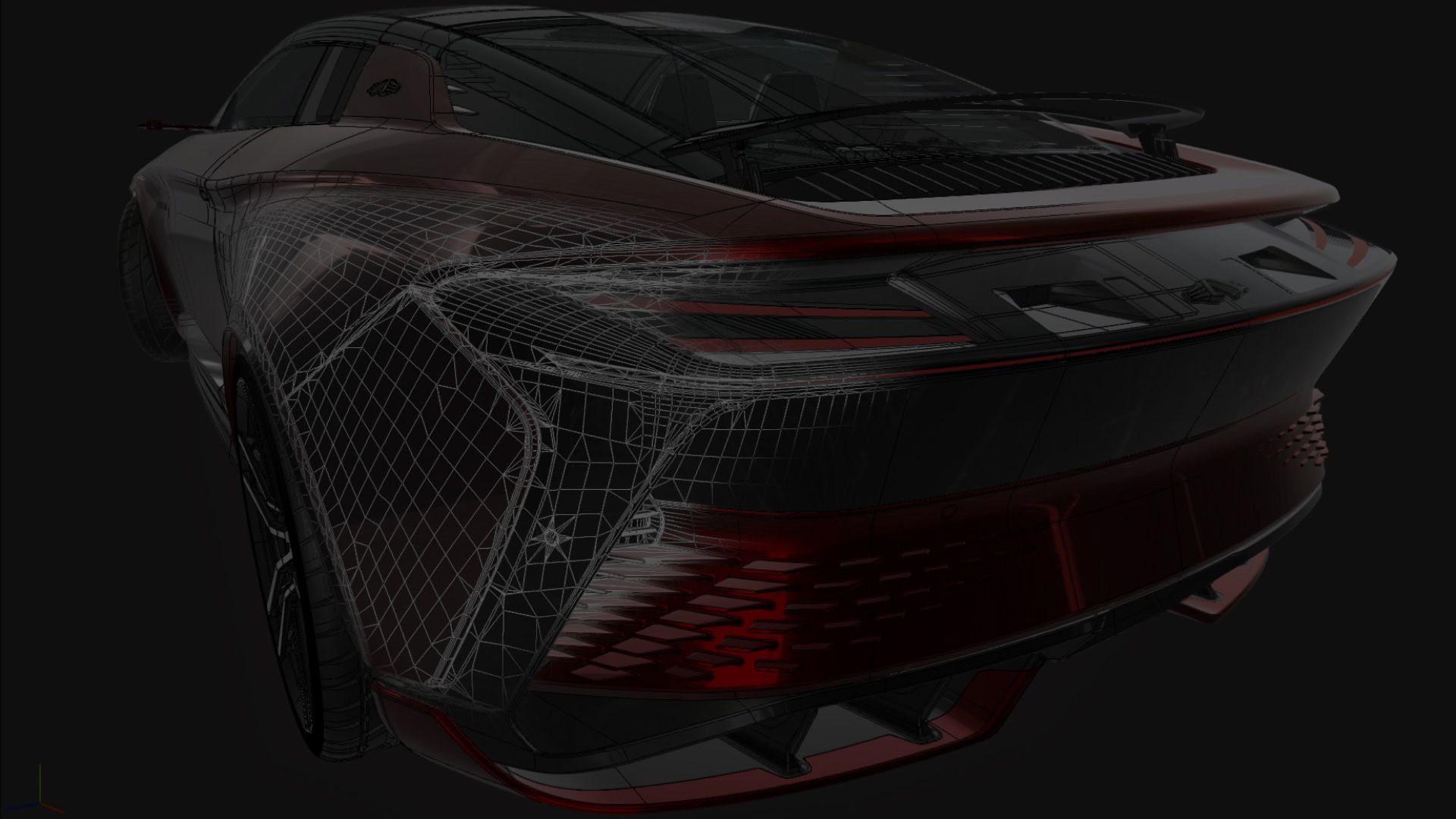

실시간 3D용 CAD 준비하기
Unity Asset Transformer Studio를 사용하면 소스, 크기 또는 복잡도에 관계없이 실시간 및 시각화 요구 사항에 맞게 CAD/3D 모델을 인터랙티브 방식으로 변환, 준비 및 최적화할 수 있습니다. 통합된 Python 인터페이스를 활용하여 반복 작업과 복잡한 작업을 간소화하세요.

3D 데이터 활용하기
Unity Asset Transformer Studio를 통해 CAD 전문가, 엔지니어링 부서, 인터랙티브 3D 개발자, 3D 아티스트, 건축설계 사무소, 에이전시, 제조, 커뮤니케이션 및 마케팅 부서 등에서 3D 및 CAD 데이터의 잠재력을 최대한 활용할 수 있습니다.
주요 장점
CAD 포맷 호환성
가장 많이 사용되는 CAD 및 3D 솔루션에서 파일을 임포트하여 결합합니다. Unity Asset Transformer Studio에서 지원되는 포맷을 참조하세요.
네이티브 계층 구조
메타데이터를 포함하여 원래의 제품 계층 구조(전체 씬 트리)와 최적화에 필요한 전용 기능을 이용하세요.
강력한 알고리즘
테셀레이션, CAD 토폴로지 수정, 데시메이션 및 힐링 등이 포함된 강력한 알고리즘을 사용하여 CAD 데이터와 최적화 프로세스를 최대한 활용합니다.
이력 관리
리테셀레이트 기능과 실행 취소-재실행 이력을 사용하여 모델의 특정 부분에서 메시 품질을 세부 조정합니다.
작업 자동화
Python API 및 스크립팅 창을 통해 작업을 자동화합니다.

Asset Transformer Studio 워크플로
1. Studio 내의 네이티브 CAD 파일 임포트
2. 대규모로 대용량 CAD 파일 구성하기
3. CAD 모델 테셀레이션 및 가벼운 3D 메시로 변형하기
4. 직관적인 인터페이스로 인터랙티브하게 3D 메시 준비
5. 강력한 알고리즘 세트를 사용하여 3D 모델 최적화(하다)
6. 스테이징 툴로 최적화/테셀레이션된 모델 익스포트
7. 기본 및 최적화된 데이터를 네이티브 포맷(*.pxz)에 저장
8. Python 스크립트 및 플러그인으로 데이터 준비 작업 반복하기
지금 바로 Unity Asset Transformer 시작하기
Unity Asset Transformer Studio 다운로드
화면의 설명을 따라 설치와 설정을 진행하세요.
릴리스 아카이브
이전의 에셋 트랜스포머 릴리스와 버전은 계속해서 릴리스 아카이브에서 확인할 수 있습니다.
기술 자료
Unity Asset Transformer Studio 유저. '광고 지면'의 타겟 고객 매뉴얼은 에셋 트랜스포머의 모든 기능, UI 및 워크플로에 대한 심층적이고 단계적인 정보를 제공하는 최고의 저장소입니다.
토론
질문이 있으신가요? 에셋 트랜스포머 커뮤니티 토론에 참여하세요.