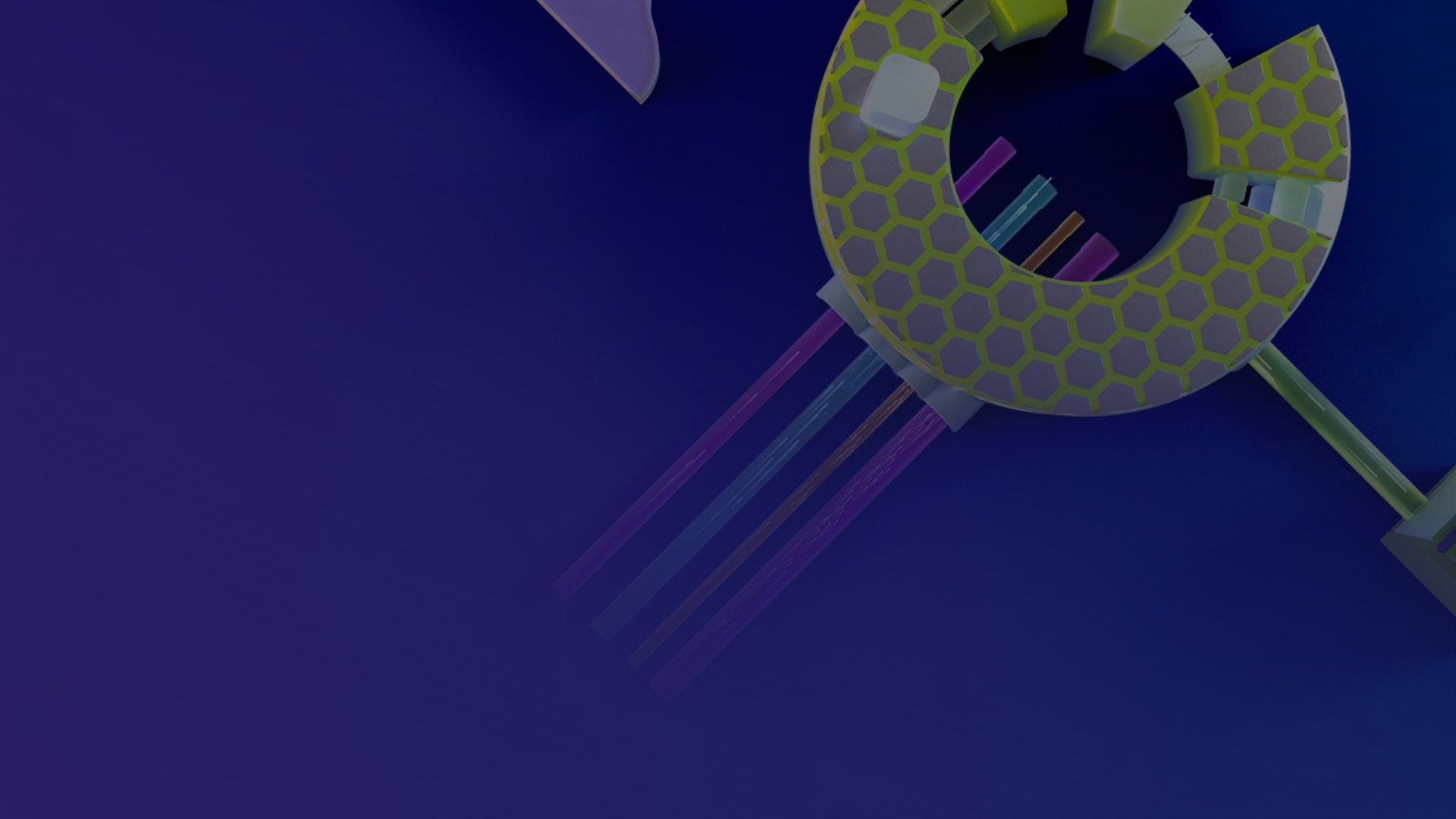
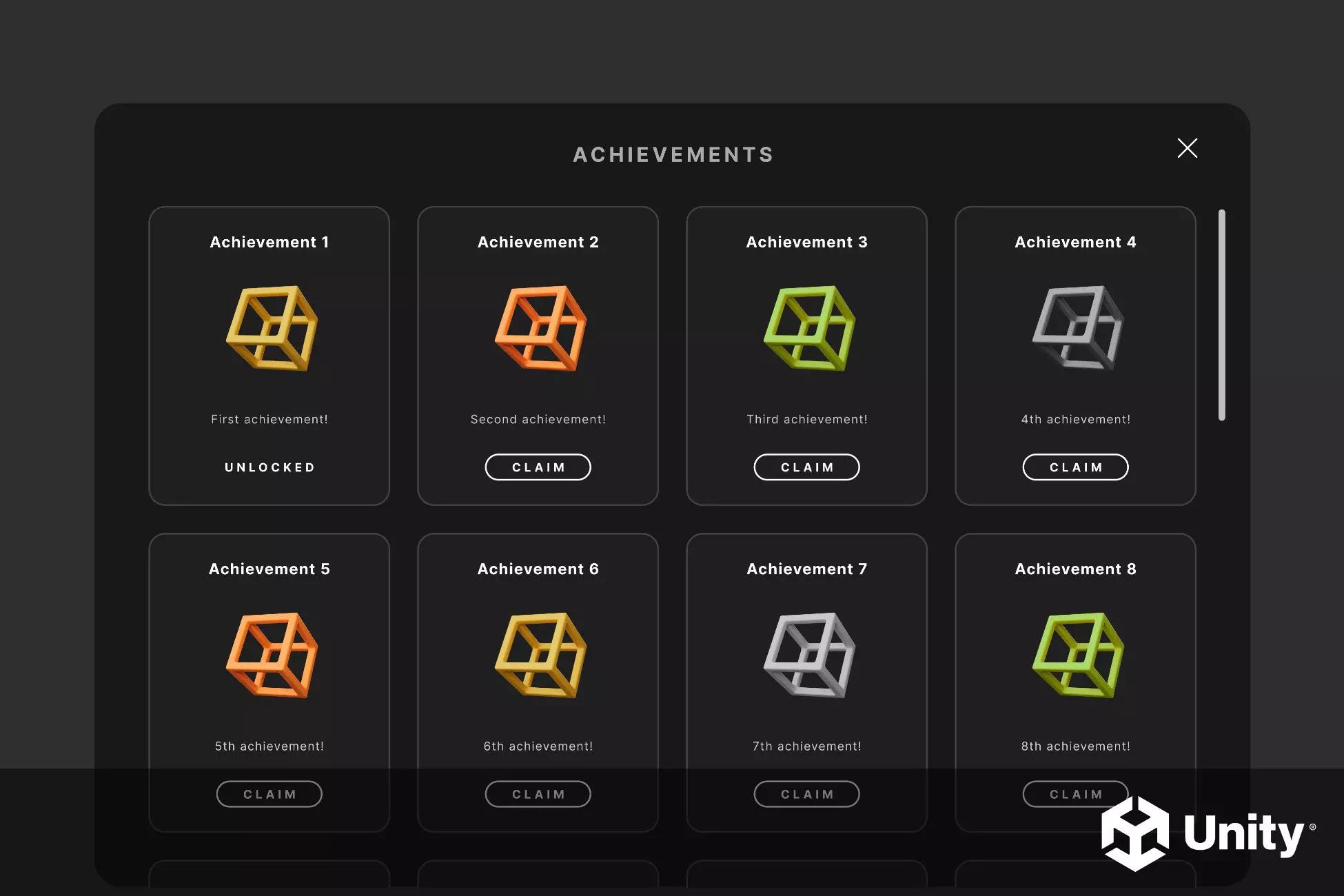
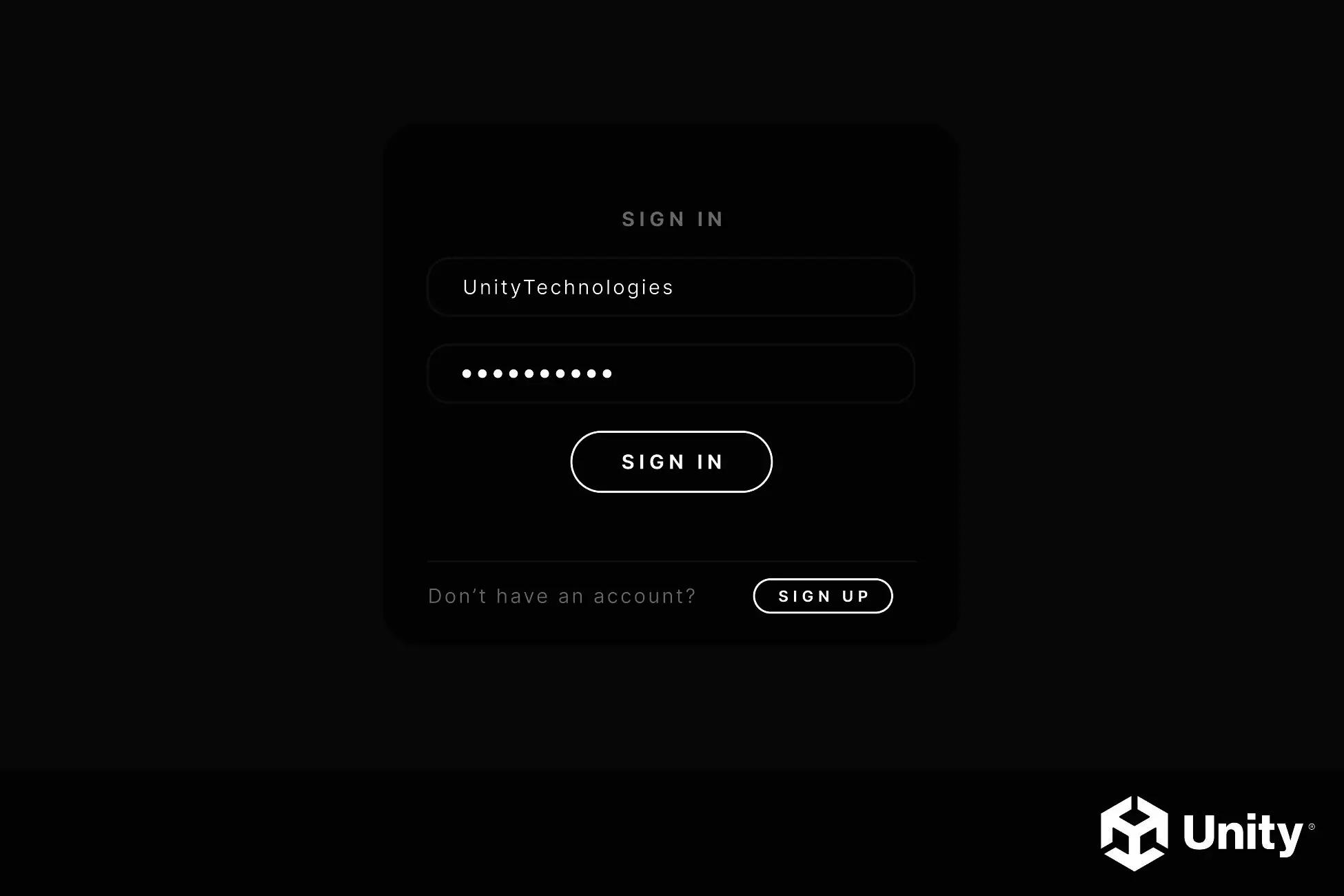

Concevez votre infrastructure économique en jeu et ajoutez des achats in-app.
Construisez le gameplay et la fondation de votre jeu avec une pile technologique d'opérations en direct qui soutient vos fonctionnalités principales.
Réalisez des expériences basées sur les données pour obtenir des informations sur votre jeu et vos joueurs afin de prendre des décisions de développement plus éclairées.
Gardez les joueurs engagés avec des mises à jour régulières et un nouveau contenu qui améliore l'expérience de jeu.

Découvrez notre nouveau tutoriel écrit ou notre série de vidéos pour apprendre à intégrer les fonctionnalités clés des Unity Live Services dans votre jeu mobile ou projet, y compris les étapes nécessaires pour intégrer des SDK tiers.

Dans cet article, nous nous concentrons sur la mise en avant des avantages du processus d'analyse et comment vous pouvez définir vos KPI pour garantir le succès continu de votre jeu.

Apprenez comment comprendre la progression des joueurs à travers votre jeu peut aider à affiner les stratégies de monétisation et améliorer l'expérience des joueurs.

Découvrez comment Second Dinner s'appuie sur l'éditeur Unity et les Unity Gaming Services (UGS) pour proposer en permanence des mises à jour attrayantes pour le meilleur jeu mobile de 2022.

En effectuant correctement le suivi des événements, vous et votre équipe pouvez vous assurer que les points de douleur sont surveillés de près.
