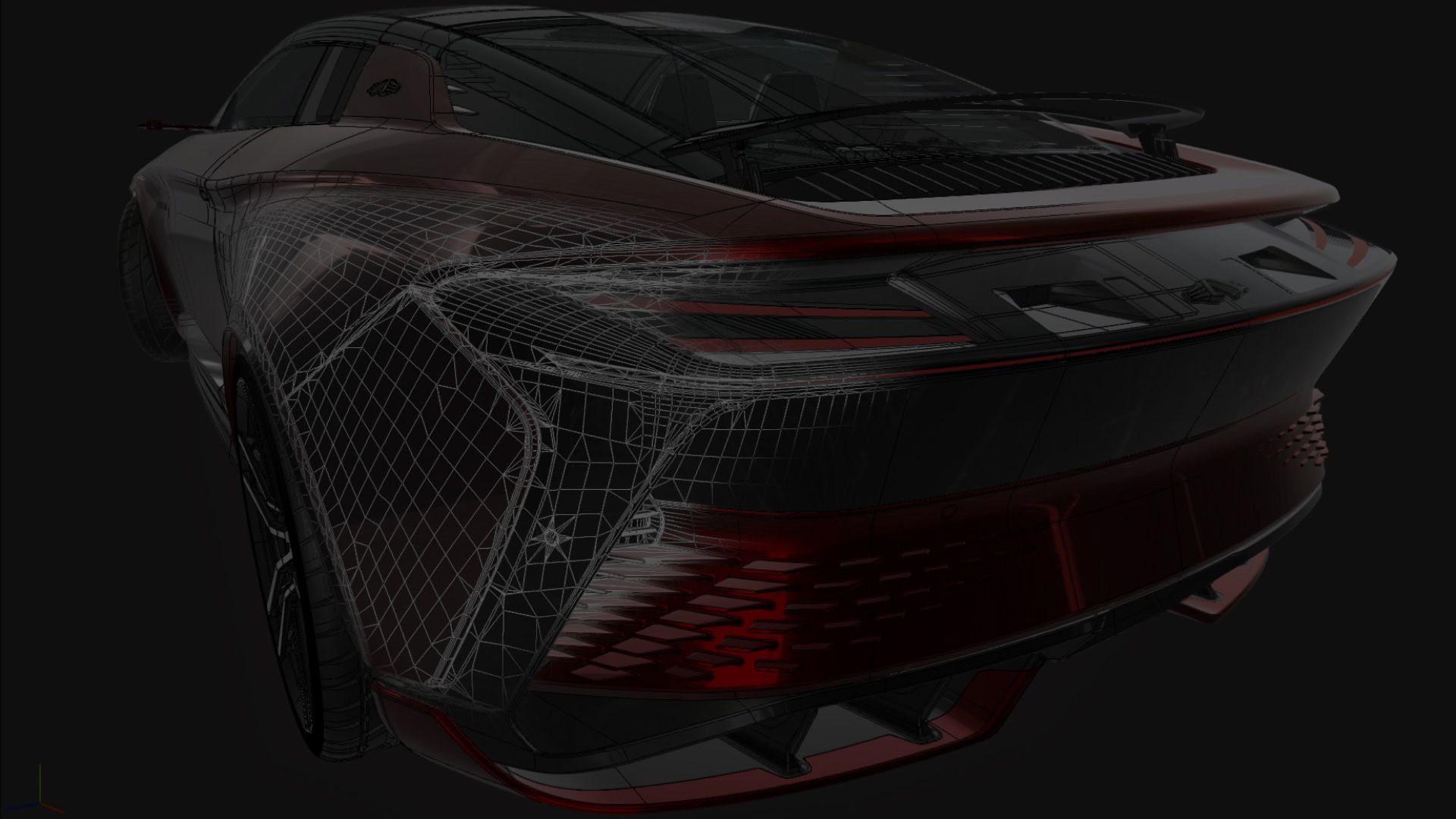
Unity Asset Transformer Studio

Preparación de CAD para 3D en tiempo real
Unity Asset Transformer Studio te permite convertir, preparar y optimizar tus modelos CAD y 3D de forma interactiva, cualquiera sea su origen, tamaño o complejidad, para necesidades de visualización y tiempo real. Aprovecha la interfaz de Python integrada para agilizar las tareas repetitivas y complejas.

Aprovecha los datos 3D
Unity Asset Transformer Studio permite que expertos en CAD, departamentos de ingeniería, desarrolladores 3D interactivos, artistas 3D, firmas de arquitectura, agencias y departamentos de fabricación, comunicación y mercadotecnia aprovechen todo el potencial de sus datos CAD y 3D.
Principales beneficios
Compatibilidad con el formato CAD
Importa y combina archivos de las soluciones CAD y 3D más utilizadas. Consulta los formatos admitidos en Unity Asset Transformer Studio.
Jerarquía nativa
Accede a la jerarquía del producto original (árbol de escena completo), incluidos los metadatos, y funciones específicas para la optimización.
Algoritmos poderosos
Aprovecha al máximo tus datos CAD y tu proceso de optimización con algoritmos poderosos, como teselado, corrección de topología CAD, diezmado, recuperación y mucho más.
Administración del historial
Ajusta la calidad de la malla en partes específicas de tu modelo mediante la función de reteselación y el historial de Deshacer-Rehacer.
Automatiza tareas
Automatiza tareas mediante la API y la ventana de scripting de Python.

Flujo de trabajo de Asset Transformer Studio
1. Importa archivos CAD nativos dentro de Studio
2. Ensambla archivos CAD de gran tamaño
3. Tesela modelos CAD y conviértelos en mallas 3D ligeras
4. Prepara mallas 3D de forma interactiva con una interfaz intuitiva
5. Optimiza los modelos 3D con un potente conjunto de algoritmos
6. Exporta modelos teselados optimizados a herramientas de preparación
7. Guarda los datos originales y optimizados en el formato nativo (*.pxz)
8. Repita las tareas de preparación de datos con complementos y scripts de Python
Comienza a utilizar Unity Asset Transformer hoy mismo
Descargar Unity Asset Transformer Studio
Sigue las instrucciones que aparecen en pantalla para obtener orientación sobre el proceso de instalación y configuración.
Archivo de versiones
Las versiones anteriores de Asset Transformer siguen estando disponibles en nuestro archivo de versiones.
Documentación
El manual del usuario de Unity Asset Transformer Studio es el mejor repositorio de información detallada y procedimental sobre todas las funciones, la interfaz de usuario (UI) y los flujos de trabajo de Asset Transformer.
Conversaciones
¿Tienes preguntas? Únete a nuestra comunidad de Asset Transformer para conversar.
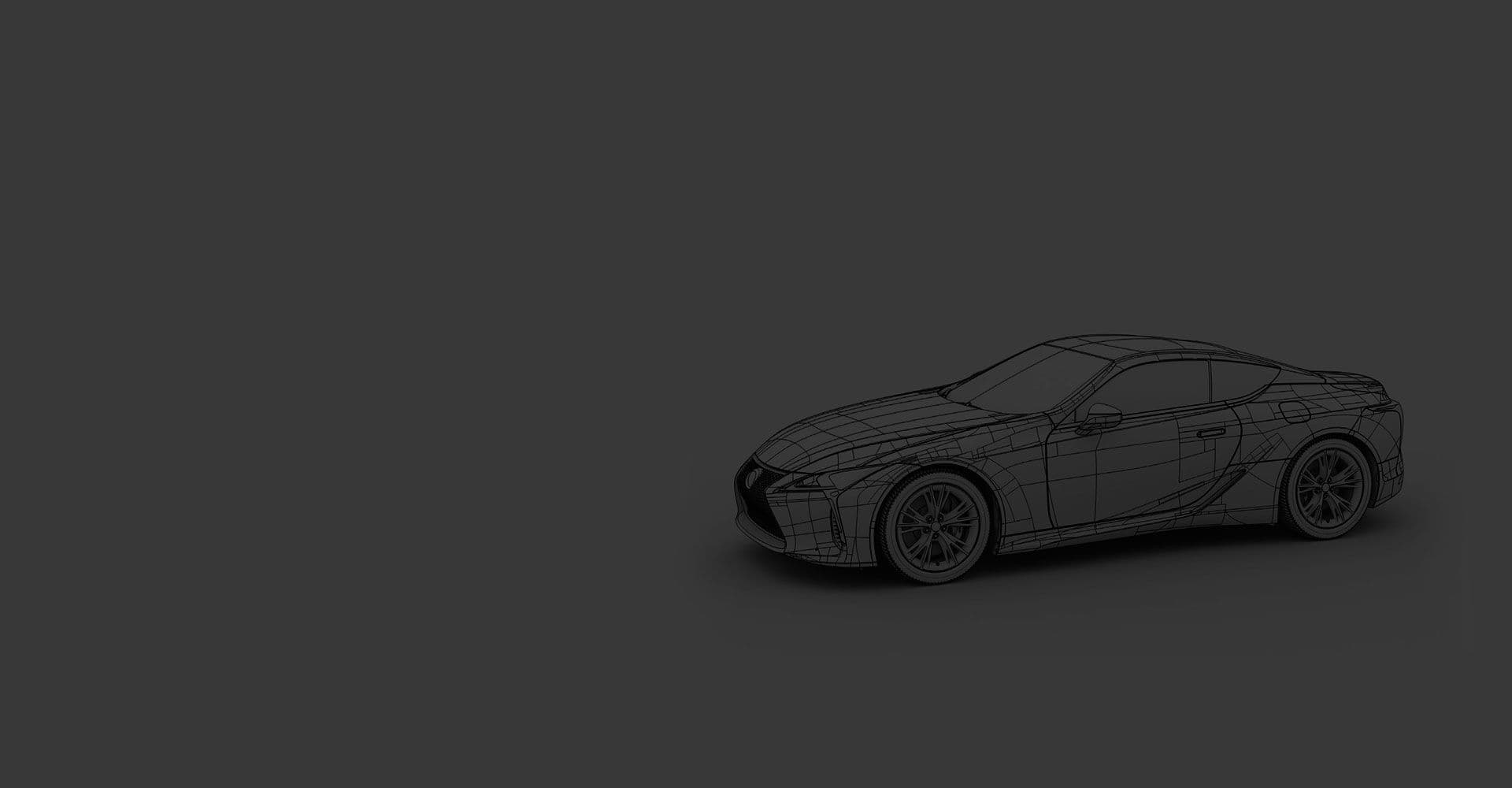
Es hora de recuperar la preparación de los datos. Comienza a optimizar tus datos CAD y 3D hoy mismo con Asset Transformer Studio.