
Discover some of the major Editor and workflow updates in 2020.1. For full details, check out the release notes.

For extra flexibility, you can now enter Prefab Mode without leaving the context of your scene and edit Prefabs with the background grayed out. This includes entering a nested Prefab in the context of its parent Prefab. You can still choose to edit Prefabs in isolation.
Similarly, you can control how the context is displayed. The default uses grayscale to visually distinguish it from the Prefab contents being edited, but you may choose to view it in color or to hide the context entirely. Let us know what you think on the prefabs forum.

In Unity 2020.1, the Package Manager has several design updates, including new user interface (UI) iconography, improved layout, and better distinctions between information for currently installed packages and for available updates.
The “My Assets” in-Editor experience now has extended support for custom package workflows, with improved performance and browsing. It also has improved search/listing performance and enhanced user experience with new sorting and filtering options.
You can now install custom packages in your project with authentication support for your npm scoped registries and Git packages in repository subfolders.
We added clear labeling and a warning section in the Package Manager UI, to provide better information about the status of packages and, specifically, the impact of using Preview packages, which are not recommended for production.
We also revised the list of packages that are discoverable in the Editor and removed Preview packages that don’t meet our specific Editor-readiness criteria. All packages already included in your projects will continue to appear in those projects.
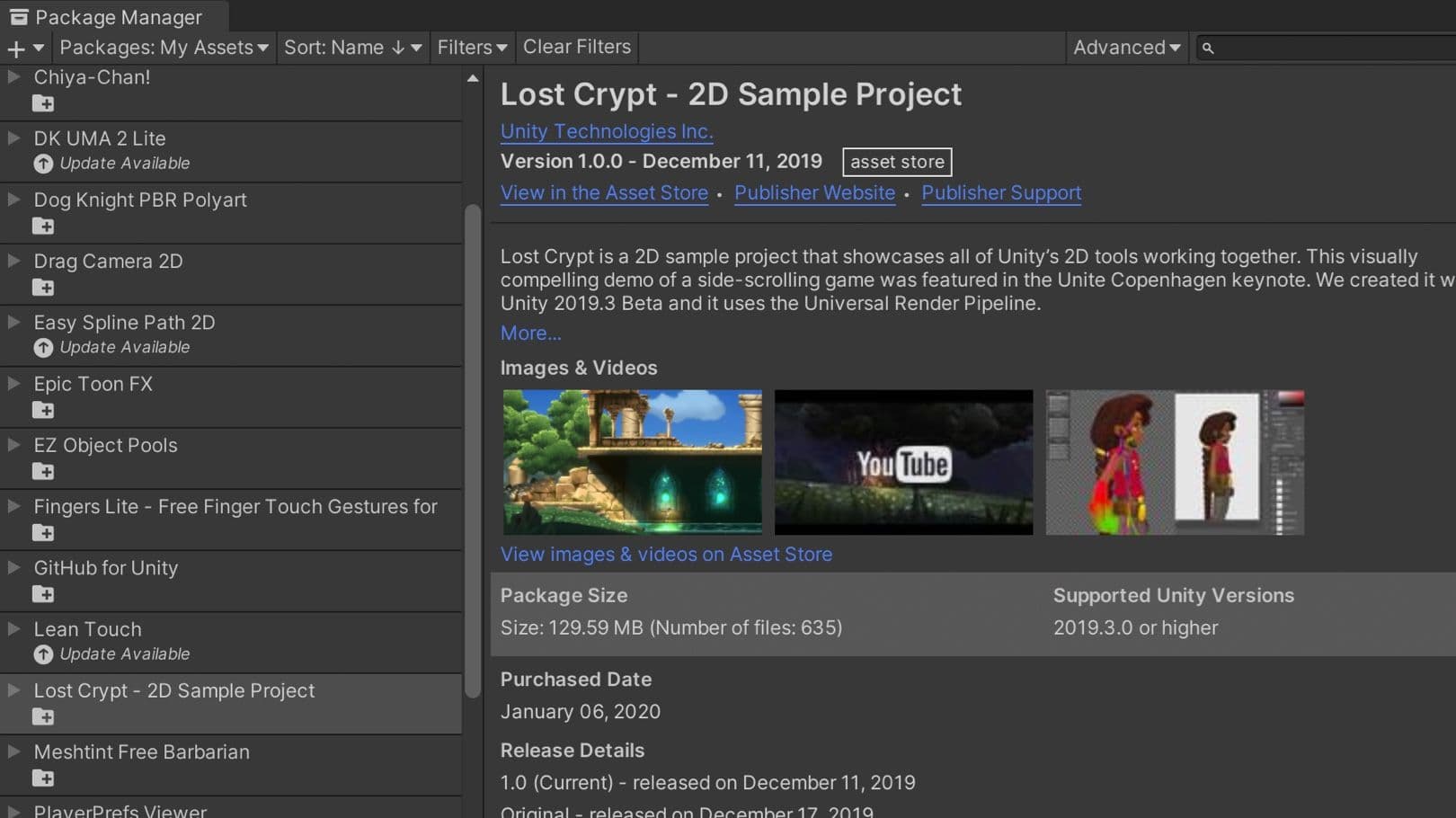
We have removed support for the Chromium Editor Framework (CEF) as this technology no longer offers a modern experience. This means we’ve refactored the Services window and removed in-Editor Asset Store browsing, which depended on CEF. To acquire new Asset Store assets, simply visit the Asset Store. You can download and import your purchased assets via the My Assets menu in the Package Manager.

FBX continues to be the most common link between Unity and external Digital Content Creation (DCC) tools. A new axis conversion setting lets you fix axis import issues without having to reopen meshes in a DCC program.
Unity 2020.1 allows the import of custom properties for objects originating from SketchUp. When importing PNG files, you have the option to ignore gamma correction (which can help with color consistency across different platforms).

The Asset Import Pipeline v2 is the default asset pipeline in Unity 2020.1. In 2019.3, we replaced the Asset Import Pipeline v1 with a rewritten asset database to enable fast platform switching and scalable asset imports with robust dependency tracking, while maintaining backwards compatibility. Combined with many other improvements, this lays the foundation for a more reliable, performant and scalable Asset Import Pipeline. Unity 2020.1 also introduces a new status button in the cache server status bar, providing additional information and actions for your asset pipeline.
Additional asset pipeline updates include directory monitoring on Windows for faster asset refresh, speeding up the Refresh by updating only relevant assets (we will add support for macOS in a future release). We also added support for serialized files greater than 2GB.

With a Focused Inspector window, you can now easily see the Inspector details of a selected GameObject. To open a floating Inspector window for the selected GameObject or asset, simply right-click and select “Properties.” You can open multiple Focused Inspector windows at the same time, so you can assess or reference multiple objects while making changes to the Scene.
You can also choose to focus on a specific component of a GameObject, which requires less screen space.
New Presets capabilities include applying only a partial set of properties from a given Preset and filtering in the Preset Manager based on a file’s path.

Developers can now expose long-running, asynchronous operations with the new Progress API and the Background Tasks window. These tools work together to display task progress – as for shader compilation or occlusion culling – in its own Editor window. You can even monitor subtasks, filter tasks by status, view global progress, and more.
We have changed the way Unity indicates the progress of blocking tasks within the Editor. Previously, reporting had some inconsistencies: some tasks had their own progress windows to indicate that Editor usage was blocked, other blocking tasks had no indications. In Unity 2020.1, tasks that block the user from using the Editor are organized into a single progress window listing the tasks as they are completed, so the user can better understand Editor behavior and know when they can resume working.
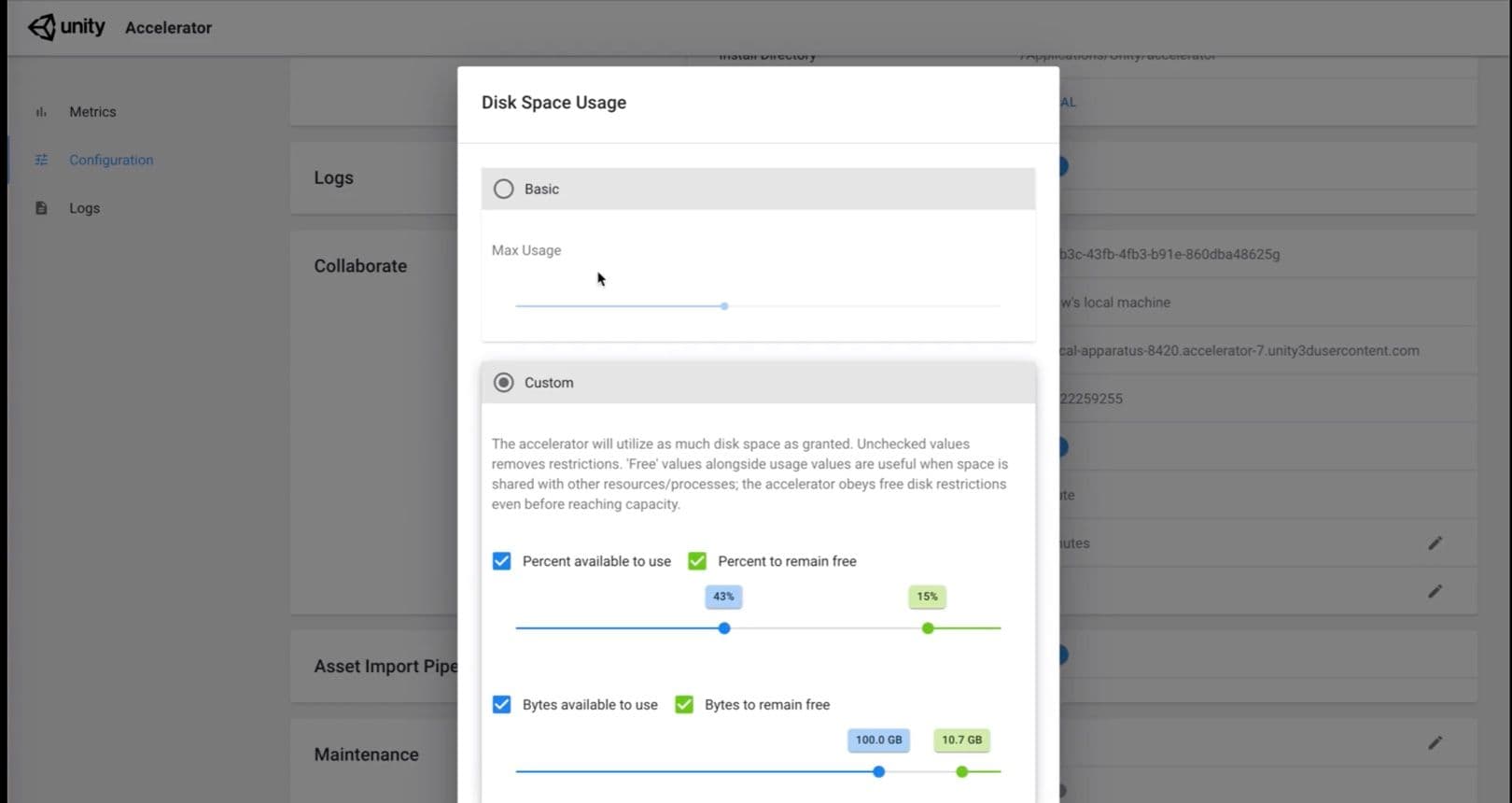
The Unity Accelerator, released in 2019, is a local network proxy and cache service that speeds up iteration times for asset pipeline importing and source code download through Collaborate. In this release we’ve added a local administrator dashboard for the Accelerator that enables you to configure the tool for your team’s needs, assess its health and access logs and metrics.
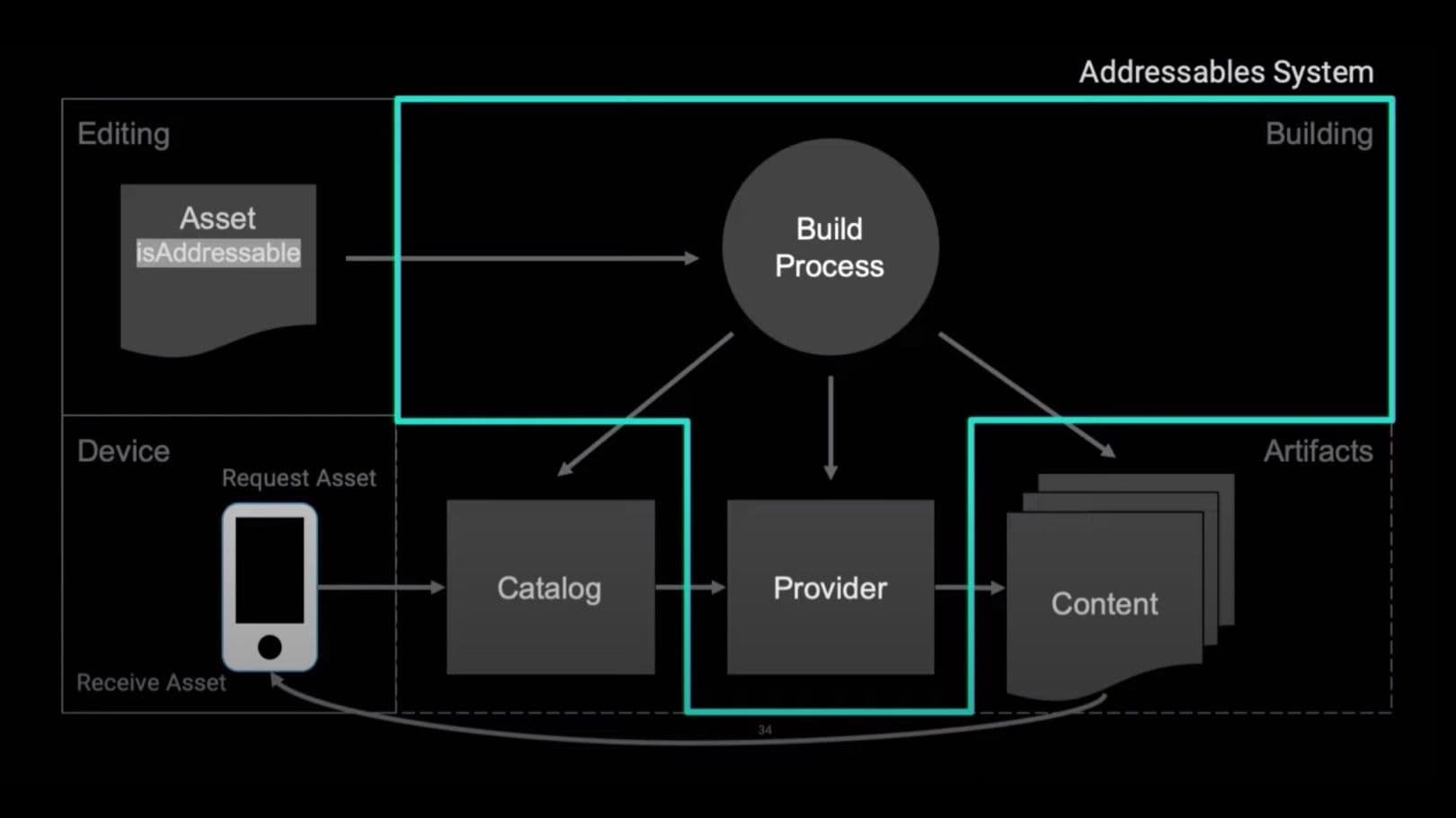
The Addressable Asset System provides an easy way to load assets by “address.” It handles asset management overhead by simplifying content pack creation and deployment. We’ve added several new features to the package since 2019.3, including significant user experience updates in the Unity Editor to improve the development workflows such as sub-object support and runtime catalog updating.
In addition to feature improvements, Addressables and the underlying Scriptable Build Pipeline have undergone significant build performance improvements. Keep an eye on this forum thread for continued updates.
To learn more, check out our updated documentation and Bill Ramsour's talk from Unite Copenhagen 2019 on how to leverage the Addressable Asset System to simplify your content management at both edit and runtime.
You can now cut and paste GameObjects in the Hierarchy window, as well as paste a GameObject as a child.
“Frame Selected” in Scene View (pressing the "F" key when an object is selected) now handles a lot more object types and frames them better.
You can now display UVs, normals, tangents, and other Mesh info in the Inspector preview.
Further, Inspector preview for 3D Textures is also improved, so that you can see volumetric render, 3D texture slices or a signed distance field.
We’ve also improved clipboard copy/paste across the Editor, so you can now, for example, copy arbitrary inspector properties like vectors, gradients, curves, and object references.
Naming and numbering for duplicate GameObjects in the Hierarchy are improved.
We have added a search field in Version Control window and moved Version Control settings to their own asset.
When the Editor is stuck or not responding it will now always show a progress bar.
We have improved the progress bar messages for many additional file types to make them more descriptive.
The Scene Camera now matches the FOV of other cameras.
