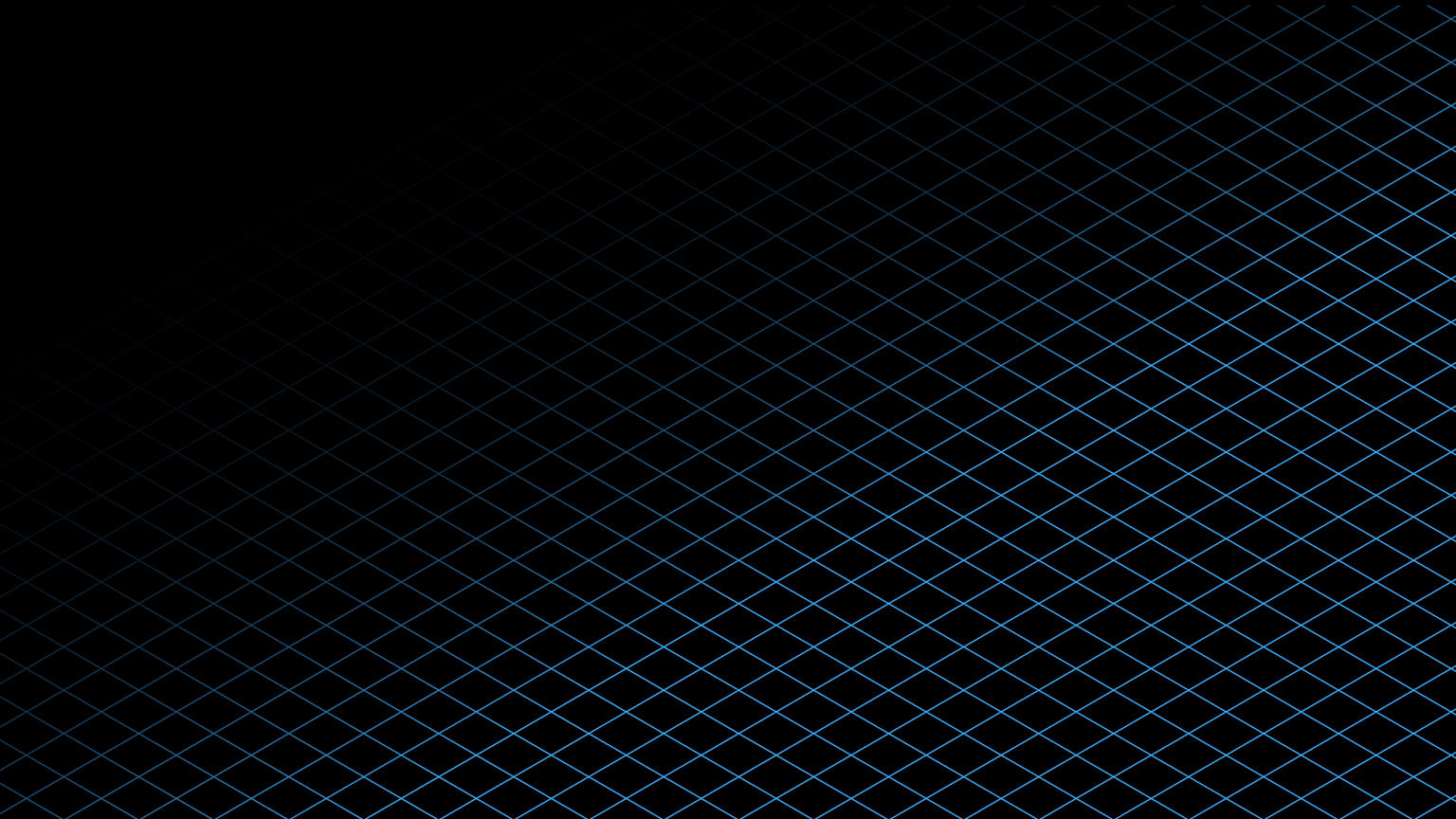

Looking for a different release?
Find the Unity version that’s compatible with your existing projects, or that provides you with specific features unavailable in newer versions.
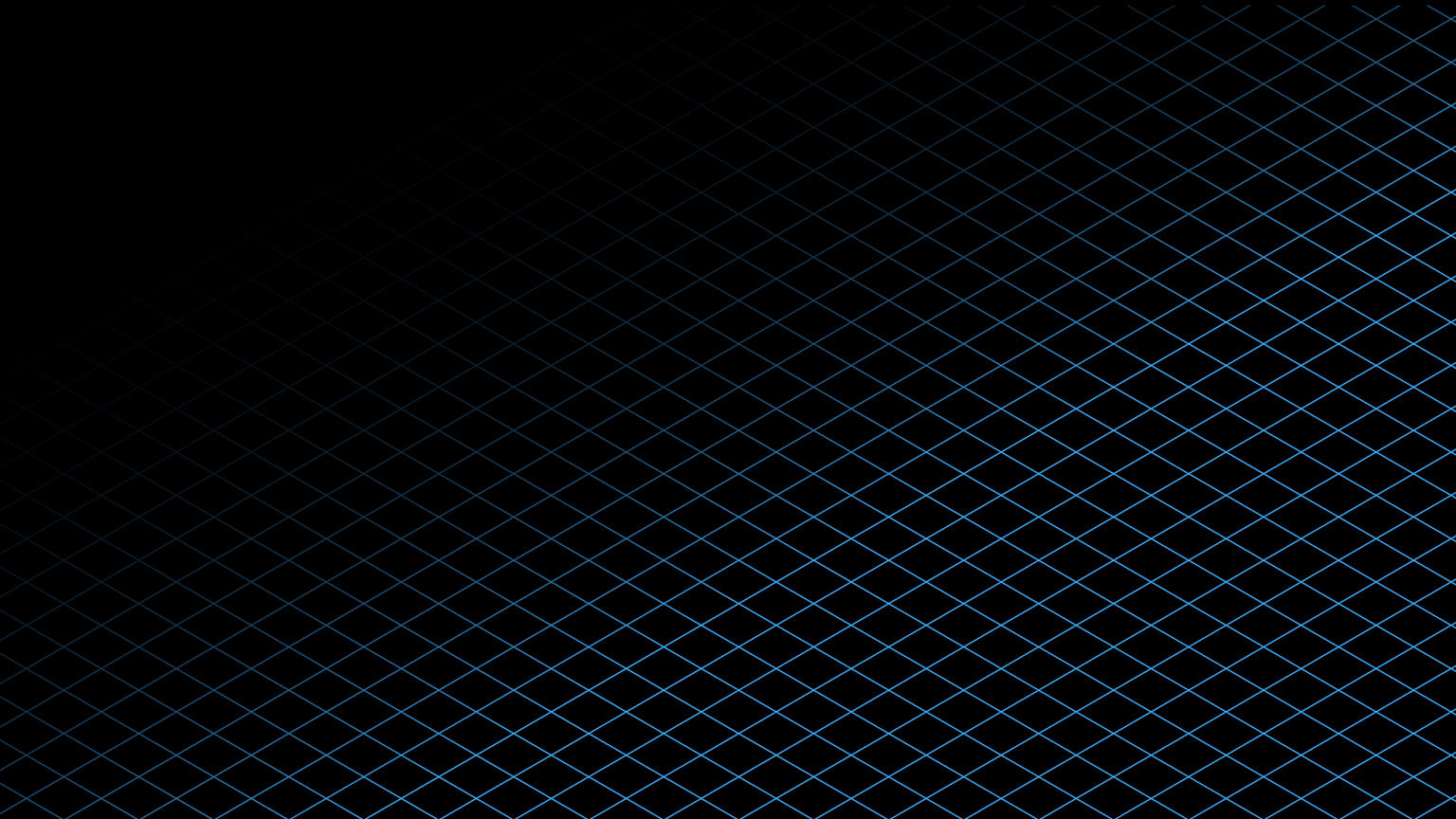

Find the Unity version that’s compatible with your existing projects, or that provides you with specific features unavailable in newer versions.