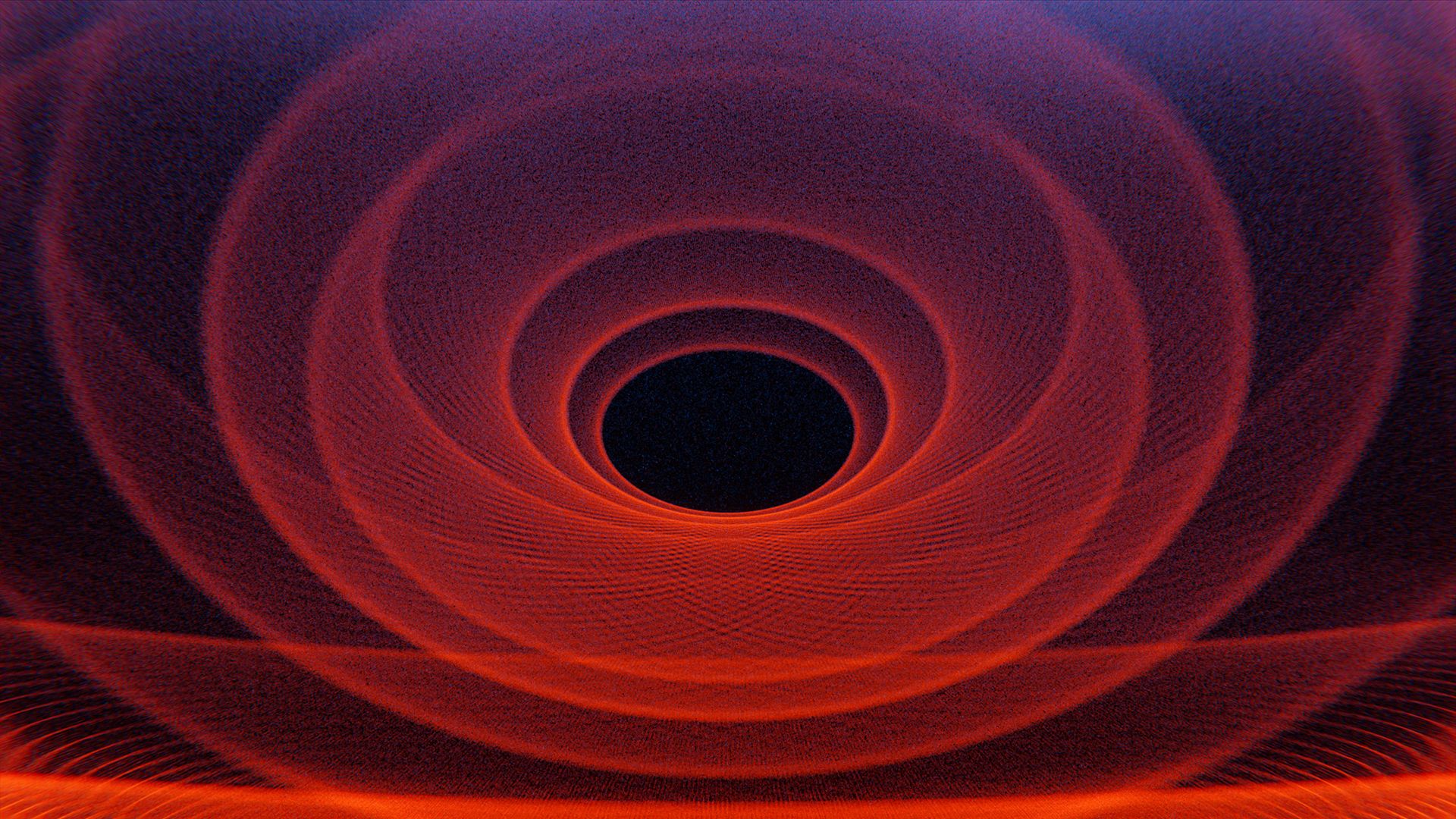

With Tech Stream releases, you’re the first to try out new features and tools while shaping Unity development through your feedback. Tech Streams are published twice a year, are supported until the next release, and can help you prepare for new feature adoption in projects that are in discovery or prototyping stages.
Discover the latest features and workflow enhancements.
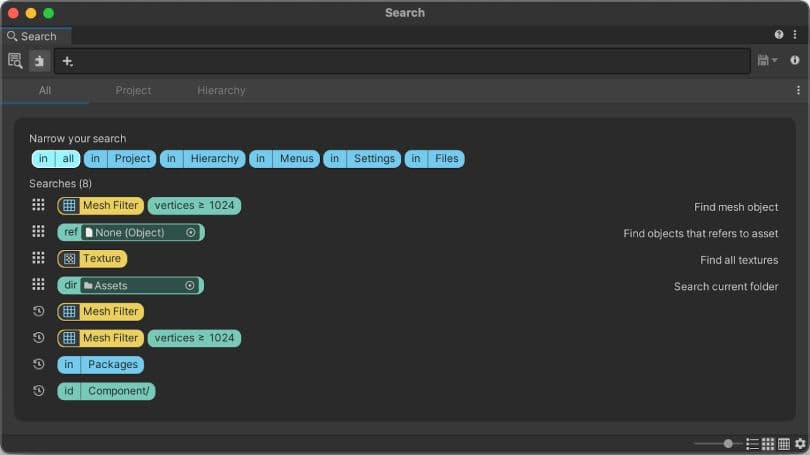
Create efficiently in the Unity Editor with improvements to speed up your workflows. With a greater focus on team independence, you’ll save time and increase your iteration speed. Making it faster to enter Play mode and import files, Visual Search Queries that help you find what you need, and multiselection in the Package Manager are just some of the many improvements that make a huge difference.
For 2D creators, we’ve focused on accelerating foundations, import, animation, and physics. We’ve added Sprite Atlas v2, support for PSD extension files and layer management in the 2D PSD Importer, and Delaunay tessellation for 2D physics. The Sprite Swap feature now has streamlined keyframing and animation previews.
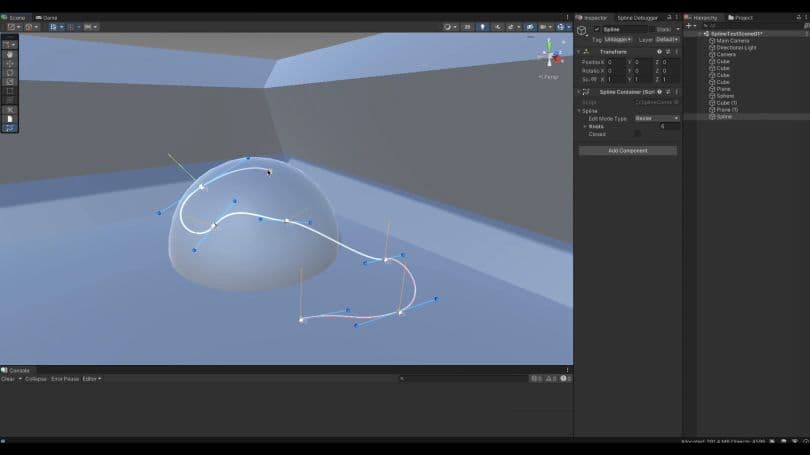
Customize the Editor and enable your team with efficient in-engine workflows. UI Toolkit is on its way to becoming a unified solution for Editor and runtime UI. In 2022.1, we accelerate usability for tool developers with more UI widgets, TreeView with multi-column support, vector drawing APIs, and Property Drawers and Property Attributes.
The Spline authoring frameworkis now available and works with Edit modes. Programmers can also extend functionality by developing tools and custom components to empower more of the team.
The Material API is extended to all material properties, supporting keyword states, HDRP’s diffusion profiles, and IES lights, which enhance procedural material usage. We’ve also added a new API for Unity File System, and this enables tool creation for Asset Bundle visualization and analysis.

Tap into greater productivity with faster Material workflows. Quickly and efficiently scale Material authoring for any render pipeline.
Material Variants offer a powerful, integrated workflow to reduce iteration cycles when managing large amounts of assets to improve collaboration. Available in both Universal Render Pipeline (URP) and High Definition Render Pipeline (HDRP), this new feature lets you create material hierarchies where children can share common properties with the parent Material and override only the properties that differ.

Profile your project and fine-tune its performance for a better player experience. Take your project to the next level with profiling and performance tools, a key area for us in 2022.
We’re delivering the Frame Timing Manager for capturing and accessing GPU and CPU frame timing data and timestamps at a granular level. The Frame Timing Manager is available in the Editor and lets you target and adjust performance bottlenecks in your project, regardless of platform.
We also added the Frame Stats Profiler to the Rendering Debugger for both in-Editor and player modes in all scriptable render pipelines.

Unity platform support ensures stability and performance wherever your games are played. Frame Timing Manager is now available in-Editor, which allows you to target and adjust performance bottlenecks in your game, regardless of the target platform. Analyze your Android game performance with access to low-level data via the System Metrics Mali package from ARM, and games on Samsung devices can now take advantage of Adaptive Performance 4.0 with support for visual scripting.
Speed up iteration time for iOS and Xbox game development with the latest incremental player build process. Maximize VR game performance with late latching and motion vectors, and improved graphics performance for games using Vulkan.
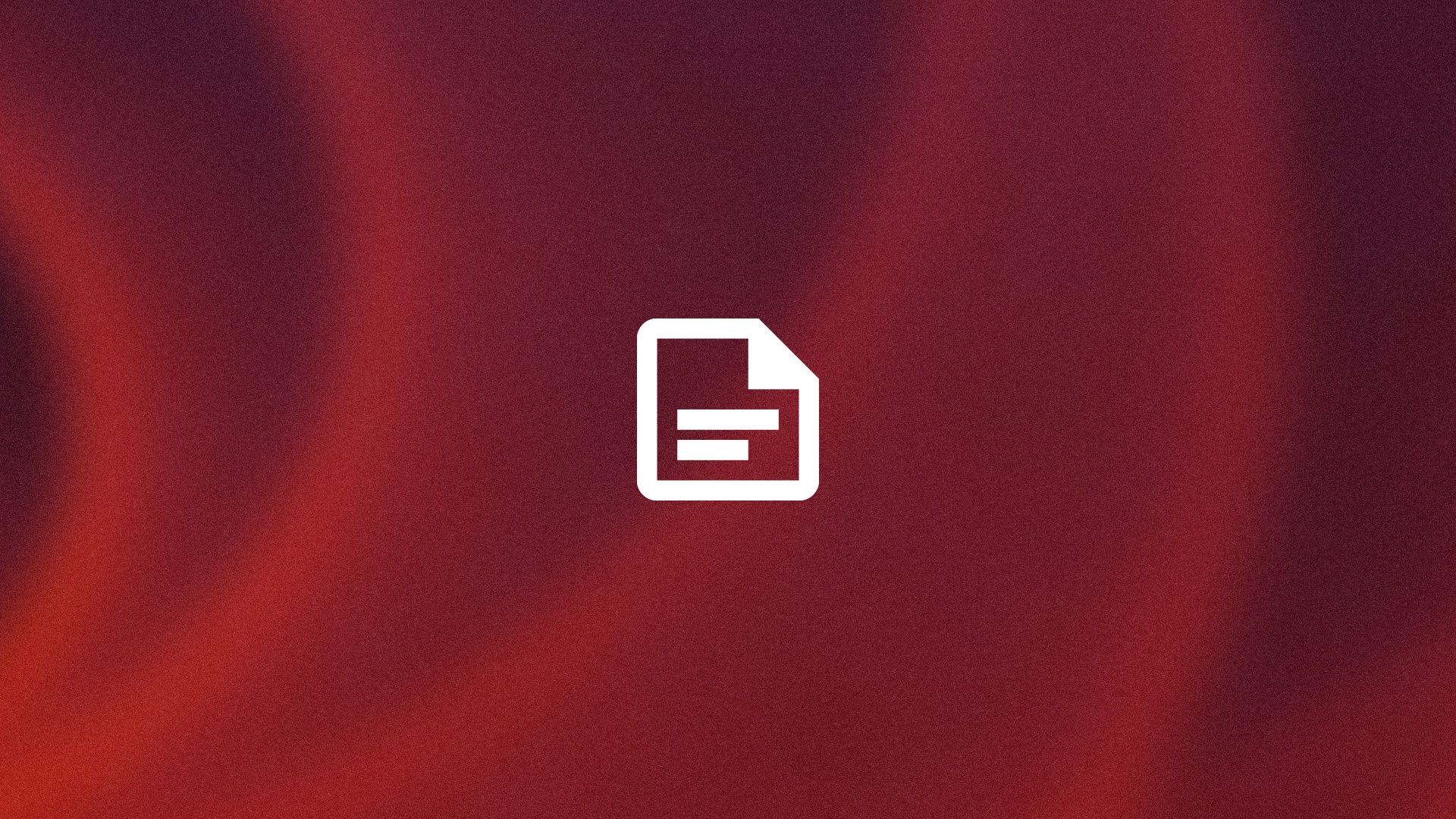
Release notes have more details on all the updates included in this release, including feature additions, performance improvements, bug fixes, and more.

Enemies showcases the power and capabilities of the Unity platform for creating high-end, visually compelling content – making it possible for any creative team to fully realize its vision.
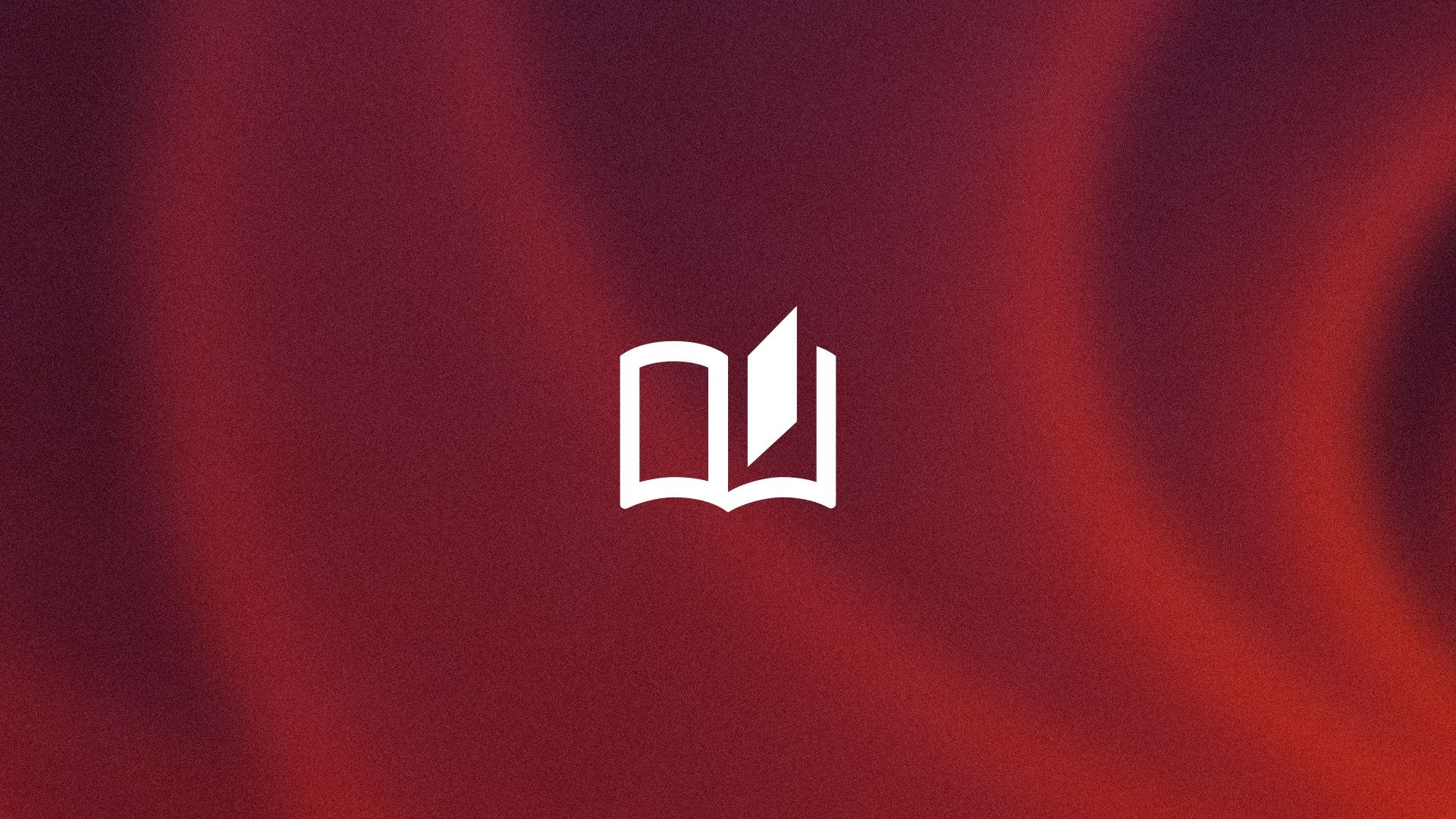
See more details on the most important new features on the what’s new page in the Unity manual.
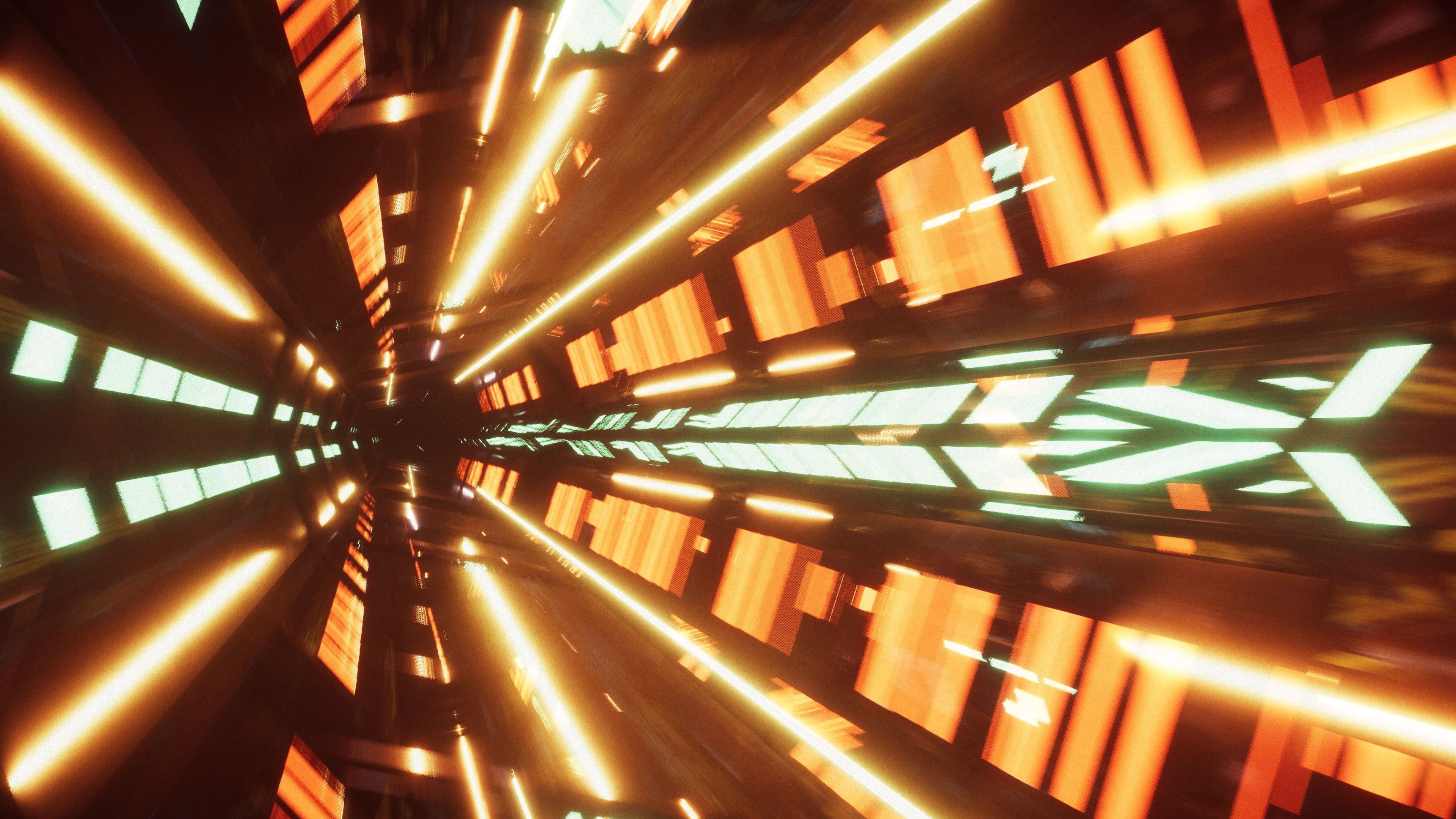
The Long Term Support (LTS) release is our default version. We recommend Unity 2021 LTS for creators who are about to lock in production on a specific version of Unity.
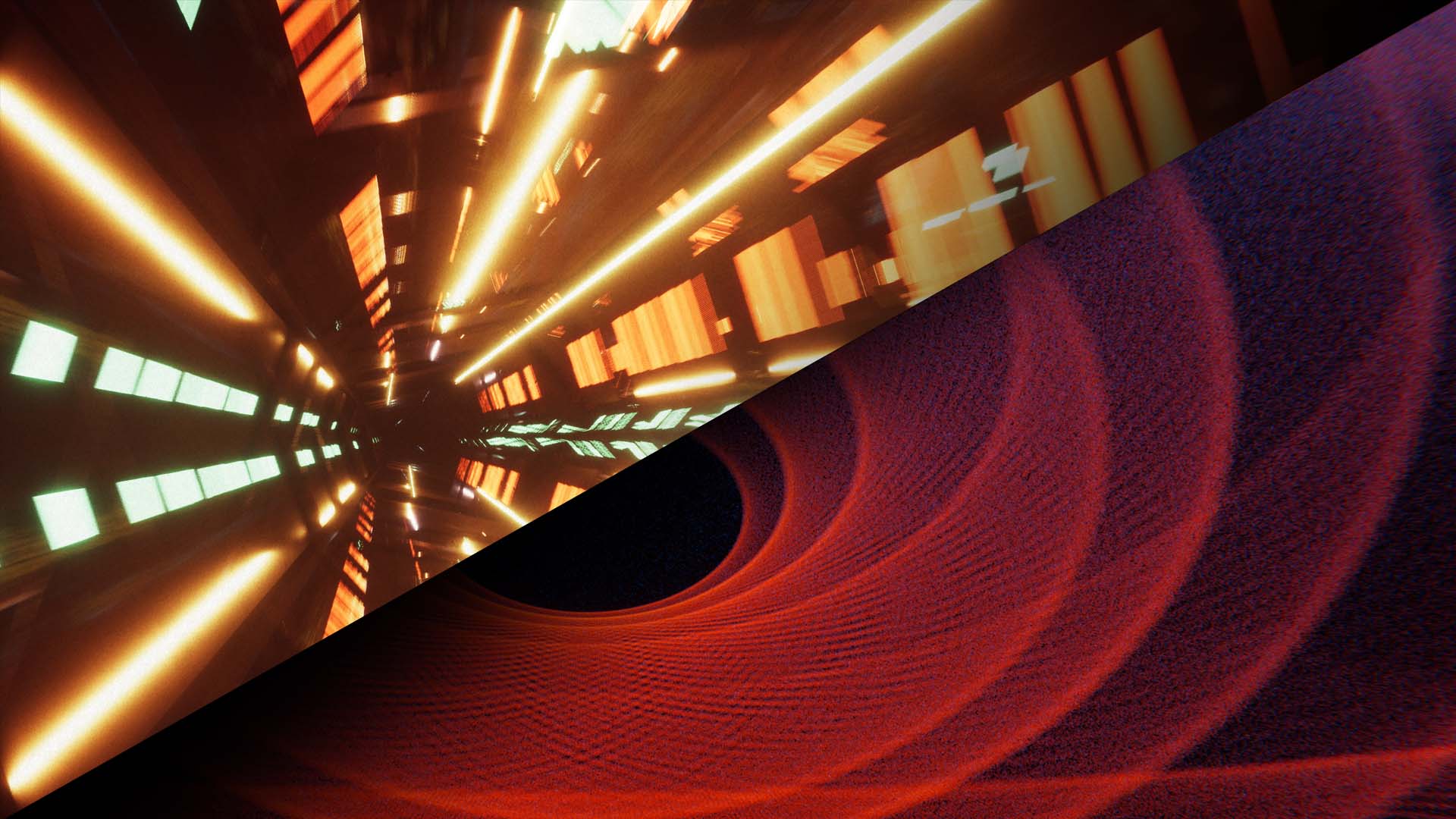
Understand Unity’s release versioning, and learn what you can expect from a Tech Stream release or an LTS release.

Get Unity 2022.1 from the Unity Hub – our tool to help you manage Unity Editor installations, create new projects, and access your work, all in one place. If you’re a new professional user, start by getting a Unity Pro license from your team or the Unity Store.