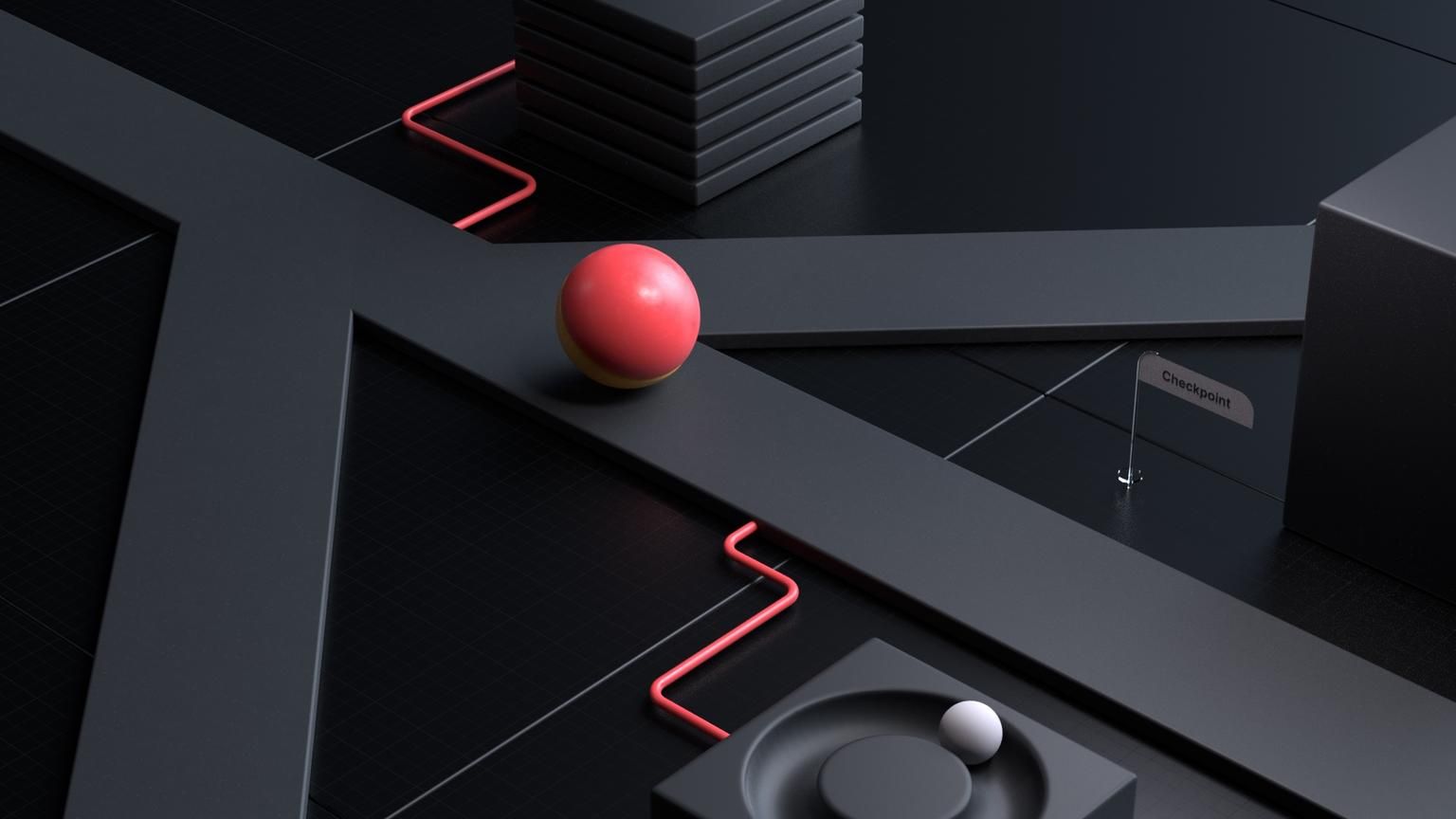
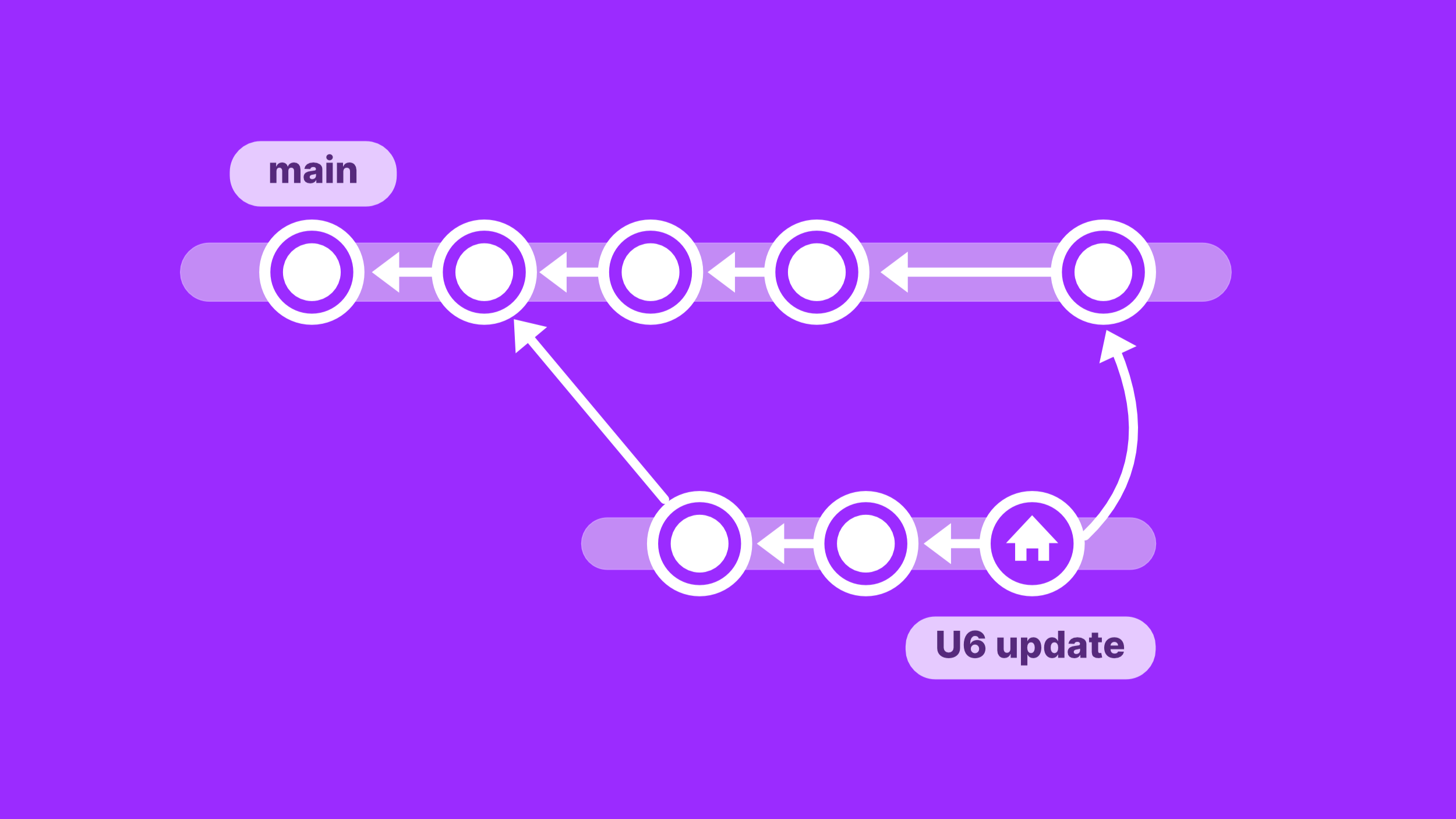
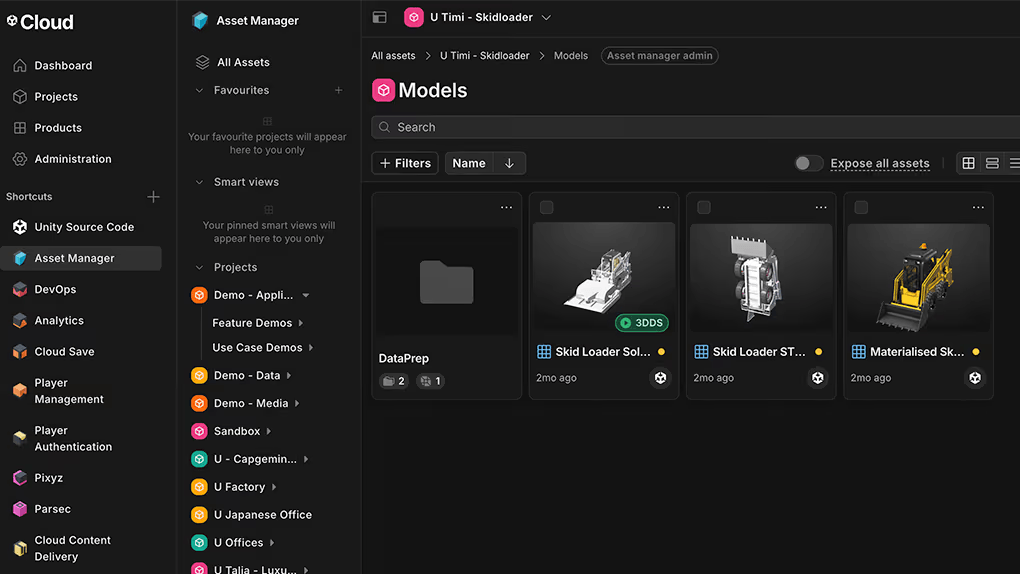
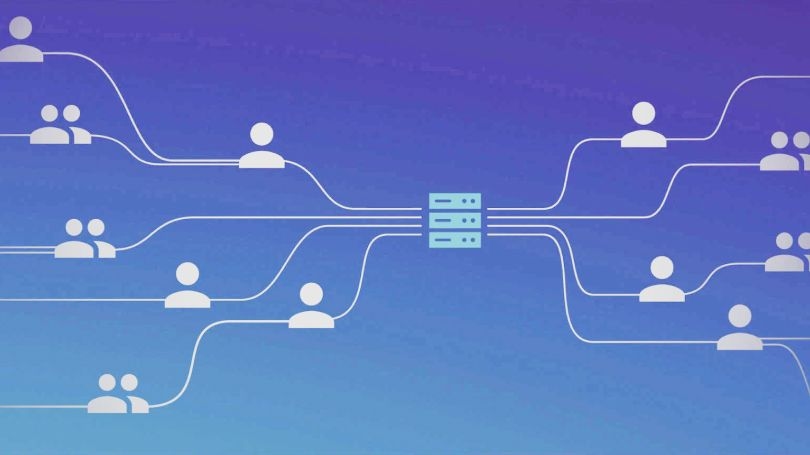
Используйте системы контроля версий и решения CI, чтобы чаще выпускать обновления, быстрее находить ошибки, пробовать больше идей и поставлять на рынок игры более высокого качества.
Синхронизируйте ресурсы и сократите время повторного импорта в вашей команде.

Объедините свои команды, инструменты и рабочие процессы в реальном времени, чтобы визуализировать проекты и быстрее работать над ними вместе.
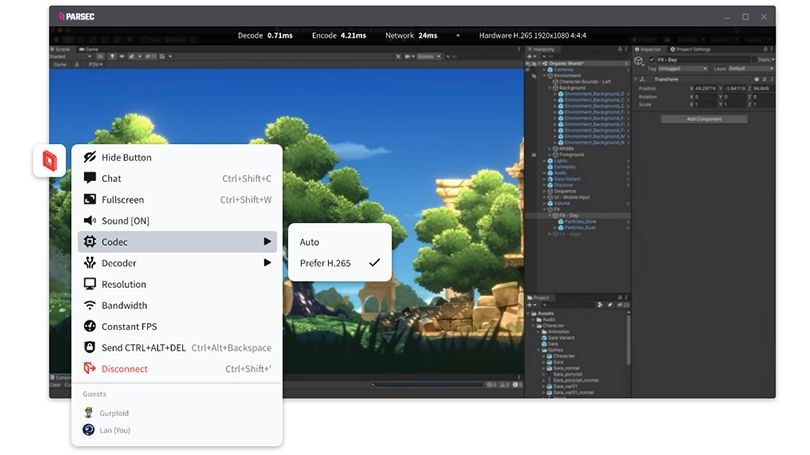
Художники, разработчики и другие специалисты могут подключаться к вашей студии, где бы на них ни нашло вдохновение — практически с нулевой задержкой.
