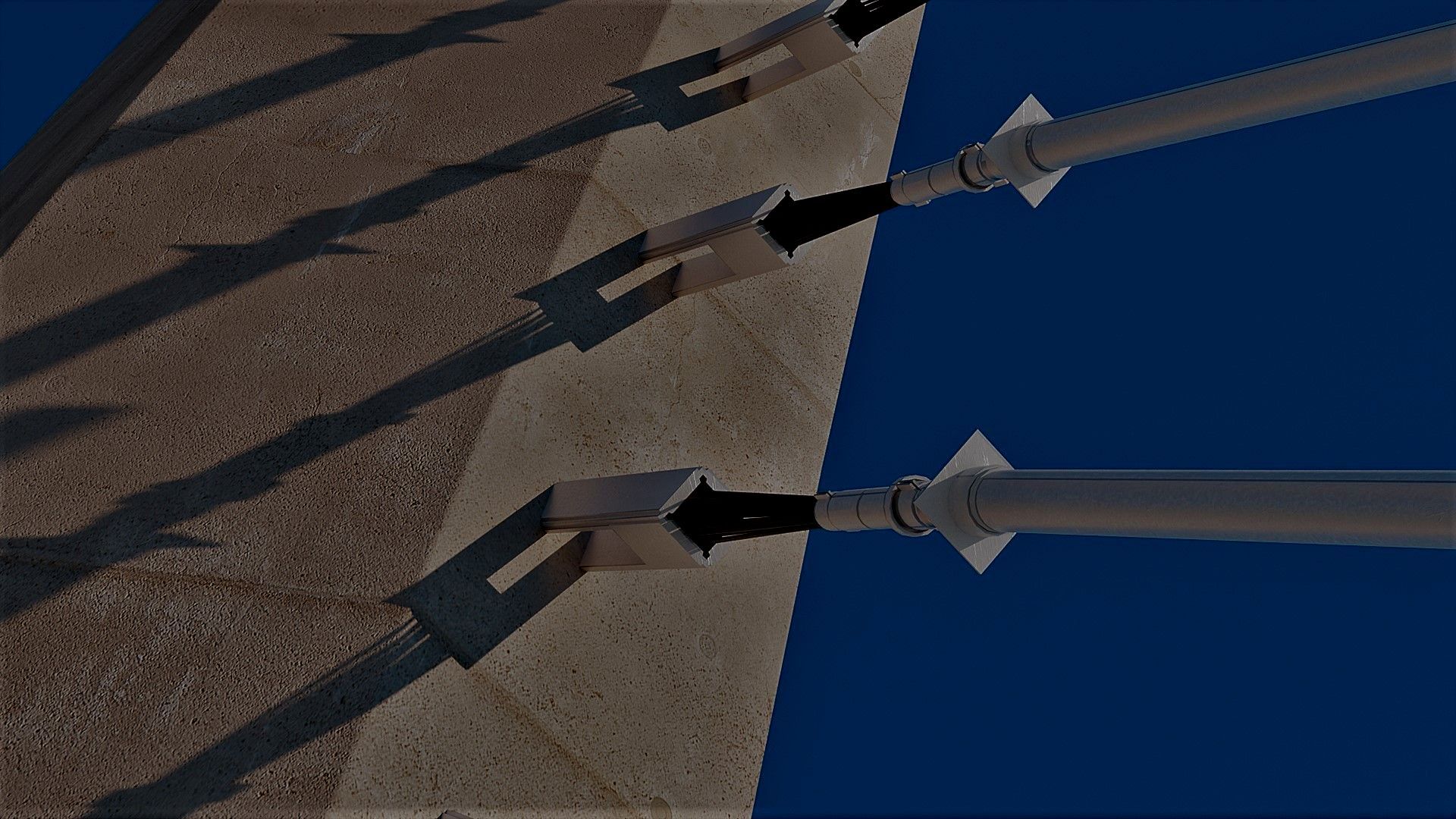
Architecture, Engineering, Construction, and Operations

From vision to reality with Unity
Unity’s real-time 3D technology enables you to:
- Connect BIM data, stakeholders, and every phase of the AECO lifecycle in one immersive, collaborative platform
- Unlock siloed data for better decision-making
- Build and deploy AR and VR applications to address problems across the project lifecycle
Top use cases
Operational twin
Connect disparate data systems, such as asset management systems and real-time and historical IoT data, to reduce maintenance costs, make more informed decisions, and drive operational efficiency.
Smart engineering
Streamline facility design processes using real-time 3D assets integrated with smart process and instrumentation diagrams (P&IDs). Empower end users to configure accurate facility layouts in real-time.
Predictive maintenance
Enhance worker safety and reduce unplanned shutdown by integrating historical, real-time, and forecast data. Predict failures, fixes, and changes for all of your assets.
Training
Use VR to make learning more engaging and effective. Run what-if scenarios to educate front-line workers on how to perform tasks and mitigate safety incidents.
Connected workers and collaboration
Leverage the same assets that power your digital twin to connect remote workers for better collaboration and to ensure timely, relevant information is served to impacted end users.
Environmental and operational performance
Measure actual output (water, waste, carbon emissions, and more) and asset performance to understand tracking against Environmental, Social, and Governance (ESG) targets and inform necessary operational changes.

Introducing Unity Industry
Unity Industry is a suite of products and services for developers to build custom real-time 3D experiences for AR, VR, mobile, desktop, and web across any industry, such as automotive, energy, manufacturing, retail, engineering, and more. Unlock the power of 3D and CAD data to create, scale, and validate your vision.
Other products and services
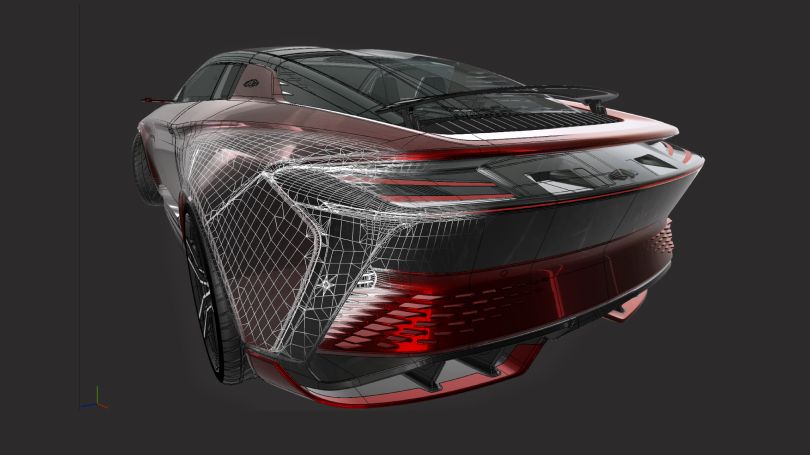
Unity Asset Transformer
Asset Transformer products enable optimized 3D data workflows:
- Optimize complex 3D data workflows
- Automate processing of 3D, CAD, BIM data, and point cloud pipelines
- Enable instant collaborative review
(Formerly known as Pixyz.)

Unity Success Plans
Unity Success Plans offer you the support you need to:
- Conquer technical roadblocks
- Create confidently with guided support

Vancouver Airport Authority
Discover how Vancouver Airport Authority partnered with Unity Accelerate Solutions to build a first-of-its-kind digital twin to improve operations and sustainability.

Experience an operational digital twin
Test out this Unity-powered digital twin demo to learn how connecting multiple data sources in real-time can help you operate and maintain a site remotely.
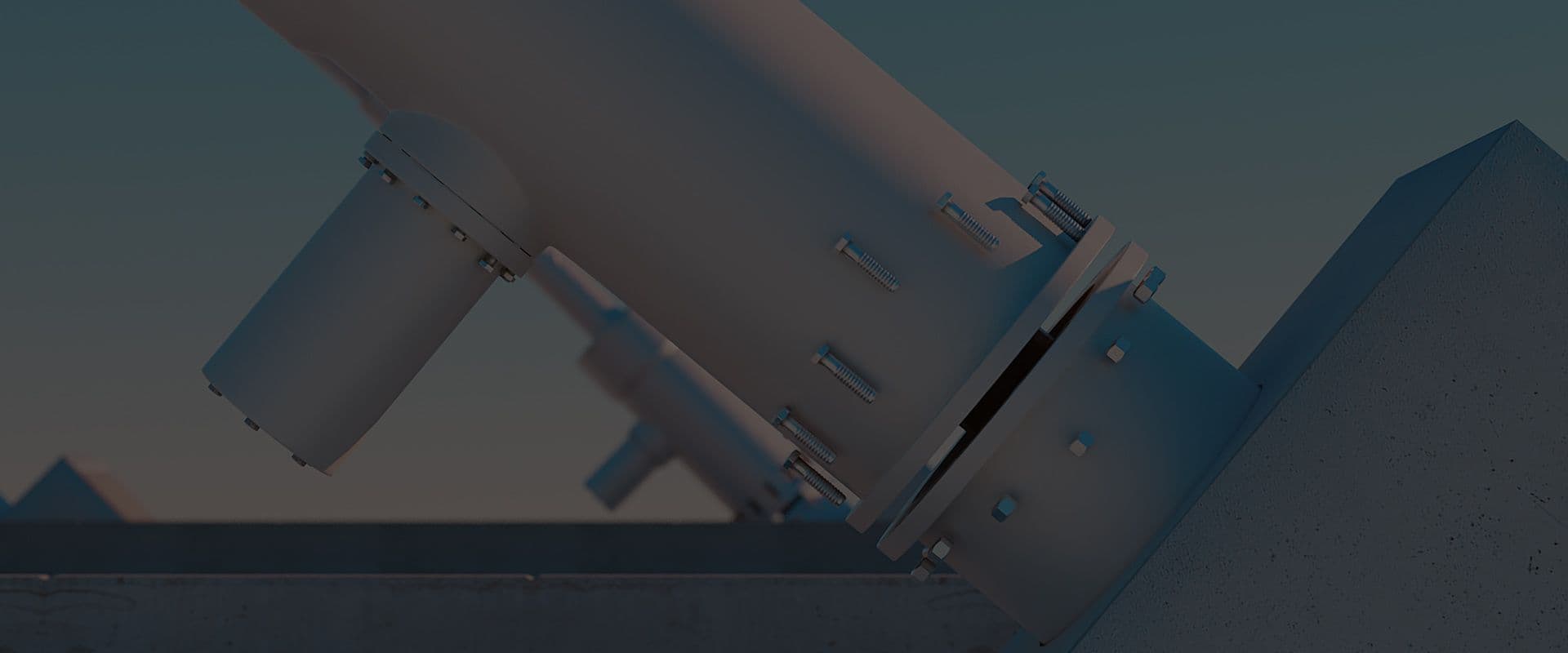
Unleash the potential of your 3D data. Bring products, workflows, and processes to life with Unity’s real-time 3D solutions for industry.