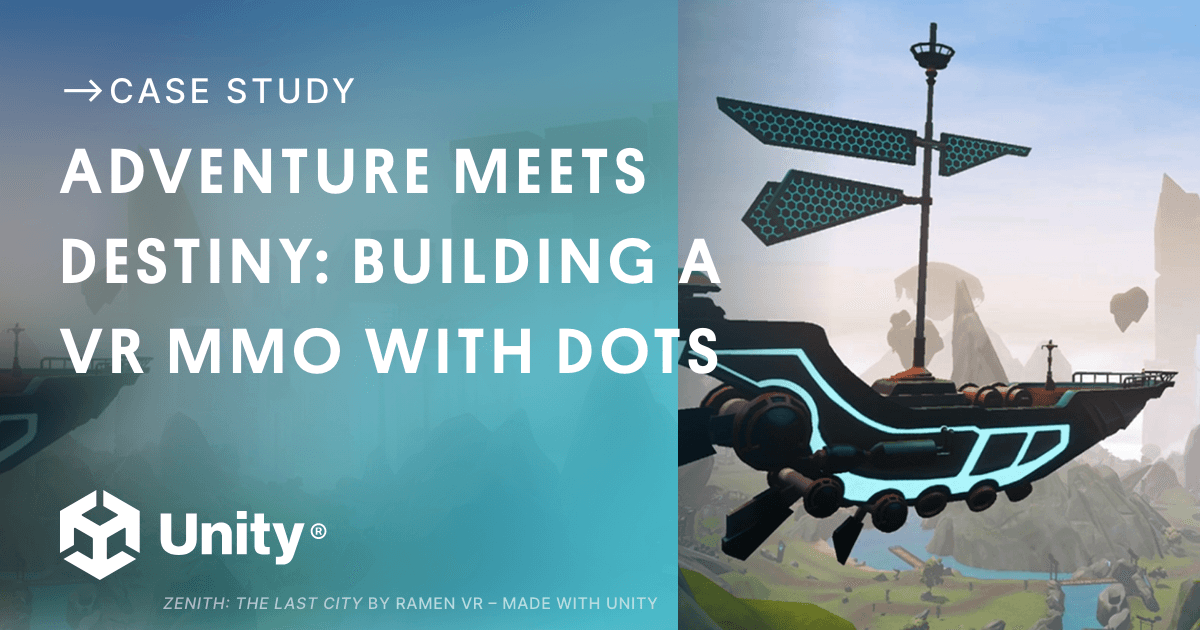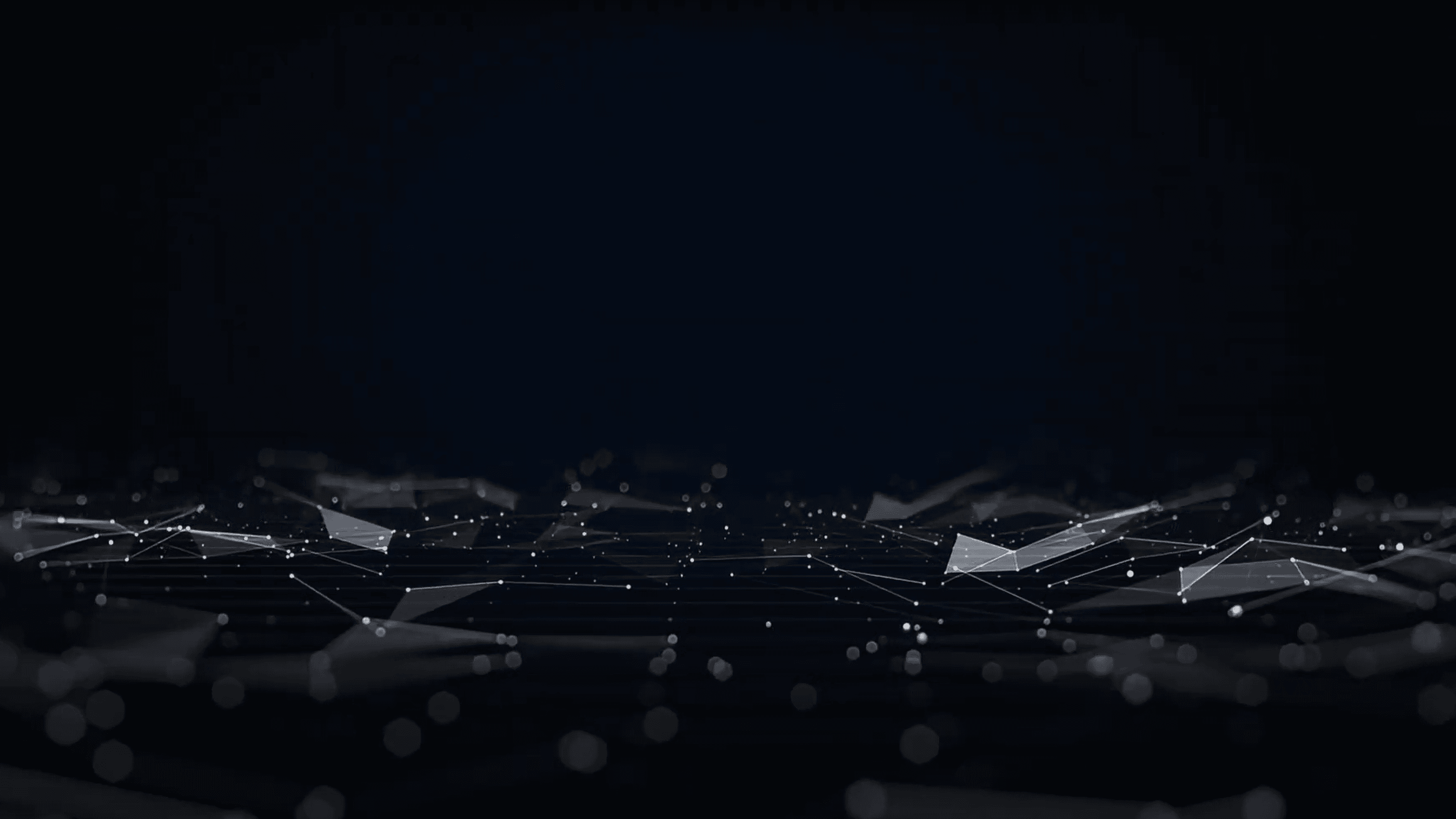Optimize your game with DOTS
Group learning with fellow developers
Join our developer community and learn about data-oriented design, with Unity experts on hand to answer your questions.
Maximum impact in just four hours
Learn how to use the Burst Compiler, the C# Job System, and ECS to unlock massively better performance in your project.
Quality training with experts
We’ll walk you through the Firefighters sample project to show you the performance benefits of data-oriented design firsthand.
Additional learning with new tutorials
Build on the skills you acquire in the bootcamp with new DOTS tutorials on Unity Learn, and hear from creators who have had success with DOTS in production.
Know before you begin
Unity 2022 LTS is required
Get the sample project
Explore our learning resources
Session schedule
Day 1: Starting with Entities
We begin with a feature of Entities called “baking” to spawn the elements that make up the Firefighters tutorial.
Day 2: Game code – Simulating a spreading fire
In this session, we use DOTS collections and dynamic buffer components to begin simulating a spreading fire.
Day 3: Optimizing with the C# Job System
Building on the previous session, we make the fire simulation code multithreaded using the C# Job System.
Day 4: Game code – Bot behavior
In this session, we implement the behavior of the firefighter bots using a State Machine.
Bonus: Adding animation and UI
In this bonus session, learn how to sync entities and GameObjects for animation and UI benefits.
Your bootcamp hosts
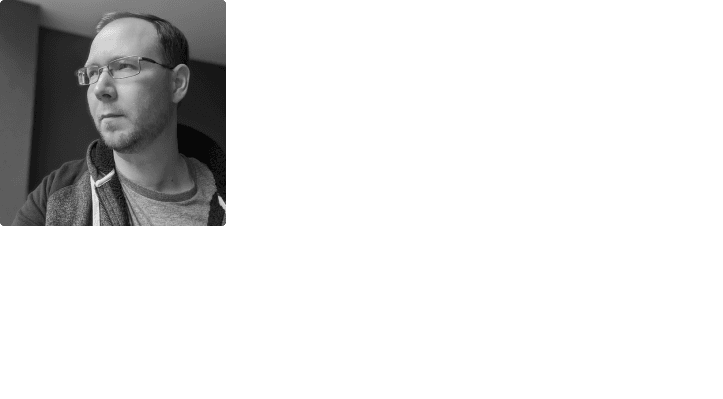
Brian Will, Senior Software Engineer

Mike Geig, Senior Manager, Advocacy and Community