
Unity Build Automation

Build and release often – at higher quality
Frequent releases are essential for testing and quality assurance, but build pipelines are resource-intensive and time-consuming to maintain, especially when you’re targeting multiple platforms. Eliminate bottlenecks and maximize reach and engagement by automating deployment with Unity Build Automation.

Build Automation in the cloud
Unity Build Automation is our new name for Cloud Build. It’s the same solution with the same technology, and it’s still empowering creators to automate builds in the cloud to iterate rapidly, increase innovation, and deliver higher-quality games to market. Hear how our creators have released better games using Cloud Build technology, and discover what Unity Build Automation could do for your team.

CI/CD reduces code errors and defects, making it crucial to every DevOps workflow. It involves the practice of frequently integrating code changes, automating code integrations, and auto-releasing final builds to end-users.
How Build Automation works
1. Setup
Point Build Automation to your version control system.
2. Trigger
Commit a change to your project.
3. Build
On trigger, a build is automatically created.
4. Deploy
Your team is notified when the build is complete and ready to use.
Benefits of CI/CD tools with Unity
Instant setup
Get up and running immediately using your Unity ID. You can choose to do a quick target setup and create your build configuration in seconds, select the advanced target setup flow and control every configuration available, and even clone existing target configurations.
Reduce costs and save time
Move your local build pipeline to the cloud to automate game builds with every update, eliminating the need to build on local machines, maintain build farms, or purchase and maintain specific infrastructure to support specific platforms.
Cross platform builds
Streamline your ability to build for multiple platforms. Set up build configurations for each platform and trigger builds across platforms, including Universal Windows Platform, simultaneously, as often as you want.
Improved collaboration and consistency
Build automatically every time a change is committed to VCS to empower developers to work on different portions of the game simultaneously while ensuring every team always has access to the most recent version.
Works with your existing tools
Build Automation is built to seamlessly slot into your existing tech stack, allowing you to connect Build Automation to the Version Control solution of your choice. You can also send UBA notifications to your email, Slack, and Discord.
API support
Use the API to further integrate Build Automation into your existing tools and workflows, or to automate certain tasks related to build and deployment. This can be useful for managing complex configurations or creating builds for multiple platforms.
Build options at Unity
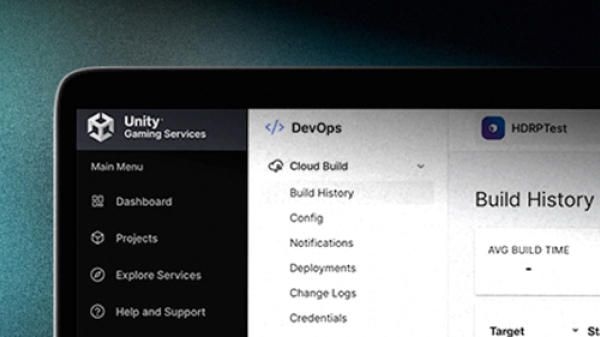
Build in the cloud
Unity Build Automation automatically creates multiplatform builds in the cloud, so you can deliver quality games to a bigger audience with agility. Try it today with Unity DevOps.
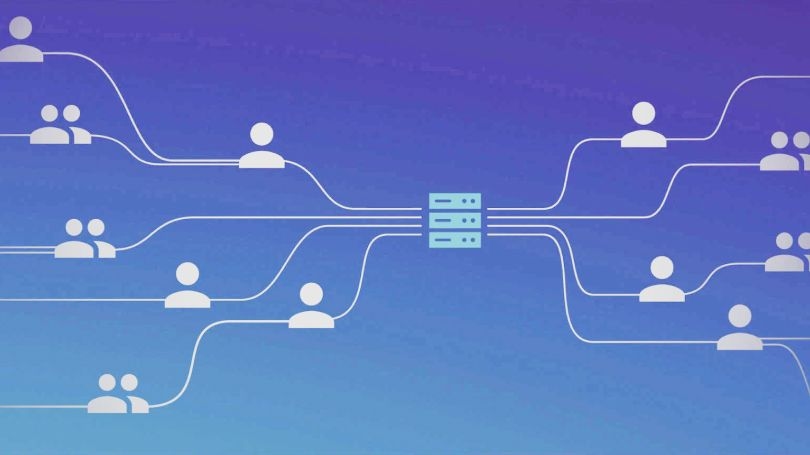
Build on-premises
Build Server licensing can scale your on-prem build capacity with on-demand or automated builds on dedicated network hardware. Empower IT to deploy and manage build infrastructure at scale.
Resources
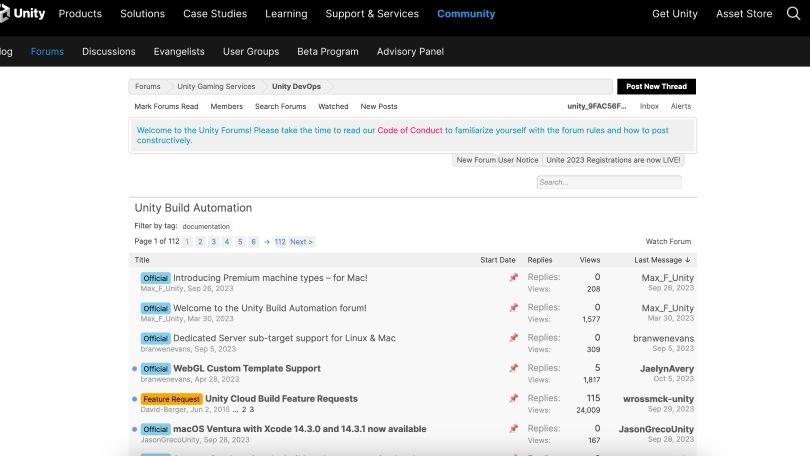
Join the community
Ask questions, learn from the Build Automation Community, and engage with the engineering team.
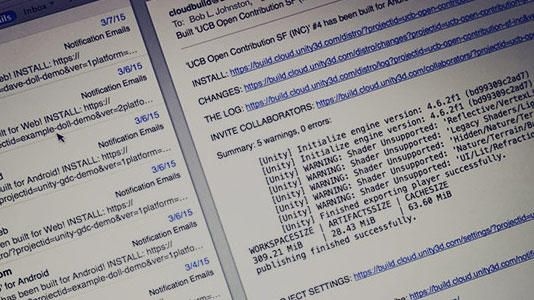
Get started with Build Automation
You can set up Build Automation from either the Developer Dashboard or the Unity Editor. Learn more in the quick start guide.
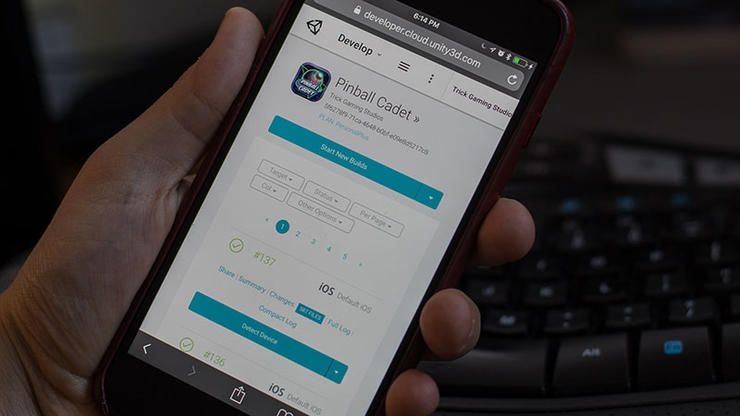
Build Automation knowledge base
Read through common questions and get advice on setting up Build Automation.
Customer stories

Second Dinner
Learn how Second Dinner leverages Unity Build Automation and other Unity Gaming Services (UGS) to continuously deliver engaging updates for MARVEL SNAP!.
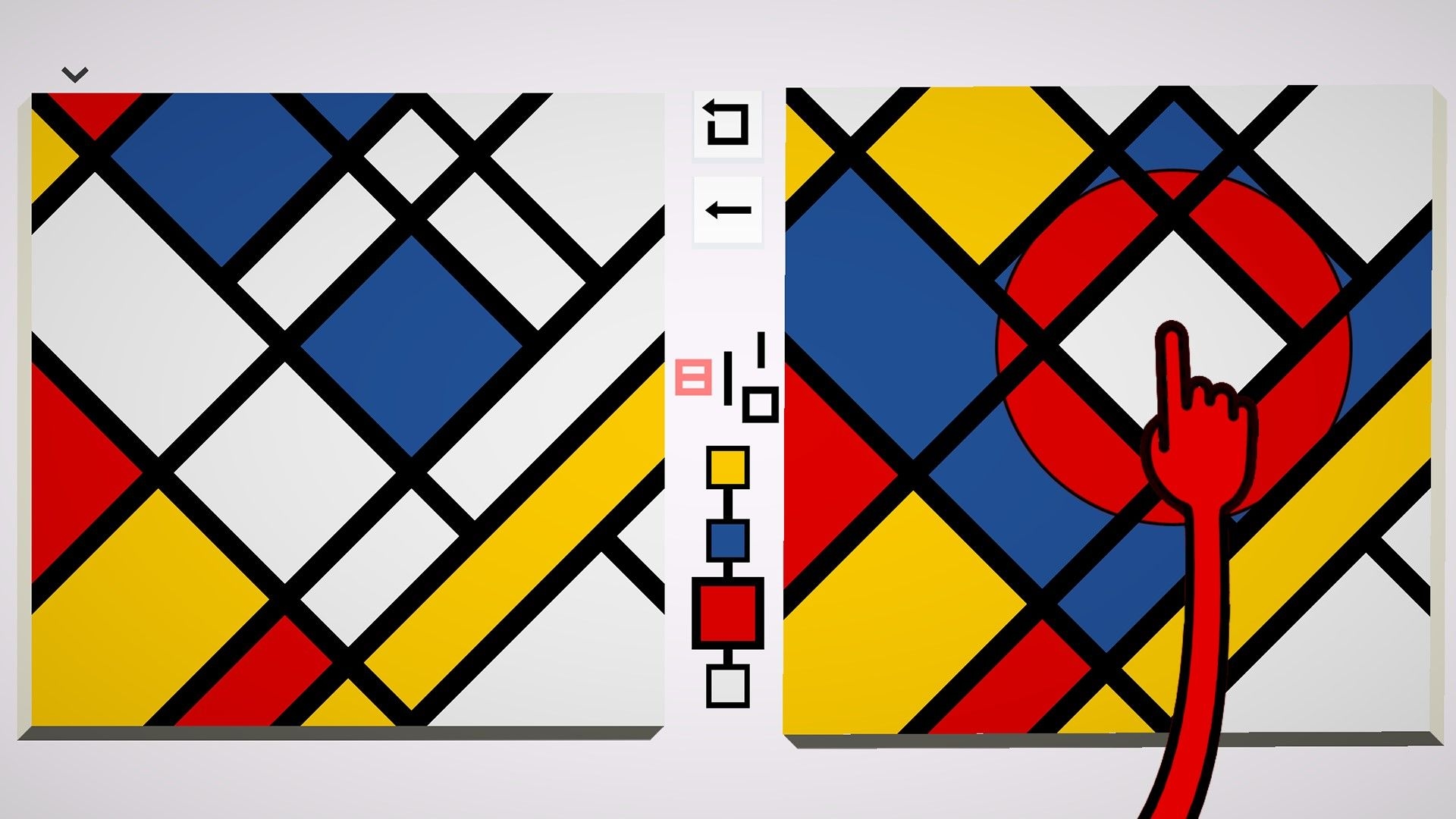
Thomas Waterzooi
Read how solo developer Thomas Waterzooi used randomization and procedural generation in Please Touch the Artwork.

Alt Shift
Learn how Alt Shift minimized launch crunch with Unity CI/CD solutions by rapidly prototyping for iOS and Android to determine if going mobile was worth the investment.

You need to focus on delivering player value, not navigating a complex toolchain. Iterate quickly and leverage the best of source code management and automation for your project.