Resumo do programa de Taxa Unity Runtime
Em 22 de setembro de 2023, compartilhamos uma carta com um resumo de alterações à política da Taxa Runtime. Esta página resume e substitui a política anterior de Taxa Runtime (apresentada em 12 de setembro de 2023).
Se você estiver usando os planos Unity Personal ou Unity Plus, a Taxa Runtime não se aplica. A nova Taxa Unity Runtime só será aplicada ao Unity Pro e ao Unity Enterprise.
Não haverá impacto em nenhum jogo criado com as versões do Unity atualmente compatíveis. Só serão afetados os que tiverem sido criados ou atualizados com a versão de suporte a longo prazo (LTS), que será lançada em 2024 (ou versões posteriores), atualmente chamada de 2023 LTS. Para esses jogos, a taxa só é aplicável após um jogo ter cruzado dois limites: US$ 1.000.000 em receita bruta (12 meses consecutivos) E US$ 1.000.000 em engajamentos iniciais. Depois de cruzar esses dois limites, você pode optar por pagar a Taxa Runtime tomando como base os engajamentos mensais iniciais ou 2,5% da receita bruta mensal. No final das contas, será feita a cobrança pelo valor menor dos dois.
Principais atualizações
Unity Personal: sem Taxa Runtime, tela inicial opcional
O plano Unity Personal continuará gratuito e não haverá Taxas Runtime para jogos criados com o plano. Aumentaremos o limite anual de receita e recursos de financiamento de US$ 100.000 para US$ 200.000, e removeremos o requisito de uso da tela inicial Made with Unity (a partir da versão LTS, que será lançada em 2024, e que no momento é chamada de 2023 LTS, ou versões posteriores).
A Taxa Runtime é prospectiva
A Taxa Runtime não se aplica a nenhum jogo criado com as versões do Unity compatíveis no momento. Ela só se aplica aos jogos criados com (ou atualizados para) a versão LTS, que será lançada em 2024 (e que atualmente chamamos de 2023 LTS) ou versões posteriores.
Termos do Editor
Vamos garantir que você possa permanecer nos termos aplicáveis para a versão do Unity que está usando, desde que continue usando essa versão.
Taxa Runtime, autodeclarada
Todos os meses, você tem a opção de escolher o que for menor: 2,5% de compartilhamento de receita ou o valor calculado com base nos engajamentos iniciais únicos. Tanto os engajamentos iniciais quanto sua receita são autodeclarados com base nos dados já disponíveis. A cobrança será sempre do menor valor.
Perguntas frequentes
Nós ouvimos você! Trabalharemos juntos para refinar os detalhes da política. Veja a seguir as respostas a algumas das principais perguntas. Nós continuaremos a construir uma seção mais abrangente com perguntas frequentes.
Taxa Unity Runtime
A Taxa Runtime não se aplica a nenhum jogo criado com as versões do Unity disponíveis na atualidade, como 2022 LTS, 2021 LTS, 2020 LTS ou versões anteriores. A versão mais recente compatível é a 2022 LTS. A Taxa Runtime se aplica somente aos jogos criados com a versão (ou atualizados para a versão) de suporte a longo prazo (LTS) do Unity, que será lançada em 2024 e é atualmente conhecida como 2023 LTS, e todos os betas futuros associados, bem como TECH Streams ou versões do LTS.
A taxa só será aplicada se TODOS os seguintes critérios forem atendidos:
- Seu jogo foi feito usando um plano Unity Pro ou Unity Enterprise.
- Seu jogo foi criado ou será atualizado para a próxima versão principal do Unity, que será lançada em 2024.
- Seu jogo atende a AMBOS os limites: US$ 1.000.000 de receita bruta ao longo de 12 meses seguidos E US$ 1.000.000 em engajamentos iniciais em todo o tempo de vida.
The fee will only apply if ALL of the following criteria are met:
- Your game is made using a Unity Pro or Unity Enterprise plan
- Your game was created with or will be upgraded to Unity 6
- Your game meets BOTH thresholds of $1,000,000 gross revenue on a trailing 12-month basis AND 1,000,000 initial engagements
Neste exemplo, se você lançar um jogo usando o Unity 2022 LTS, a Taxa Runtime não será aplicada. Se você lançar ou atualizar um jogo em 2024 usando o Unity 2023 LTS (que será lançado em 2024), a Taxa Runtime será aplicada.
TECH stream 2023.1 já está disponível e 2023.2 está em versão beta e nenhum dos dois é compatível com a produção de um jogo inteiro. Para o pequeno número de clientes que baixaram os TECH Streams, entre em contato conosco em caso de perguntas. A Taxa Runtime será aplicada à versão do LTS, que lançaremos em 2024.
Mensalmente, para jogos sujeitos à Taxa Runtime, você tem a escolha do que for menor: 2,5% de compartilhamento de receita ou valor calculado com base em engajamentos iniciais únicos.
Quando apresentamos a política da Taxa Runtime pela primeira vez, usamos o termo "instalações", mas a comunidade o achou pouco claro. Assim, estamos usando o termo "engajamento inicial" como unidade de medida. Definimos "engajamento inicial" da seguinte forma: o momento em que um usuário final diferente adquire, faz download ou engaja, de forma bem sucedida e legítima, com um jogo que tem a tecnologia Unity Runtime, sendo essa primeira vez em um determinado canal de distribuição.
Para explicar a definição com um pouco mais de detalhes:
- Usamos a palavra "diferente" porque não queremos que você se preocupe com situações nas quais seja impossível diferenciar os jogadores, como um jogo implementado em um espaço público (como o salão de exposição de uma feira). Essa situação deve ser contada como se fosse 1 (um) único jogador.
- Usamos a palavra "legítima" porque não queremos enviar a você uma cobrança por atividade decorrente de pirataria, ou de pessoas que obtêm o jogo por vias fraudulentas.
- Usamos o termo "usuário final" porque não queremos enviar a você uma cobrança pela atividade da sua equipe de desenvolvimento, de processos automatizados ou outras pessoas que não sejam os jogadores reais do seu jogo.
- Usamos o termo "pela primeira vez" porque não queremos enviar a você uma cobrança por jogadores que jogam seu jogo várias vezes, reinstalam seu jogo ou instalam seu jogo em outros dispositivos.
- Por "em um canal de distribuição", queremos dizer que, para determinado usuário final, a Taxa Runtime será cobrada uma vez para cada método pelo qual o jogo foi obtido. Por exemplo: se o usuário comprar seu jogo em duas lojas de aplicativo diferentes, você contaria e declararia o engajamento inicial uma vez por loja. Porém, se comprarem seu jogo de uma loja de aplicativos e instalá-lo em dois dispositivos diferentes, você conta e declara o engajamento inicial uma vez.
At the point when you upgrade to the next major Unity release in 2024 (Unity 6), your revenue and initial engagements will start counting from zero toward the Runtime Fee thresholds. If you reach the thresholds of $1,000,000 within 12 months AND 1 million initial engagements, the Runtime Fee will apply the following month based on your new initial engagements over the first million. For example, if you upgrade to Unity 6 on December 1, 2024, that’s when the count towards the thresholds starts.
Na prática, não esperamos que a maioria dos clientes mensurem diretamente os engajamentos iniciais, e sim os estimem usando dados prontamente disponíveis. A abordagem mais adequada a ser usada dependerá do seu jogo e das suas plataformas de distribuição. Aqui estão alguns exemplos de métricas que recomendamos:
- Número de unidades vendidas: para um jogo com pagamento à vista, o número de unidades vendidas é uma estimativa aceitável. Subtrair unidades para as quais o usuário final tenha solicitado reembolso pode deixar a estimativa ainda mais precisa.
- Download inicial do usuário: para um jogo sem pagamento à vista, as distribuidoras muitas vezes apresentam o número de contas de usuário diferentes que baixaram o jogo pela primeira vez. Essa também é uma estimativa aceitável, pois trata-se de um evento que ocorre tipicamente somente uma vez para cada usuário final.
Essa lista não é exaustiva, mas o envio de uma estimativa com base em alguma dessas métricas é aceitável. Planejamos fornecer mais orientações sobre como encontrar esses números nos painéis das distribuidoras para as principais plataformas de distribuição. Nós também estamos satisfeitos em trabalhar com você para identificar a melhor forma de estimar os engajamentos iniciais do seu jogo.
You can self-report your monthly revenue or initial engagements on a quarterly basis (using calendar quarters). In cases where revenue or initial engagement data is only available on a quarterly basis, the monthly number will be calculated based on these numbers (divided equally over three months). Customers will be invoiced quarterly.
Installing the same game on multiple devices from the same distribution channel counts as a single initial engagement. Installing the same game from separate distribution channels counts as multiple initial engagements.
No. For a given end user and distribution channel, there can only be one initial engagement event, which happens the first time the user installs the game. If the end user later uninstalls and reinstalls the same game, there is no additional initial engagement.
Yes, provided they meet the Runtime Fee criteria.
In cases where your game has crossed the necessary thresholds, we recommend you use the revenue share.
A receita e os engajamentos iniciais são autodeclarados. Trabalharemos com clientes e parceiros para desenvolver ferramentas e processos para deixar isso o mais fácil possível para clientes.
Desenvolvedores e distribuidoras que adotem os serviços Unity além do Editor, como Unity Games Server Hosting, Vivox, Unity LevelPlay e outros serviços de nuvem Unity, podem ter direito a créditos para o Taxa Unity Runtime. Em alguns casos, as distribuidoras de games querem estruturas de parceria que atendam mais especificamente às necessidades operacionais e de desenvolvimento. Entre em contato com a Unity para conversar sobre uma oferta personalizada adequada ao seu caso específico.
Você pode trabalhar com uma distribuidora para publicar um jogo, e os termos da Unity asseguram sua capacidade de distribuir por meio dela. O ideal pode ser que sua distribuidora se conecte com o gerente de contas Unity para você e ele trabalharem com a Unity em um acordo mutuamente benéfico.
Sim. O plano de assinatura do Unity é pago separadamente da Taxa Unity Runtime.
Apesar de sempre recomendarmos que você forneça seus próprios dados, na ausência disso usaremos nossos próprios dados dos serviços Unity que você concordou em integrar ao seu projeto, além de dados externos prontamente disponíveis.
No momento, a Taxa Unity Runtime não se aplica aos planos de assinatura relacionados a filmes, apostas ou educação. A Taxa Unity Runtime não se aplica a clientes do setor industrial que usam um plano de assinatura Unity Industry. Os clientes do setor industrial que tiverem perguntas sobre a Taxa Unity Runtime ou a implementação e monetização do Unity Runtime deverão entrar em contato com seu gerente de contas ou entrar em contato com a equipe de vendas.
Não, a menos que você tenha habilitado as estatísticas de hardware.
O Grupo A e o Grupo B representam os países do engajamento do usuário final. Os países do Grupo A têm níveis de tarifas e incluem Alemanha, Austrália, Áustria, Bélgica, Canadá, Coreia do Sul, Dinamarca, Estados Unidos, Finlândia, França, Irlanda, Japão, Noruega, Nova Zelândia, Países Baixos, Reino Unido, Suécia e Suíça. O Grupo B tem uma tarifa única, com desconto, e é formado por todos os outros países que não fazem parte do Grupo A.
A imagem a seguir descreve a programação de Taxa Runtime.Você também pode usar o Gerador de Estimativa de Taxa Runtime.
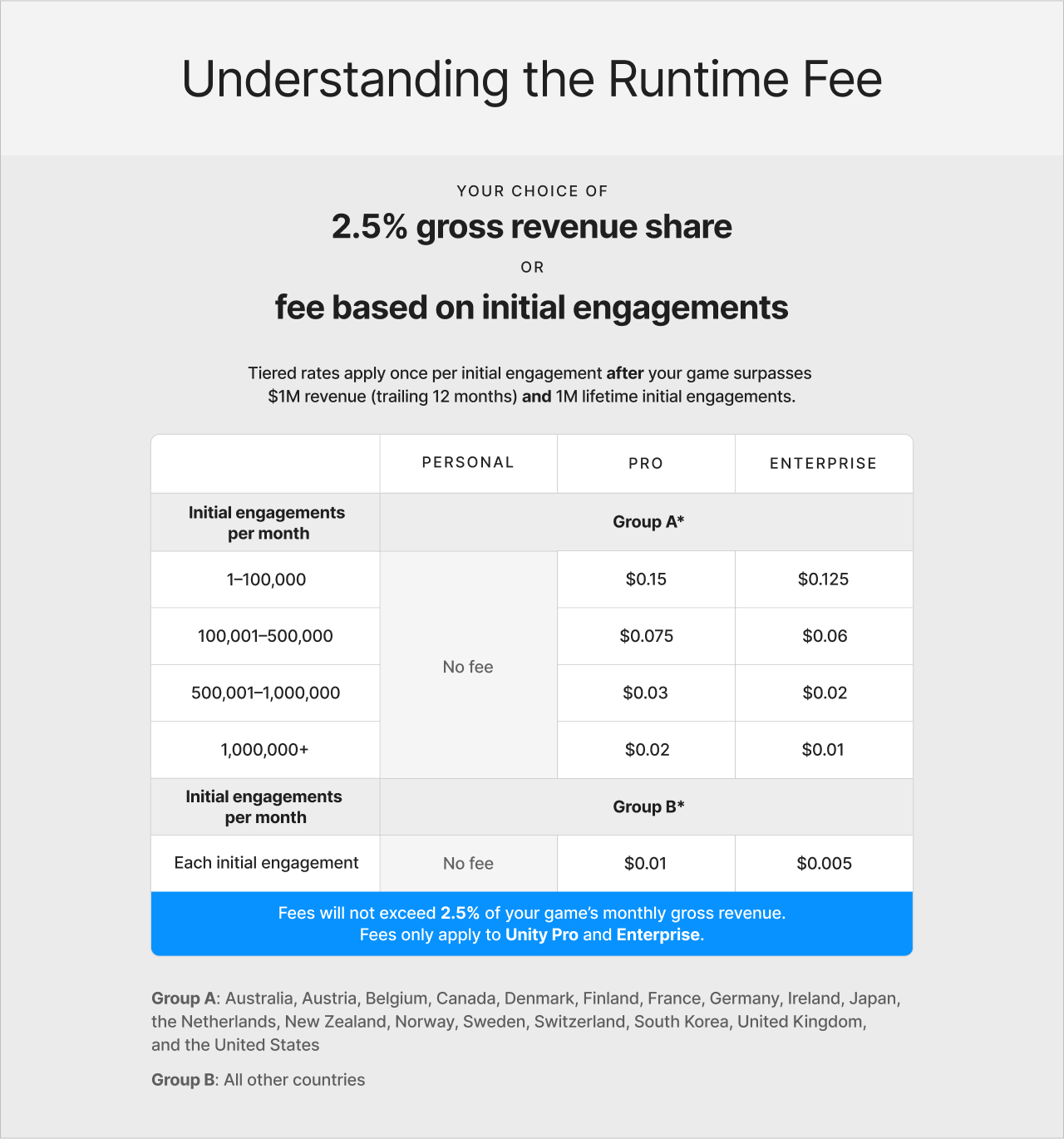
Termos
Estamos republicando nosso repositório no GitHub, onde você pode encontrar todas as versões dos nossos Termos Adicionais do Software Unity Editor (que antes levava o título de "Termos Adicionais do Software Unity"), a partir de 28 de junho de 2016. Para ver a lista completa dos termos atuais da Unity, confira https://unity.com/legal.
On November 2, 2023 we posted an update to our Unity Editor Software Terms to clarify which versions of the Unity Software the Unity Runtime Fee applies to and to specify that if we update the Editor Software Terms, you can elect to remain on the prior accepted version of such terms as long as you keep using that version of Unity. These changes are posted to our GitHub repository and unity.com/legal. Read our blog for more details.
Mudanças nos planos do Unity
Aumentaremos os preços do Unity Pro e do Unity Enterprise, de acordo com nossa mudança de preços anterior. Teremos mais informações para compartilhar em breve.
Unity subscriptions now include better collaboration (Unity DevOps), cloud-based asset management (Unity Asset Manager) as well as role and access controls (Team Administration). These are available to Unity subscription plans as part of Unity Cloud early access. Learn more.
- O Unity Personal incluirá a camada gratuita do Unity Asset Manager (10 GB de armazenamento total), um máximo de 3 (três) licenças do DevOps do Unity com 5 GB de armazenamento e 200 minutos de criação de build do Windows e funções básicas de administração de equipe. O limite de receita e recursos de financiamento do Unity Personal será aumentado de US$ 100.000a US$ 200.000 e o uso da tela inicial Made with Unity será opcional a partir do Unity 2023 LTS.
- Unity Pro will include the Unity Asset Manager (50 GB of storage per seat, pooled for a team to share), along with an equal number of Unity DevOps seats featuring 5 GB of storage and 200 Windows build minutes, pooled for a team to share. Ferramentas de administração de equipe para gerenciar acesso também serão incluídas.
- Unity Enterprise will include the Unity Asset Manager (120 GB of storage per seat, pooled for a team to share) along with an equal number of Unity DevOps seats with 5 GB of storage and 200 Windows build minutes, pooled for a team to share. As ferramentas de administração de equipe, incluindo funções personalizadas e SSO, fornecem um grau maior de controle.
Unity Personal
Não. A Taxa Runtime não será aplicada.
Você poderá escolher se deseja incluir a tela inicial Made with Unity nos seus jogos, a partir do Unity 2023 LTS.
Sim. Estamos aumentando o limite anual de receita e recursos de financiamento para US$ 200.000 para a elegibilidade de usar o plano Unity Personal. Você precisa gerar menos de US$ 200.000 em receita e recursos de financiamento arrecadados nos últimos 12 meses para usar o Unity Personal (a partir da versão LTS, que será lançada em 2024, que atualmente chamamos de 2023 LTS, ou versões posteriores).
A partir de novembro de 2023, os clientes do Unity Personal terão uma nova experiência de cliente on-line e de login. Os clientes precisarão estar logados no Hub com o ID Unity e se conectarem à internet para usar o Unity. Se a conexão com a internet for perdida, os clientes podem continuar a usar o Unity por até 30 (trinta) dias no modo offline. Traremos ainda mais detalhes.
Unity Plus
Não. A Taxa Runtime não será aplicada.
A partir de 12 de setembro de 2023, o Unity Plus não estará mais disponível para novos assinantes. Os assinantes Unity Plus podem:
- fazer upgrade para o Unity Pro pelo preço do Unity Plus por um ano (oferta por tempo limitado, disponível de 16 de outubro de 2023 a 31 de dezembro de 2023); ou
- continuar a usar o Unity Plus (e adicionar ou remover licenças até 27 de março de 2024); ou
- renovar o Unity Plus por mais um ano até 27 de março de 2024. Se você não realizar nenhuma ação até essa data, o plano será alterado para o Unity Personal ao final da vigência atual.
Current subscribers will be able to renew their plan until March 27, 2024. For example, if you renew your plan on March 27, 2024, you will be able to use Unity Plus until March 26, 2025. However, during that year, you will not be able to add extra seats.
Se você não renovar nem fizer upgrade de sua assinatura do Unity Plus até 27 de março de 2024, seu contrato existente do Unity Plus vai expirar. Sua conta automaticamente será convertida para o plano Unity Personal ao final da vigência atual e você perderá acesso aos recursos do Unity Plus, incluindo relatórios básicos de falhas e erros e Cloud Diagnostics.
If you’re on Unity Personal, you can customize the splash screen by either migrating to Unity 6 or upgrading to Unity Pro.
If you’re currently on Unity Plus, you have these options to continue customizing the Unity splash screen:
- You can renew your Unity Plus plan for one additional year, by March 27, 2024.
- You can upgrade to Unity Pro for the price of Unity Plus for one year (limited time offer available from October 16, 2023 until March 27, 2024).
- You can move to Unity Personal and migrate to Unity 6, the next LTS to be released in 2024.
Novo valor que será aplicado aos Planos Unity
O Unity DevOps é uma solução de DevOps modular da plataforma Serviços de jogos da Unity, feita sob medida para os processos rigorosos do desenvolvimento de jogos. Ele foi desenvolvido para oferecer um controle de versão robusto e soluções de CI/CD na nuvem, para que seja possível fazer lançamentos mais frequentes, detectar bugs antecipadamente, testar mais ideias e lançar jogos de alta qualidade no mercado.
O DevOps do Unity consiste em dois componentes principais: controle de versão do Unity e Unity Build Automation.
- O controle de versão do Unity ajuda programadores, artistas e designers a superar os desafios do desenvolvimento de jogos ao possibilitar uma criação eficiente com um sistema de controle de versão (VCS). Ele é desenvolvido com a tecnologia Plastic SCM.
- O Unity Build Automation ajuda a automatizar pipelines de build na nuvem e manter o desenvolvimento em andamento para que você possa criar jogos de qualidade realizando testes antecipados e regulares e lançando com frequência.
Currently in beta, Unity Asset Manager provides robust 3D asset management, user administration, content transformation, and security capabilities to increase the discoverability, reuse, and ROI of both created and licensed content across your organization.
Vamos modernizar a maneira pela qual as organizações gerenciam o acesso a seus assets, assinaturas e ferramentas de desenvolvimento em nuvem. Os administradores poderão acessar esses recursos por meio de uma exibição consolidada, integrada diretamente no Painel do Unity, que fornece controles de acesso baseados em função e visualização sobre o uso do produto, permissões de usuário e acesso a soluções. Com essas melhorias, os administradores das ferramentas do Unity terão a visibilidade e a capacidade necessárias para manter sua cadeia de desenvolvimento segura e ágil.
All amounts in U.S. dollars (USD).